
Introduction
On January 23rd, 2025 we reviewed the NVIDIA GeForce RTX 5090 Founders Edition video card, with availability on January 30th, for a retail MSRP of $1,999. The NVIDIA GeForce RTX 5090 Founders Edition performed well, and we overall experienced a 30-35% performance uplift on average, over the previous generation GeForce RTX 4090 Founders Edition. Now the question remains, can it be overclocked? If you overclock the NVIDIA GeForce RTX 5090 Foundes Edition how much performance can you squeeze out of it? That is exactly what we aim to do in this NVIDIA GeForce RTX 5090 Overclocked review.
If you are unfamiliar with the NVIDIA GeForce RTX 5090 please check out our GeForce RTX 5090 FE review, we focused on the Founders Edition model, and that is what we will be overclocking today. Here is a quick run-down of the GeForce RTX 5090 specifications in case you missed them. The NVIDIA GeForce RTX 5090 utilizes the GB202 GPU based on the NVIDIA Blackwell architecture and is the successor to the GeForce RTX 4090 based on the NVIDIA Ada Lovelace architecture. The GB202 NVIDIA GeForce RTX 5090 is based on the TSMC 4nm 4N NVIDIA custom process, which is the same as the previous generation Ada Lovelace. The NVIDIA GeForce RTX 5090 supports a PCI-Express 5.0 (Gen5) interface.
The NVIDIA GeForce RTX 5090 consists of 11 GPCs, 85 TPCs, and 170 SMs with 128 CUDA Cores per SM. When you add all this up, the NVIDIA GeForce RTX 5090 has 21,760 CUDA Cores, 680 5th Gen Tensor Cores, 170 4th Gen RT Cores, 176 ROPs and 680 Texture Units. The L1 Data Cache/Shared memory size is 21760KB, and the L2 cache size is 98304KB. The GPU Boost Clock is set at 2407MHz. Memory consists of 32GB of GDDR7 on a 512-bit memory bus at 28Gbps giving it 1.792GB/s of memory bandwidth. The TGP (Total Graphics Power) is 575W.
How To Overclock GeForce RTX 5090 Founders Edition
In order to overclock the NVIDIA GeForce RTX 5090 Founders Edition, we need software, and this is where MSI stepped up to the plate and sent us a new beta version of MSI Afterburner that fully supports the GeForce RTX 5090 GPU. With this new version of MSI Afterburner and this new UI design, we were able to control the Power Limit, Core frequency, Memory frequency, Fan Speed, and even Voltage.

In the above screenshot, you will find our highest-stable overclock on the NVIDIA GeForce RTX 5090 Founders Edition. You can see that the Power Limit was able to be pushed up only 4% from 100%, at 575W TDP this makes the new overclocked TDP a maximum of 600W. 600W just so happens to be the maximum power delivery of the 12VHPWR cable itself, so we are literally at the maximum potential of the cable, without power transients. We also set the fan speed to 80% to ensure the best overclock, this increased the noise level quite a bit, but it ensured we weren’t held back thermally for our GPU or memory frequency.
In our overclocking, we found that keeping the Voltage at default was the best, to maintain an overclock that did not exceed the TDP and throttle clock speed. It was clear that more Voltage would have allowed a higher clock frequency, but we actually encountered an interesting thing when we pushed up the Voltage. Pushing up the Voltage to 100% actually caused the video card to lock its frequency at just 600-900MHz. It could be a bug, or it could be a safety measure so that you don’t exceed dangerous voltages and power spikes. At any rate, to clear this issue out we actually had to turn the computer completely off, to reset it back to normal frequency. Therefore, we did not raise the Voltage for this overclock, and frankly with the power and extra heat, it just did not seem worth it to increase Voltage to extreme levels to begin with.
Our highest stable overclock had the Core frequency set at +270 and the Memory frequency at +1500MHz. You will see what this results in at the graph below, in terms of real-world gaming frequency. We were able to push the Core frequency slider up to +300 briefly, some games could play for a few minutes, and some others locked up right away, but at +300 we did see the frequency exceed 3GHz, but it was not sustainable without more Voltage. However, we do feel that with more Voltage, and more power, 3GHz+ might be possible, but you really need good cooling, more power, and more Voltage to do it.
On the memory side of things, the default memory clock frequency is 28Gbps, and with +1500 this increased the memory to 31Gbps. On this 512-bit memory bus, the default memory bandwidth is 1792 GB/sec, with the memory overclocked to 31Gbps the new overclocked memory bandwidth is 1984 GB/sec, an increase of 11% more memory bandwidth. That’s pretty amazing, to almost hit 2Gbps on memory bandwidth, and actually, 32Gbps may be stable, but the power demand is already exceeding the TDP at just 4% more power, so it could end up throttling the clock frequency overall.
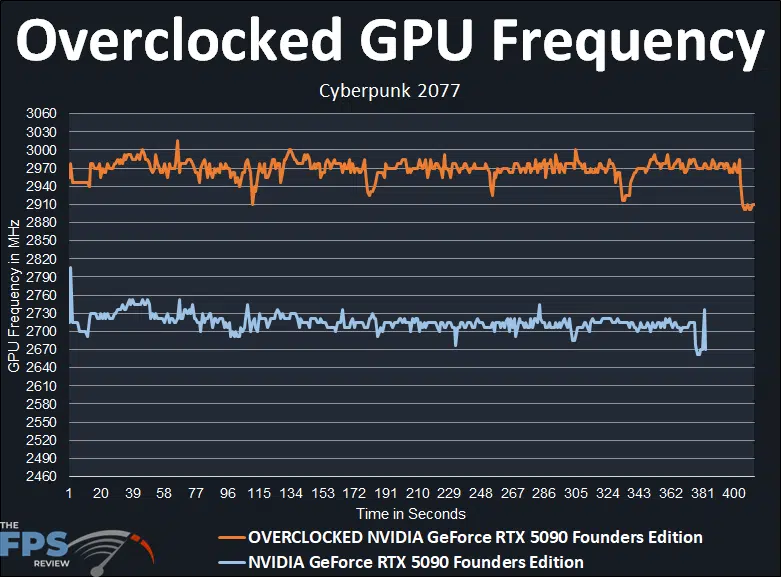
Keep in mind that the GeForce RTX 5090 has a GPU Boost clock of 2407MHz, however, thanks to NVIDIA Boost technologies the actual gaming frequency boost is higher than this given power, TDP, and thermal headroom. In our GeForce RTX 5090 FE review, we looked at the GPU Frequency at default. We found that the GPU frequency can vary depending on the game load.
For example, if the load is very heavy, bottlenecking performance or the GPU, the frequency will operate lower into the 2500MHz range, between 2460-2550MHz. However, in a lighter load, where the GPU can stretch its legs, it can boost all the way up to just above 2700MHz as our graph showed us. For our overclocking today, we utilized that higher-end end of the spectrum, 2700MHz, as our base default clock speed we were working from. The goal of the overclock was to then ensure a stable overclock above 2700MHz, which we were able to do, thus truly overclocking the card.
With our highest stable overclock of +270 on the Core frequency, and 4% more power, you can see that the clock frequency while gaming has increased. We are now getting frequencies between 2910MHz-3000MHz, though the 3000MHz peaks are short-lived. The actual average of the overclock frequency is 2968MHz. Therefore, if we compare the overclock (2968MHz) to the default GPU Boost of 2715MHz the overclock provides a 9% GPU clock frequency overclock or 253MHz overclock on average.
The NVIDIA GeForce RTX 5090 Founders Edition Overclocking final overclock is: 2968MHz/31Gbps (core/mem).
