
Introduction
NVIDIA’s GeForce RTX 5060 Ti GPU video cards have launched as of March 16th, 2025, and today we have the new GIGABYTE GeForce RTX 5060 Ti GAMING OC 16G graphics cards to take a look at. The GIGABYTE GeForce RTX 5060 Ti GAMING OC 16GB will have an MSRP of $529.99 from GIGABYTE, and notably is a 16GB GDDR7 VRAM model also with a factory overclock boost of 2647MHz out-of-the-box. This will be our first introduction and first look review of the new GeForce RTX 5060 Ti GPU in 2025, but more importantly, the 16GB VRAM capacity model of this GPU, rather than the 8GB model, which is also launching alongside the 16GB models.
NVIDIA GeForce RTX 5060 Ti
Before we dive into the GIGABYTE video card specifically, let’s go over what is new about the NVIDIA GeForce RTX 5060 Ti GPU. The GeForce RTX 5060 Ti follows in the new GeForce RTX 50 series GPU lineup, all based on the NVIDIA Blackwell GPU architecture, which launched at the beginning of 2025. This lineup started with the GeForce RTX 5090 at $1,999 MSRP, then was followed by the GeForce RTX 5080 at $999 MSRP, then it was followed by the GeForce RTX 5070 Ti at $749 MSRP, and then the most recent launch was the GeForce RTX 5070 at $549 MSRP.













The GeForce RTX 5060 Ti therefore follows under the GeForce RTX 5070 in the lineup, but will have two models or SKUs differentiated by the VRAM capacity. There will be the GeForce RTX 5060 Ti 8GB GDDR7 models with an MSRP of $379, and then there will be the GeForce RTX 5060 Ti 16GB GDDR7 models with an MSRP of $429. The two GPUs remain exactly the same in specifications and clock speeds, with the only difference being one with 8GB of GDDR7 and one with 16GB of GDDR7 memory, both on a 128-bit memory bus. If we compare this to the last generation, the GeForce RTX 4060 Ti 8GB had an MSRP of $399, and the GeForce RTX 4060 Ti 16GB had an MSRP of $499; therefore, technically, this next generation is ‘lower in MSRP’.
The NVIDIA GeForce RTX 5060 Ti GPU is based on NVIDIA’s GB206 die and manufactured on TSMC N4P 4nm. It comprises 36 SMs with 128 CUDA Cores per SM. When you add all this up, the NVIDIA GeForce RTX 5060 Ti has 4,608 CUDA Cores, 144 5th Gen Tensor Cores, 36 4th Gen RT Cores, 48 ROPs, and 144 Texture Units. The L1 Data Cache/Shared memory size is 4,608KB, and the L2 cache size is 32MB. The GPU Boost Clock is set at 2572MHz. Memory consists of 8 or 16GB of GDDR7 on a 128-bit memory bus at 28Gbps, giving it 448GB/s of memory bandwidth. The TDP is 180W. While the GeForce RTX 5060 Ti supports PCI-Express 5.0, it runs with x8 lanes, instead of x16.




GIGABYTE GeForce RTX 5060 Ti GAMING OC 16G
GIGABYTE is offering many different flavors of GeForce RTX 5060 Ti video cards on its RTX 5060 Ti product page in both 8GB and 16GB versions. At the top-end, GIGABYTE will offer its AORUS ELITE line with a 5060 Ti 16G version. Below that is the line we are looking at today, which is the GAMING OC line, in which there will be an 8GB and 16GB RTX 5060 Ti, and we have the 16GB model today. Below that is GIGABYTE’s EAGLE OC line, AERO OC line, and finally a lonely WINDFORCE 8G model.
In the GAMING OC line, GIGABYTE has the 5060 Ti GAMING OC 16G and the 5060 Ti GAMING OC 8G offered. Both of these video cards have the same factory overclock and only differ in the VRAM capacity and pricing. We are reviewing the GIGABYTE GeForce RTX 5060 Ti GAMING OC 16G with model number GV-N506TGAMING OC-16GD. This one has an MSRP of $529.99 and therefore, costs a premium over the NVIDIA MSRP of $429. Let’s take a look at what you get for that premium.








The GIGABYTE GeForce RTX 5060 Ti GAMING OC 16G design itself has a multi-layered visual approach, which gives it a unique and varied surface material finish. You’ll see it in the pictures below, but the surface has texture to it; it’s not just smooth, it actually has a unique visual design. Using the GIGABYTE WINDORCE cooling configuration, you’ll find a combination of technologies. The Hawk Fan’s have a unique blade design to reduce air resistance and noise levels, there are a combination of things here, such as strips, lifted edges, and tiny surface mounds, all designed to improve airflow quietly, and they are also alternating spinning fans as well.











The GIGABYTE GeForce RTX 5060 Ti GAMING OC 16G is also designed with server-grade thermal conductive gel, which cools the VRAM and MOSFETs, which is superior to traditional thermal pads. The copper plate makes contact with the GPU and VRAM and utilizes composite copper heatpipes to transfer heat. There’s a large Screen Cooling on the video card with allows air to pass through.
The RGB lighting area is unique with a sliding side plate that lets you show the GIGABYTE name lit up, or just a standard-looking RGB lighting pattern. Some really nice features are a DUAL BIOS and a switch with a silent mode. There’s also an LED on the power connector to indicate if the power cable is disconnected, or it will even blink if there is an abnormal power supply. The video card also features GIGABYTE’s Ultra Durable power configuration with Ultra Cooling on MOSFETs, Metal Chokes, and longer life capacitors.
GIGABYTE GeForce RTX 5060 Ti GAMING OC 16G Pictures



In a standard form box, you’ll find the GIGABYTE GeForce RTX 5060 Ti GAMING OC 16G. Included accessories include just a quick guide, but the video card is not heavy, so a GPU holder is not necessary. It also uses a standard PCI-Express 8-pin connector, so nothing fancy is needed for this one. GIGABYTE recommends a 650W PSU.


Starting off, the GIGABYTE GeForce RTX 5060 Ti GAMING OC 16G does offer a factory overclock with a boost clock set at 2647MHz compared to the reference clock of 2572MHz, giving it a 3% clock boost. The video card features GIGABYTE’s WINDFORCE cooling system, RGB lighting, a DUAL BIOS, and a custom design with a unique Sliding Side Plate. The GIGABYTE GeForce RTX 5060 Ti GAMING OC 16G measures 281mm in length (11 inches), 119mm in width, and 40mm in height, so this is not a large video card. It has 3x DisplayPort 2.1b and 1x HDMI 2.1b.










We can start to go over the hardware construction of the GIGABYTE GeForce RTX 5060 Ti GAMING OC 16G now, and we can see that it is a triple-fan video card with a full metal backplate. The design is a bit monotone, but in our opinion, very appealing with the shades of coloring used, plus the materials and feel. You can feel the unique texturing on the shroud; this multi-layered visual talked about is really noticeable in person. The other thing that we really find noticeable is how small the PCB for the video card is; in fact, most of the video card is actually the heatsink extending past the PCB.
The WINDFORCE cooling system really does have small-bladed fans; they are denser than most, but have a design that not only helps airflow but also just looks cool. The fans are sleeve bearing fans, but they use a graphene nano lubricant to extend their life, and it is quieter than ball bearing fans. The special server-grade thermal conductive gel used is quite intriguing, and the use of it on the VRMs and VRAM, as it is applied, looks very interesting in GIGABYTE’s animation on their website. The large Screen Cooling on the backside is unobstructed, so air will travel very freely through it for efficiency.








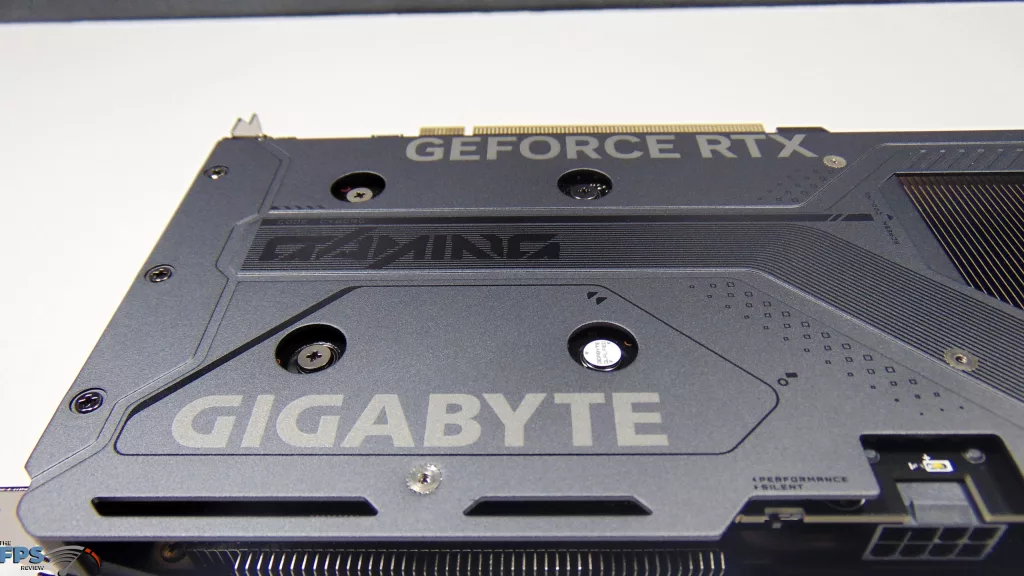

The sliding side plate is an interesting feature. GIGABYTE describes it as allowing users to customize their build to match their unique style. In practice, it allows the user to either have the GIGABYTE logo lit up, or reveal a non-descript RGB visual, which you can see in the pictures below. The GIGABYTE GeForce RTX 5060 Ti GAMING OC 16G does use a standard PCI-Express 8-pin connector, so that is great to see. The entire video card is also reinforced with the metal backplate and I/O bracket.








GIGABYTE offers its GIGABYTE Control Center software that you can download, which will let you control RGB lighting and FAN controls as well. In the screenshots below, you can see that we can control the GIGABYTE RGB Fusion and make it do various things. In the FAN Control, we can set up customized fan curves, and in the Performance tab, you can overclock, which we will look at on the next pages.



