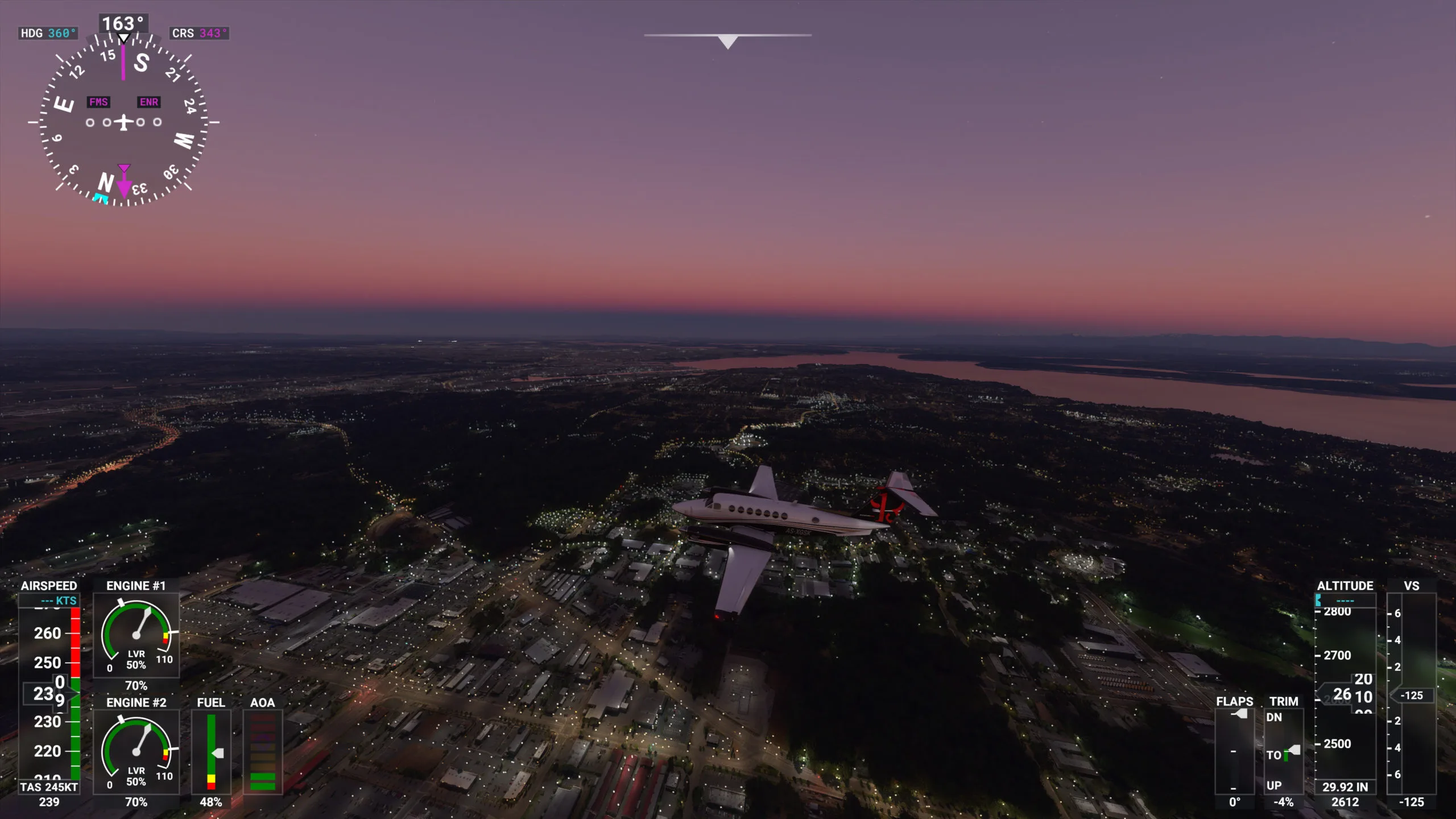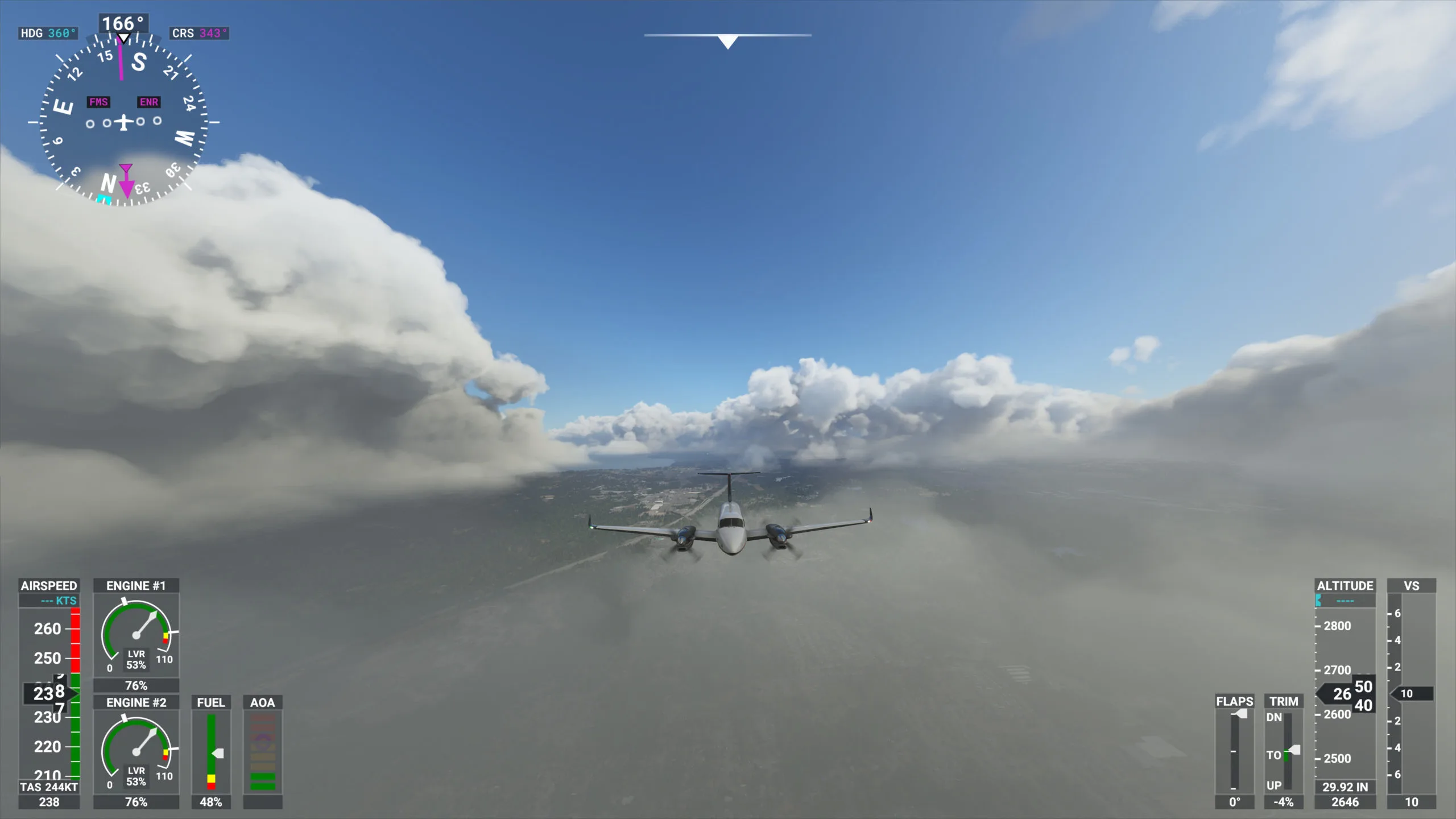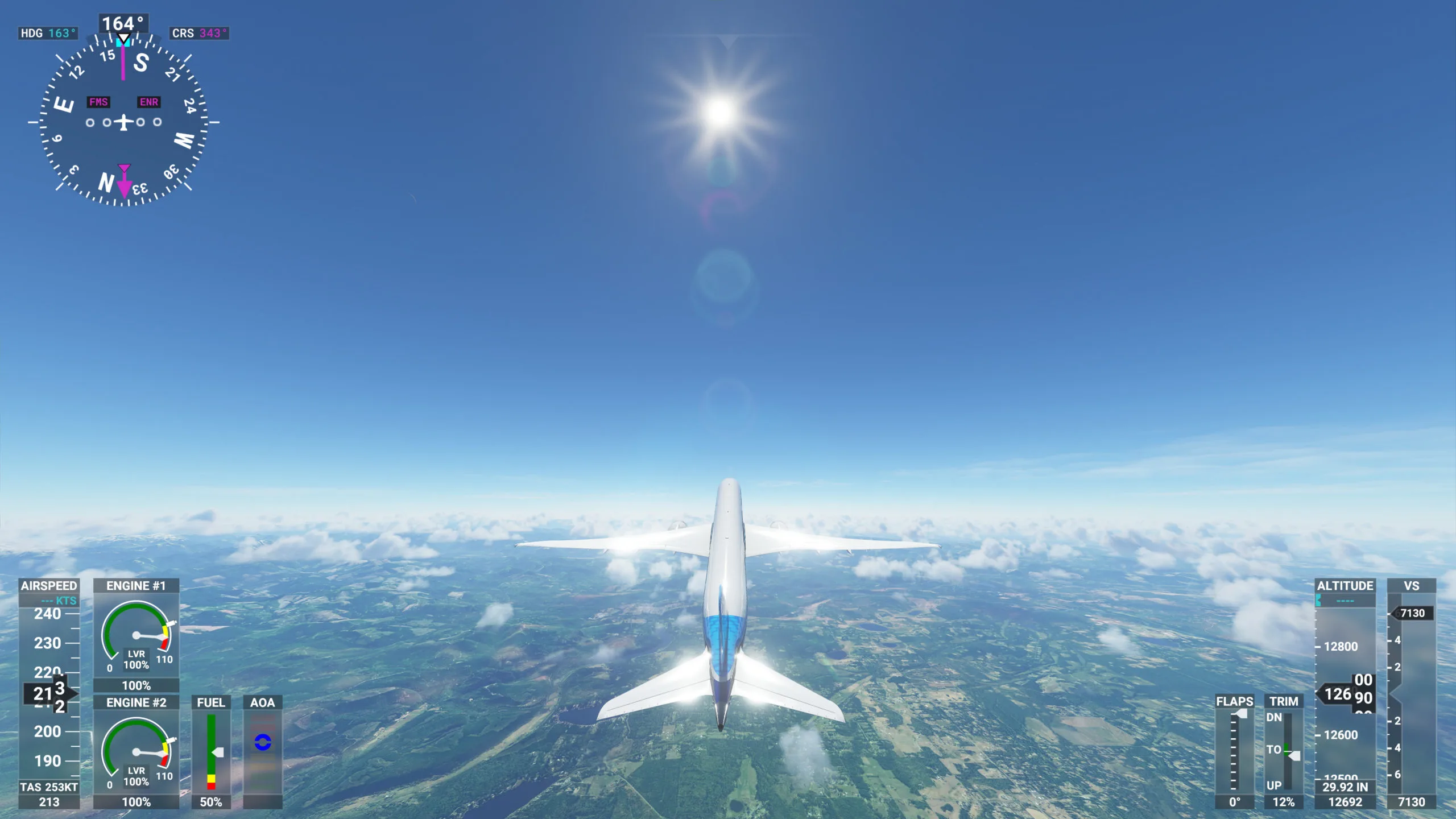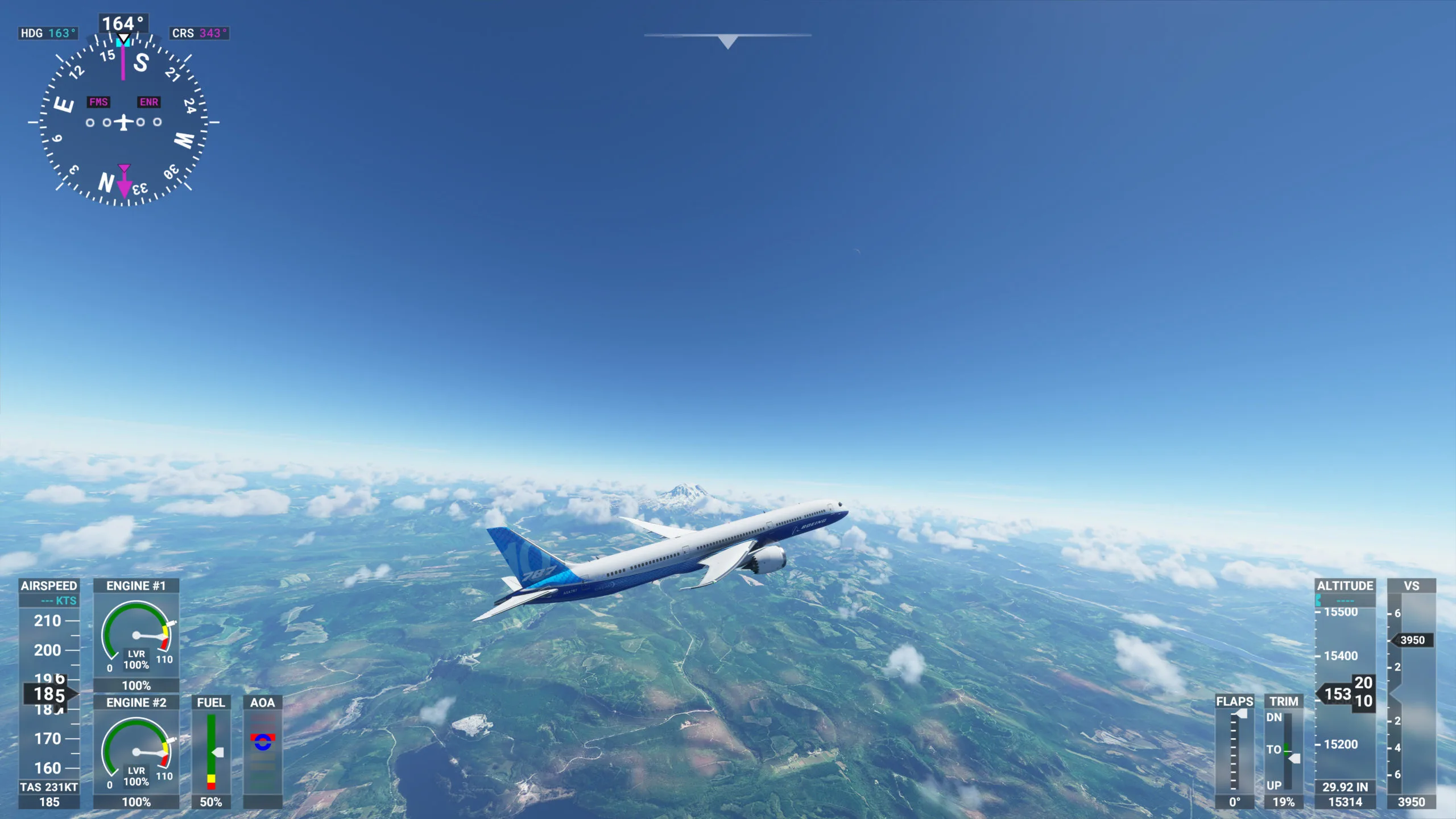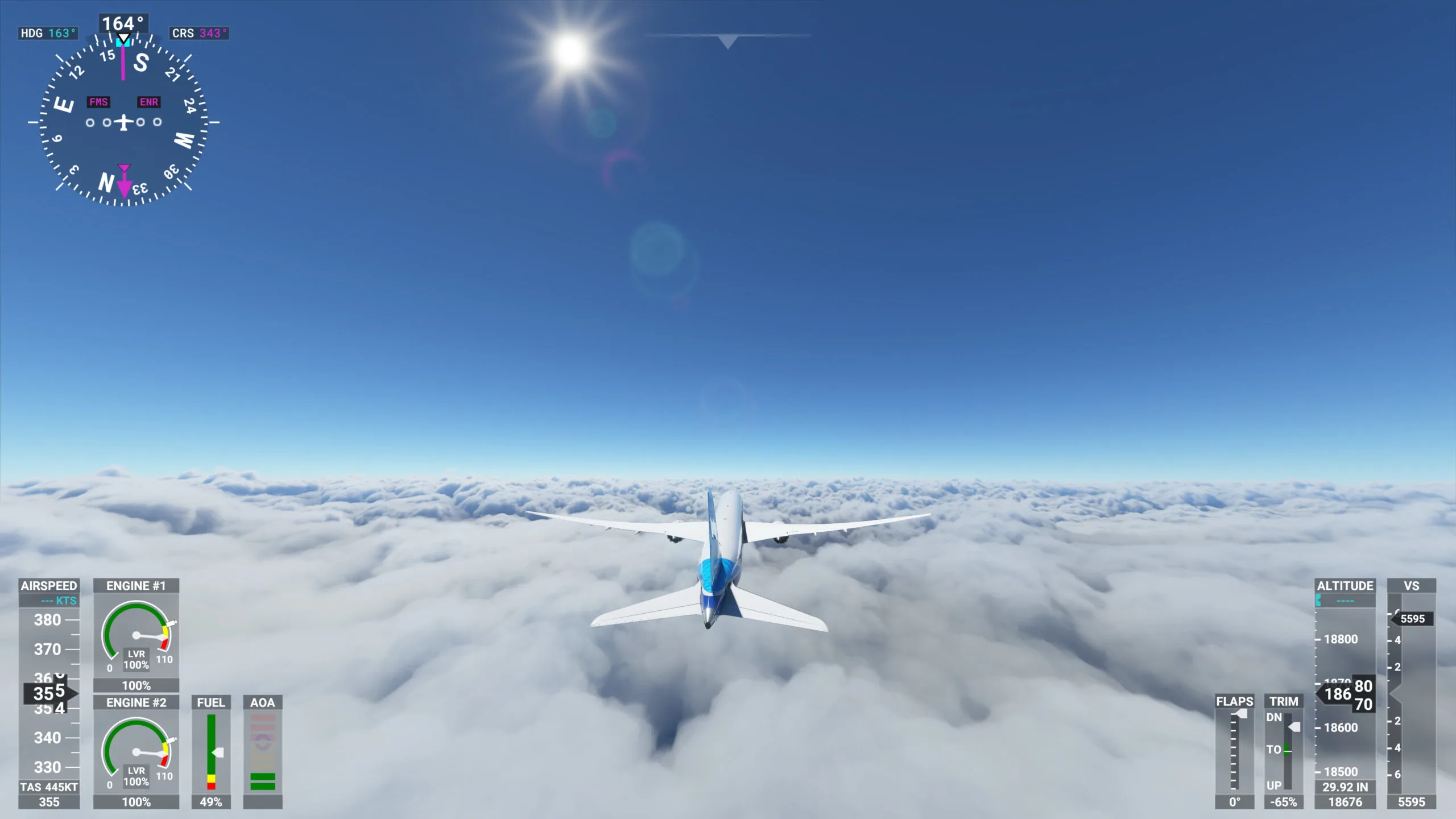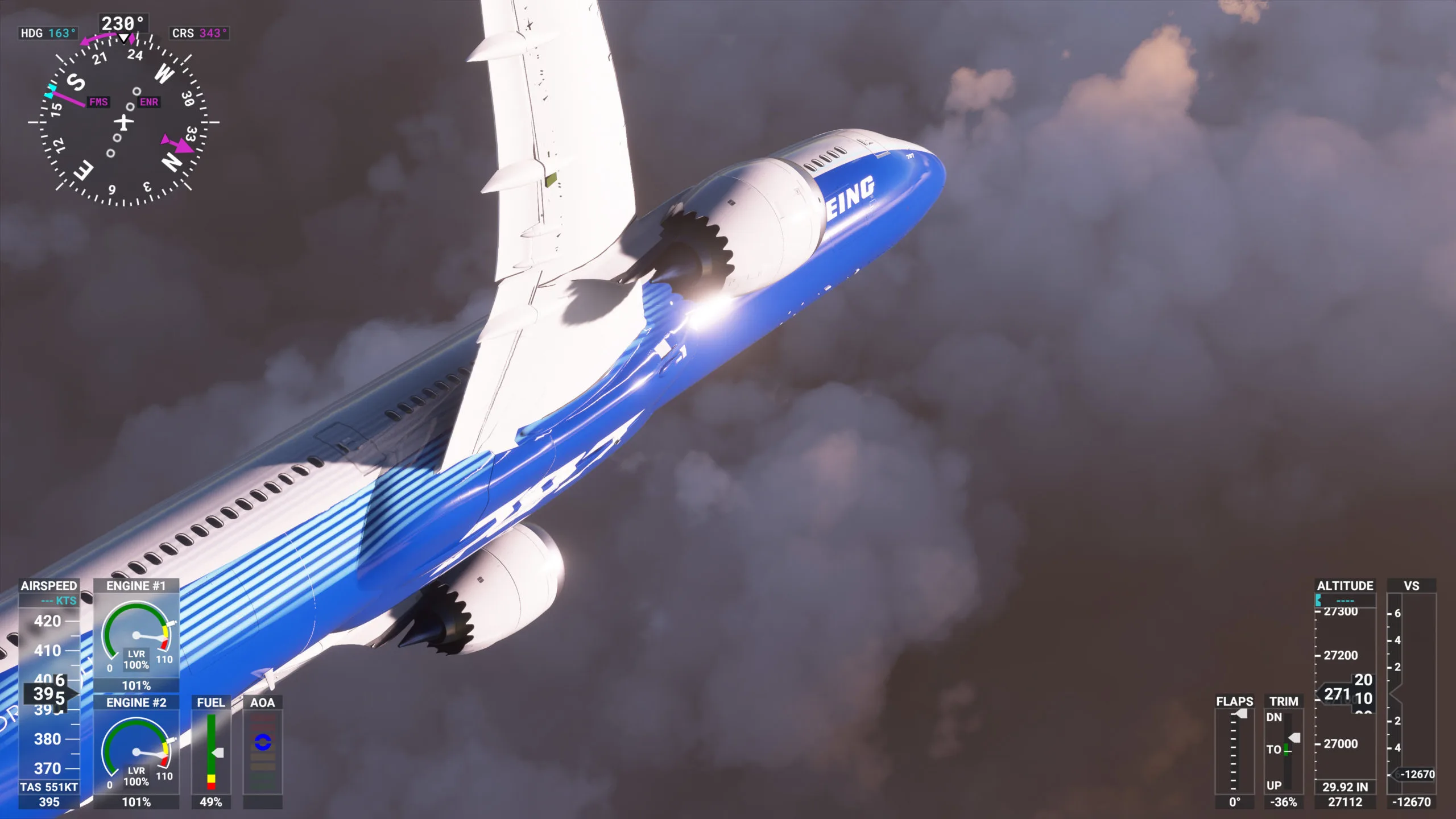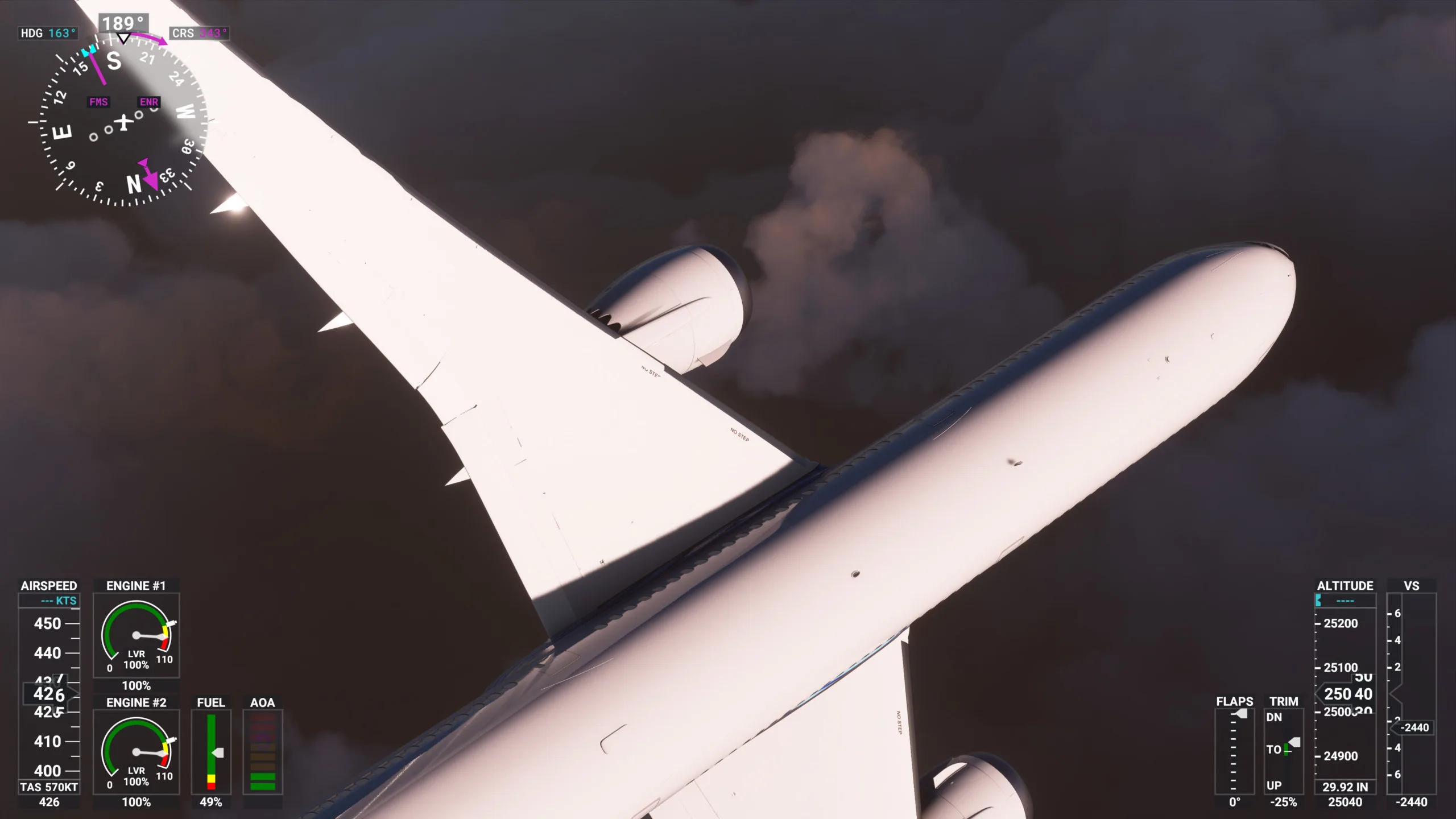Conclusion
Microsoft Flight Simulator 2020 is finally out, and what a well-done game it is. It does live up to its reputation in many ways and improves upon the realism it is aiming to bring big time. The game is wide in scope, I mean it’s the whole world for crying out loud, so looking at performance and image quality is a daunting task that will be an ongoing project on the side.
Many things change performance in this game, from the airport, location, terrain type, objects, weather, clouds, and even time of day. In addition, the game can pull in huge amounts of data over your Internet connection, and that is now also a factor in the game’s performance and smoothness.
Overall, we had a good experience with the game. We do need to note a few crashes to desktop we had with it though. They happened when loading an airport, for no good random reasons, it would just crash to the desktop with no warning. It did happen about four times on us during testing. Therefore, a little more work on stability may need to be done.
We also did experience sometimes long pauses in the game itself as it loaded new assets, we guess from the Internet. In mid-flight or taking-off from an airport and the game would sometimes hang for a good 10-20 seconds before continuing, this happened a lot actually. We also had many stutters and hitching and pausing during certain locations as it was loading new things. There would be noticeable slowdowns from time to time, it would drag for a little bit, then pick back up. This could be related to some other interesting facts we found out about the game, but we just wanted to note those things happening on our system.
Performance at 4K Maximum Graphics
Microsoft Flight Sim 2020 is intense on graphics, even with a clear sky. In our testing today we tested many scenarios at 4K resolution with maximum graphics settings on an ASUS ROG STRIX GeForce RTX 2080 Ti OC GAMING and an AMD Ryzen 9 3900X.
Our conclusion is that this game is not playable at maximum graphics settings even on these high-end components at 4K. It just could not maintain smooth performance or high enough framerates (i.e. 30 FPS) at the important parts, like taking off and landing at airports.
Even moving down to the “Ultra” global graphics preset was not playable at 4K with this same hardware. There wasn’t any difference actually between “Ultra” and maximum graphics settings. It wasn’t until we got to the “High-End” global graphics option that the game felt a lot better. There were still down spikes in performance, and stuttering on the ground at take-off and landing, but it was a lot better than “Ultra.” Also, “High-End” still looks good visually.
“Medium” graphics setting was definitely playable at 4K, if performance is your primary concern at 4K with this hardware, then “Medium” is where you are going to be. However, this does reduce image quality quite a bit more from “High-End.” We noticed significantly reduced graphics.
We would recommend, visually, trying to hit at least “High-End” global graphics preset in the game for better visual quality. If you have to drop to 1440p to achieve this, it might be worth it. Even at 4K, I wouldn’t say “Medium” is a preferred gaming experience. I would prefer to drop the resolution and keep the game settings as high as possible. If you can run at “Ultra” that is preferred.
Resource Utilization
This game utilizes multi-threaded CPUs surprisingly well, it is after all not a DX12 game. Our 12-core/24-thread CPU was being balanced well. Overall, the game spiked at a high 50% range of CPU utilization from time to time. It did not sustain this utilization but did spike up to that. That means a full 12 threads of our CPU were saturated during those spikes. Otherwise though, during regular cruise altitudes, the CPU utilization normalized between 20-30% while flying.
We would suggest that for the best experience, an 8-core/16-thread CPU is recommended. You could probably get by on a 6-core/12-thread CPU, but I would say you will be extremely bottlenecked on a 4-core/8-thread CPU. Above that, it isn’t necessary, so far, but if you do have that, you’ll be perfectly fine. Frequency and IPC may help more during areas where you are taking off or landing.
What really shocked us was the RAM utilization. This game ate up our 16GB of system RAM. It peaked at 98% system RAM utilization. In fact, this could be partly what is causing the stuttering or down spikes at times. If you have 16GB of RAM, upgrading to 32GB of RAM may be an important upgrade to make for this game to play more smoothly. We were definitely hitting our limit on system RAM here for the first time.
We were also utilizing all of the video cards 11GB of VRAM. Indicating again that this game eats RAM in all forms. The more RAM you can throw at it in your video card and system RAM it will probably benefit.
The other factor is Internet connection speed. Utilizing the highest Internet/Online experience it can eat gobs of data over your connection. If you have any bottlenecks there, it will show up in gameplay.
Finally, we didn’t see the SSD holding us back ultimately on loading into airports. We thought the SSD might be a crutch since it is SATA and not NVMe, but SSD utilization was never taxed as much as we would have thought. During flight, it hardly gets accessed by only a few percentages. It would be interesting to see if NVMe vs. SATA is better for the game, but at least to us, initially, it doesn’t look like it would be.
4K Screenshots
Final Thoughts
This game is incredible, the best flight simulator we’ve ever seen. It has so much future potential and is set to be one of those games that just simply lasts for years and years to come. As new hardware generations are released it will improve upon its performance and make the experience that much better. Maybe in time, Microsoft will add DX12 support and other features like Ray Tracing, we can only hope.
The game is beautiful at 4K and maximum graphics settings, but you are going to need tomorrow’s hardware to pull that off. When we have faster frequencies and IPC of the upcoming Ryzen 4000 series CPUs, plus the upcoming GeForce RTX 3000 series GPUs, we should see a significant boost in the gameplay experience. Maybe just maybe, that combination will allow 4K at maximum graphics settings. I guess the wait won’t be too long to find out!