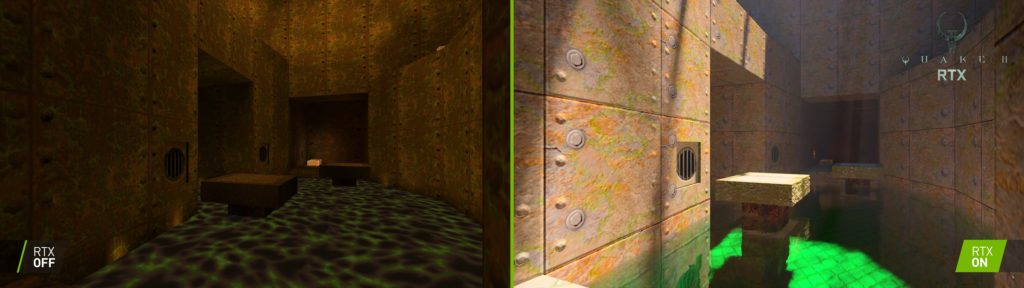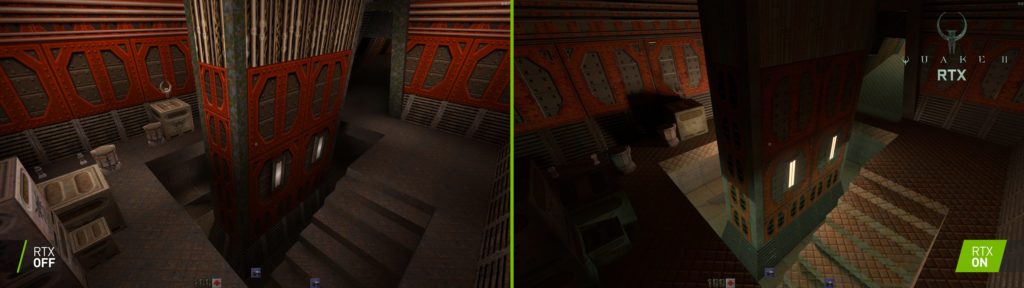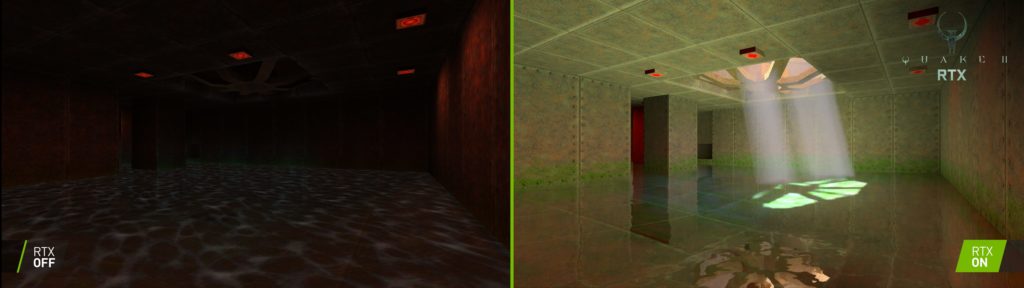Image Quality Comparisons
These images below are provided by NVIDIA to see the differences between RTX OFF and RTX ON in Quake II RTX. These are just an example so you can see the potential of the image quality changes.
Conclusion
Firstly, playing Quake II after so long has been quite a lot of fun. Utilizing Quake II as a demonstration for what Path Traced Raytracing can do for a game was a brilliant move. It’s an iconic game with a lot of history and nostalgia to appeal to gamers. It’s an old game that at its time pushed technology forward with hardware accelerated OpenGL, high resolutions and fun gameplay. Once again it is being used to push technology forward by showing what raytracing can do for a game even if it was never constructed with that technology in mind.
Though it has low resolution textures, models and a very simple world by changing how light works in the game to realistic affect can drastically change the look and feel of the game. If these technologies can transform a 22-year-old game this much, imagine what it can do for new games built from the ground up with these technologies in mind from the get-to. This is just the tip of the iceberg, and the only thing holding us back now is the GPU performance to make this technology mainstream.
Path Tracing Thumbs Up
Path Tracing is the way to go. Some things we have to keep in mind, games like Battlefield V are only using raytracing on reflections, just one element of lighting. Other games like Metro Exodus are just using raytracing on global illumination, just one element of lighting. Shadow of the Tomb Raider is just using raytracing on shadows, just one element of lighting. There are however multiple elements of lighting, from global illumination, to reflections, refractions, ambient occlusion, shadows etc. Using raytracing for all types of lighting at once is the holy grail and will transform games.
Path Tracing is that one ring that rules them all. The problem is of course once again that of performance. To pull-off raytracing all of these elements is going to take even more than current generation NVIDIA RTX can muster. It’s going to be the next generation, and even the next generation to make this mainstream in modern games because the performance demand will be great on modern games.
In this 22-year-old game we are seeing 1500+ FPS in OpenGL, yet turn on Path Tracing on these lighting elements in Quake II RTX and performance drops 96% or more. If it’s that hard on a 22-year-old game, just imagine the performance drop on modern games. That’s why we only see raytracing on one lighting element at a time right now. It’s going to take a tremendous amount of GPU performance to make this perform in real-time on all lighting elements at once in modern games. It is the future though, and Quake II RTX is a glimpse into that future, and that is very exciting to us.
It is no joke that the RTX Cores and Tensor Cores on RTX GPUs are doing major work to improve performance. The GeForce GTX 1080 Ti is still a fast GPU, but with raytracing it is not. It bottlenecks severely using Path Traced raytracing. This proves that hardware accelerated hardware features like RTX and Tensor Cores are going to be needed for real-time Path Tracing in games.
Final Points & Summary
The only thing I have left to say after playing Quake II RTX is that I want to see this in more older games now. I want a whole slew of RTX re-mastered Path Traced games, imagine Half Life 2 and older games of this caliber. I think there would be demand for this, just sayin’, NVIDIA 🙂