RTX 2080 Ti Global Illumination Performance
On this page we are now going to compare the performance of Global Illumination on the ASUS ROG STRIX RTX 2080 Ti OC video card. We are going to compare “Off”, “Low”, “Medium” and “High” Global Illumination options at 1080p, 1440p and 4K in each of the three demo runs.
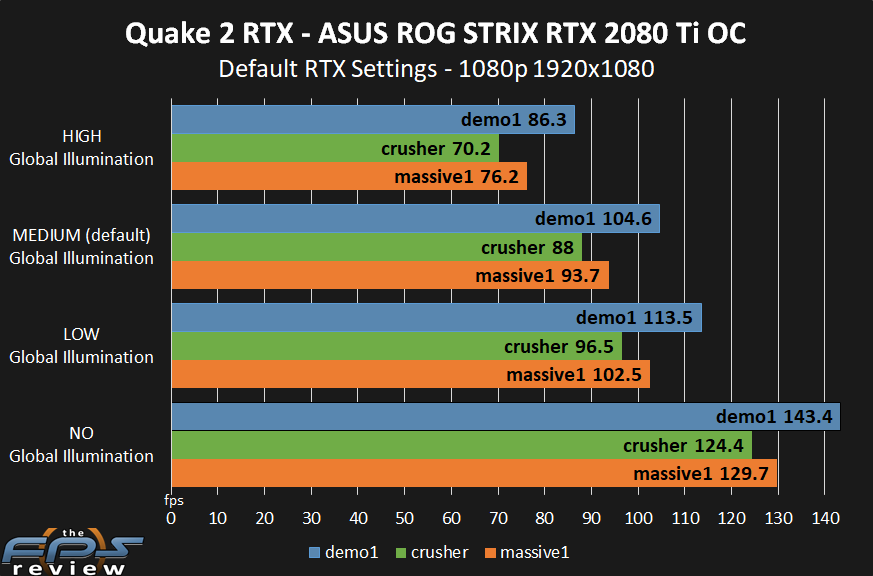
In the graph what you are looking at is the Global Illumination setting on the left side (y-axis) side of the graph. Then we have each of the three demos shown on the graph at once, demo1, crusher and massive1. Finally, this entire graph is only showing one resolution, 1080p 1920×1080 on the RTX 2080 Ti.
What you want to look at is how performance drop enabling LOW Global Illumination from NO Global Illumination and then MEDIUM (which is the default setting) and then HIGH. In this way you can see how much performance each setting demands.
From this we know that at 1080p LOW GI (Global Illumination) causes a 21% performance hit. Then MEDIUM causes an 8% performance hit from LOW GI. Then HIGH causes a 17% performance hit from MEDIUM GI. It seems the biggest hit is just enabling GI, but then there is a lesser drop between LOW and MEDIUM and another large drop enabling the highest level. The difference between HIGH and OFF is a total of a 40% drop in performance with the highest GI versus OFF.
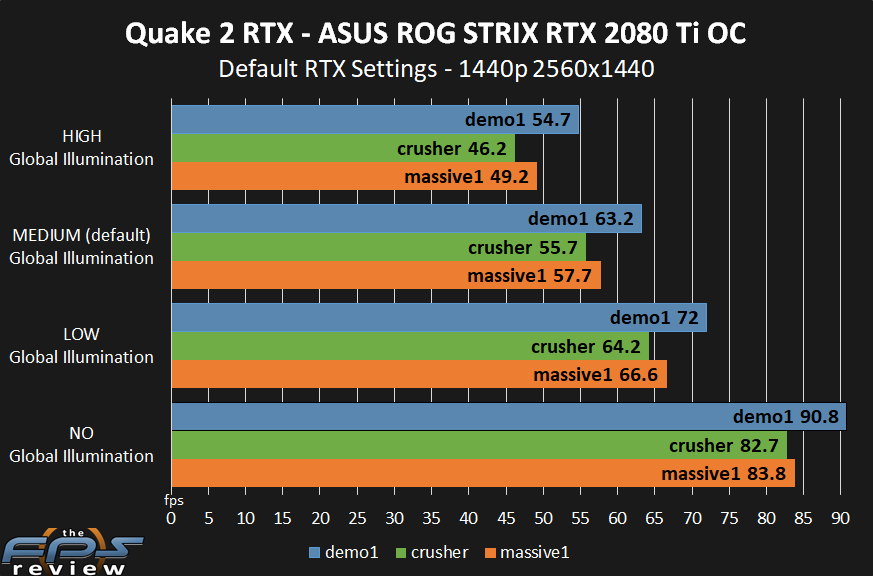
Now we are showing the same thing as above but at 1440p, a much more demanding resolution with these features enabled. We see about the same, but maybe a smaller drop between LOW and MEDIUM and HIGH at this higher resolution. Still, turning on HIGH versus LOW or OFF is a big difference. The difference between HIGH and OFF is a total of a 40% drop in performance with the highest GI versus OFF.
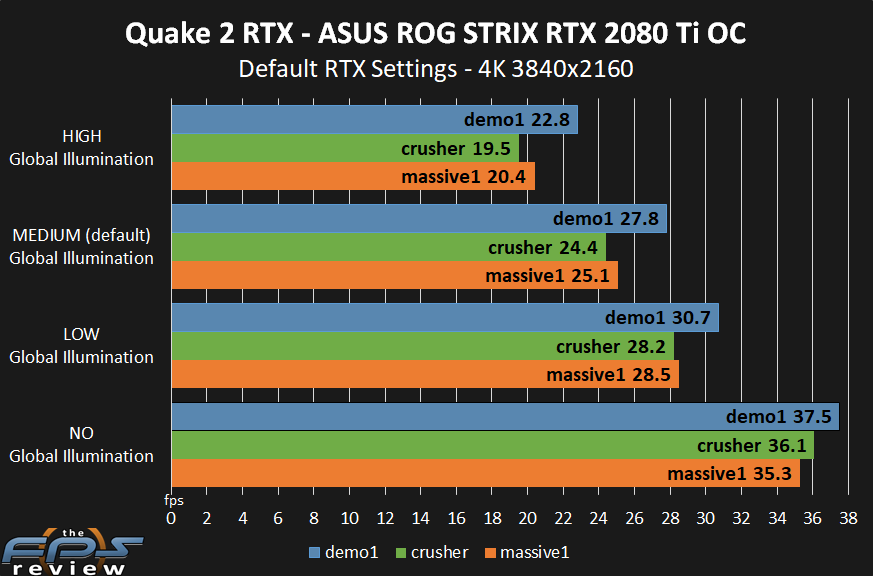
In this final graph we are showing 4K. Even turning off Global Illumination doesn’t make 4K playable, so there are many other factors at play for reducing 4K performance. However, between HIGH and OFF GI constitutes a 40% drop in performance overall.
