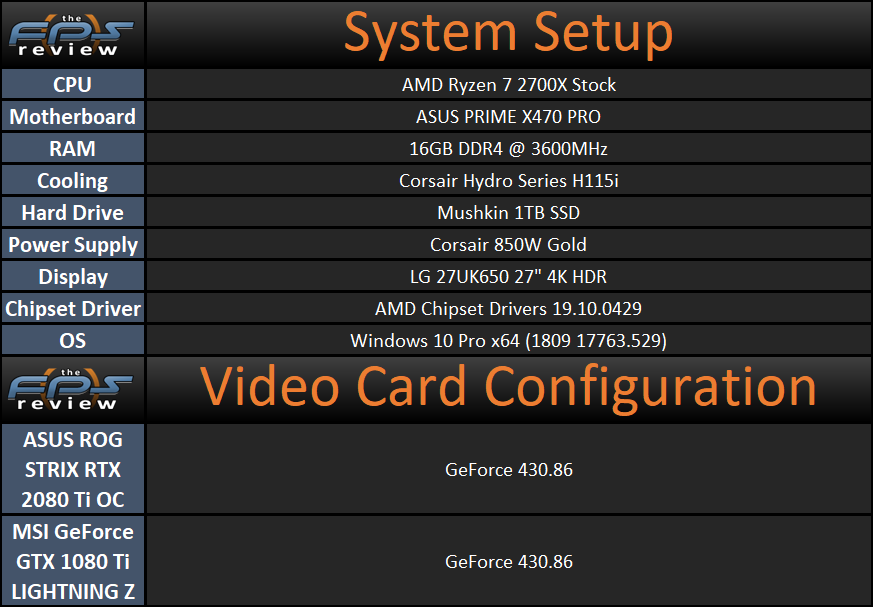Quake II RTX Testing and Benchmarks
In today’s performance-oriented evaluation, we are benchmarking Quake II RTX on an ASUS ROG STRIX RTX 2080 Ti OC and a MSI GeForce GTX 1080 Ti LIGHTING Z video card. We are going to show you performance at default settings across multiple resolutions, and we will show you how each global illumination performance compares. We will look at GTX 1080 Ti performance and see what is needed to make the game playable. We will talk about playable performance on both video cards. We will also test OpenGL performance for comparison on both video cards.
In order for you to get involved and test your performance against ours we are going to use classic Quake II Timedemo benchmark runs. This brings is back to old school testing, running Quake II “demo1.dm2” and “crusher.dm2” and “massive1.dm2” timedemos. If those names invoke some nostalgia they should! It definitely felt like the old days running these benchmarks.
Demo1.dm2
This demo run is built-in to the game. All you have to do is install Quake II and Quake II RTX and you will be able to run this demo on your machine and compare results with ours. To run it bring down the console and type “timedemo 1” (without the quotes) and then type “demo demo1.dm2” and the demo will run, a result will be returned in the console of the average FPS. We ran the test 3 times each to average results.
Crusher.dm2
This one is a custom-made demo that was widely used back in the day as it “crushed” performance by being extremely demanding in the game. You can download crusher from here. Running this is the same as above “timedemo 1” “demo crusher.dm2” and we also ran this 3 times.
Massive1.dm2
From the famous 3Fingers this demo is also custom made and runs for a long time testing the game over an extended period of time. It is a classic as well. You can download it from here. Run it just like the others “timedemo 1” “demo massive1.dm2” and we also ran it 3 times.
We also loaded up the game on each setting and resolution to test how the game feels playing it and will relate the gameplay experience and what is playable to you.
System Setup
Please read our testing methodologies and benchmarks and review format for an explanation on our procedures.
Our ASUS ROG STRIX RTX 2080 Ti OC and MSI GeForce GTX 1080 Ti LIGHTNING Z video cards were originally commissioned for [H]ardOCP review purposes and has been graciously provided to us by Kyle Bennett for use in future reviews in our new ventures.