GTX 1080 Ti Default Quake II RTX Performance
On this page we are going to look at performance in Quake II RTX using the default game settings on an MSI GeForce GTX 1080 Ti LIGHTNING Z video card. We are simply starting the game up and utilizing the default RTX settings which uses a “Medium” Global Illumination setting. Because performance was low, we are testing at 1080p, 720p, 1024×768, 800×600 and 640×480. We are using three timedemos “demo1.dm2” and “crusher.dm2” and “massive1.dm2” as detailed on the test setup page.
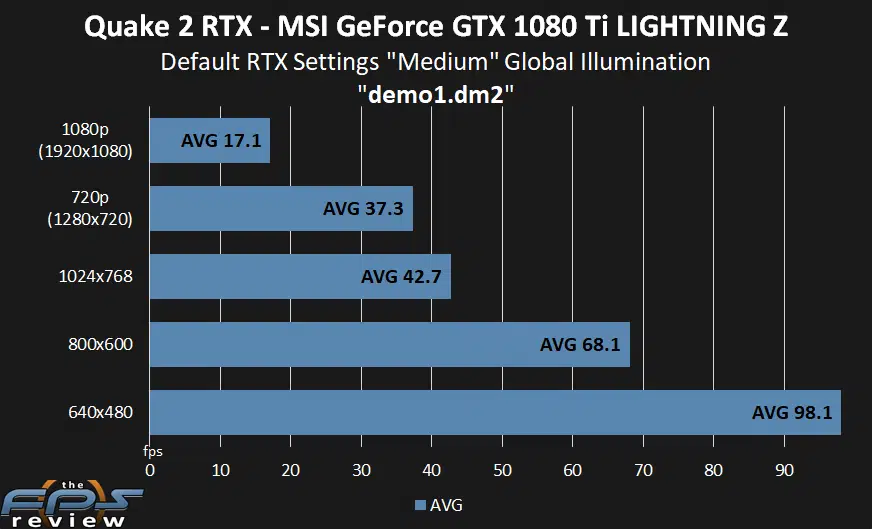
In this first graph we are showing our timedemo run of the built-in demo1.dm2 timedemo. This with the default Quake II RTX settings using “Medium” Global Illumination. The first thing we experienced was extremely slow performance on the MSI GeForce GTX 1080 Ti LIGHTNING Z video card. Therefore, we had to test at 1080p, and far below. As you can see 1080p averages 17FPS. Moving down to 720p it still doesn’t get much better averaging 37FPS. Moving down once again to 1024×768 a 4:3 aspect ratio resolution we are still not at playable levels at 42FPS. It isn’t until we go down to 800×600 that performance is acceptable at 68FPS. Moving down one more notch at 640×480 shows near 100FPS.
There’s a 30% performance drop playing at 800×600 versus 640×480. There’s a larger drop of 37% moving up to 1024×768 versus 800×600. It just gets worse from there, once again it seems the percentage drop increases as the resolution increases. The video card absolutely chokes at 1080p.
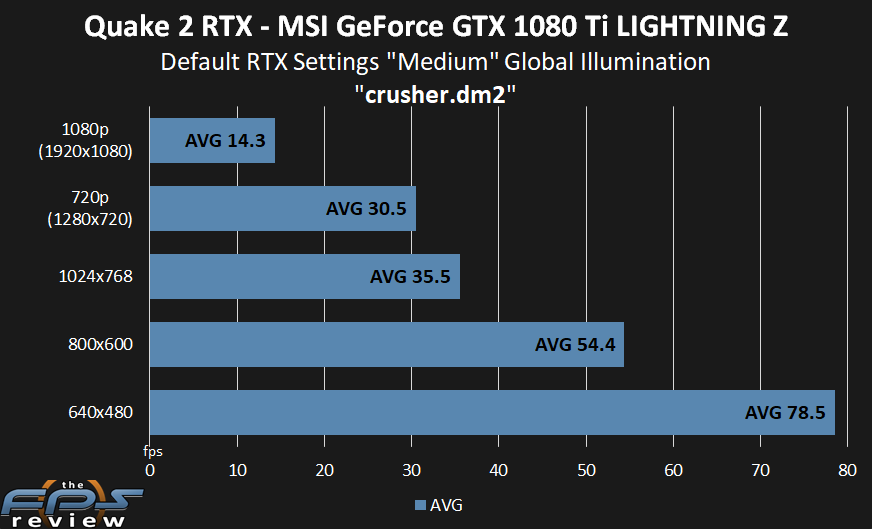
In this second graph we are showing the same exact game settings using the default settings of “Medium” Global Illumination. This graph shows us the performance in the “crusher” demo. Performance is worse as expected. Even 800×600 is iffy on performance, but 640×480 plays smoothly.
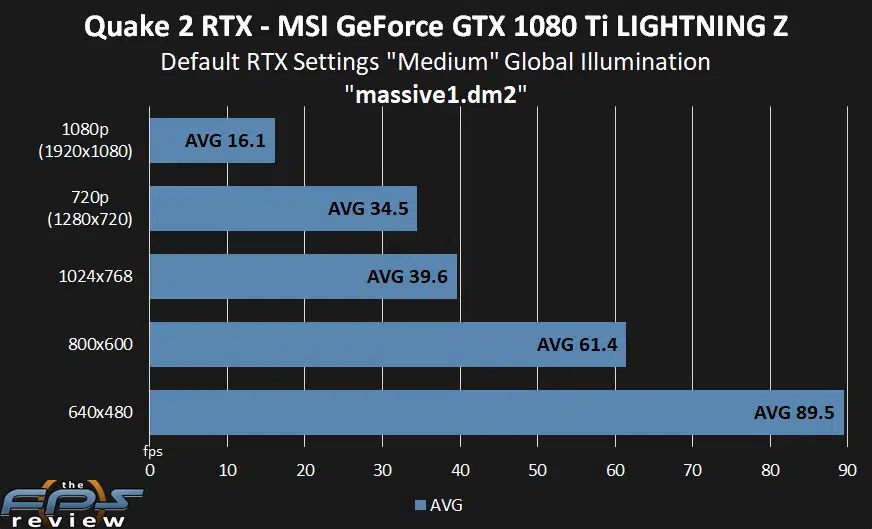
Finally, in this third graph we are showing the “massive1” demo at the same default Quake II RTX settings of “Medium” Global Illumination. This is close to the results of the demo1.dm2 demo.
Summary
The GeForce GTX 1080 Ti chokes in this game, without the specialized RTX cores and Tensor cores it does show its disadvantage on raytracing performance. It chokes at 1080p, 720p and even 1024×768. Playing the game, we found it playable at 800×600 for the most part with default “Medium” Global Illumination. There might be some tough areas where it drops into the 40’s while gaming. To make it super smooth then you’ll want to play at 640×480 with these settings. It’s funny cause back in the day we were struggling to get games like this playable at resolutions of 800×600 and upwards to 1024×768.
