Overclocking Preview
We are now going to do a quick overclocking test to see what kind of headroom this GPU may have. This is just a preview of overclocking, not a full overclocking review. We are using MSI Afterburner to overclock with. We are also not utilizing overvoltage, we are simply overclocking by raising the power limit and fan speed, but leaving voltage completely alone.
In this screenshot of MSI Afterburner note that we were able to raise the Power Limit from 100% to 112%. We also manually increased the fan speed to 60%. At 60% is where the fan starts to become audible, and was faster than it runs on automatic. This provided enough cooling for our preliminary overclocking today. It kept the GPU in the 60’s during overclocking which worked great.
Our highest Core Clock offset we managed was +75 and the highest Memory Clock offset was +750. Keep in mind we are not applying voltage; this is overclocking without extra voltage to get a baseline for headroom. First, below is a GPUz of the overclock.
You can see that the boost clock has now been increased to 1890MHz versus 1815MHz. The memory frequency is also now 2125MHz versus 1938MHz. You will see what the actual GPU Boost clock speed is in the below graph. For the memory however, this is quite exciting.
Remember, the memory on this video card runs at 15.5GHz. Our overclock is pushing the memory now to 17GHz! That’s flat out the fastest GDDR6 ever. At 17GHz the memory bandwidth has been increased to 544GB/sec compared to 496GB/sec. That’s a big memory overclock. While we were able to game at this setting, we do still need to stress test it further to make doubly sure this is stable for very long periods of gameplay, so this result may vary, but this is what we managed for about 20 minutes of gameplay, so that’s some great potential.
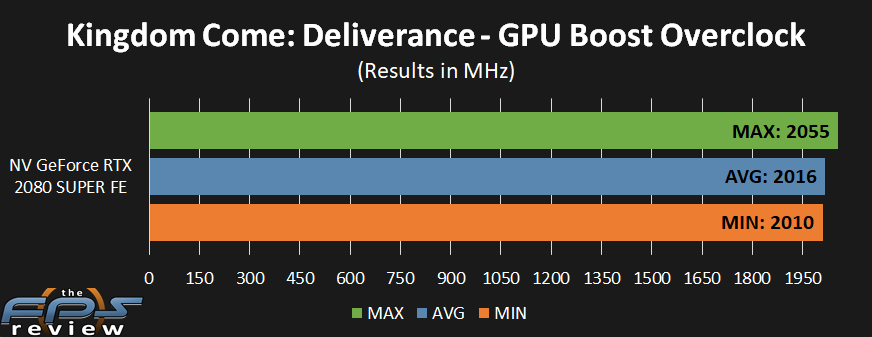
Now remember, before the overclock our minimum clock was 1920MHz, max 1980MHz and averaging 1930MHz. With this GPU Offset (and no voltage applied) this brings the max clock to 2055MHz, the minimum to 2010MHz and the average while gaming to around 2016-2020MHz. That’s about a 100MHz increase just right there without any voltage at all.
In our testing our brief, very brief, maximum was 2100MHz, but as soon as we loaded a game it was polygon error city. Then we lowered and lowered it, we did get freezing at 2080MHz. It wasn’t till we got down to about 2055MHz that it worked well for longer periods of time. However, it did automatically lower on us to around that 2025MHz level while gaming. With some voltage we can see hitting around 2050MHz perhaps. That, plus the memory overclock should definitely push this video card to new heights. This is honestly going to be a fun enthusiast video card to tweak for the most performance.


