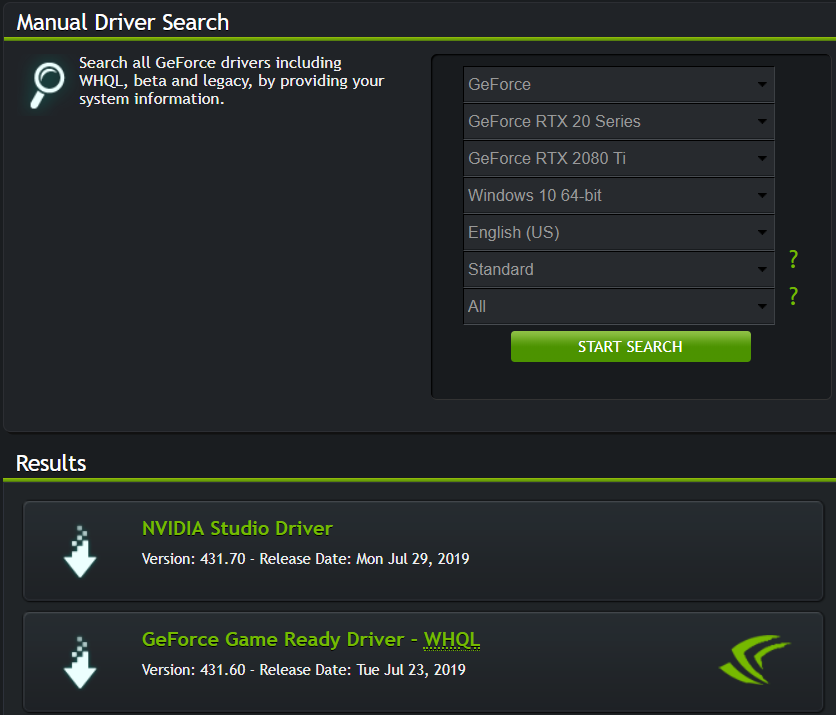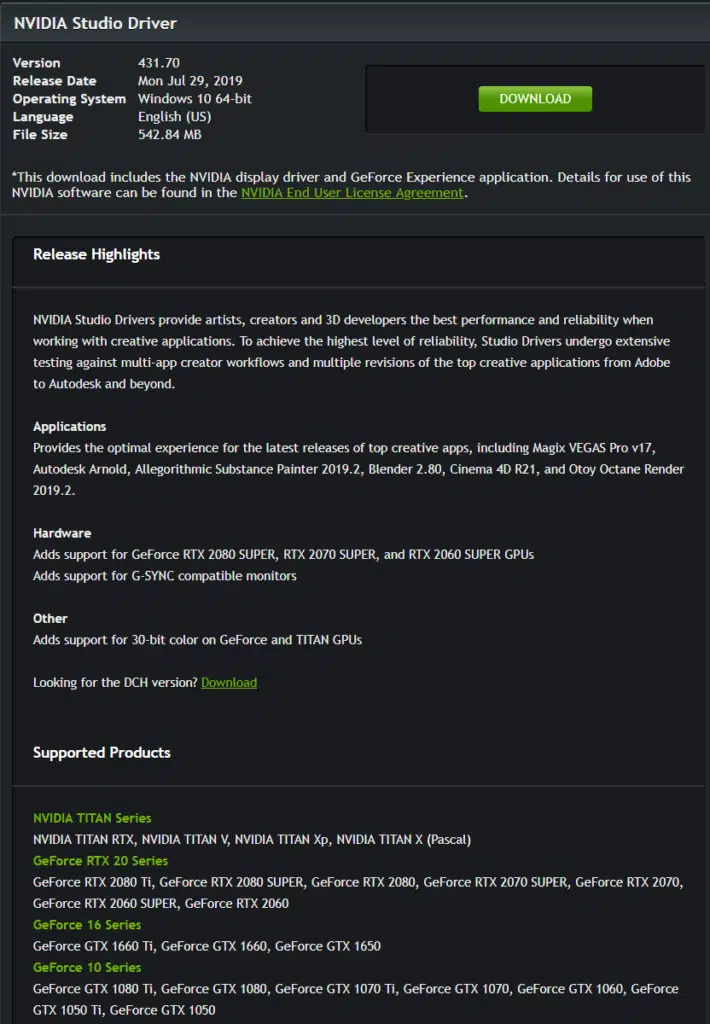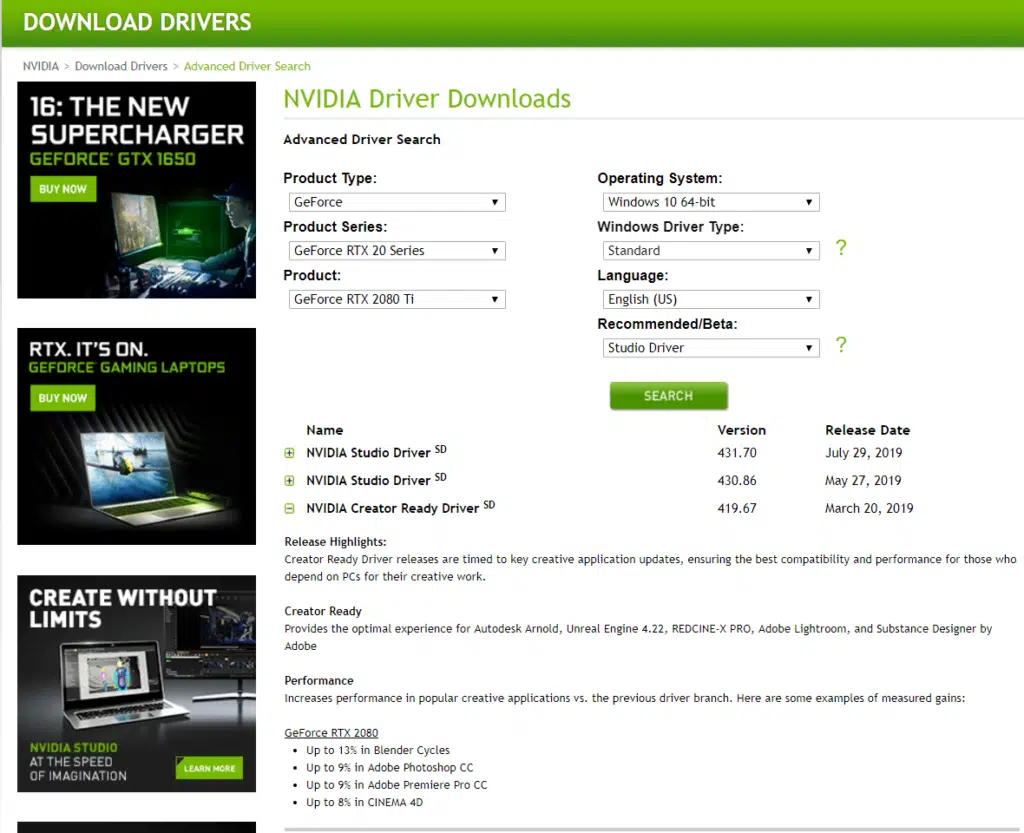What drivers are best for me?
Introduction
Drivers, video cards drivers are everything. Drivers accelerate game performance, creative desktop applications, content creation, and workstation-class applications. With so many different kinds of applications and features and optimizations to support sometimes, it is best to divide and conquer. This is an approach that NVIDIA has taken.
Gamers are familiar with NVIDIA’s “Game Ready” GeForce series drivers. Enthusiasts and gamers know that this is the series of drivers that are updated most frequently with new game support and optimizations. It is known that this is the series of drivers to install for the absolute best gaming experience on GeForce video cards. However, if you have searched GeForce.com lately for new drivers, you have seen a screenshot similar to this below.
Drivers
What we see here is that while searching GeForce RTX 20 Series drivers a unique driver has popped up above the traditional GeForce Game Ready Driver. A new driver called “NVIDIA Studio Driver” is now available. It has a version build that is higher than the GeForce Game Ready Driver. The NVIDIA Studio Driver is 431.70 while the GeForce Game Ready Driver (that is WHQL’d) is a lesser 431.60.
So here you are, but a humble gamer, and now you are scratching your head? Which driver do you install? You are used to installing the “Game Ready” GeForce driver but the Studio Driver has a higher version number.
NVIDIA Studio Drivers
NVIDIA Studio Drivers provide artists, creators and 3D developers the best performance and reliability when working with creative applications.
The obvious question that springs to mind first is will it harm or hurt my gaming performance if it’s optimized for “Creative Applications?”
If you do a little digging this “NVIDIA Studio Driver” is actually not a new concept. Just searching GeForce RTX 20 series alone we can see that it dates back to March of this year. There have been three releases of this driver since then. Back then it was even called something different, “NVIDIA Creator Ready Driver.” It seems NVIDIA has changed it to “NVIDIA Studio Driver” now.
As you can see though, it’s been around for a while and specifically exists to optimize creative applications. The very first version 419.67 optimized Blender Cycles, Adobe Photoshop CC, Adobe Premier Pro CC and CINEMA 4D with some nice improvements in performance.
The latest driver right now, 431.70 optimizes performance in Magix VEGAS Pro v17, Autodesk Arnold, Allegorithmic Substance Painter 2019.2, Blender 2.80, Cinema 4D R21, and Otoy Octane Render 2019.2.
Our Goals
With this new NVIDIA Studio Driver getting more attention and now having a higher version number than the GeForce Game Ready Driver we need to find out a few things. First, we need to find out if the NVIDIA Studio Driver will harm or damage or lessen your gaming performance versus the latest 431.60 GeForce Game Ready driver. Those contemplating installing it will want to know if they are going to lose gaming performance. Second, we need to see if it does improve creative applications in any way, small or big. Then we can talk about what the best driver to install is for your needs.
In this article, we are going to directly compare the performance of NVIDIA Studio Driver 431.70 versus GeForce Game Ready Driver 431.60. We are going to look at gaming performance and creative application benchmarks. We are using both synthetic benchmarks and gaming in-game benchmarks for comparison.