CPU Power and Temp
Now that we have looked at the CPU frequency, below we will look at the temperature and power. In order to evaluate those figures on this laptop, we have used HWiNFO64 to log the “CPU Package Power (SMU) [W]” data and “CPU (Tctl/Tdie) [°C]” CPU Package Power. We did this while running Cinebench R20 in the multi-threaded benchmark and single-threaded benchmark.
Power
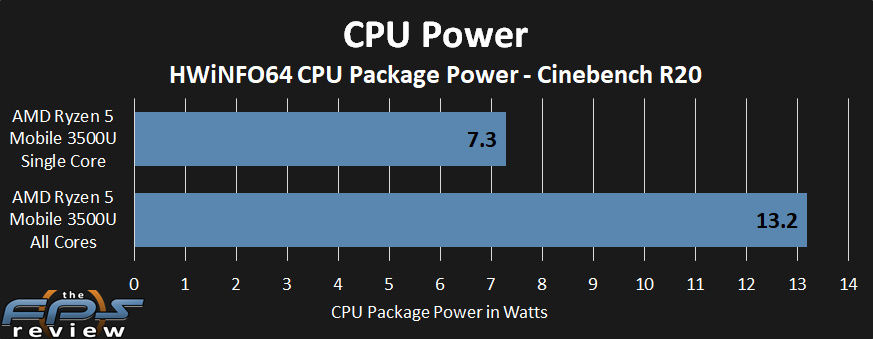
The package power above is shown in Watts. Remember, the TDP of this CPU is 15W on this laptop. It seems we are reaching near that in the multi-threaded test with 13.2W package power. When running a single core at 3.7GHz power is only around 7W, about 81% more power when all the cores are active.
Temperature
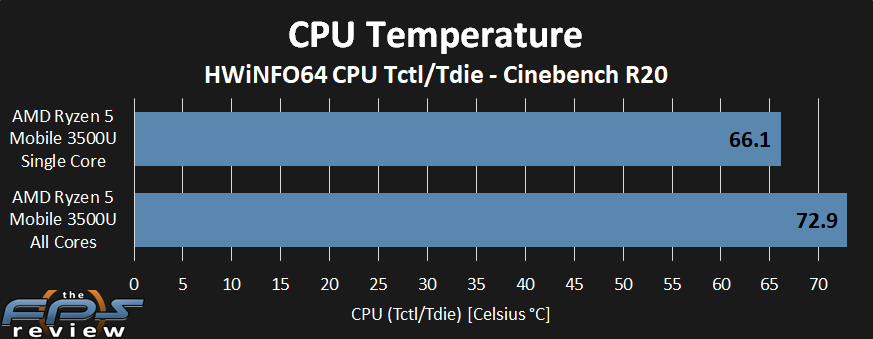
The temperature above is run in the same settings as above. When running all cores, the maximum temperature we saw was 72.9C. When a single core was running at 3.7GHz the temperature was 66.1C. These are pretty typical temperatures for high-end desktop CPUs. That means there is definitely a lot of room for improvement in terms of cooling since this is a much less dense CPU than a desktop one.
However, temperatures being what they may, it is not thermally throttling or being held back. The temperatures are fine. If you are constantly running your CPU at 100% then you may want to make sure the laptop’s vents have plenty of room to breathe.
