ASUS ROG STRIX RTX 2080 Ti
On our test bench, today is the ASUS ROG STRIX GeForce RTX 2080 Ti O11G GAMING (ROG-STRIX-RTX2080TI-O11G-GAMING) video card. This STRIX GeForce RTX 2080Ti video card does have a price premium and is priced over that of a Founders Edition currently at $1279.99 at Amazon. What’s important about this particular model is that this is ASUS’s most robust, highest factory overclocked ROG STRIX model that ASUS has available. It is their top-tier ROG STRIX video card. The only other one that surpasses it is the new ASUS ROG MATRIX RTX 2080 Ti P11G GAMING with special Infinity Loop Cooling.
GPU Boost
The ASUS ROG STRIX GeForce RTX 2080 Ti O11G GAMING (where the O means OC Edition) has a factory overclock at the default gaming mode. The default gaming mode is what the video card will ship in. The GPU Boost Clock in gaming mode (default) is 1650MHz. Therefore, the GPU Boost Clock is higher than the Founders Edition Boost Clock of 1635MHz and of course higher than the base model at 1545MHz.
That will provide tangible GPU clock frequency increases while gaming even compared to the Founders Edition video card. GPU Boost is able to clock the GPU frequency even higher than the Boost Clock. And if that wasn’t enough, there is a software-selectable OC Mode which will boost the Boost Clock further up to 1665MHz with a simple click of a button. You don’t have to worry about overclocking with this simple method.
Custom Hardware


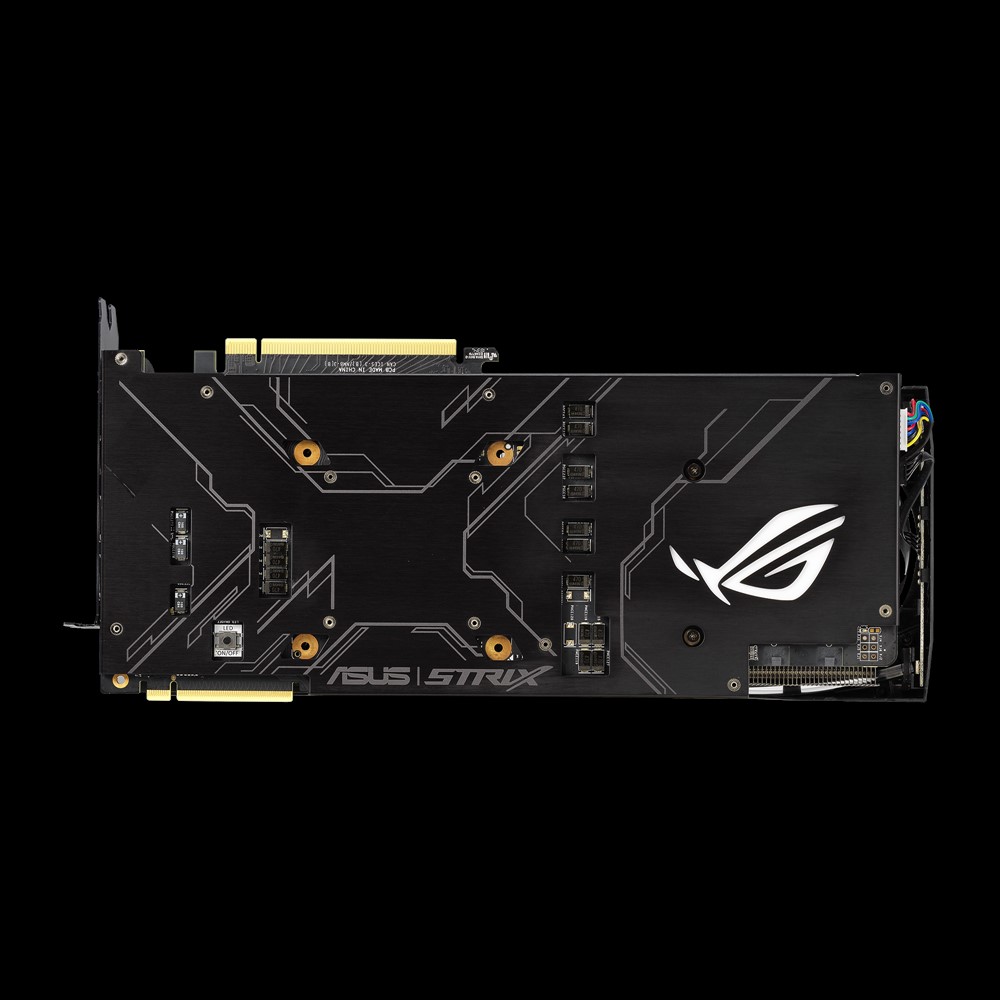

What makes the ASUS ROG STRIX GeForce RTX 2080 Ti O11G GAMING special is of course ASUS’s attention to detail and custom hardware components. The video card is completely custom from PCB to heatsink design to hardware components. ASUS Super Alloy Power II is included which uses premium alloy chokes, solid capacitors, and an array of high-current power stages. Auto-Extreme technology uses precision automated manufacturing which allows all soldering to be completed in a single pass.
The video card features a Dual BIOS switch onboard. In the default Performance Mode, the fans will spin up to keep the card running cool. In Quiet Mode, it keeps the same power target and top-end settings but offers a less aggressive fan profile for a quieter operation.
The video card also supports ASUS FanConnect II which lets system fans react to GPU and CPU temperatures. ASUS AURA Sync is supported with fully RGB customizable effects. And of course, GPU Tweak II can be used to customize overclocking.
The video card measures 12” in length and requires 2x 8-pin power connectors. The recommended PSU is 650W.
Custom Heatsink and Fan
The PCB and heatsink are customized, as such, they are oversized in a 2.7-slot design to expand the cooling surface area by over 20%. The heat spreader surface uses MaxContact technology with precision machining to create a heat spreader surface that makes up to 2x more contact with the GPU. The large heatsink has the heatpipes making direct contact with the GPU. There’s a large array of heatpipes that carry heat all around the fins. A reinforced frame boosts structural integrity by 3x with the metal brace that prevents torsion and lateral bending.
The video card uses three Axial-tech Fans with a reduced fan hub to allow for longer blades and a barrier ring that increases structural integrity and downward air pressure. It also has IP5X dust resistance. The fans support 0dB technology to shut off below 55c for quiet idle operation.


