Overclocking & Conclusion
Usually, there is a pretty steep learning curve with new processors when it comes to overclocking. However, since Comet Lake is an iteration of Skylake and its successors, it’s not that hard to figure out. From what I can tell, you need to keep the voltages in the 1.25-1.3v range for the best results. However, I had to go beyond that with our test CPU in order to achieve stability.
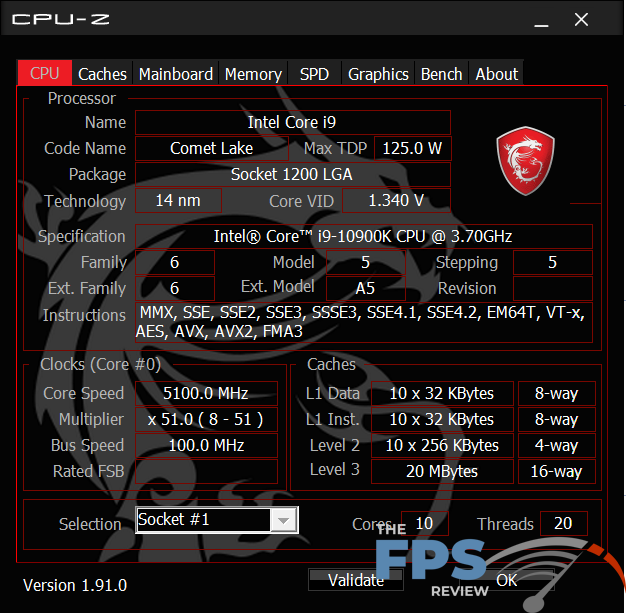
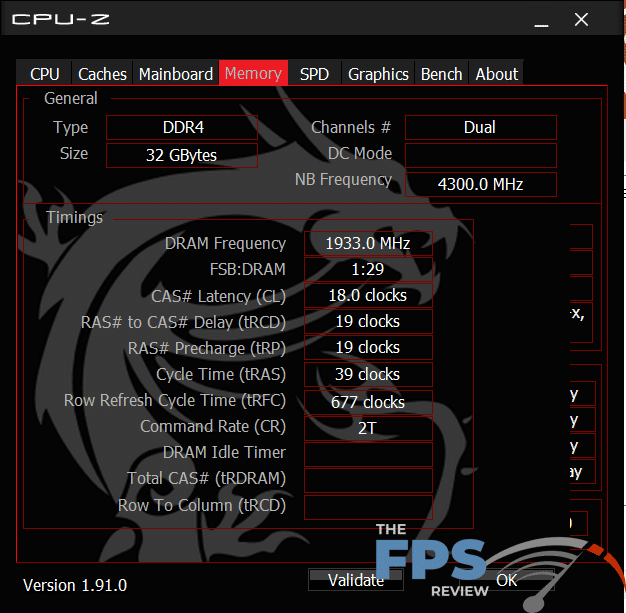
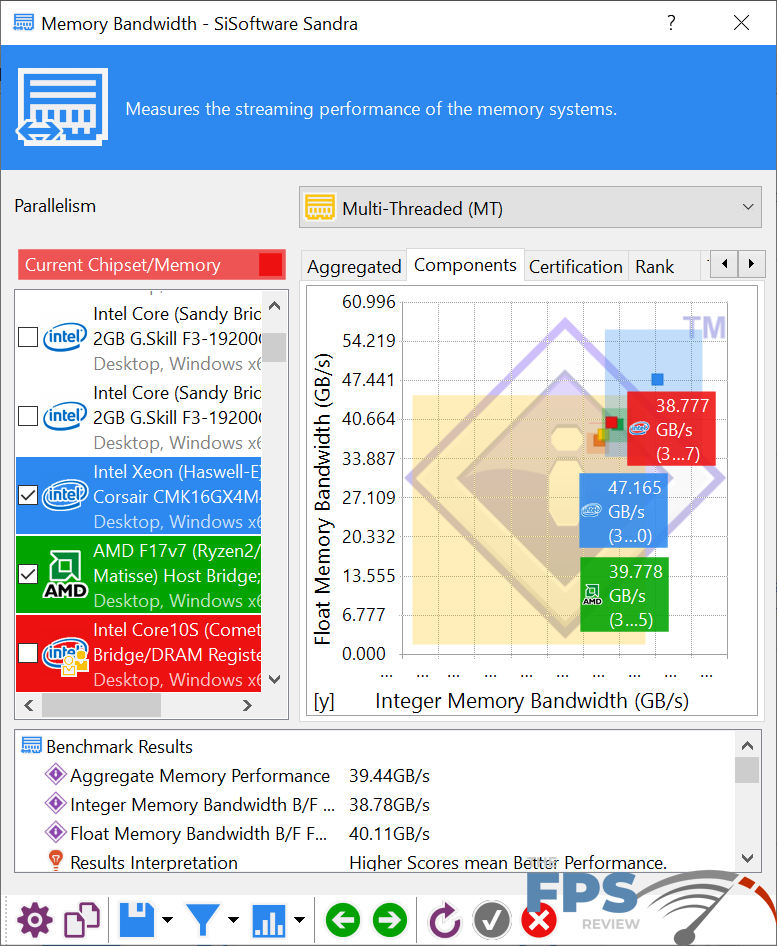
Aside from that, overclocking the processor was a simple matter of dialing in the voltage. The board supports offset modes or manual override, so you have lots of ways to achieve the same results. In any case, the Z490 platform, when placed in MSI’s deft hands felt mature when it came to CPU overclocking.
Where things faltered was in regard to memory clocking. I was able to take 4x DIMMs to 3866MHz with ease. However, sometime after my testing was completed, the system crashed and wouldn’t run overclocked anymore. That RAM has since tested fine in another system, so it wasn’t the RAM. Even stranger is the fact that the RAM I used initially wouldn’t run at anything other than JEDEC speeds on this board after completing the testing suite initially.
Using a couple of different kits never yeilded the same overclocks, but they did work without issue. I believe this is a quirk of the firmware and something that will mature over time.
Conclusion
I’ll keep this brief. MSI has done a good job with the MPG Z490 Gaming Carbon WiFi. It’s a stable board that delivered many hours of problem-free testing. The two issues I did run into were all due to what I believe to be early teething problems with the platform which are too be expected. I have no doubt that these will be ironed out shortly. To reiterate, I experienced some odd results when running CrystalDiskMark and I had problems with the Corsair Vengeance LPX memory. Oddly, this only occurred after testing. I fired up the system to watch some Youtube videos to have on in the background while I worked on this article when that problem popped up. Had I not done that, I wouldn’t have been able to bring up the issue.
MSI has put together an attractive package with a lot of good features that won’t break the bank. It’s not a cheap motherboard as it costs around $269.99 at the time of this writing. That said, the range on Z490 boards is rather high, so it seems like a bargain. I would like to have seen a POST code LED display and I would have liked to see something other than a Realtek NIC given the board’s cost.
If I had to levy a single technical complaint against this motherboard, it’s that the VRM heat sinks run a little hot. With decent airflow, that shouldn’t be a problem based on my experiences. If you are in the market for a Z490 motherboard and don’t want to have to smash your kid’s piggy banks or pilfer the college fun, the MSI MPG Z490 Gaming Carbon WiFi deserves a serious look. You’ll probably want to copy and paste the name into a search engine or write it down if you head to Microcenter as it’s a ridiculously long name. After thinking about it, that’s my biggest complaint.
The MSI MPG Z490 Gaming Carbon WiFi may have an excessive name, but it’s a fine motherboard and worthy of our silver award. Had it been totally problem-free or the VRM heatsinks been slightly better, we’d have given it the gold award.
Discussion

