Motherboard Layout & PCB Features
The layout of the MSI MPG Z490 Gaming Carbon WiFi is quite good with no major or glaring flaws that I can see. I would like to have seen the CMOS battery placed somewhere else, but that’s a minor issue. Most of the connectors are laid out extremely well.
The MSI MPG Z490 Gaming Carbon Wifi has 6x 4-pin fan headers, 1x 4-pin CPU fan connector and 1x 4-pin water pump connector. These all support PWM and DC control modes. The layout of the fan headers is excellent. The bulk of them can be found in the bottom right hand corner of the motherboard which is my preferred location for these. You also have additional connectors in other good areas to cover all the bases for virtually any chassis and system configuration. You have one of these connectors near the rear I/O shield for exhaust fans and two near the motherboard’s far left edge for fans near the bottom of your chassis.
For those of you who enjoy RGB LED lighting, MSI has you covered. There are a total of four RGB headers. One of which is the Corsair 3-pin connector if you wish to opt for Corsair’s standard. If you don’t like RGB, you’ll be pleased to know that MSI has you covered there. There is a dip switch on the PCB near the PCH, which allows you to shut off all RGB LED lighting without ever having to load any software or go into the UEFI. MSI, has heard the pleas of those people who don’t ever want to see an RGB LED light ever.
The bad news is there is no POST code LED display. This is a huge oversight on MSI’s part. I know it must increase costs, but not by very much. This is a feature that was on most motherboards to a point where it was taken for granted until it started getting phased out of lower end price points. At this motherboards price point, I don’t think it should be without this feature. That said, you might feel differently about it until you have to hook up a PC speaker and troubleshoot via audio beeps.
General Layout
As for the general layout, the MSI MPG Z490 Gaming Carbon WiFi has a lot going for it. MSI chose to place an M.2 slot above the primary PCI-Express x16 slot. This is one of the most ideal locations for an M.2 slot as it doesn’t get all the heat from the GPU. The CPU socket area is reasonably clear of obstructions, Other areas like the expansion slots are well thought out. The spacing is also ideal for a dual GPU configuration.

MSI makes use of its steel reinforcement which it calls “Steel Armor.” Its comprised of extra solder joints and a bracket for reinforcing the PCI-Express slots, protecting them from sheering and plate bending. While not necessary, its a nice touch that increases the durability of the motherboard.
Power Delivery
MSI uses what it states is a 12+1+1 (VCore, VCCGT, VCCSA) power phase “duet” solution. The MSI MPG Z490 Gaming Carbon WiFi uses a Renesas RAA229001 controller in a 6+1 phase configuration. It likely uses phase doublers (although, I am unsure which ones) as it uses 12x ISL99360 MOSFETs rated at 60A each.


While there are certainly much beefier and more expensive VRMs out there, it’s certainly fine for pushing most CPU’s, including the Core i9-10900K while overclocked. Indeed, the overclocking on this motherboard never left us feeling severely limited by the VRM. However, you probably won’t be setting world records with LN2 on this motherboard.
The MOSFETs can get quite warm. They are cooled with a modest heat sink with an embedded heat pipe. Even so, this VRM showed temperatures of 39c while idle and 49.7c (121F) while under load. When overclocked, it runs even hotter.
Feeding these are dual power connectors. Specifically, it uses both an 8 and a 4 pin CPU power connector. This allows for more than 400 watts of input power, which is far more than is generally going to be needed for even an overclocked 10900K.
Memory Support
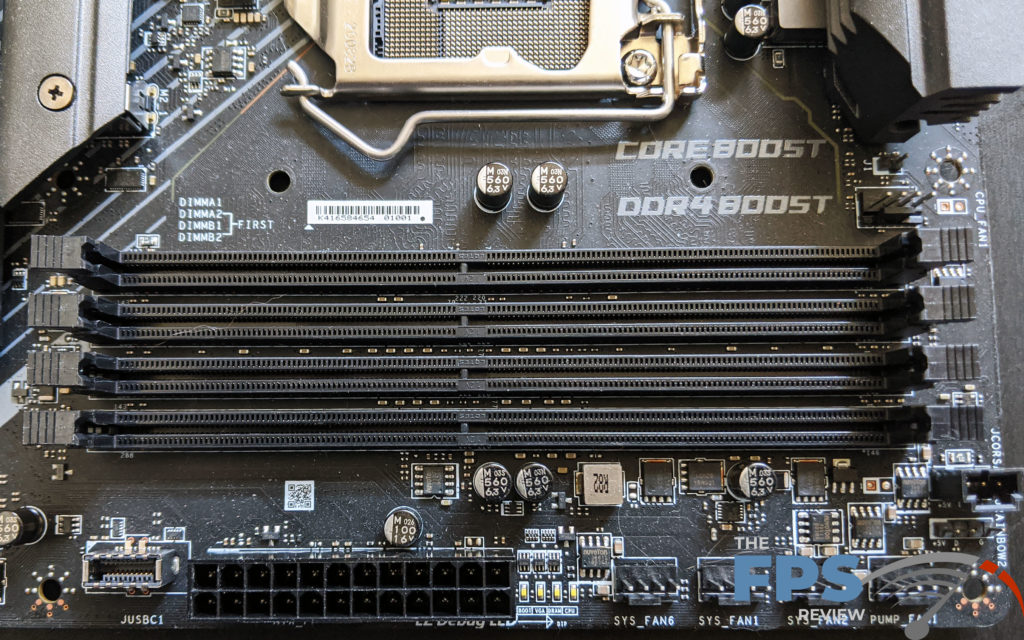
The MSI MPG Z490 Gaming Carbon supports up to 128GB of DDR4 RAM in a dual-channel memory mode configuration. Through overclocking speeds up to DDR4 5000MHz are possible. These slots employ the use of double-sided locking tabs for memory module retention. Fortunately, the DIMM slots are far enough away from the primary PCI-Express x16 slot to avoid any clearance issues.
Expansion
The expansion slot area is one of the most important aspects of a motherboard’ss layout. In this case, the MSI MPG Z490 Gaming Carbon WiFi has a lot going for it. The PCI-Express expansion slots are laid out in such a way as to allow for optimal use of dual GPU’s. It also provides a conveniently placed PCIe x1 slot which is often left in a useless position.

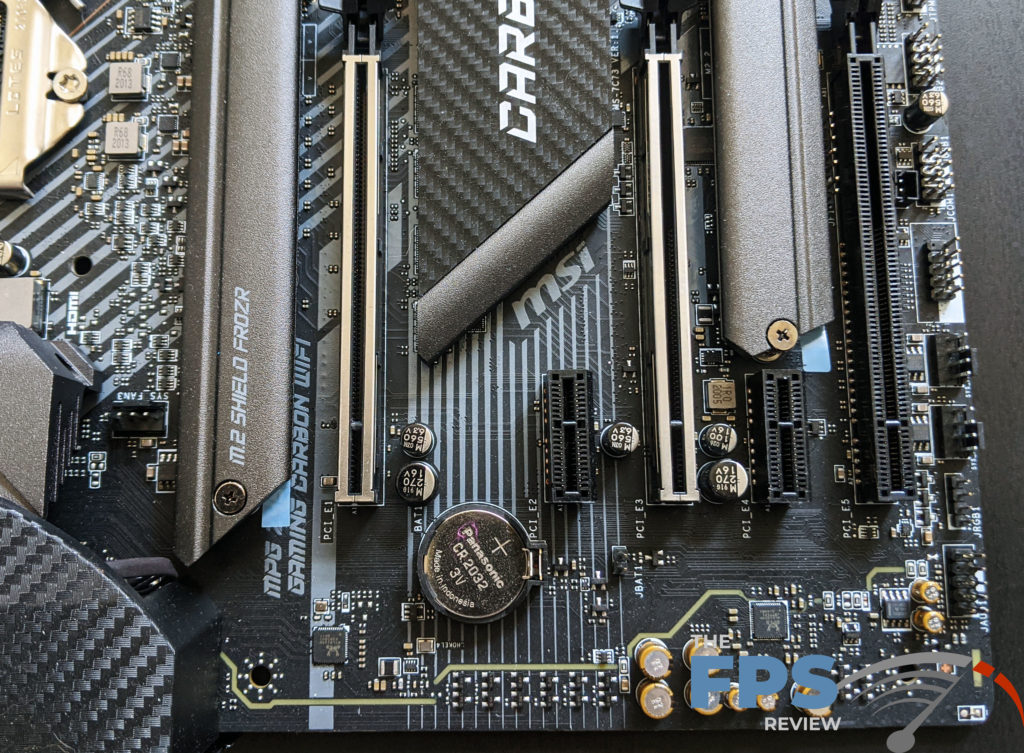

The secondary PCIe x1 slot isn’t all that useful in a dual GPU configuration. However, the secondary PCIe x16 slot seems like something you would use for M.2 to PCIe adapters, 10GbE LAN controllers, or something else besides a GPU. The last slot is a PCIe x4 slot with an x16 form factor which is common for motherboards like this. The PCI-Express x16 slots support PCIe Gen 3.0 speeds in either a x16 /x0 /x4 or an x8 /x8 /x4 configuration.
The PCI-Express x16/x8 slots use MSI’s Steel Armor to reinforce the slots making them resistant to sheering forces. While not necessarily needed, it’s a nice touch that adds durability to the motherboard. That is something which is always good to see.
There are also 6x SATA 6GB/s ports and 2x M.2 slots. The M.2 slots support both PCIe/NVMe and SATA type devices. Both support devices up to 80mm in length, with the top slot allowing for 110mm drives to be installed. It is important to note that you will lose SATA ports when utilizing the M.2 slots. These slots also support Intel Optane and Sma.
Each of the M.2 slots features MSI’s M.2 Shield FROZR, which is a heat sink for your M.2 drives. A thermal interface pad is fixed to the back of these heat sinks. Unfortunately, these do not feature captive screws the way higher-end boards sometimes do.
Rear Panel I/O
On the rear I/O panel, you will find a standard PS/2 keyboard or mouse port along with 2x USB 2.0 ports, 1x DisplayPort, 2x USB 3.2 Gen 2 10Gbps (Type-A), 1x RJ45 LAN port, 1x HDMI port, dual WiFi antenna connectors, 1x optical S/PDIF out, 6x mini-stereo jacks for analog audio, 1x USB 3.2 Gen 2×2 20Gbps (Type-C) port, and 2x USB Gen 2 10Gbps (Type-A) ports.
There is certainly a lot going on with the back panel I/O. Two things that standout, are the USB 3.2 2×2 20Gbps Type-C port and the built-in I/O shield. Interestingly the I/O panel and features make this motherboard feel much more expensive than it really is.
