
Introduction
It has happened, the NVIDIA GeForce RTX 3080 Founders Edition video card has been launched. In our launch review, we looked deeply at gaming performance. We evaluated nine games, both with and without Ray Tracing and DLSS at both 1440p and 4K resolutions. This provided us a very good look at performance at both resolutions. It also gave us a comparison to see how Ray Tracing and DLSS affect performance in games. We also tested without either feature to see how good ole Rasterization performs and if the GeForce RTX 3080 FE truly provides an upgrade in performance at the $699 price segment. Please check out our full gaming review if you have not already.
Today’s review is going to focus on a completely different aspect of the Ampere based GeForce RTX 3080 Founders Edition, and NVIDIA GPUs. We are going to compare the GPGPU, Compute, and Workstation aspects of performance from this video card. GPUs can do much more than gaming, and are often used by content creators, professionals, and in workstations to accelerate common GPGPU or Compute oriented tasks.
Anything from 3D rendering acceleration, video transcoding, Compute specific applications, and Workstation level applications. It is therefore vital that we see how this new video card holds up in these areas and if it provides an upgrade from the GeForce RTX 2080 Founders Edition. Also, these types of specific compute tests can reveal aspects about the architecture that may tell us what areas the GPU will be strong in when it comes to rendering game effects.
Let’s just jump right into the benchmarks and see how it all adds up. Our test system setup is exactly the same from our launch review. The video card comparisons are also exactly the same.
LuxMark
We are starting with LuxMark which is an OpenCL benchmark tool based on LuxCoreRender. We are using the newest build of LuxMark v4.0. Results are in Samples per Second.
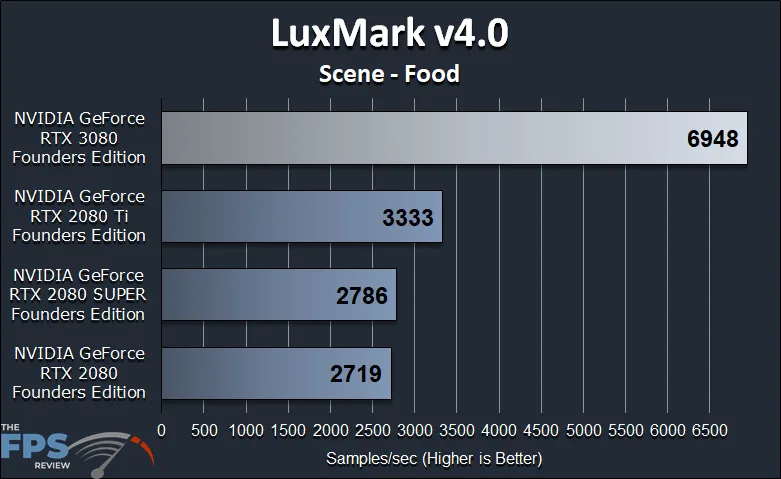
We are starting with the “Food” scene rendering. The new GeForce RTX 3080 Founders Edition video card is much faster in this benchmark, it dominates performance quite a bit here. It ends up being 156% faster than the NVIDIA GeForce RTX 2080 FE and 108% faster than the GeForce RTX 2080 Ti FE. That is more than double the performance of the GeForce RTX 2080 Ti FE and more than 2.5x the performance of the GeForce RTX 2080 FE. What can we say but this is an absolutely amazing performance.
A little bit about the food scene, it is a 100% Path Traced scene. It’s a brute force path tracer with no cache used. Knowing this, it makes sense why the RTX 3080 FE is so fast, at pure path tracing the double-down on Ray Tracing performance in the RT Cores plus double-FP32 pipelines have allowed the GPU to be a beast at this type of acceleration outside of gaming.
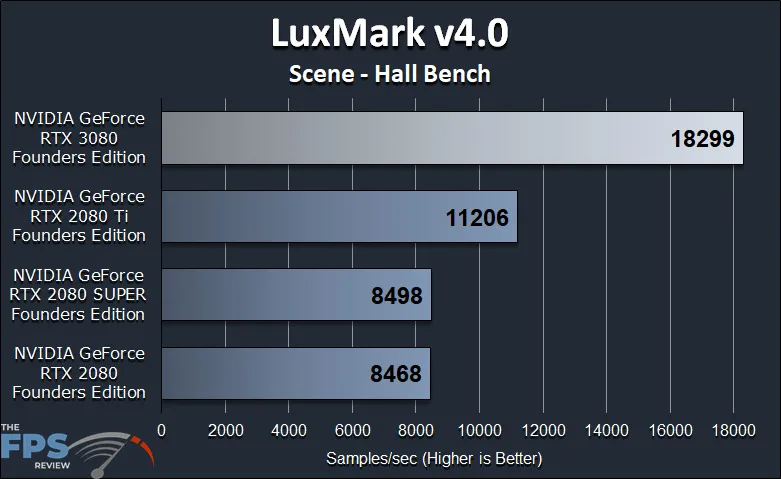
In this next graph, we are benchmarking the “Hall Bench” scene. This scene is a path traced scene with global illumination cache. This scene is a bit simpler than the pure path traced scene from above. The GeForce RTX 3080 FE does extremely well once again, however. Its performance is 116% faster than the GeForce RTX 2080 FE and 63% faster than the GeForce RTX 2080 Ti FE. The GeForce RTX 3080 FE is a beast at accelerating path tracing in applications.
V-RAY
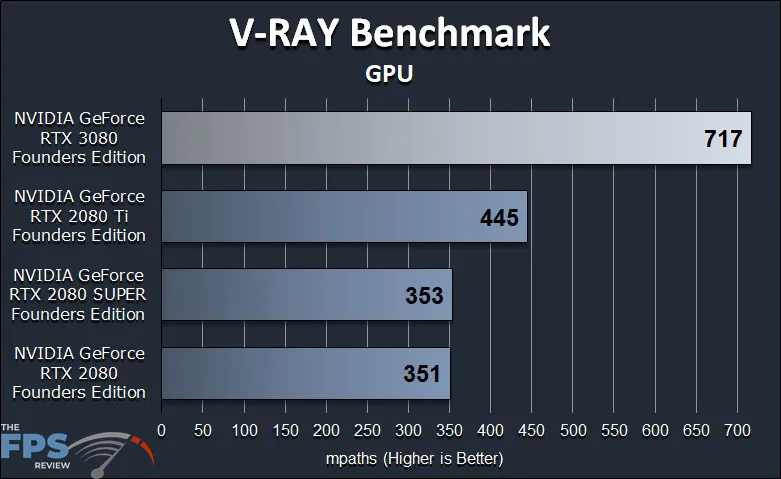
V-RAY continues the trend; in this benchmark the GeForce RTX 3080 FE is 104% faster than the GeForce RTX 2080 FE. That’s double the performance, flat out, actually slightly higher even. The RTX 3080 FE is 61% faster than the GeForce RTX 2080 Ti FE. Once again, a beast at 3D rendering.
HandBrake
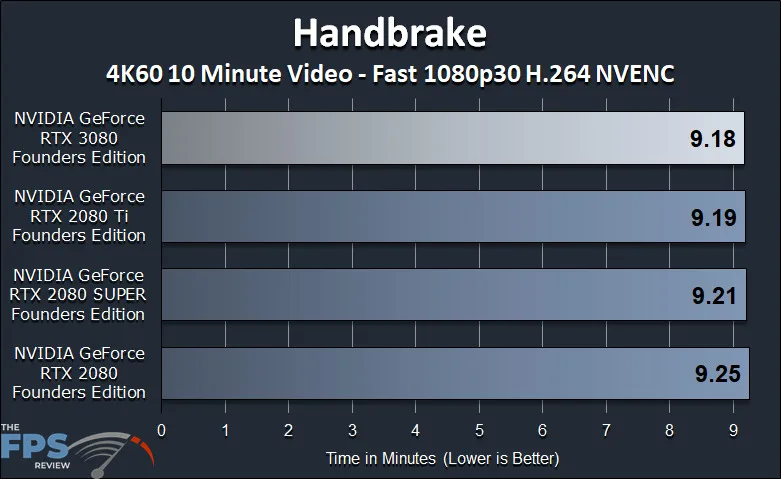
We used Handbrake to encode some video, using H.264 NVENC. Unfortunately, we did not see much difference in encoding video times. However, with the GPU and architecture being new, it is possible Handbrake needs some optimizations to utilize the architecture and encoding hardware better. It’s also possible newer drivers will optimize NVENC with new versions in time. We will just have to wait and see. Video encoding is very application-specific and how well it optimizes the hardware, plus the driver. There may be other applications that do better or will do better once new drivers and application updates come out. Right now, though, it doesn’t seem like it will really save you time on video encoding.
