Subsystem Testing
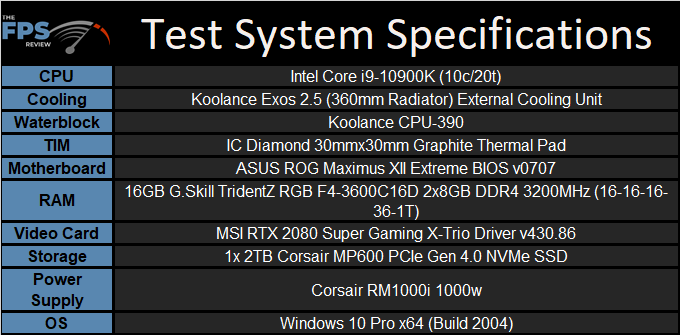
Sound Hardware
The ASUS ROG MAXIMUS XII EXTREME features a complex and robust audio implementation. ASUS refers to it’s “SupremeFX” audio solution. This is actually a Realtek S1220 HD Audio CODEC. This one handles the back panel audio jacks. The front audio jacks are tied to an ESS ES9023P DAC with a Texas Instruments RC4580 OP AMP for low distortion.
ASUS uses a low dropout regular for clean power delivery to the Realtek S1220. ASUS even employs switching MOSFETS which allow the impedance sensing function to work with both the front panel and rear panel audio jacks. This wasn’t the case with older motherboard designs. ASUS also utilizes Nichicon capacitors for the audio subsystem.
The following specifications were taken from the manufacturer’s website:
- SupremeFX Shielding™ Technology
- Optical S/PDIF out port(s) at back panel
- Premium Japanese audio capacitors
- Audio Cover
- Due to limitations in HDA bandwidth, 32-Bit/192kHz is not supported for 8-Channel audio.
Audio – Subjective Listening
The audio playback quality was excellent. Whether you are playing games, watching movies or listening to music, the output quality is quite good. Keep in mind here that the motherboard was never installed in a chassis, so the front panel ESS DAC was never tested. Specifically, it was only the S1220 CODEC that was tested. However, it’s one of, if not the best Realtek S1220 CODEC implementations I’ve heard so far.
Audio – Subjective Recording / Playback
With the microphone boost option enabled, the audio playback was free of significant distortion. Similarly, with the boost option disabled, the quality of the output was quite good but the volumes were rather low.
DPC Latency
For those who may not know what DPC is, I’ll explain. Deferred procedure calls are a function within Windows that allows higher priority tasks such as device drivers to defer lower priority tasks for execution at later times. It’s an interrupt and reassignment of sorts performed by the operating system.
DPC latency varies from board model to model and brand to brand. DPC issues show up in the form of audio dropouts and streaming video issues. Naturally, this is something that the enthusiast would want to avoid. I used LatencyMon and let it run for 10 minutes to graph the results. I have compiled a list of several systems I’ve tested over the last year and placed the results in a graph for easy reference.
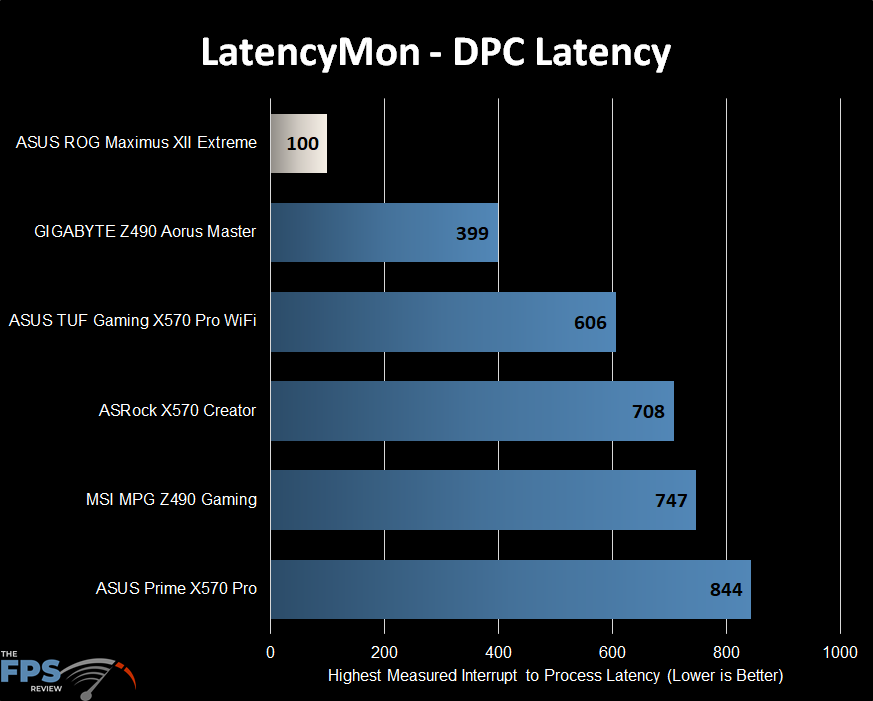
As you can see, the ASUS ROG MAXIMUS XII EXTREME has the best DPC Latency numbers we’ve ever seen in this lineup so far.
