
EA Sports has announced details for F1 23 which is releasing on June 16 on PC and will include custom graphics settings and features. Included in the announcement is a short PC reveal 4K trailer showing off the next installment’s visuals. EA Sports is giving a 10% discount to owners of F1 21 and F1 22, and those who pre-purchase the F1 23 Championship Edition will gain access to the game three days early along with exclusive Verstappen customization items, PitCoin, and more. Some highlights for the PC features include raytracing, eye tracking support, control support, highlights and replays, custom race setups, photo mode, and VR.
Players will not need much in terms of modern hardware to play F1 23. CPU-wise, either an Intel Core i5 9600K or AMD Ryzen 5 2600K, and either an NVIDIA GTX 1660 TI or AMD RX 590 graphics card, is recommended, and additionally, the game will require 80 GB of storage space. A system with 8 GB of memory could play the game but 16 GB is recommended. EA Sports has said F1 23 will feature VR support exclusively on PC. Players can use the Steam workshop to create, or download, custom race setups. There is no word in the announcement if EA plans to include any supersampling support such as DLSS, XeSS, or FSR nor does it include any mention of ultra-wide resolution support.
Ray tracing options
Although the recommended PC hardware requirements are fairly modest, for ray tracing either an NVIDIA RTX 3070 or AMD Radeon RX 6800 graphics card is recommended. However, expectations should be tempered for those expecting the most in 4K or in playing the game at its highest framerates.
- Tracking Quality
- Shadows
- Reflections
- Ambient Occlusion
- Transparent Reflections
- DDGI
“Be the last to brake in EA SPORTS™ F1® 23, the official videogame of the 2023 FIA Formula One World Championship™ and discover the features bringing the pinnacle of motorsport to life on PC.”
PC Graphics Settings and Hardware Requirements (via Steam)
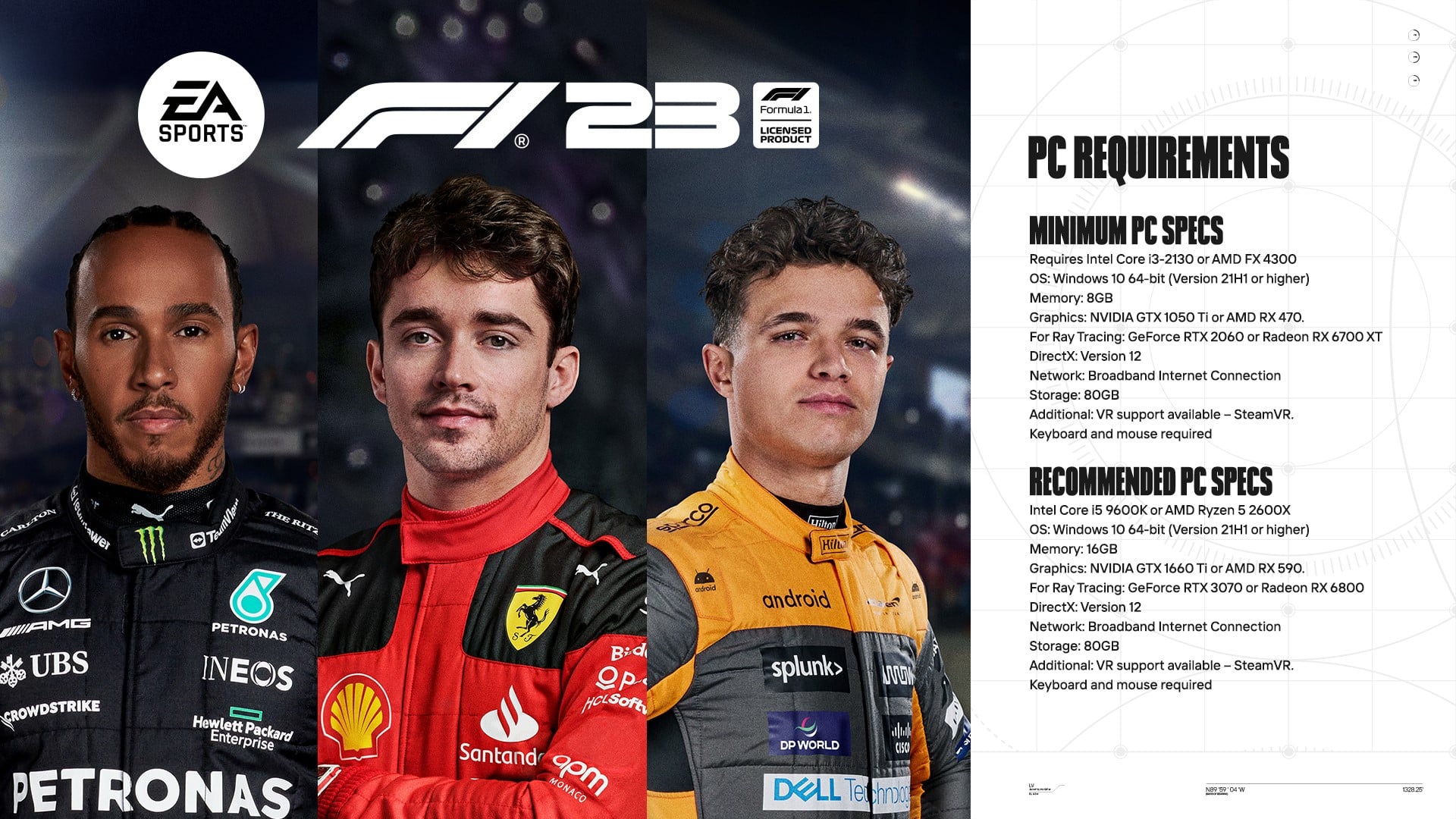
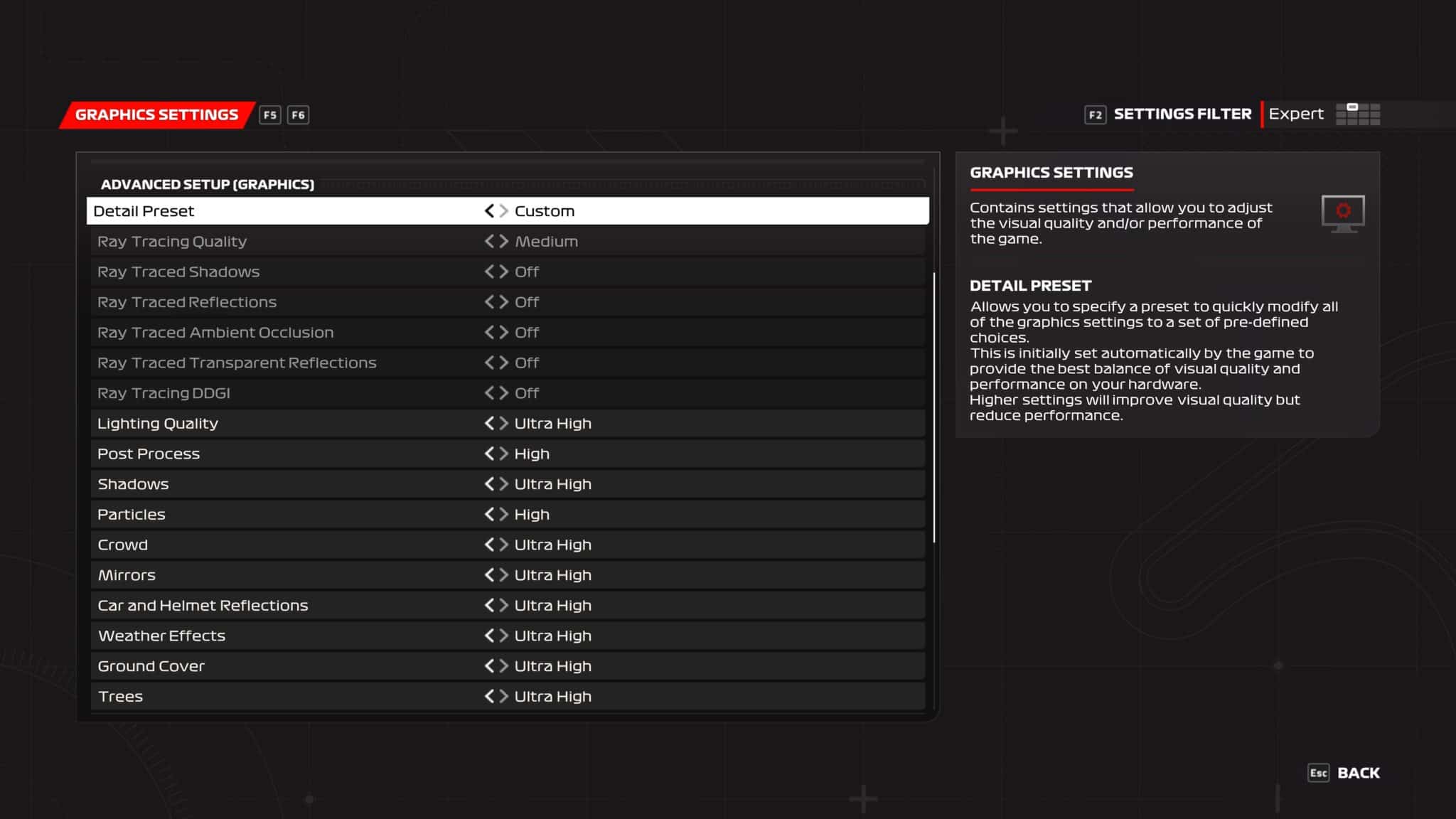
Raytracing
Ray tracing accurately simulates the behavior of light to closely resemble real-world physics, creating lifelike reflections, refractions, and shadows in real time. In F1 2023, further advancements have been made where certain scenes now include more complex ray tracing in the form of Dynamic Diffuse Global Illumination, which simulates the way light bounces off objects in the environment, creating more complex indirect lighting effects in real time.**
Custom Graphic Settings
A large number of settings are included to allow players to tailor their gaming experience to the needs of their hardware and their personal preferences. Both players and the hardware they use can vary, so we want to allow players to pick what suits their unique experience best, along with suggested presets for players who don’t want to tinker with settings.
EYE TRACKING SUPPORT
Become one with your F1® Car – track your eye movements when you’re behind the wheel to improve performance.
CONTROL SUPPORT
Extensive support for controllers, wheels, pedals, and custom hardware.
HIGHLIGHTS & REPLAYS
Export reels to video files, save full replays and even share them with friends.
CUSTOM RACE SETUPS
Use the Steam workshop feature to find and download balanced setups for every Grand Prix by using custom setups created by the community.
PHOTO MODE
On PC, Photo Mode now allows players to capture Super Resolution images with higher resolution and greater detail–ideal for a PC background or to print out, frame, and admire. PC Players can also snap 360-degree images during games and 360-degree videos from replays, capturing those exciting wheel-to-wheel moments to share with friends and fellow racers.
VIRTUAL REALITY
Exclusive to PC. Feel the drama of the race from right inside the cockpit.
