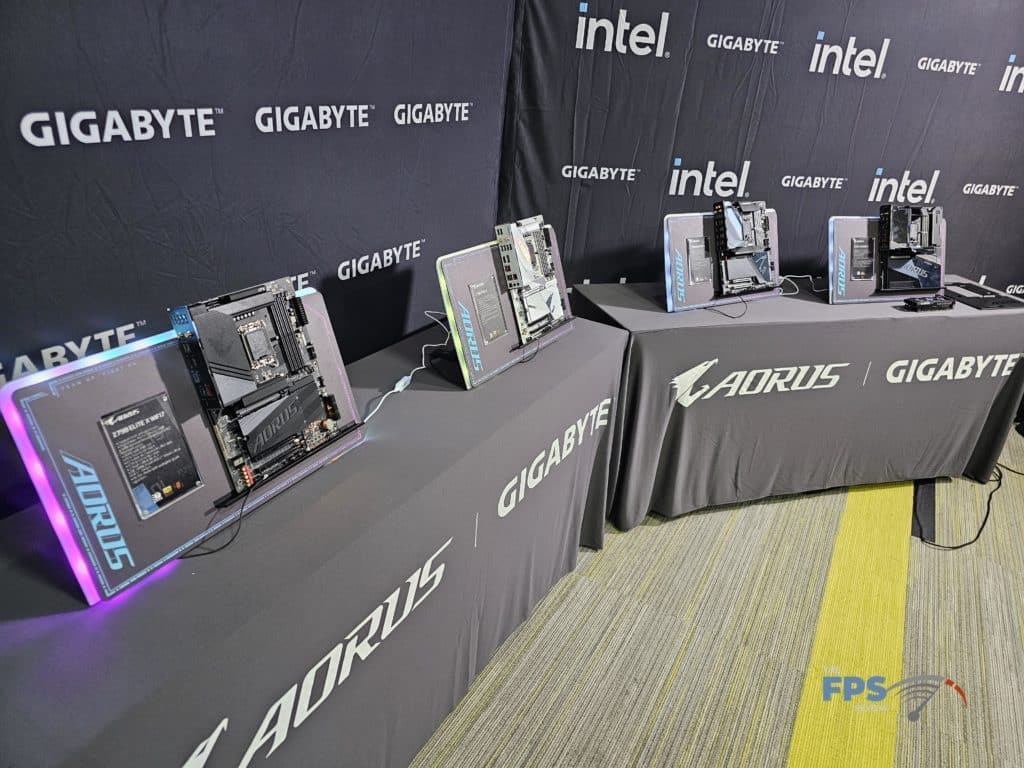

It’s always a good time to get invited out to a press gaggle and GIGABYTE was gracious enough to extend such an invitation out to San Diego to show off its upcoming Z790 based motherboards. We suspect San Diego was selected so they too could enjoy the away from home experience on the mothership’s dime.
GIGABYTE tagged this event with the line: Fast Track Gen X: Speed Simplified, a tag line that they were quite proud of so we made sure to include it here with our coverage. The tag line is supposed to represent improvements that GIGABYTE has made in the speediness of the Z790 refresh boards across the board in areas of configuration, memory speed, Wi-Fi speed and and speed of yeeting SSDs and cards out of your board. While we could made further comments about the marketing portion, we’d rather get down to brass tacks about GIGABYTE’s upcoming offerings.
Intel Z790 Refresh (X) Motherboards
GIGABYTE is creating “X” versions of its Z790 motherboards that will be on the market next month that sport a handful of improvements over the exiting Z790 based motherboards. You’ll be able to tell that these are the most up to do date as the letter X (not to be confused with the social media site formerly known as Twitter) will be appended to the part’s name.
The main differences between the current Z790 based boards are as follows:
- 8266+ MHz DDR5 Memory Support
- WiFi 7 Support
- Improved VRMs
- Much larger (ridiculous sized) SSD heatsinks and cooling contraptions
- Upgraded EZ-Latch Plus for SSDs
- Improved BIOS experience
- A motherboard with a WHITE PCB, bringing back the “Aorus Pro” line of boards
- Server grade PCBs (using 2oz of copper)
- HWiNFO integration
Let’s dig into a few more of the details on these improvements!
Memory Improvements
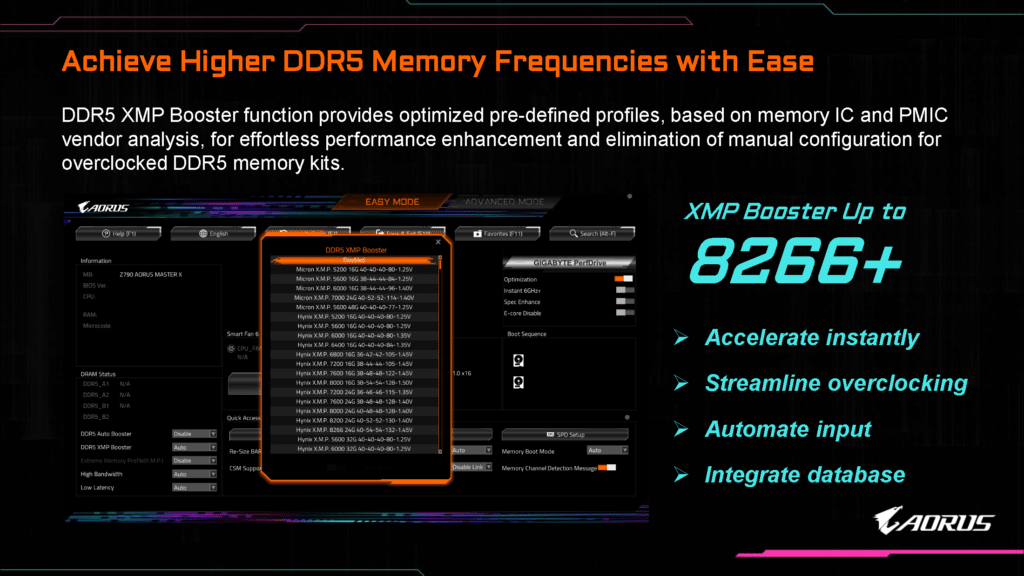
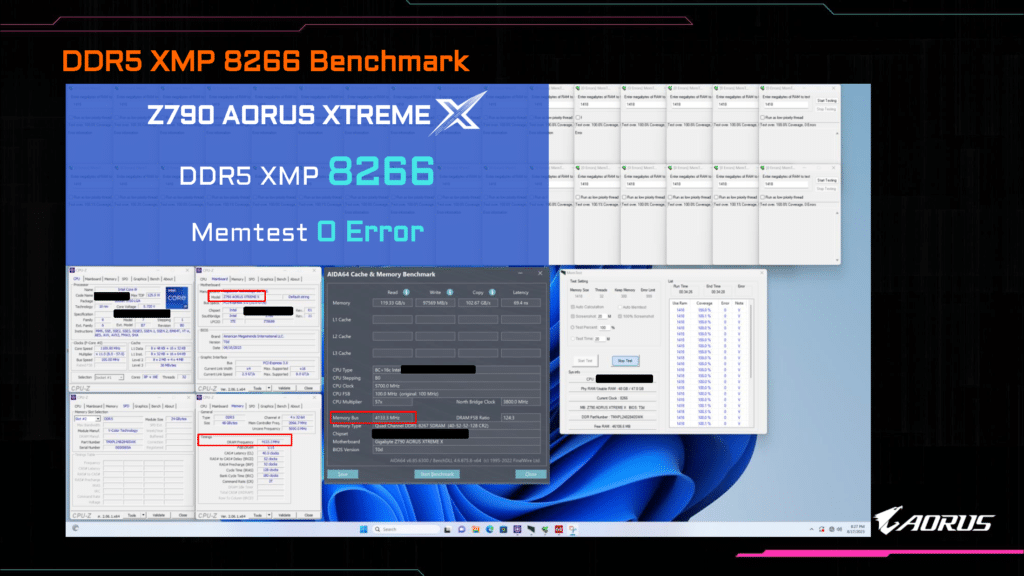
One of the biggest performance boosts that is in play for these refreshed boards is that each board in the lineup is capable of up to “8266+” MT/s on a 4 DIMM motherboard. This is a speed that’s unheard of using 4 DIMM Z790 boards when paired with Raptor Lake CPUs as they tend to max out around 7200-7600 MT/s, however, 2 DIMM boards can sometimes play that high.
When asked if Raptor Lake (13th Gen) chips would be able to hit such crazy speeds, GIGABYTE reps furrowed their eyebrows and indicated that we would need something newer that doesn’t exist quite yet to hit these levels.
Their two DIMM board, the Tachyon X, is expected to go even higher on the memory front, however, its launch will happen later on down the road / not quite yet / maybe later / TBD.
Backdrilling
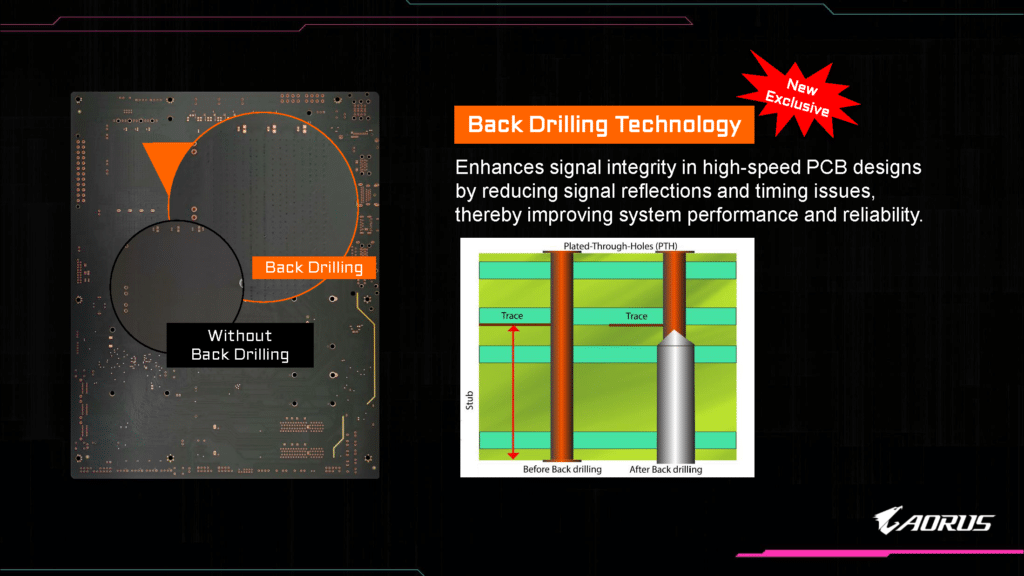
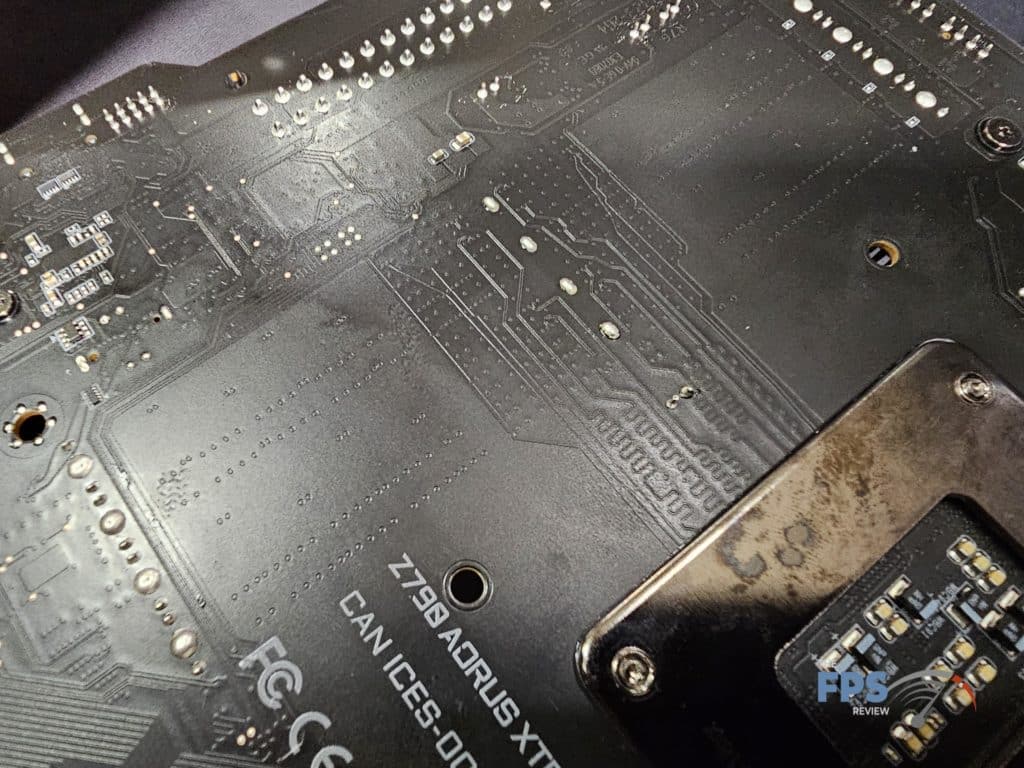
One thing that GIGABYTE is doing to improve its memory performance is back drilling the PCB. Each of these Z690 refresh boards are using 8 layer PCBs, and the memory channels are isolated to layers 3 and 6. By drilling out the PCB up to the layer the memory is on, it improves the memory signals as they’re not bouncing around on lower layers before heading off to their final destination.
Other Improvements
Wi-Fi 7
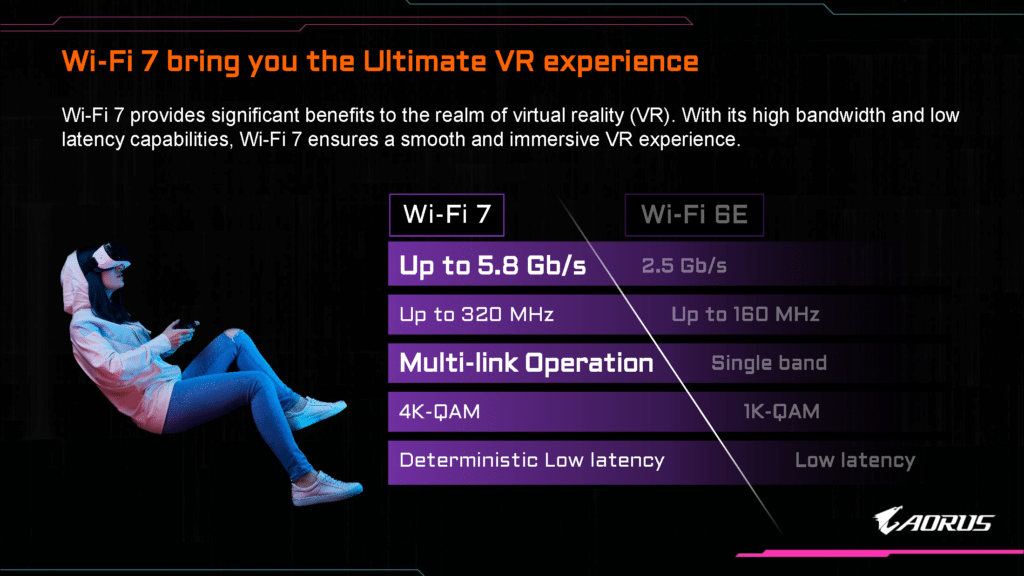
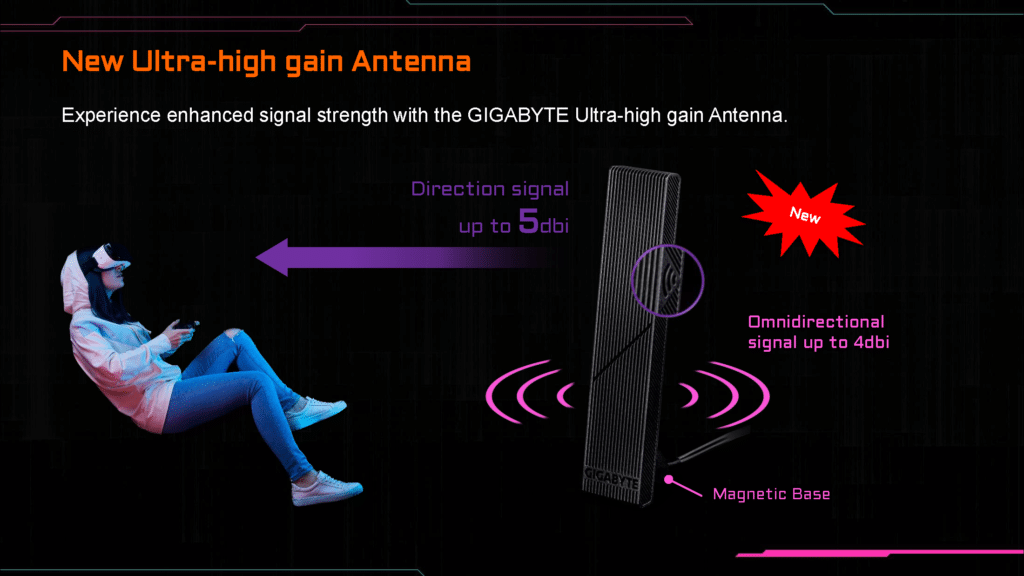
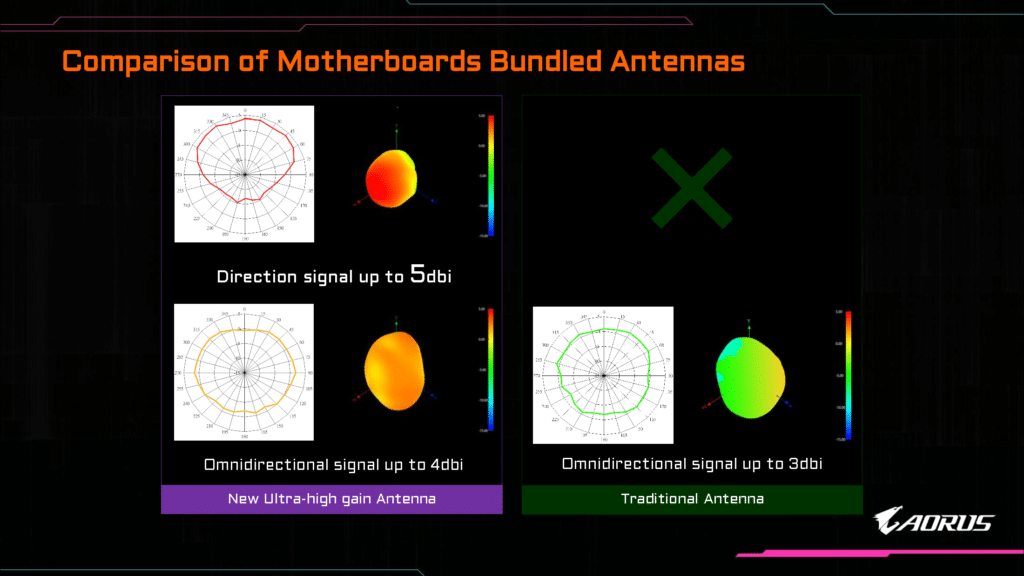
802.11be Wi-Fi 7 support is coming to GIGABYTE’s Z790 which features blistering fast transfer speeds and an upgraded antenna (that can work in both a directional and unidirectional mode). GIGABYTE believes use cases related to VR will drive adoption and the new antennas come in black or white (depending on your motherboard PCB color) and are magnetic enough to stick to your case.
Just hope you’re not running Windows 10!
BIOS
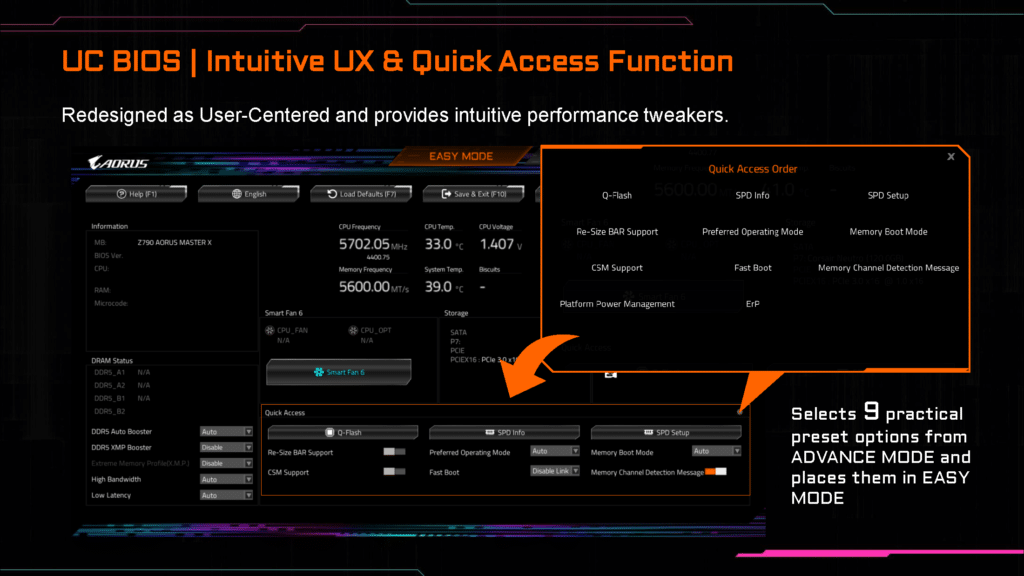
Even though the first thing we do when entering a BIOS is to mash F7 to enter advanced mode, GIGABYTE brought some advanced sauce over to standard mode using its Quick Access Menu to let folks that don’t have our sense of adventure to turn on things like ReBAR supportg, CSM support and some light memory tinkering.
PCIe & SSD Latches
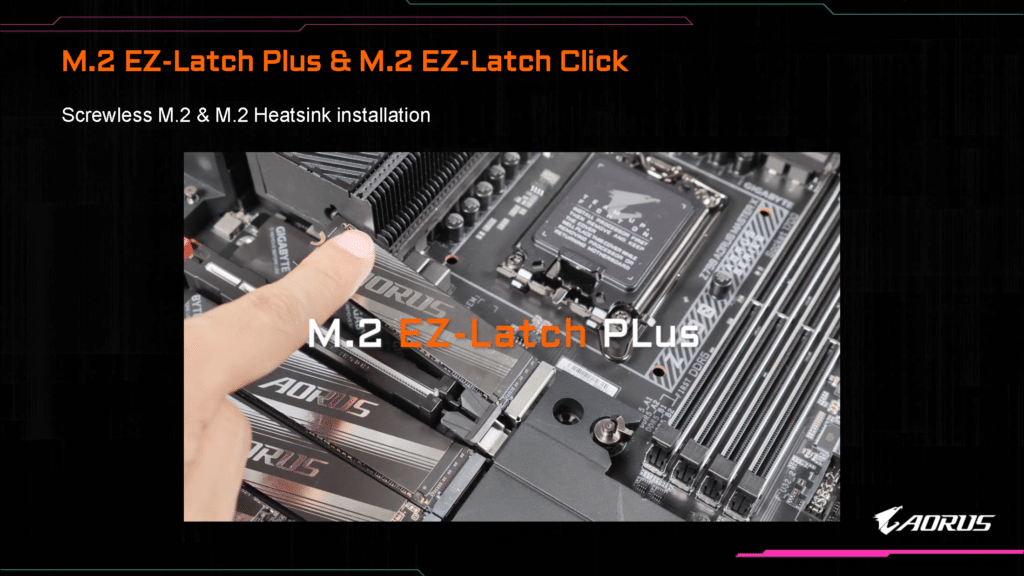
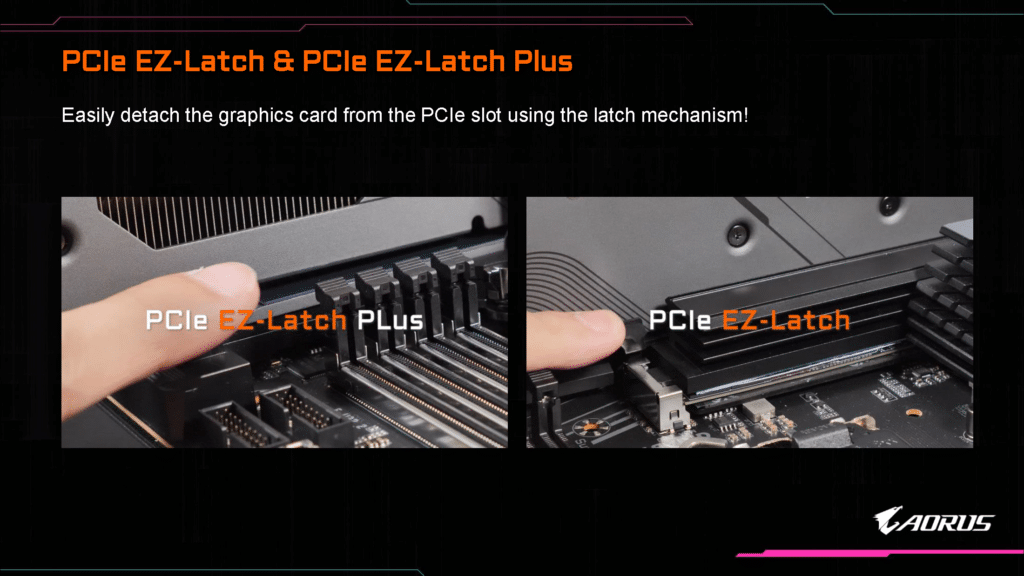
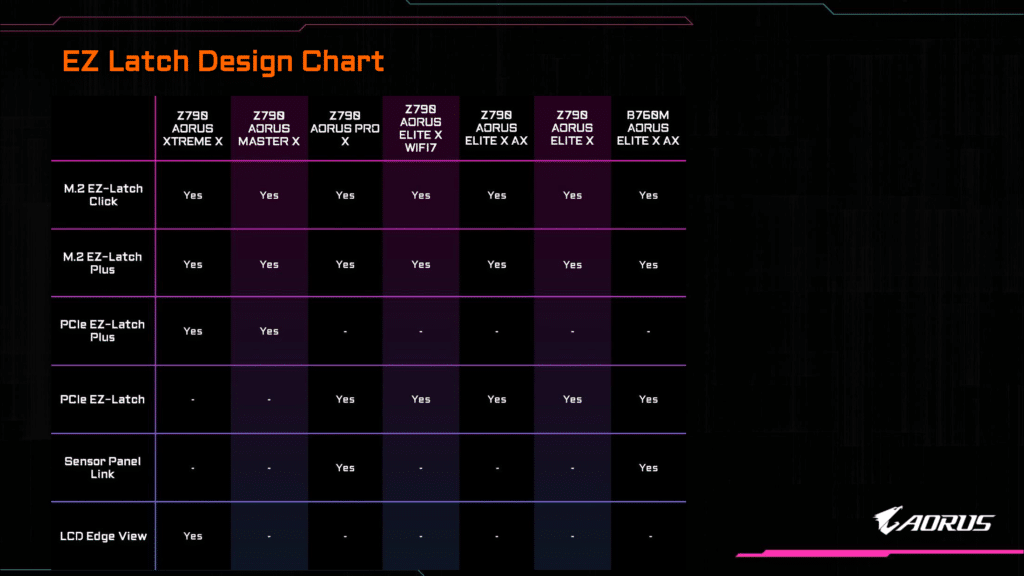
On the latching front, GIGABYTE has improved its SSD latching system to be completely tool less, doing away with those tiny screws that you usually end up losing or dropping somewhere you don’t want them when putting in M.2 drives. They’ve also added an ejector button on the PCIe slot front so you don’t have to get awkward with your oversized SSD cooler when trying to release the card.
Cooling
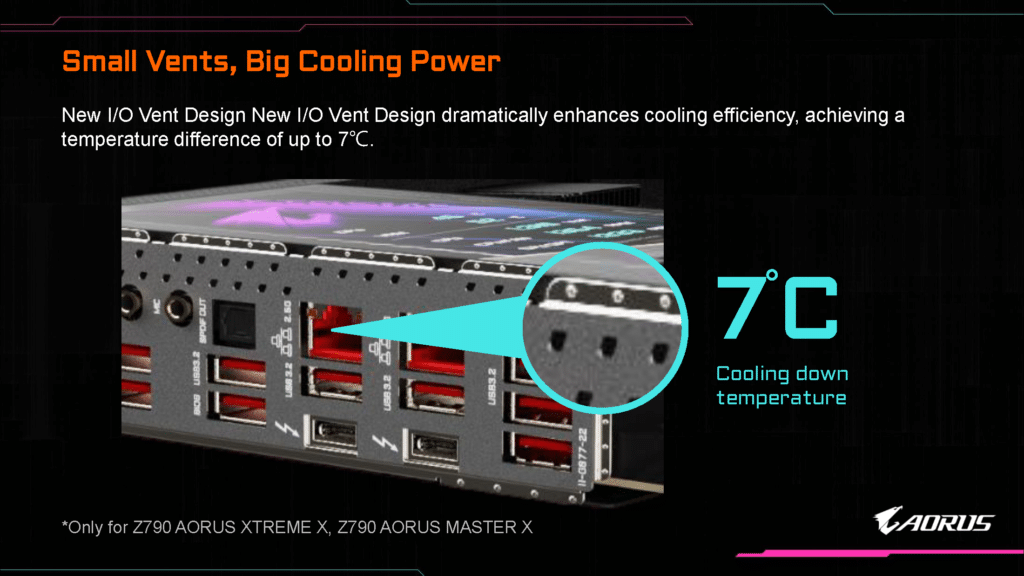
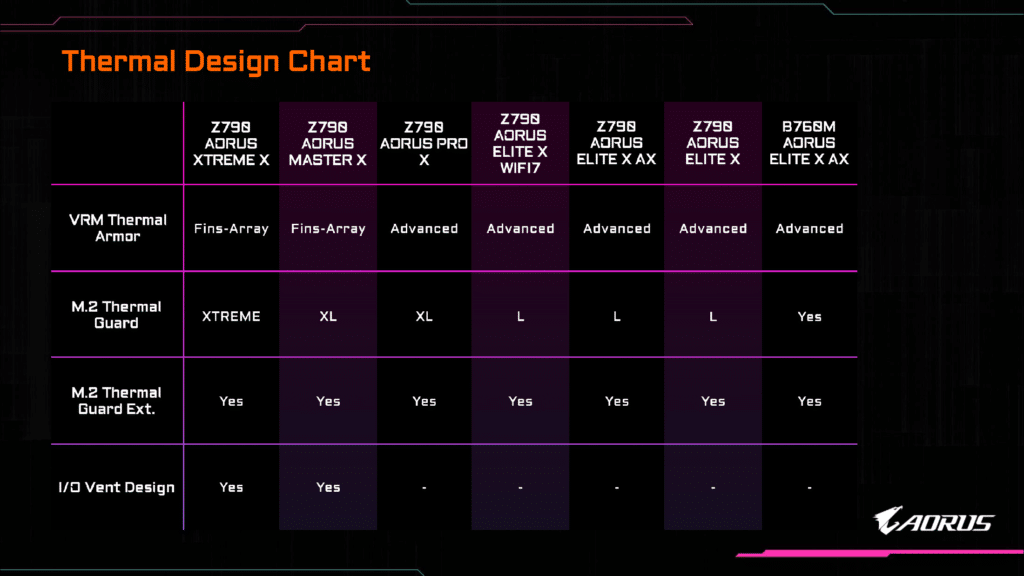

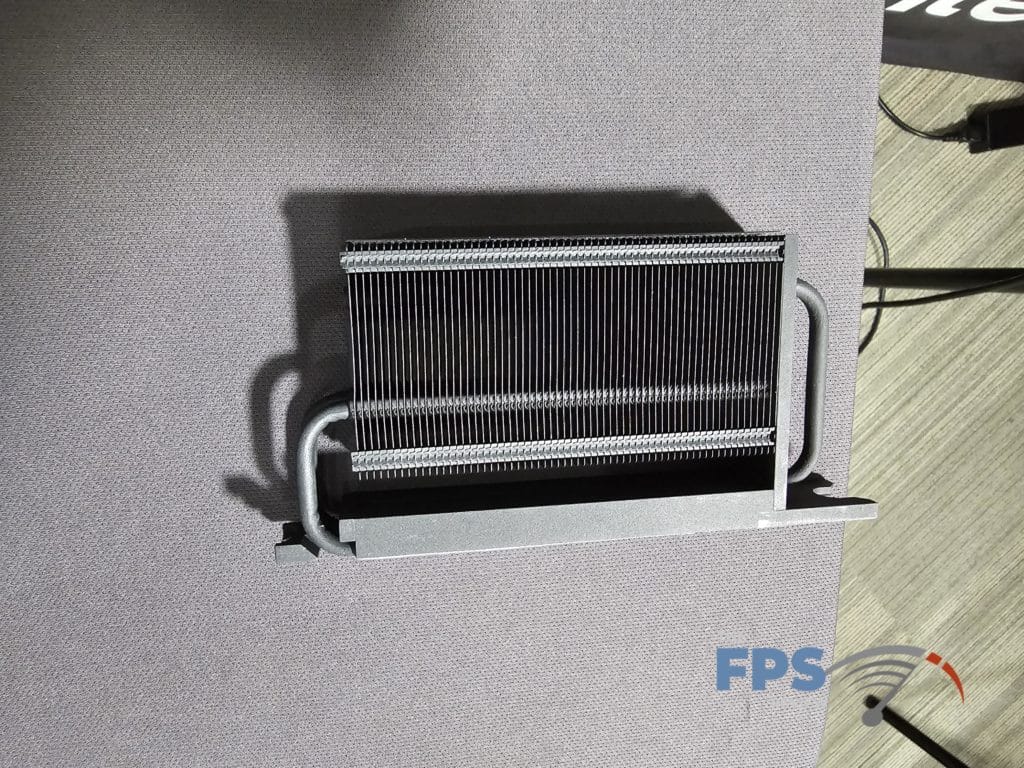
On the cooling front, GIGABYTE is bringing forth significantly larger heatsinks for the M.2 slots to help fight against the scorching hot PCIe 5 based NVME drives that are starting to hit the market. In general, the more expensive the board, the larger the cooler is going to be.
They’ve also added some vents out the back of the IO panel on the two most expensive boards that GIGABYTE claims will reduce VRM temperatures by 7 degrees Celsius.
Z790 Refresh Motherboard Line Up and MSRP
| Model | Price |
|---|---|
| Z790 Aorus Tachyon X | TBD |
| Z790 Aorus Xtreme X | $999.99 |
| Z790 Aorus Master X | $549.99 |
| Z790 Aorus Pro X (White) | $389.99 |
| Z790 Aorus Elite X Wi-Fi 7 | $289.99 |
| Z790 Aorus Elite X AX | $279.99 |
| Z790 Aorus Elite X | TBD |
| B760M Aorus Elite X AX (Micro ATX) | TBD |
Breaking down the Z790 refresh board price points, GIGABYTE has provided the above MSRPs that we should expect when they hit the market next month. Of course, three of the boards are “TBD” as there is not a current price or release date available for them just yet. Spec sheets for the five launching in September can be seen in the gallery below.
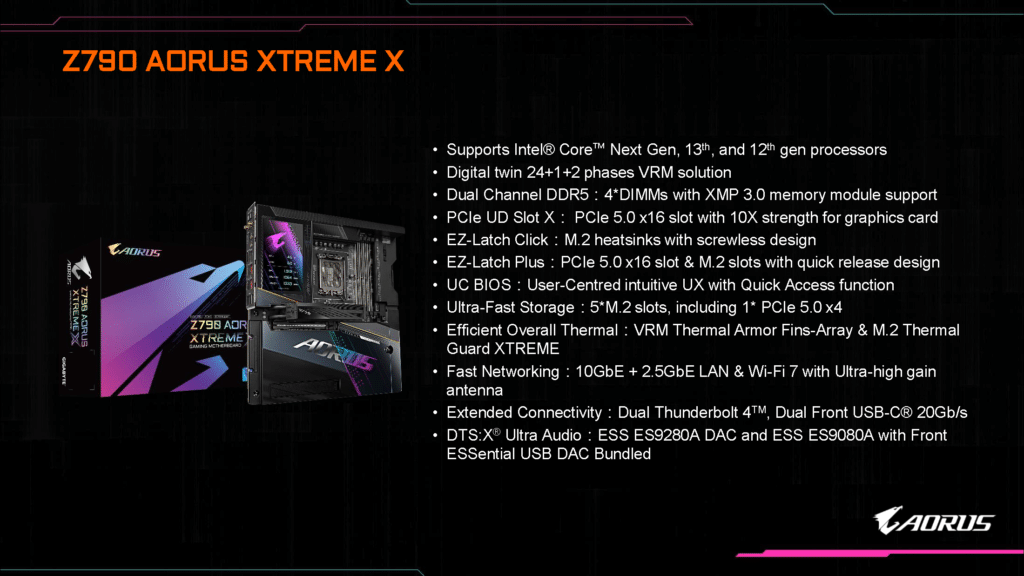
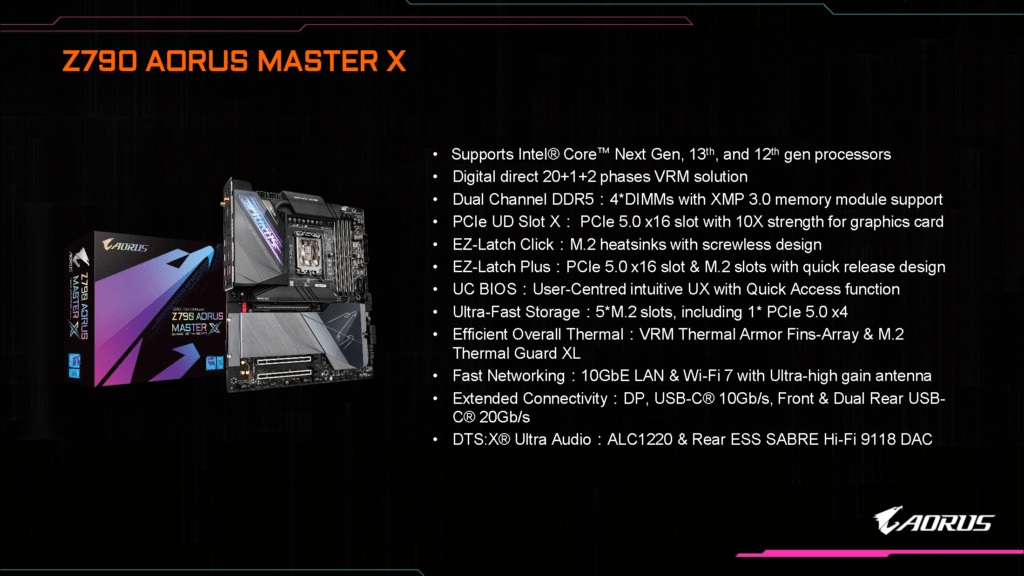
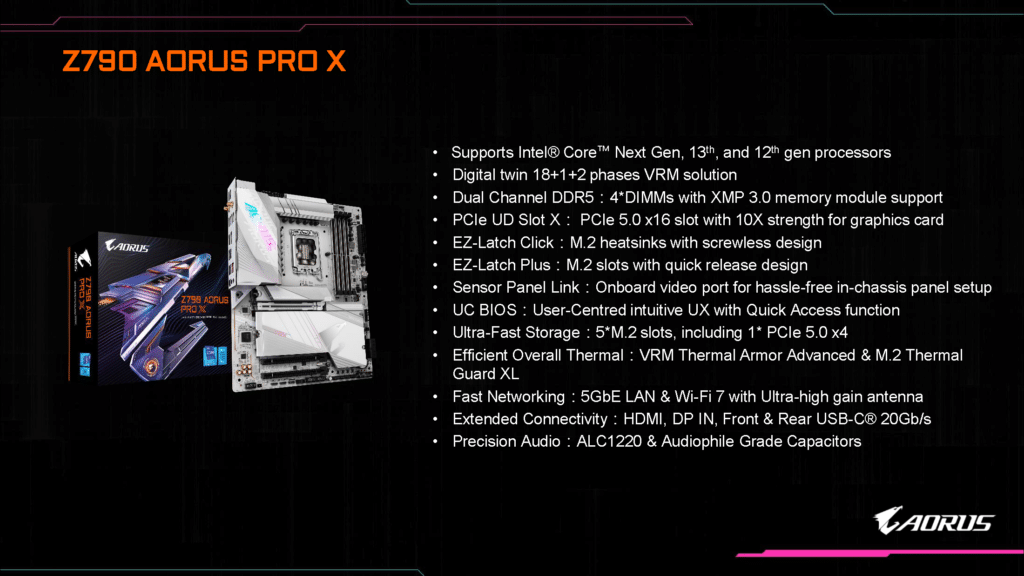
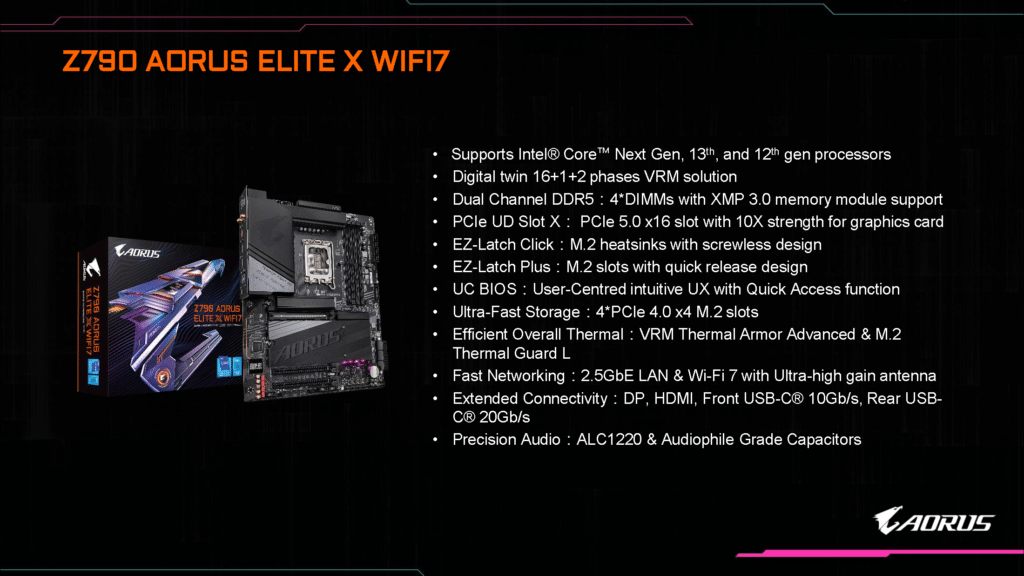
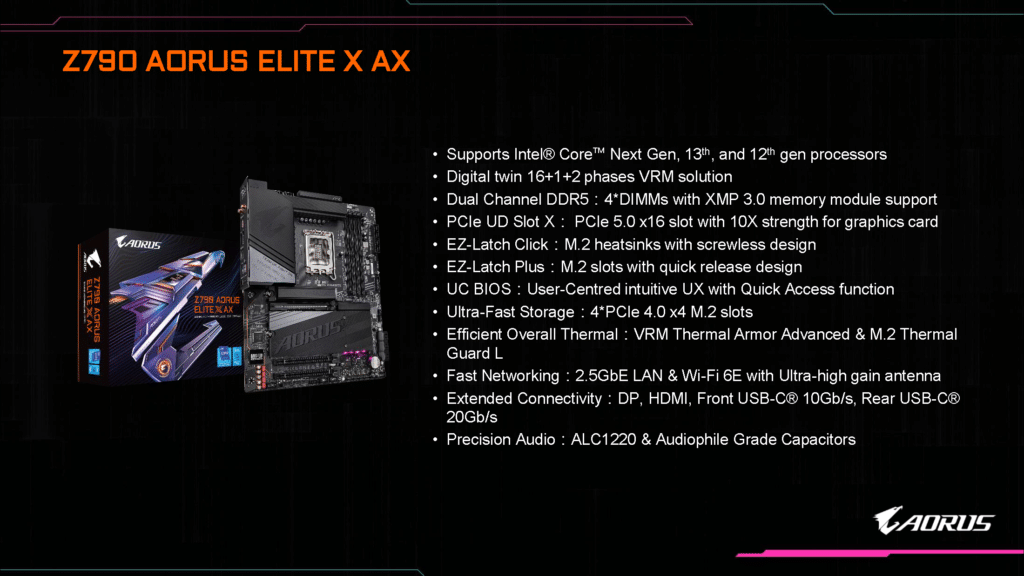
A White PCB Z790 Motherboard

As we mentioned earlier, the Aorus Pro X brings back the “Pro” line that was missing from the initial round of Z70 based boards. It is aimed at closing the price point gap between the $289.99 Elite X tier and the $549.99 Master X tier with its $389.99 price.
Unlike the Aero G line that tries to be white (with… a black PCB), the full PCB on the Z790 Pro X is white. According to GIGABYTE, they spent a significant amount of time testing different flavors of white to find the one that wouldn’t turn as yellow as a Soltek nForce2 motherboard after a few months of use.
Conclusion
Now, things did get a bit silly when we discovered a half height RTX 4060 card as a banana was also produced for some comparison photos. Interestingly enough, this was before the brewery tour, so this was tech journalism in its natural configuration.
GIGABYTE is making quite the push for these refreshed Z790 motherboards, complete with adding an X to the name of each and every one of them. They’ve got faster memory (that there doesn’t seem to be a CPU that will run that fast, hmm), faster Wi-Fi, a white PCB variety and a number of things that make things EZ(er) to do.
We’re looking forward to getting these boards into our testing bunker to see what they can do.
