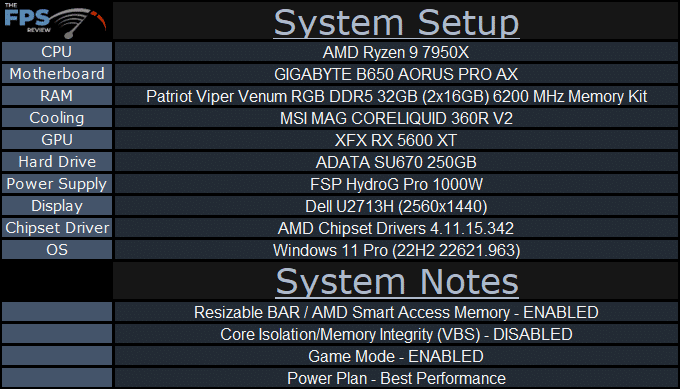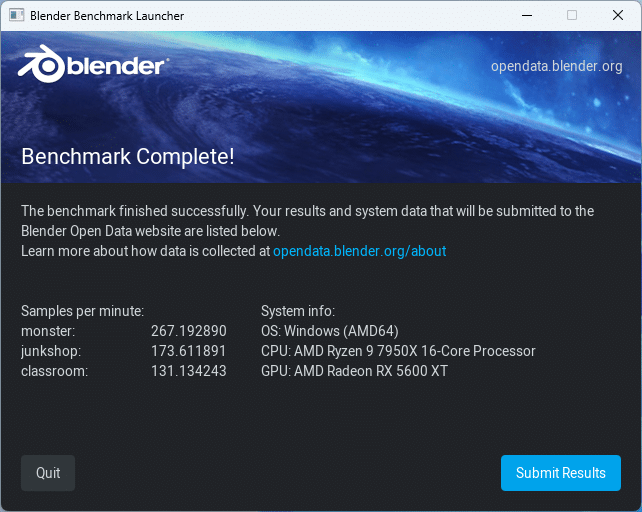Introduction
Today we have the GIGABYTE B650 AORUS PRO AX on our test bench, this motherboard is currently available for $250 which puts us on the mid-range price for the AM5 motherboard lines. We will be putting it to the test, and taking a look at all of its features, let’s see if it can keep pace with some of the higher-end offerings out there.
The GIGABYTE B650 AORUS PRO AX is based on AMD’s B650 chipset, which although it is not the highest-end chipset, has consistently tested with the higher-end X670E. As is expected with this chipset we have 36 total PCIe lanes, with only the M.2 slot nearest the CPU having PCIe 5.0, the primary PCIe slot is 4.0. A nice feature that this motherboard has compared to other B650 ones we have seen is that no M.2 slot is using PCIe 3.0 or lower, they are all using PCIe 4.0 lanes, and as such you can expect high performance regardless of which socket you use.
Packaging and Contents
The GIGABYTE B650 AORUS PRO AX compares similarly with other motherboards we have seen in this price range, which means it is a little light on the contents in the packaging. This motherboard comes with two (2) SATA cables, a Wi-Fi antenna, a noise detection cable, some sticker swag, an M.2 standoff, a user manual, and an adapter for connecting your front panel buttons / LEDs. While it is nice to have the adapter to ease the installation of your front panel buttons, especially on a motherboard in this price range, the execution is a little lacking and we would have liked to see a solution more similar to the ASUS Q-Connector system.

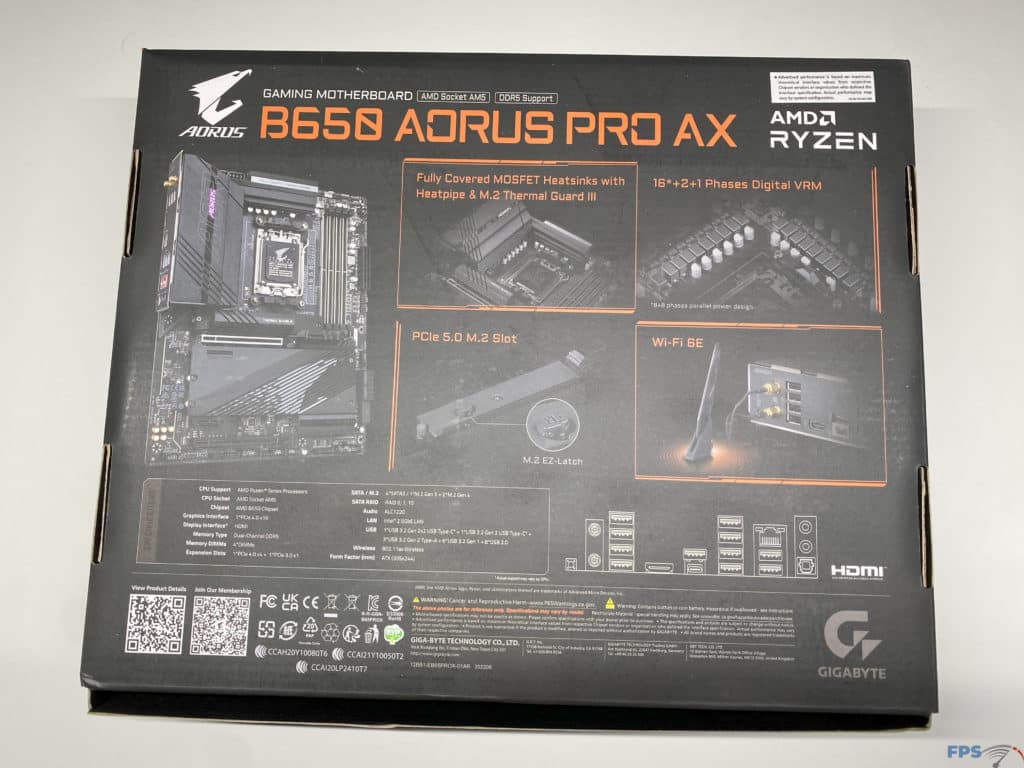


GIGABYTE B650 AORUS PRO AX PCB & Features
The layout and construction are what we would expect for this motherboard, and are very similar to the GIGABYTE B650 AERO G we reviewed previously, and that is a very good thing. Actually this motherboard has quickly become one of our favorite AM5 motherboards from a layout perspective, and ease of use. With this motherboard, GIGABYTE fixed the largest issue we had with the AERO G, the large PCIe latch fully latches onto our GPU, and most importantly allows for easy removal of the GPU as required, where most other motherboards we have tested fall short. The cooling solution on this motherboard is very similar to that of the AERO G, where we have large cooling for the 16+2+1 VRMs and the MOSFET, along with cooling for all three M.2 slots available. We also have a re-enforced PCIe slot for our GPU which is always a nice feature to see.
With this motherboard we see GIGABYTE going with a 16+2+1, which is an 8+8 phase parallel design, this is a slight change from the more traditional 14+2+1 power staging design we see. Additionally, this motherboard has an 8-layer, 2x copper PCB design.

For the rear I/O we have connections for the 2.5 GbE LAN, powered by an Intel chip, two (2) antenna ports, one (1) USB 3.2 Type C Port, three (3) USB 3.2 Gen 2 Type-A ports, four (4) USB 3.2 Gen 1 Type-A Ports, four (4) USB 2.0 Type-A Ports, a Q-Flash BIOS button, HDMI connection, an SPDIF out, a Mic IN and a Line out audio connection.
For storage on this motherboard, we have four (4) SATA 6GB/s connectors from the chipset, two (2) M.2 slots from the CPU (One at PCIe 5.0, and the other at PCIe 4.0), and one (1) additional M.2 slot from the B650 chipset. All of the M.2 slots support up to size 25110 drives, which are well above the standard size you will find. Additionally, GIGABYTE utilizes a cleaver retention system for the M.2 slots on this board that make for a toolless installation of the drives themselves.
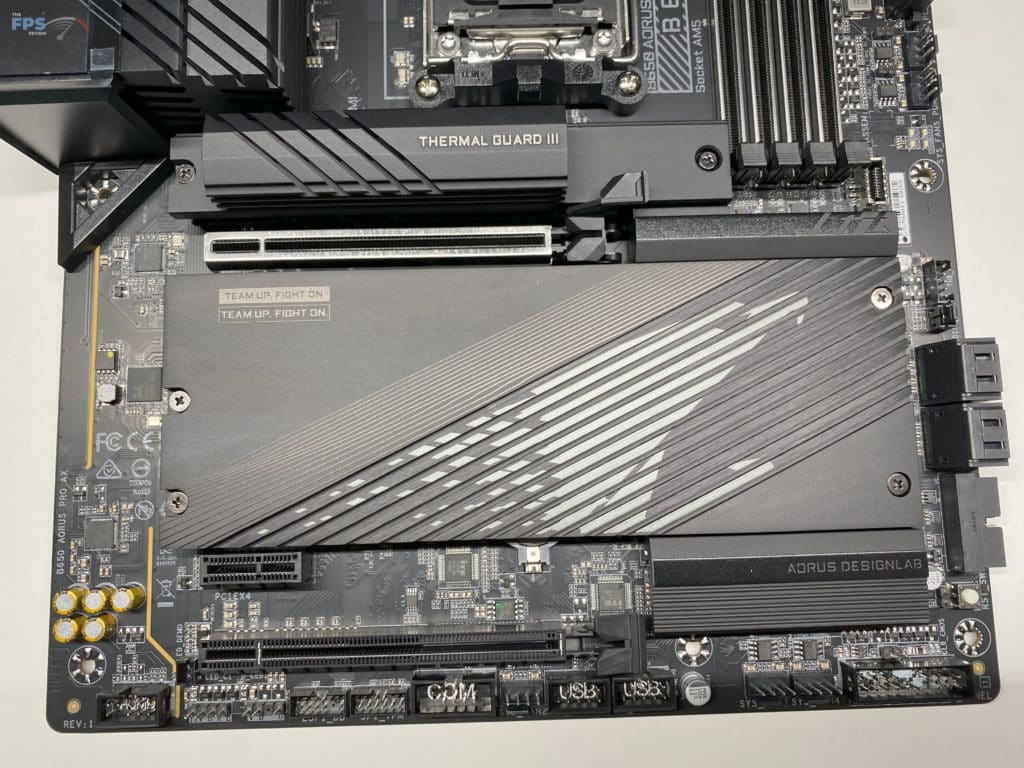
Expansion slots for this motherboard are from three (3) PCIe slots, with the top and bottom slots being PCIe 4.0 standard, and the middle slot being an x1 PCIe 3.0 slot. Note that the top slot is the only one able to operate with a full 16 lanes, as the bottom slot shares bandwidth with the bottommost M.2 slot. The center slot shares bandwidth with the 2.5GbE lan and the WiFi module.
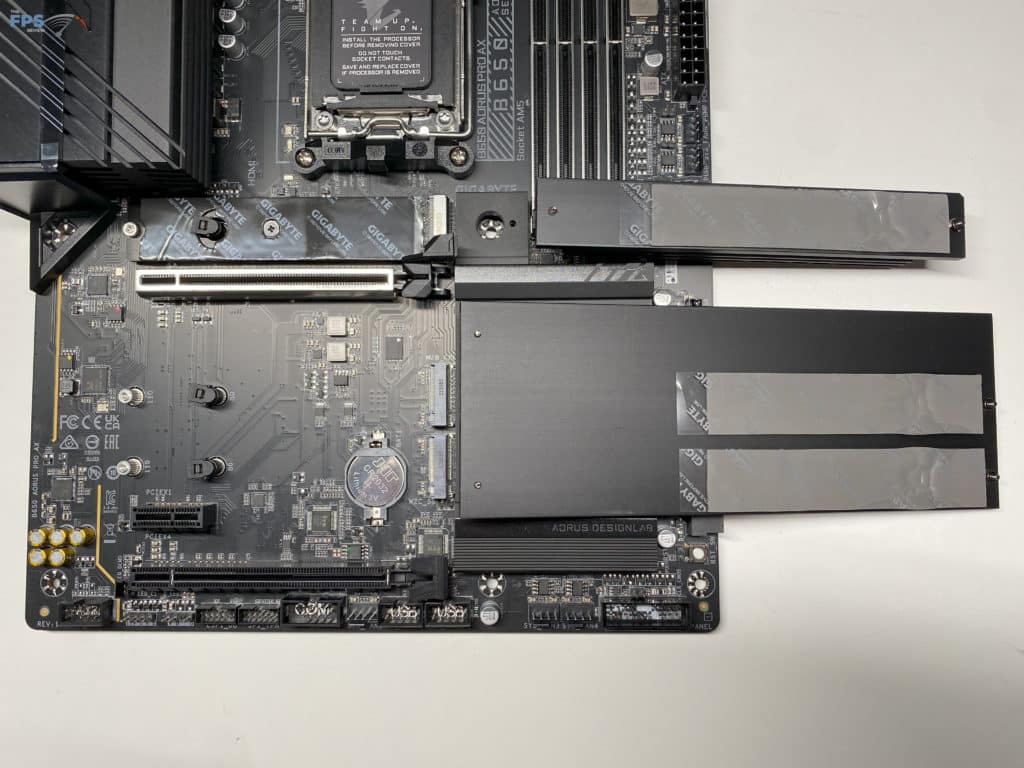
While we do not typically touch on the WiFi outside of mentioning it is available, we felt it is important to bring up that the first revision of this motherboard, 1.0, shipped with the AMD WiFi 6E RZ616 ship, while the 1.1 revision ships with the Intel WiFi 6E AX210, with the main different being the support for BLUETOOTH 5.3.
As with other motherboards within this price range we have some options from the internal headers. All of the internal headers are from the B650 chipset, where you have a header for a single USB 3.2 Gen 2×2 Type-C port, two (2) USB 3.2 Gen 1 ports, and an additional four (4) USB 2.0 ports available from the last header connection.
From a fan header perspective, there are a total of eight (8) 4-pin type connectors, one (1) is dedicated to the CPU Fan, one (1) is for water cooling CPU Fans, four (4) are for system fans, and the remaining two (2) are for additional system fans or water cooling pumps. Each of these connectors is able to be directly controlled through the BIOS or with GIGABYTE’s software. For the purpose of testing, we set all fans and pumps to 100% to maximize the cooling available to our CPU.
For the RGB fans out there, this motherboard has multiple points you can connect your lighting to. There is a 4-pin LED header for the CPU, an additional two (2) RGB LED Strip headers, and a further two (2) addressable LED strip headers. All of these are controlled by the GIGABYTE software.
As with all of AMD’s B650 and X670-based chipsets, this motherboard only supports DDR5 memory. Specifically this motherboard has four total slots with a maximum capacity of 128 GB. There is support for speeds of 8000+ MHz, with only non-ECC / un-buffered memory being supported. This motherboard allows AMD EXPO (A-XMP) profiles for the memory, which are readily available within the BIOS as soon as you boot to use. For audio, the GIGABYTE B650 AORUS PRO AX uses the Realtek ALC1220-VB Audio Codec to provide up to 7.1 channel surround sound, as well as has a S/PDIF output.


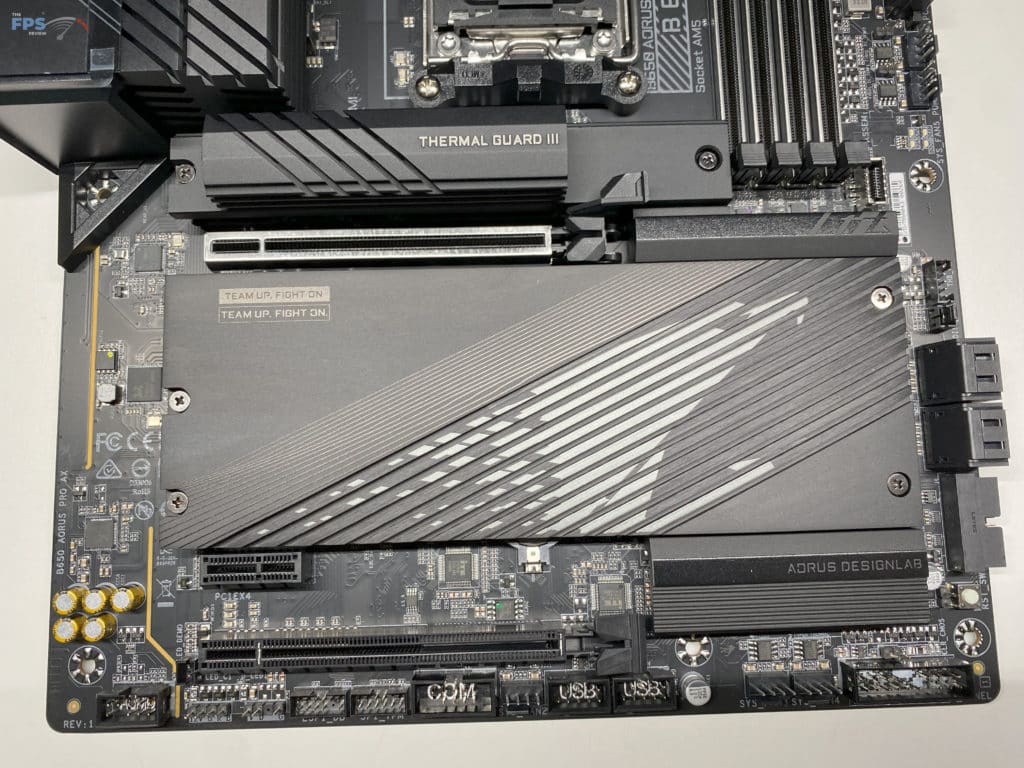
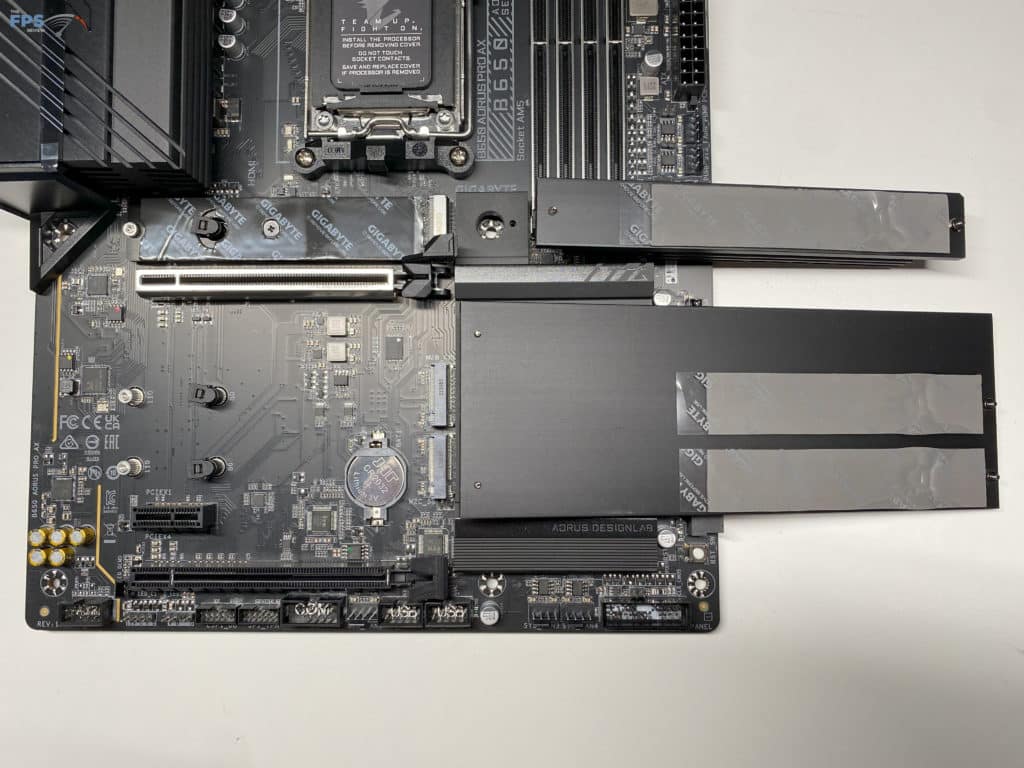

BIOS
The GIGABYTE B650 AORUS PRO AX features a single 256 Mb American Megatrends Inc. (AMI) UEFI Legal BIOS with GUI support, similar to what we have seen in all AM5 motherboards. Prior to testing, we upgraded our BIOS to the latest stable version, F8d released on September 14th, 2023. All of our testing and images were done after this BIOS update. It is important to note that this BIOS update includes the AGESA ComboAM5 1.0.0.7c patch, so it won’t be affected by the bad BIOS images causing some AM5 motherboards to over-volt the CPU.
Those of you who are familiar with previous generation GIGABYTE products, or current generation products, will have familiarity with this UEFI BIOS interface. The BIOS itself was set up almost identically to all the other motherboards we have previously reviewed. When we started to poke around the BIOS we had no trouble finding any features or any options anyone might want to see.
Unlike most of the AM5 motherboards we have reviewed, this one defaults to the Advanced mode instead of Easy Mode. This is mostly due to there being very little available for adjustment in the easy option. You can jump between these modes by using the “F2” key. We will only be pointing out a few unique features to this BIOS that we saw, as the remainder of the BIOS is unchanged from the standard AMI BIOS you will find for any other AM5 motherboard, and as such we will rely on the full gallery at the bottom of this section to show more of the in-depth options available. A lot of the users going for this motherboard will be looking to overclock, which is readily available for them. When looking at the Advanced Mode there is a tab called “Favorites” but more on that in a moment, that can be accessed with “F11”, where by default GIGABYTE has placed several of the most commonly adjusted overclocking options such as your CPU clock ratio and your XMP profiles. You can find the more in-depth overclocking options in the Settings -> AMD Overclocking -> Manual CPU Overclocking menu. As typical for our reviews we run into a wall with our 7950X CPU at 5.1GHz and have left it at stock PBO settings for our testing. To touch quickly on the Favorites tab, this is a nice feature that GIGABYTE has included that allows you to add any setting within the BIOS to the favorites tab for quick and easy access when first entering the BIOS, so this should save you some time if you like to tinker.
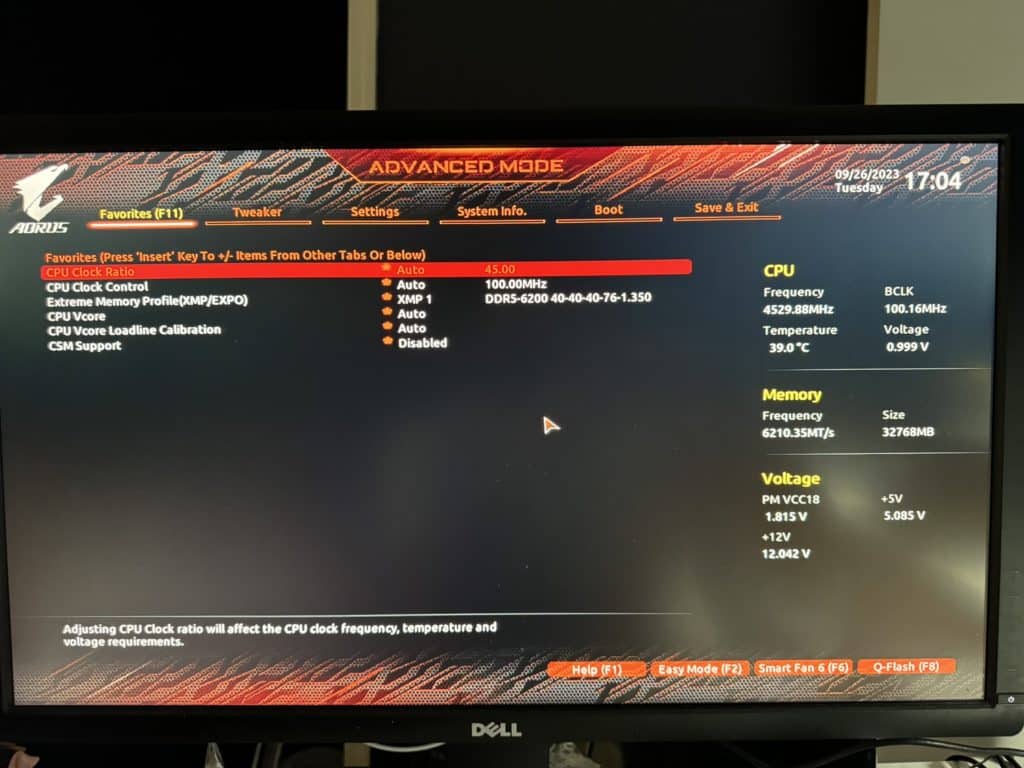
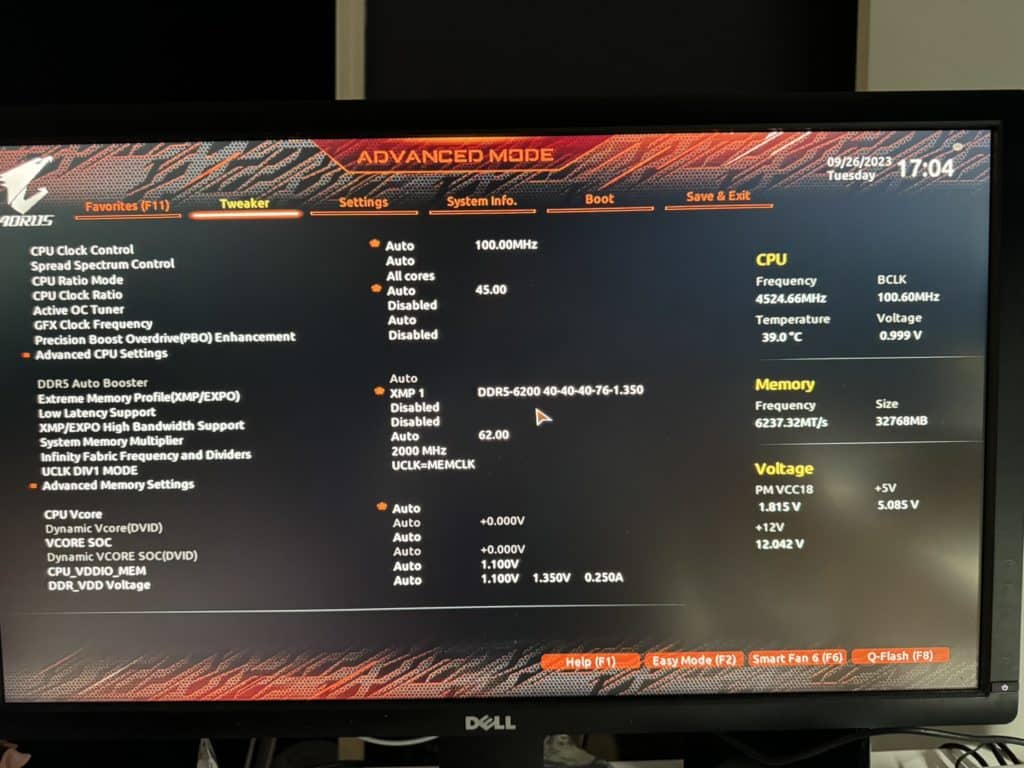
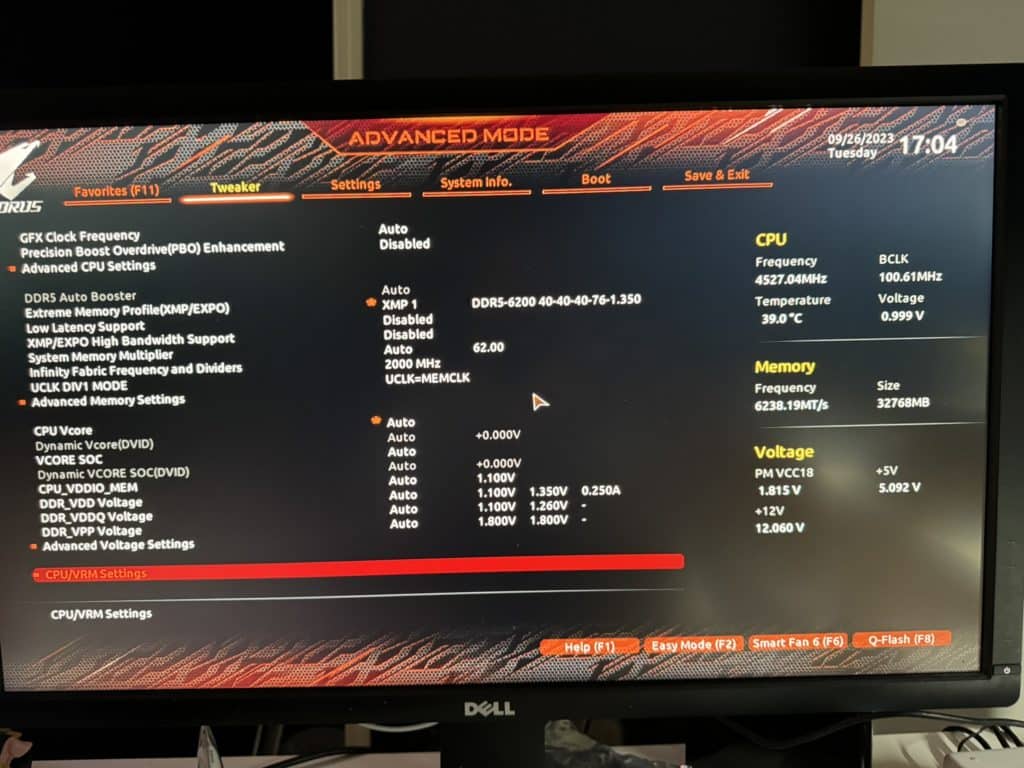
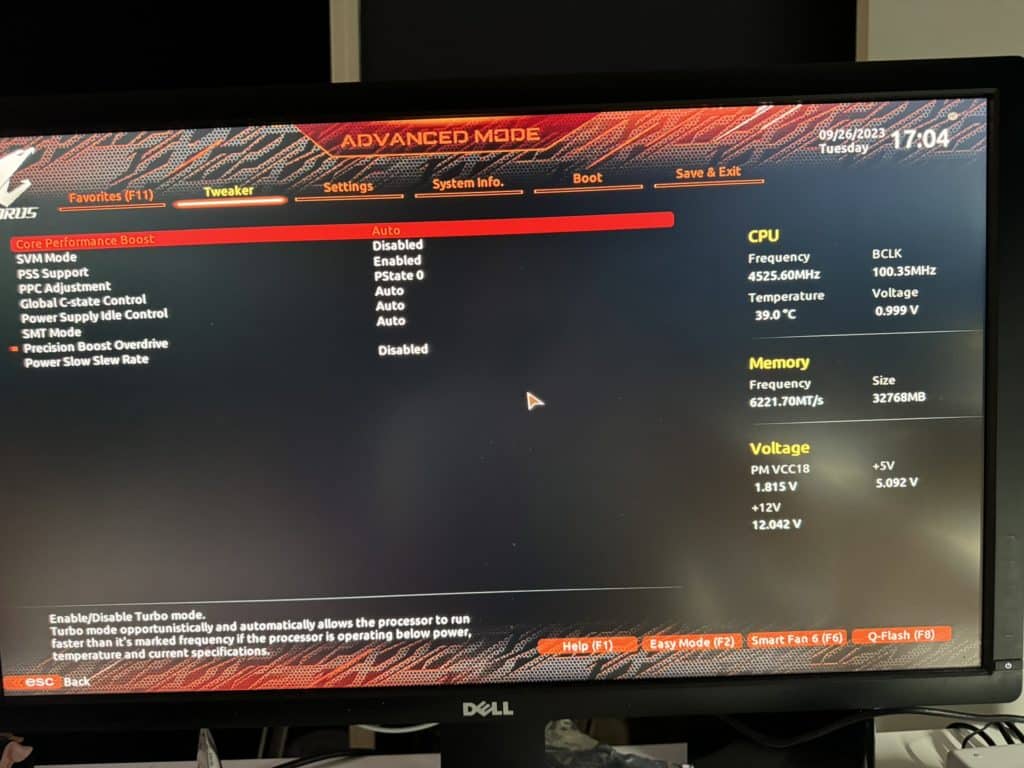
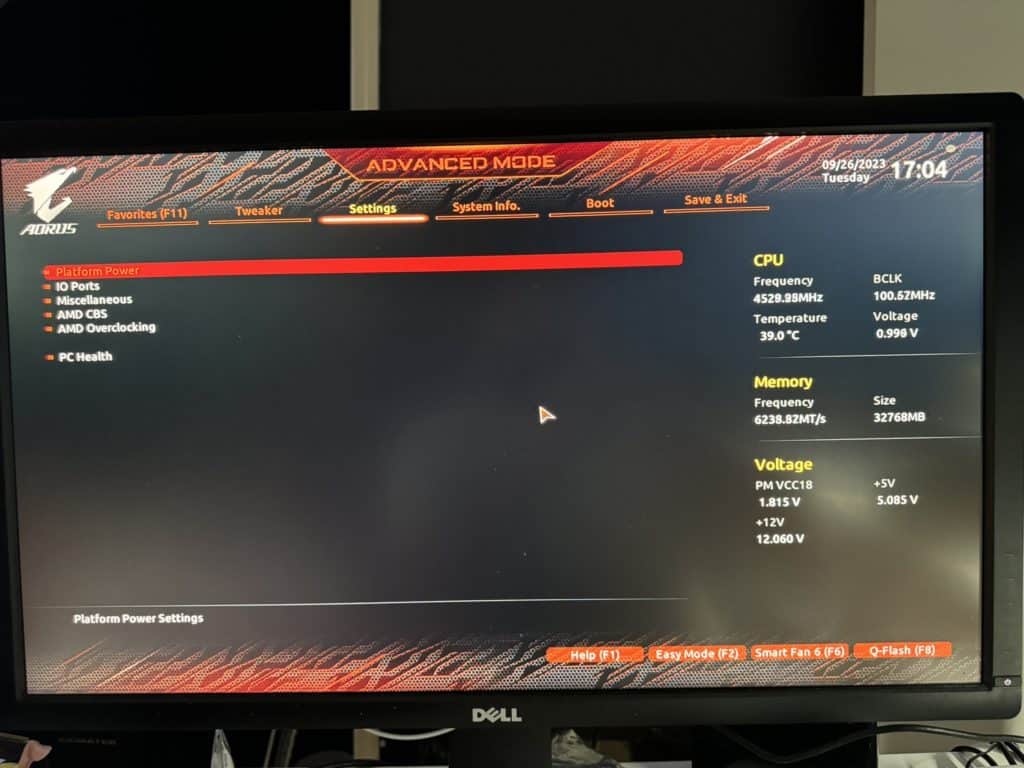
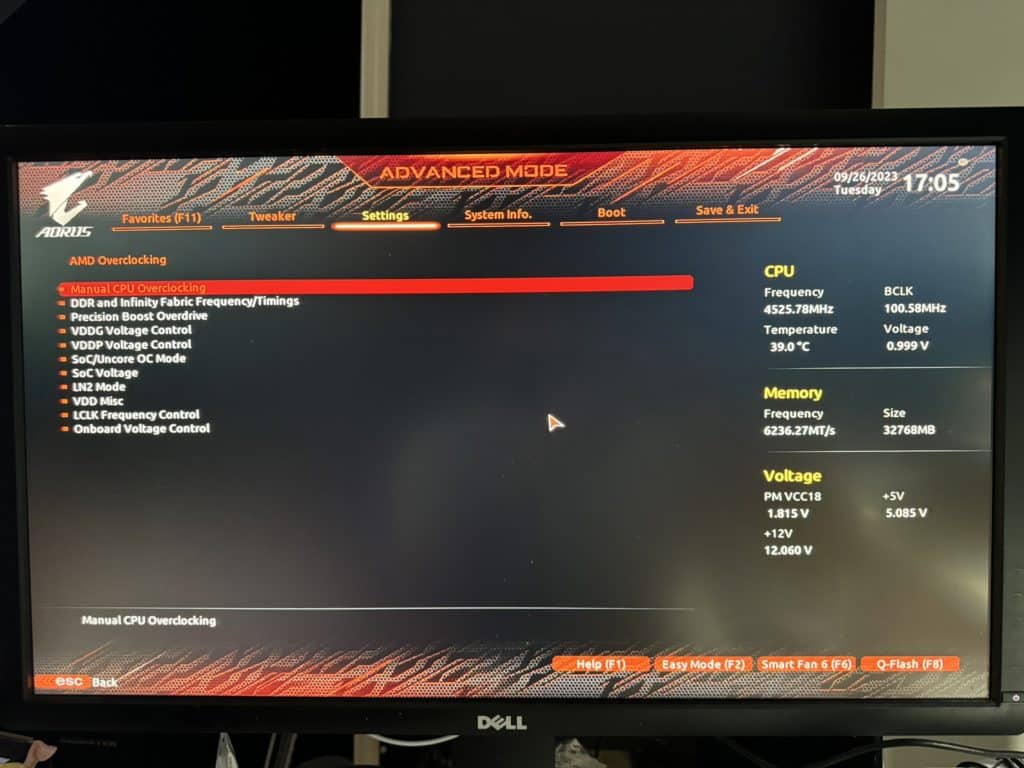
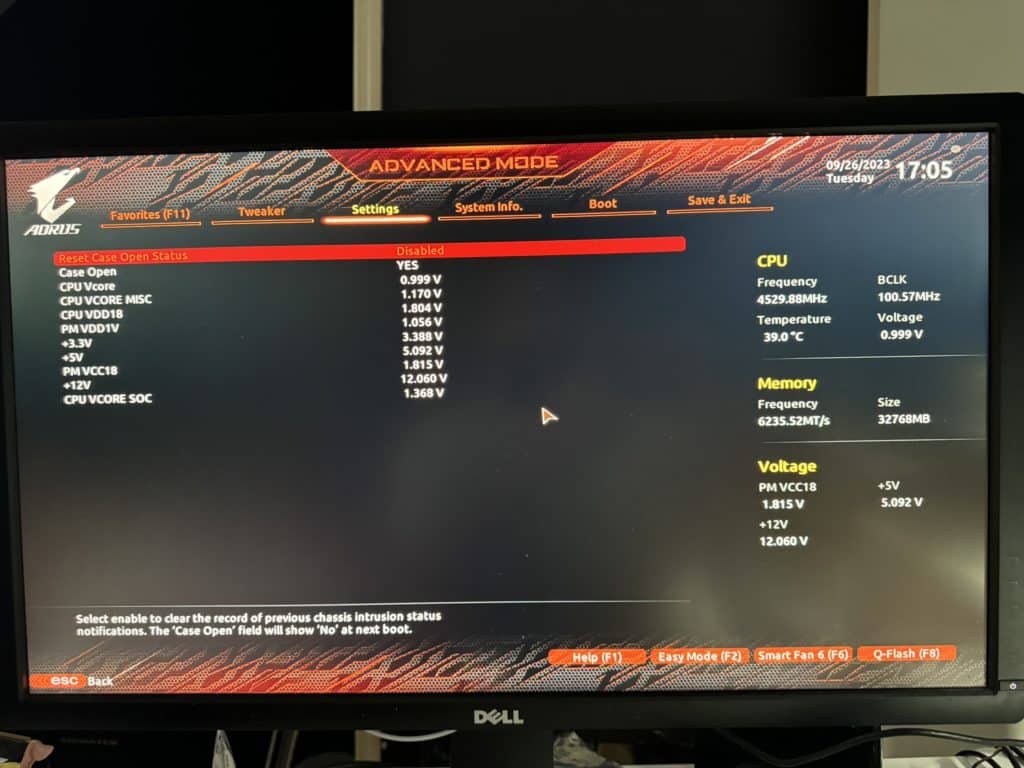
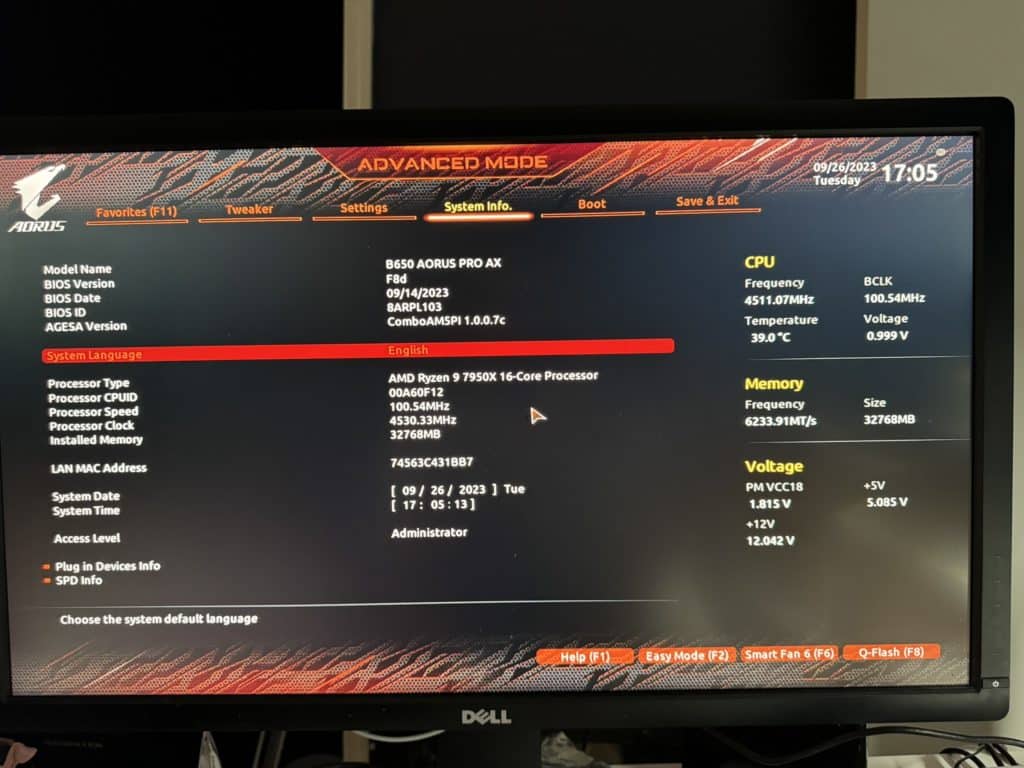
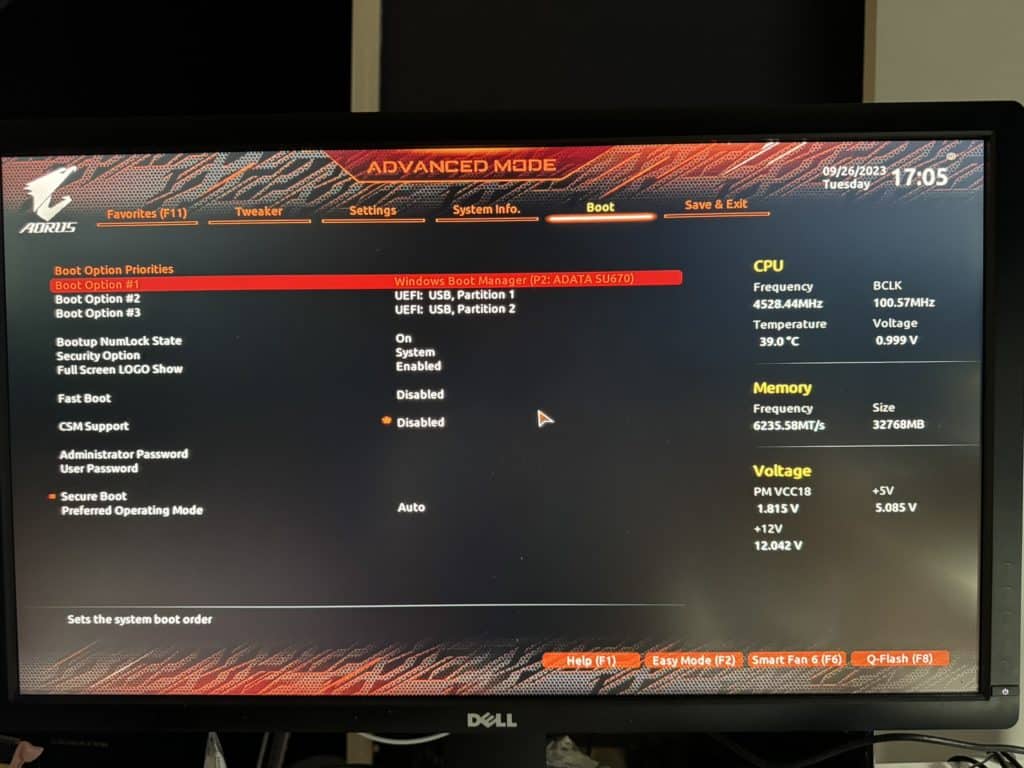
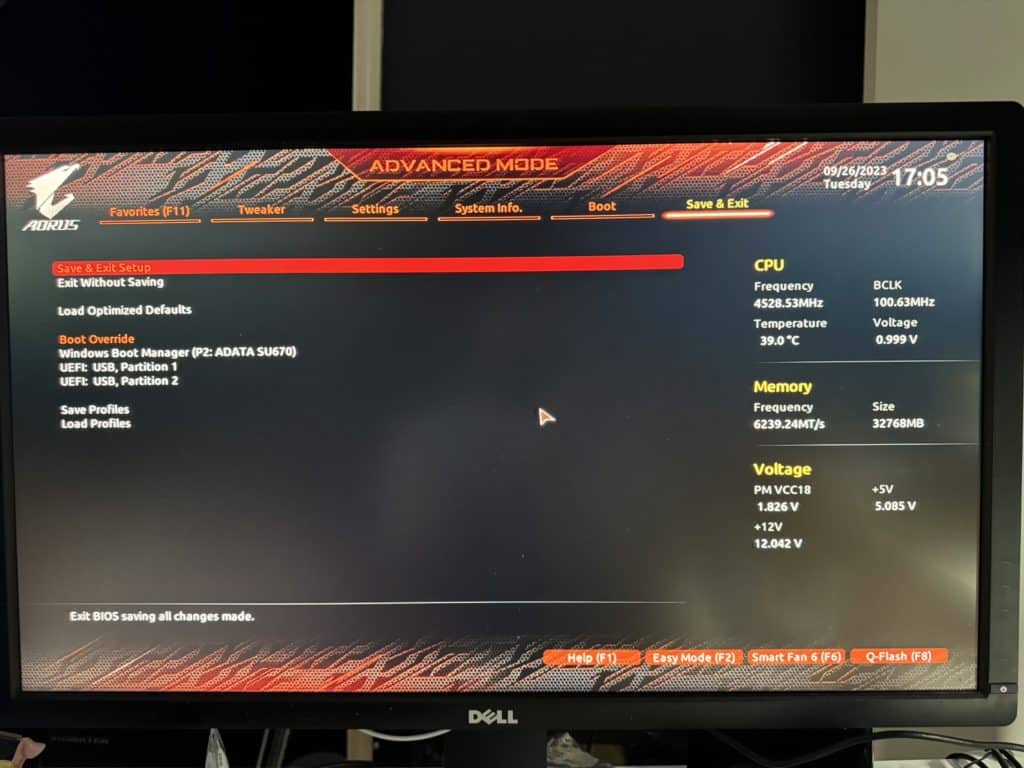
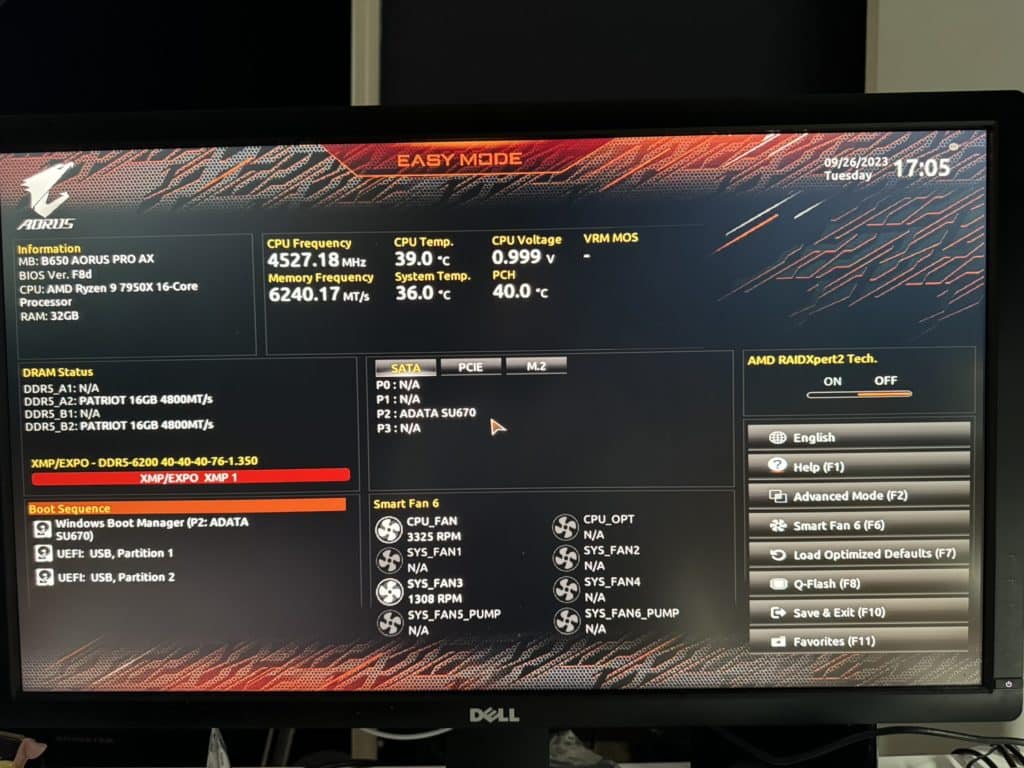
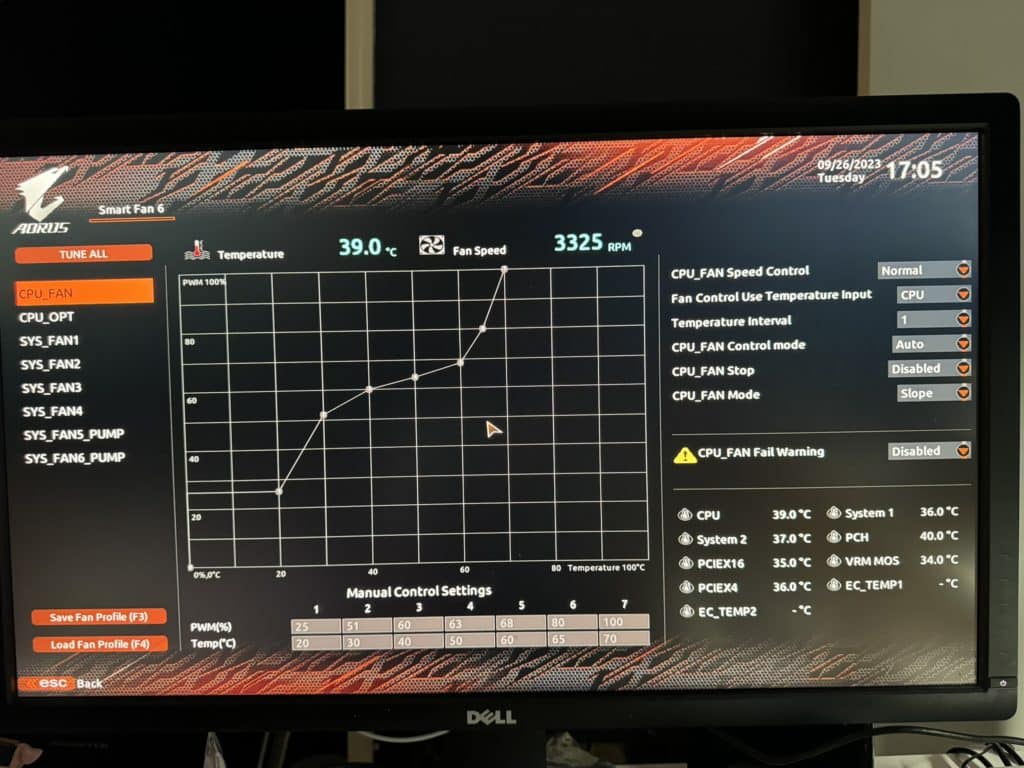
Test Setup
We have the latest BIOS installed, F8d released September 14th, 2023. All of our testing was performed at the default settings from the BIOS with the exception of the memory, here we set the DRAM to the A-XMP-1 profile for full speed on our memory.
For the OS setup note that we are on the latest H2 Windows 11 update with all incremental Windows updates applied at the time of writing.
Due to us having a maximum speed of 5.1 GHz all-core speed during testing, we are going to be providing only one set of data measurements for the GIGABYTE B650 AORUS PRO AX, and note any large departures performance-wise from what we expect based on previous testing.
Subsystem Testing
DPC Latency
The highest measured interrupt-to-process latency after a 10-minute run time was 73.4, and over three runs we averaged 60.3, which is the lowest we have seen in some time, at least since the AGESA 1.0.0.7a BIOS revision patch. It would appear that the most recent 1.0.0.7c patch, included in the latest BIOS, has remedied the latency issues we have noticed in some of our more recent reviews.
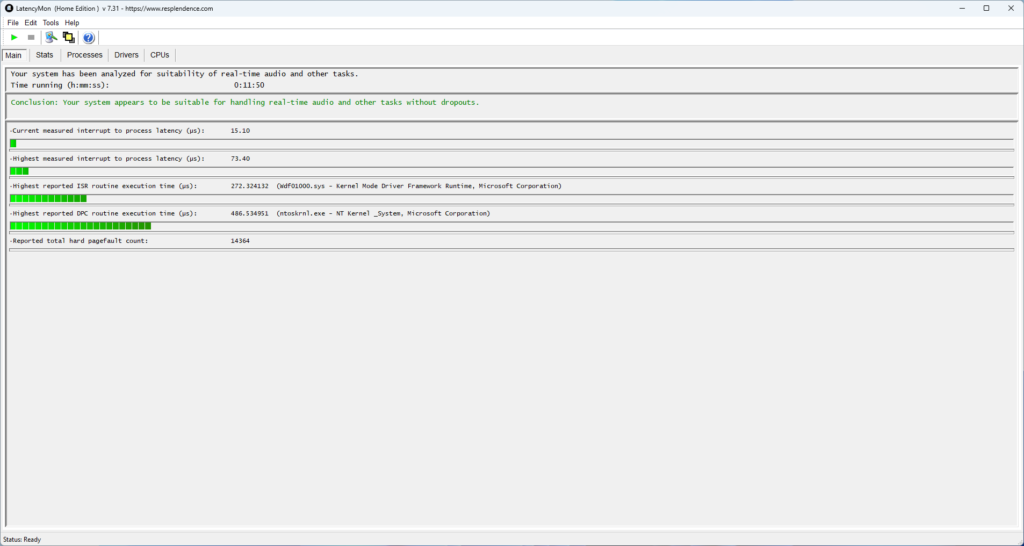
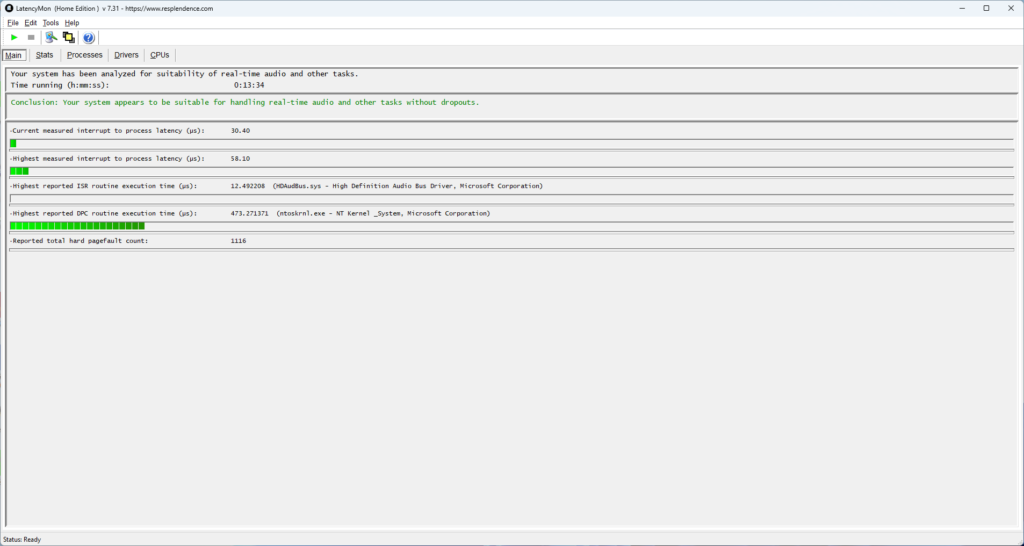
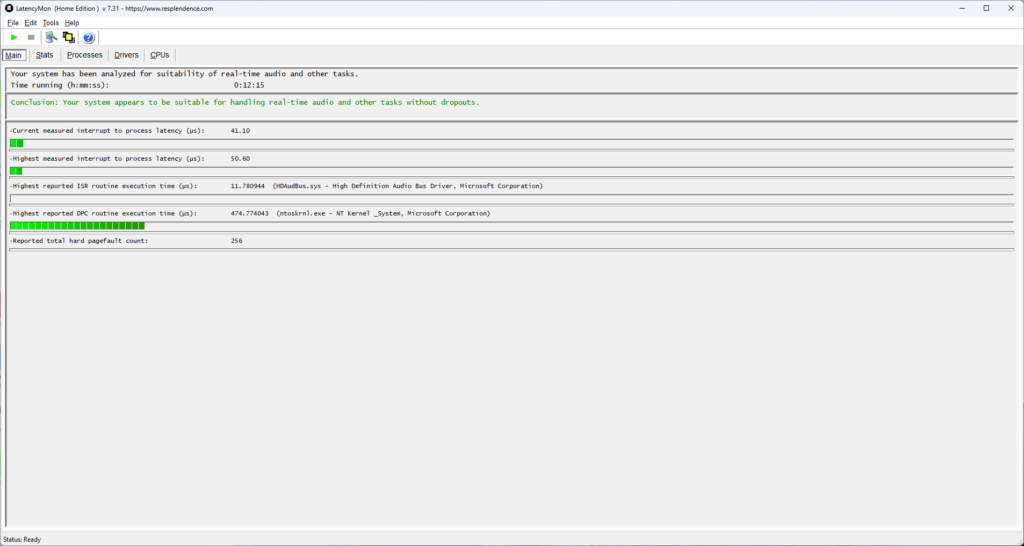
SSD Performance
For this motherboard we tested all five slots, with performance in the area we expected since we are maxing out the M.2 slots with our PCIe 4.0 test device the Samsung 980 Pro 500GB M.2 NVME SSD. The topmost slot, M2A_CPU, is the lone PCIe 5.0 slot available on this motherboard, and we were able to have read speeds of 6,869.93 MB/s and write speeds of 4,883.20 MB/s, which are pushing the limits of our test drive. Since the remaining two slots are both PCIe 4.0 we tested the one served by the CPU to have a comparison to the PCIe 5.0 slot. Here we actually saw slightly lower read speeds, 6,749.98 MB/s, but higher write speeds, 4,910.19 MB/s, which is something we have noticed before when testing this M.2 drive.
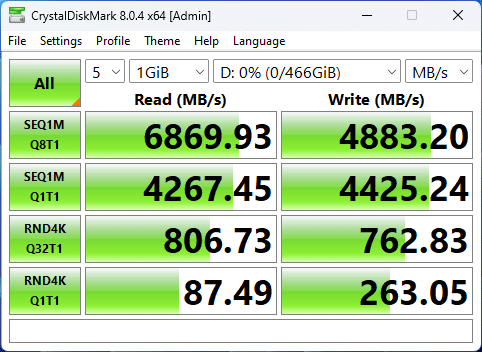
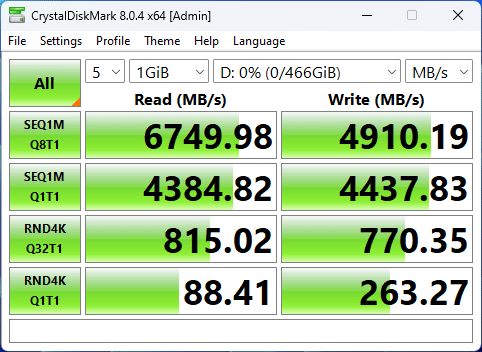
Application Benchmarks
Memory Bandwidth
For our application benchmarks, we are going to start with Aida64, and its memory read and write performance test. At the default settings, with the memory set to 6200MHz, the read performance on this motherboard is 78,471 MB/s of bandwidth, which is higher than we have been seeing recently, while the write performance comes in a bit higher than what we expect at 79,153 MB/s, coming in at the highest speed we have tested at.
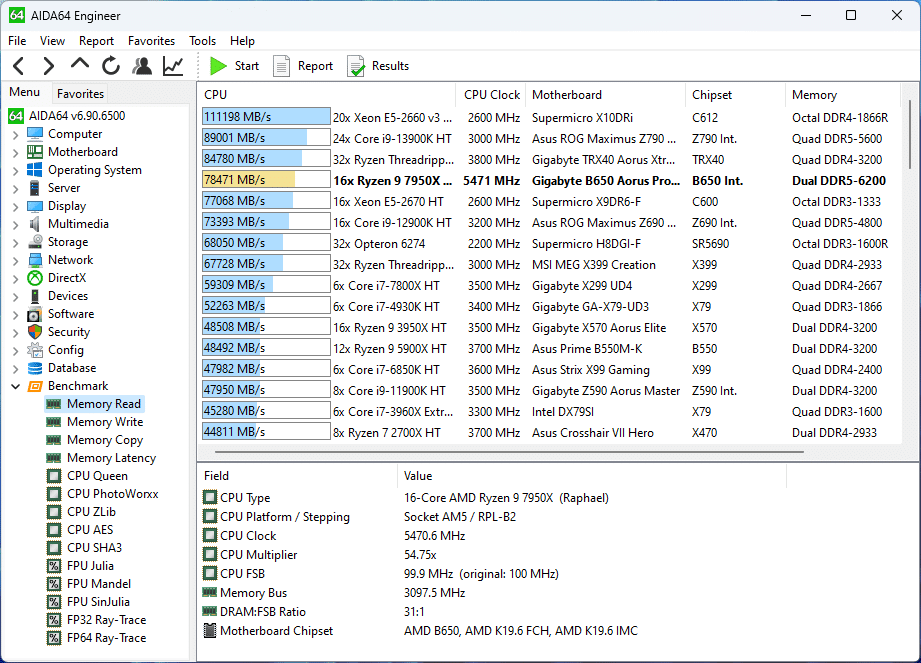
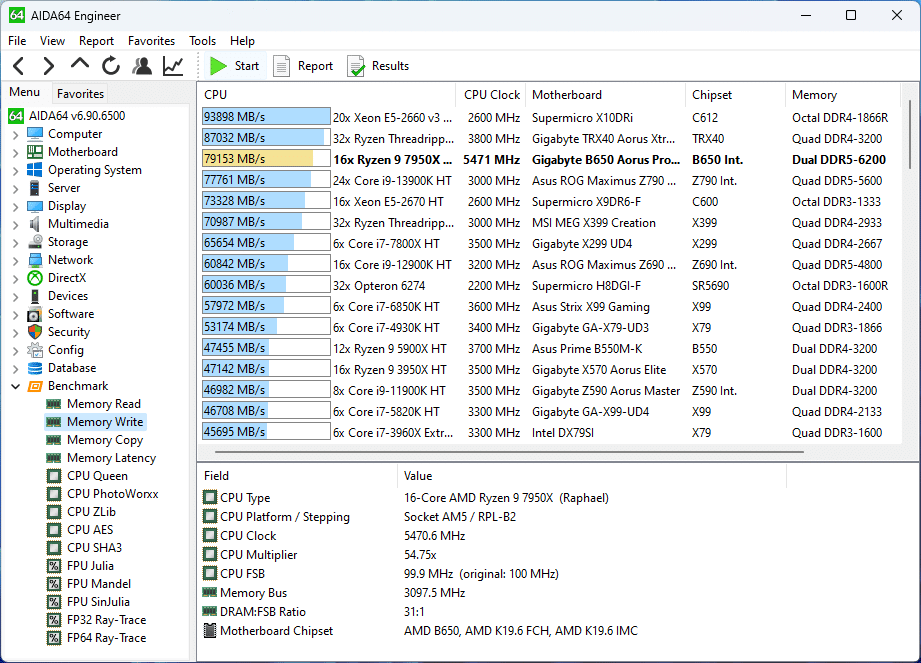
PCMark 10
The standard PCMark 10 test result that we were able to achieve is 9,328, which is about 10 % less than we saw on our initial 7950X Review ( AMD Ryzen 9 7950X CPU Review – Page 3 of 9 – The FPS Review ), however take caution with comparisons as we were also able to achieve higher clock speeds with PBO in that testing.
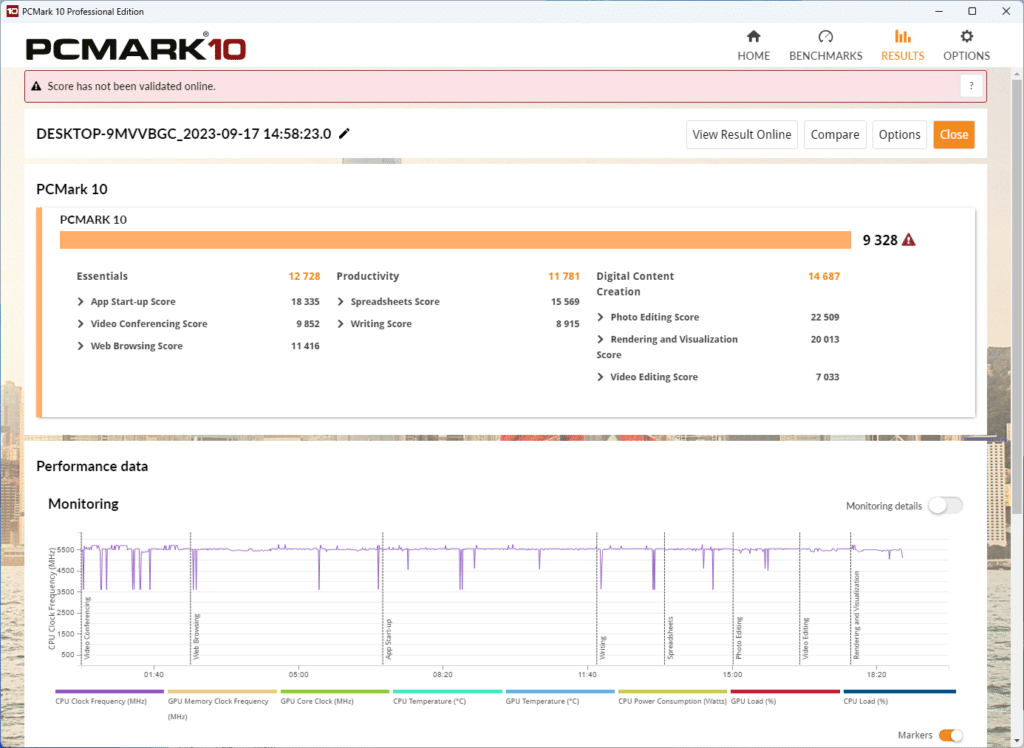
Cinebench R23
With Cinebench we ran the multi-core test multiple times and consistently received a score of around 34,853. This is one of the lowest scores we have achieved to date with our 7950X CPU, but is in line with the other B650 motherboards we have tested.
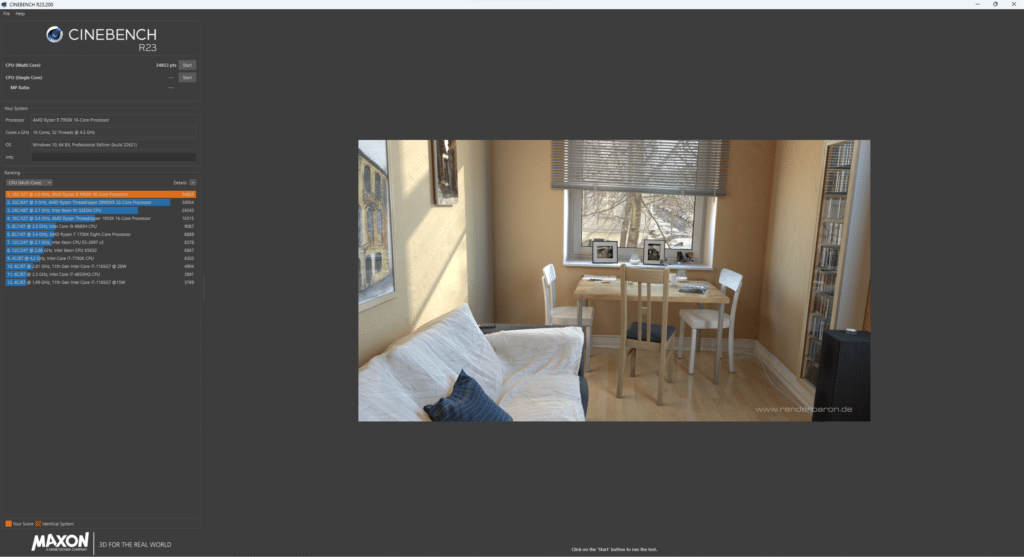
Blender Benchmark
With Blender, we were able to achieve 267.19 samples per minute for the monster test, 172.61 for junkshop, and 131.13 for the classroom tests. These values are around what we expect to see and slots us right by the two previous B650 motherboards we have reviewed (the GIGABYTE B650 AERO G and the ASRock B650 Pro RS).
3DMark
We ran both Time Spy and the CPU Profile tests with 3DMark. With the Time Spy test, we achieved a 15,933 score, and for the CPU profile on max threads, we achieved 15,749. These are right in line with all of the other AM5-based motherboards we have tested to date.
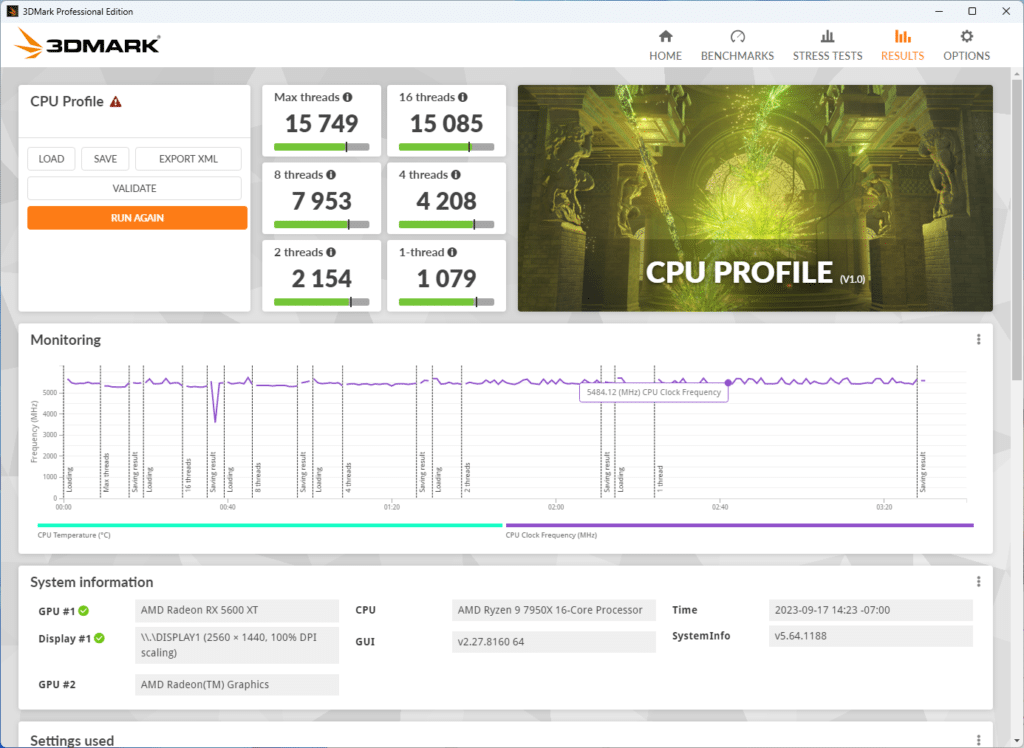
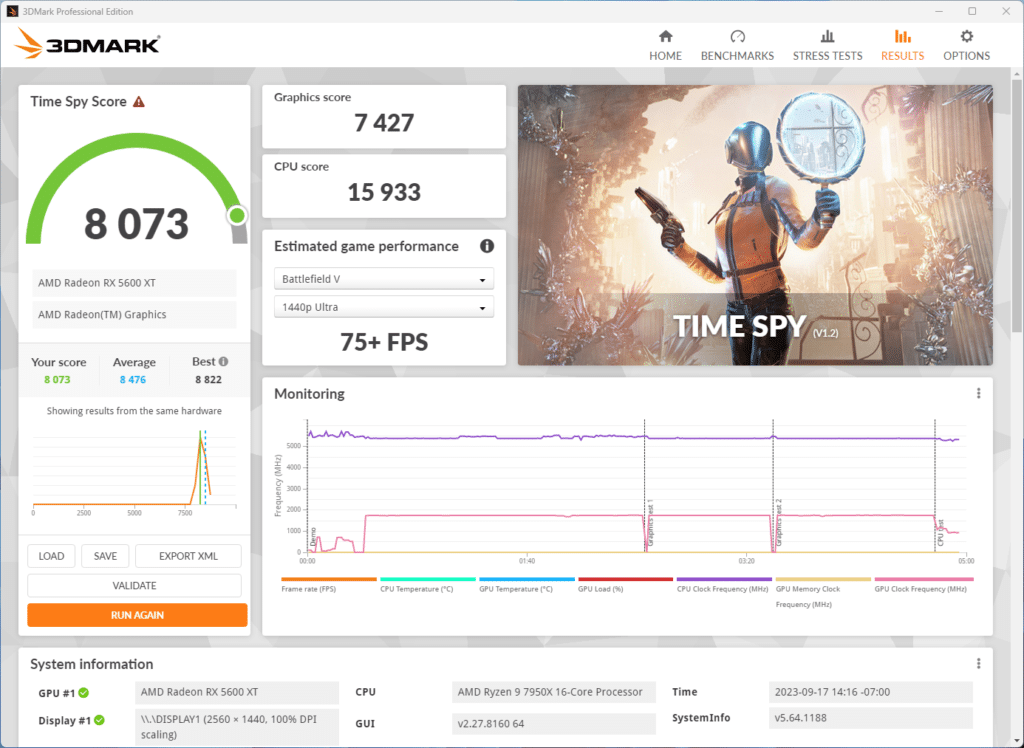
V-Ray Benchmark
Running V-Ray we achieved a score of 29,531, again this is right in line with what we would expect.
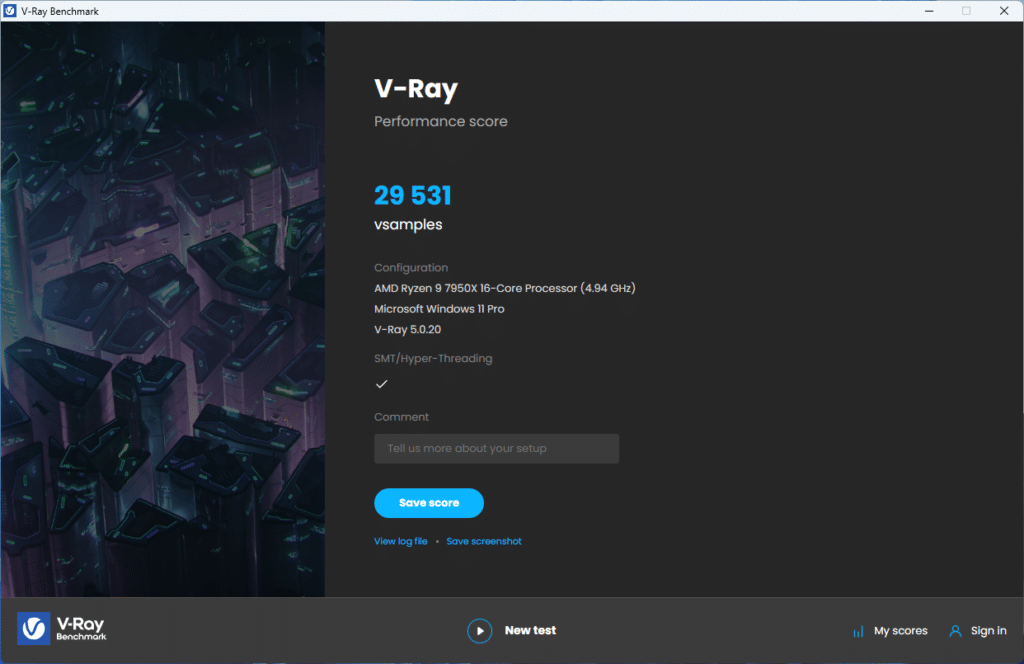
Conclusion
Today we have evaluated the GIGABYTE B650 AORUS PRO AX which is a mid-range AM5 offering, that is currently available for $250. Though this is not a high-end motherboard by any means, it is one of the favorites we have tested to date. The VRM and MOSFET cooling held up very well in testing, all of the M.2 slots have cooling, and are Gen4 or better. While the storage offerings are limited on this motherboard compared to other motherboards in this price range, it more than makes up for it on the layout itself.
Installation and Use
The actual installation of this motherboard is what one would expect for a standard ATX motherboard, with all the fan headers and power connectors right where you expect them. All of the cooling covers for the M.2 slots are easy to remove, and while having the large M.2 Thermal Guard III on the Gen 5 slot, GIGABYTE has included its “EZ-Latch” system to allow for easy removal of GPUs once a system is installed. This is the first motherboard we have seen where this type of feature actually worked as intended with our setup, and is one of the first layouts we have seen that does not have anything we would change.
Beyond this, the BIOS was very user-friendly and easy to navigate as everything was located where we expected to find it, and readily available to be adjusted. Additionally, we had no issues doing a BIOS upgrade as the process went flawlessly from a few versions back to the most up-to-date BIOS.
Final Points
Today we have put the GIGABYTE B650 AORUS PRO AX, which is a higher-end B650 motherboard, through our test cycle. During our testing this motherboard was able to pass our testing with no issues, we saw no stability issues even though the testing environment was a bit hotter due to the summer heat. Additionally, we were happy to see that all of the drivers worked out of the box with Windows on the initial installation, the RAM had no issues hitting its rated speed of 6200 MHz, as well as meeting our performance expectations.
For a motherboard selling for under $300 currently, we can’t say much bad about a motherboard having the feature set of this motherboard. We were happy to have a very user-friendly layout of all the components on the motherboard, making this an ideal motherboard for a gamer or someone looking to tinker with their system. It should be noted that the decrease in speeds for the synthetic benchmarks could be caused by the AGESA upgrade to 1.0.0.7 Patch C in the BIOS, which our earlier reviews did not have. These slightly slower synthetic speeds should not account for any actual real-world usage changes you will be able to notice.
The GIGABYTE B650 AORUS PRO AX has tons of features, the 2.5 GbE LAN, WiFi 6E compatibility out of the box, multiple USB-C connectors, multiple Type-A Gen 3 ports, and a total of three (3) M.2 slots, puts this motherboard at the top value that we have reviewed to date.