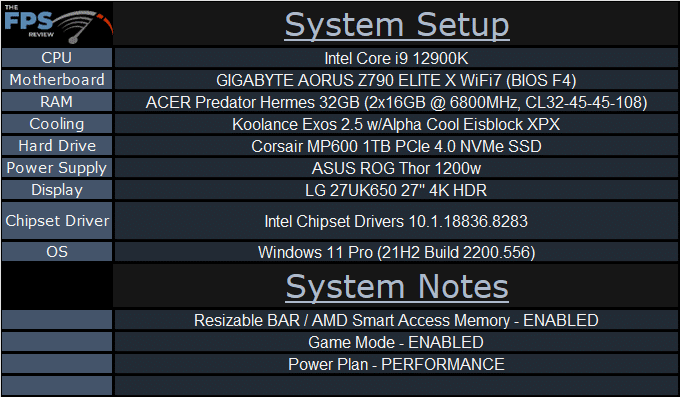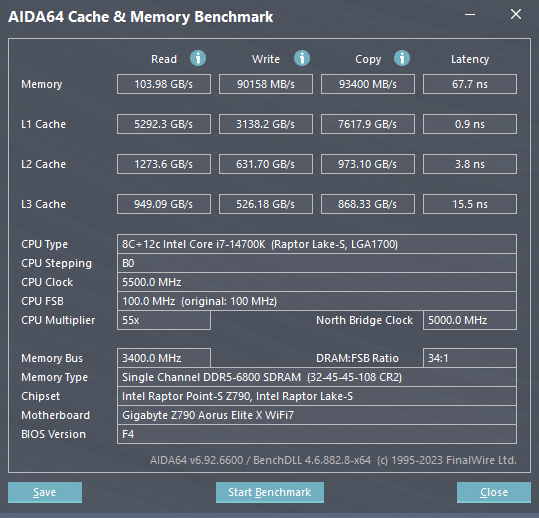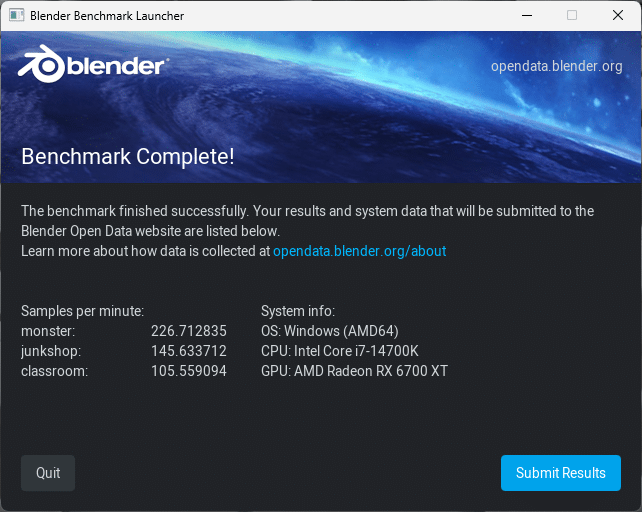Introduction
Today marks the release of the Intel Core 14th Gen Processor Family and naturally, those CPUs needed a platform. As the Intel Core 14th Gen Desktop Processors are a refresh, or refinement, of the 13th Gen Desktop Processors it shouldn’t come as a surprise that the platform is merely being refreshed as well. The advantage here is that older motherboards can typically utilize the newer CPUs with a simple BIOS update. However, if you are in the market for a new motherboard you can take advantage of technological improvements that have come along since the introduction of the legacy platform.
Normally, these improvements result in superior CPU and memory overclocking. Of course, given the state of CPU overclocking right now, there won’t be any real focus on that. Instead, motherboard manufacturers are focusing on memory overclocking. This newest generation of Z790 motherboards offers considerably better overclocking potential for DDR5 memory. To that end, GIGABYTE has announced its Gen X lineup of Z790 motherboards under its AORUS banner, and we attended their hardware technology showcase a couple of months back to look at their new motherboard offerings.
Today we’ll talk about the lineup to some extent, but primarily we are focusing on GIGABYTE’s AORUS Z790 ELITE X WIFI7 motherboard review with the new Intel Core i7-14700K 14th Gen Desktop Processor. We will be giving this CPU a full review in the future, so stay tuned, today’s focus is on the GIGABYTE Z790 motherboard itself.
Make sure to check out our full Intel Core i9-14900K and Intel Core i5-14600K CPU reviews which also provide information about platform features with the Intel Core 14th Gen Desktop S-series Processor Family.
GIGABYTE AORUS Z790 Elite X WIFI7
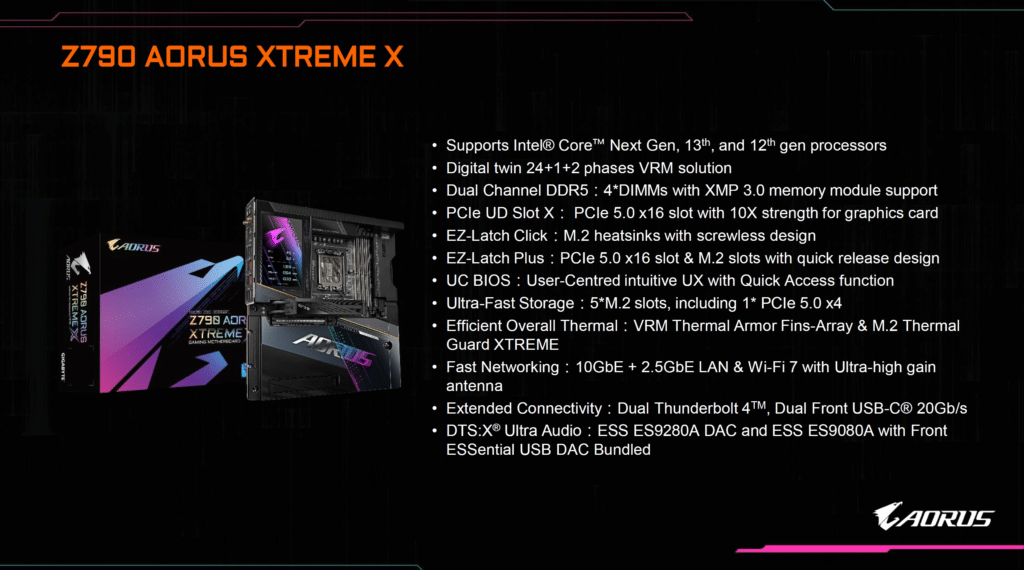
The GIGABYTE AORUS Z790 ELITE X WiFi7 is based on Intel’s Z790 Express chipset as its name implies. The chipset hasn’t really changed but the design of the motherboards themselves has as is par for the course with these types of CPU releases.
Specifically, the GIGABYTE AORUS Z790 ELITE X WIFI7 is a midrange motherboard within the GIGABYTE lineup with an MSRP of $289.99. Meanwhile, the big dog AORUS XTREME X MSRP’s for $999.99, and the TACHYON version doesn’t even have a price announced for it yet and is marked “TBD.” Make sure to check out our pricing widget for the latest online prices.
Package Contents



The packaging for the GIGABYTE AORUS Z790 ELITE X WiFi7 is standard fare for GIGABYTE motherboards. Inside the box, the accessory bundle is lean containing a regulatory notice that covers all of the new Z790 motherboards, a Q-Connector, SATA cables, WiFi antenna and that’s about it. I can appreciate the lack of paperwork and junk in the box. Often, high-end boards come with things you just don’t need.
GIGABYTE AORUS Z790 ELITE X WiFi7 PCB & Features
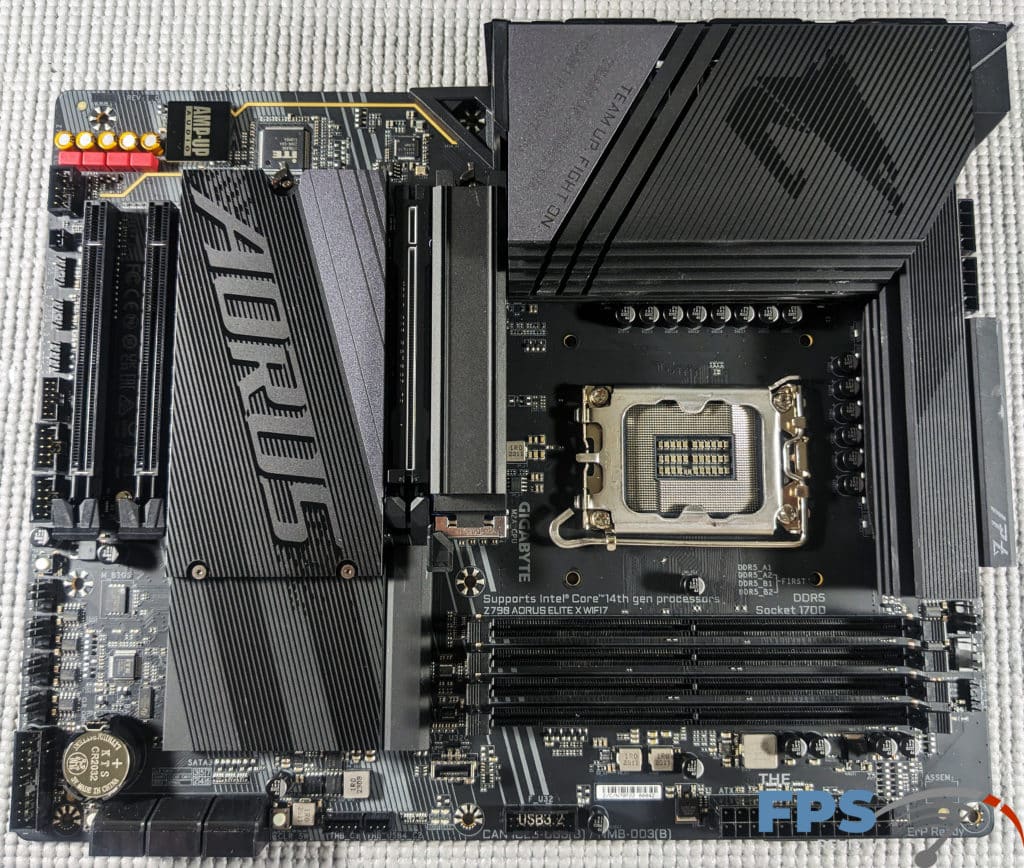
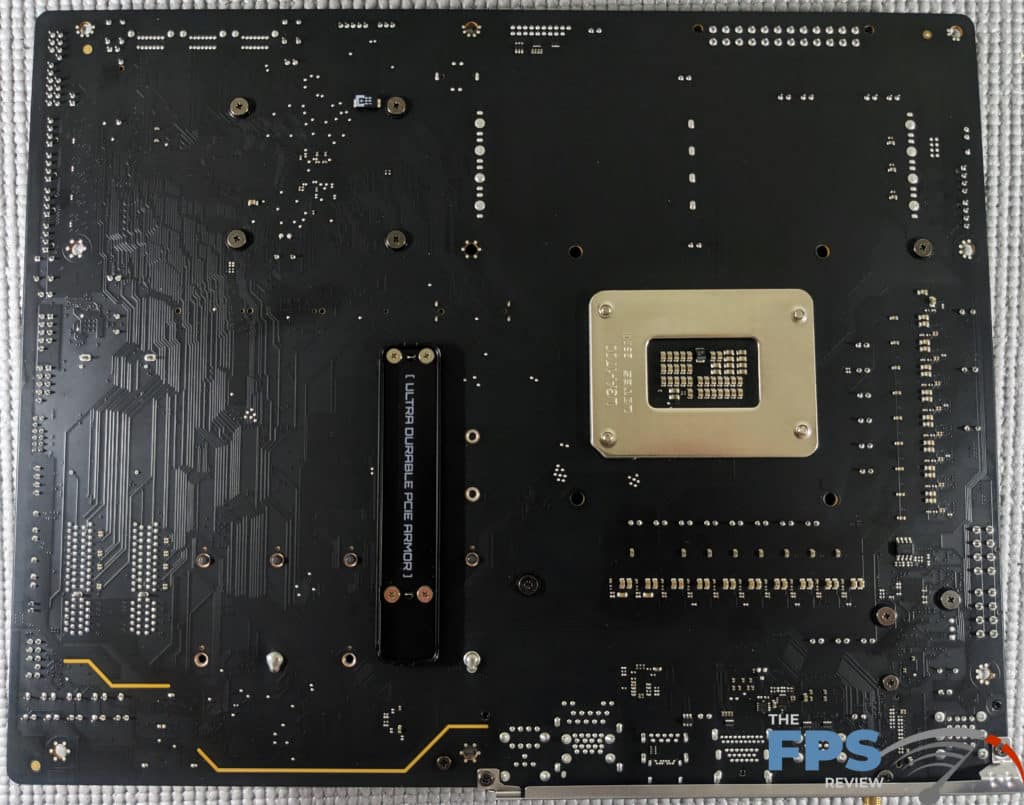
The layout of the GIGABYTE AORUS Z790 ELITE X WiFi7 is nothing short of excellent. The usual things I have to complain about such as the CMOS battery location are not an issue with the GIGABYTE AORUS Z790 ELITE X WiFi7. All of the headers, plugs, ports, and power connectors are placed logically and show a great deal of forethought from the designers.
GIGABYTE stuck with its typical black and gray color scheme which is virtually timeless. The scheme looks equally at home in your stereotypical gaming PC or a build with a more conservative and classic workstation aesthetic. So whether you like RGB or want people to think you are a mature adult despite playing games for hours on end, the GIGABYTE AORUS Z790 ELITE X WiFi7 has a lot of visual appeal.
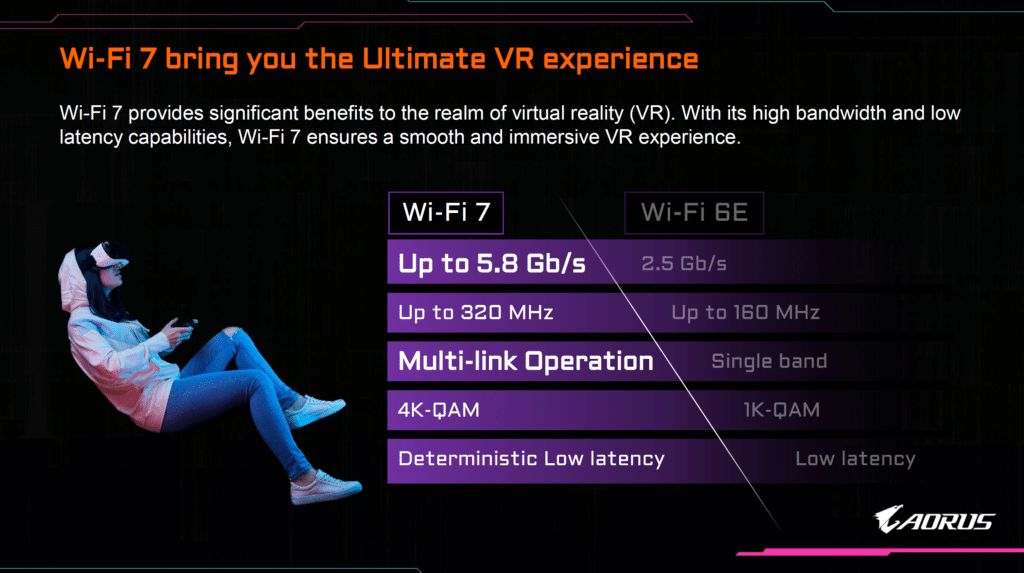
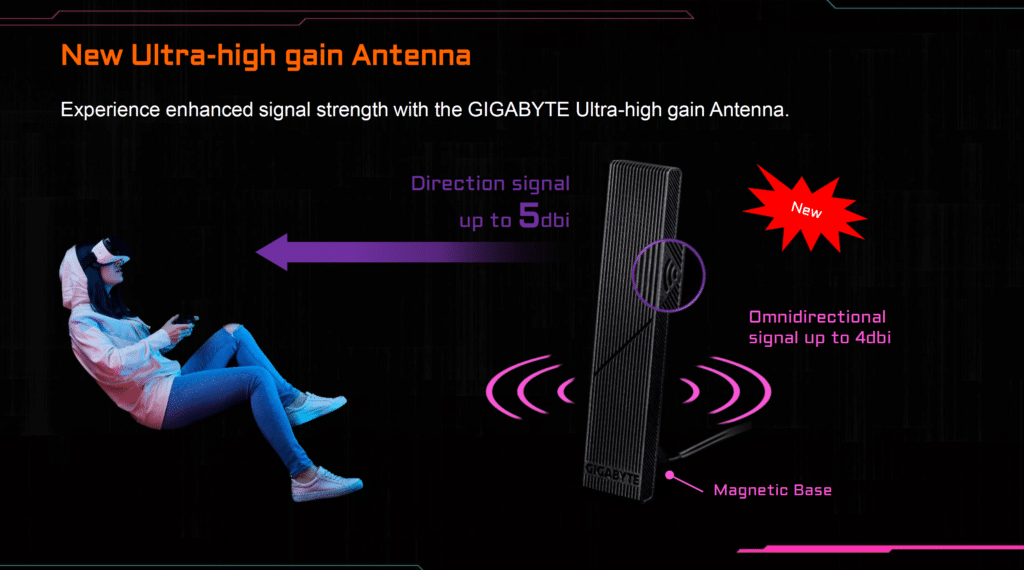
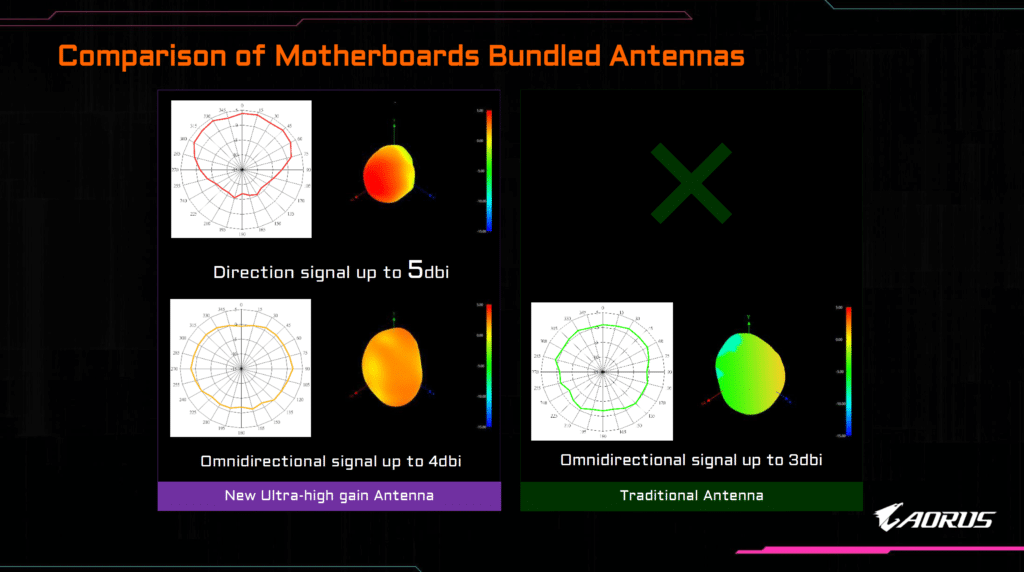
When it comes to features, the GIGABYTE AORUS Z790 ELITE X WiFi7 has a lot going for it. There are 6 fan headers, 6 temperature sensors, and 3x RGB headers. For networking, GIGABYTE gives you a few options. First and foremost is the Intel i225v 2.5GbE controller. Of course, this controller has been a mixed bag in the past with some users having experiences with these. Over time, the firmware has improved and largely mitigated these issues. It’s still considered a premium option in the market space over Realtek and Marvel solutions. Additionally, the GIGABYTE AORUS Z790 ELITE X WiFi7 comes with a MediaTek WiFi7 MT7927 wireless controller providing compatibility with the latest wireless standards.
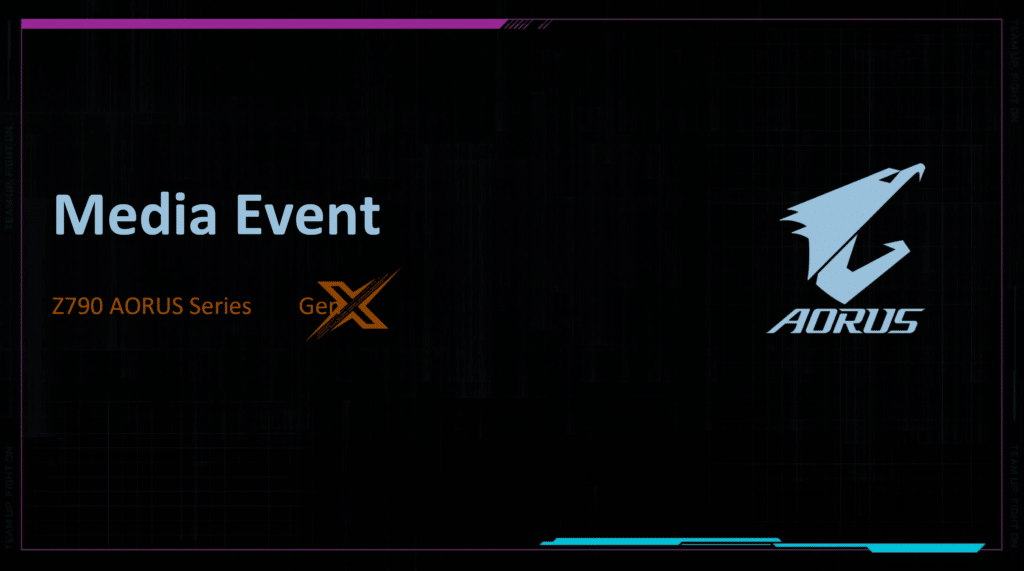

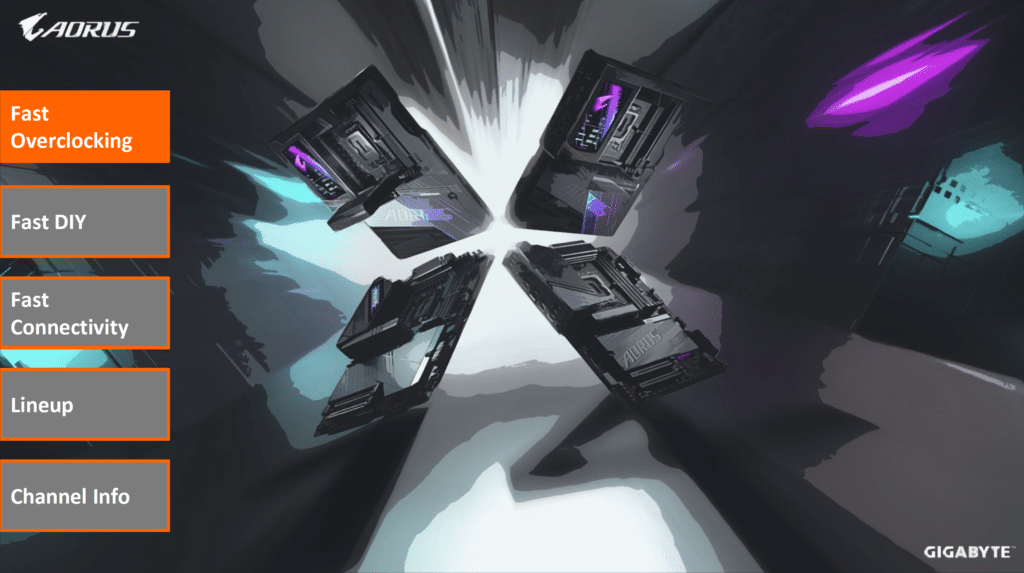
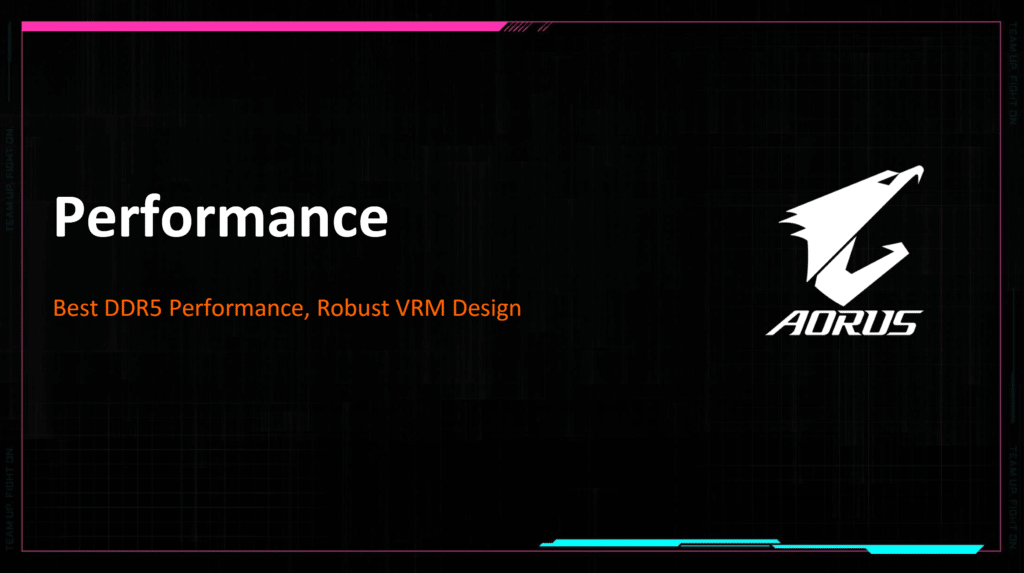
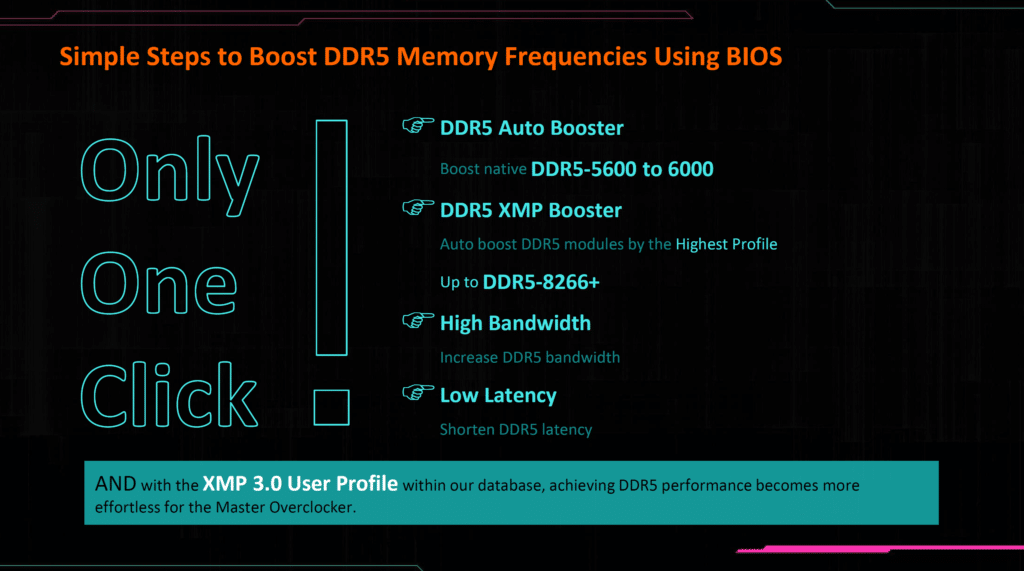
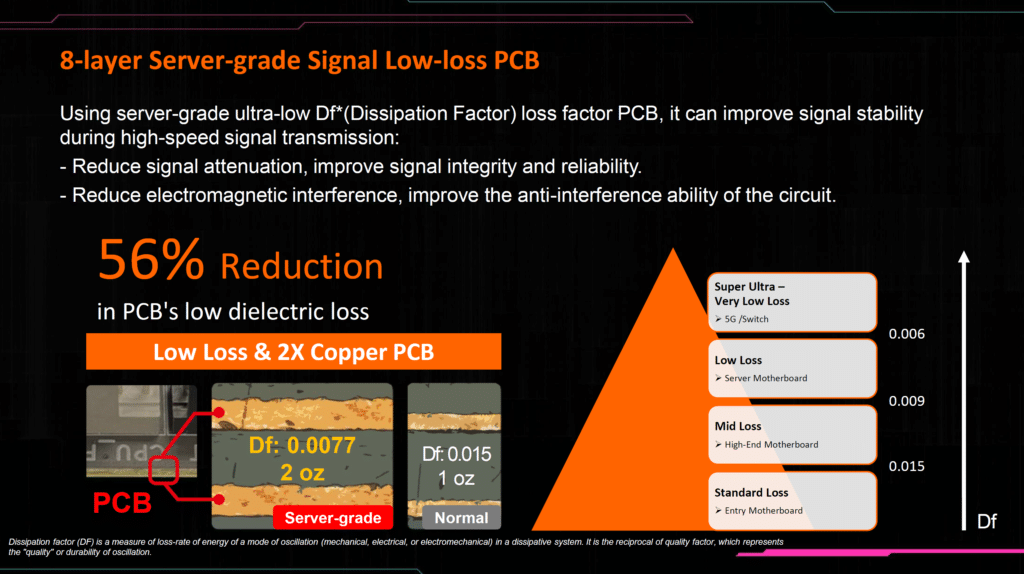
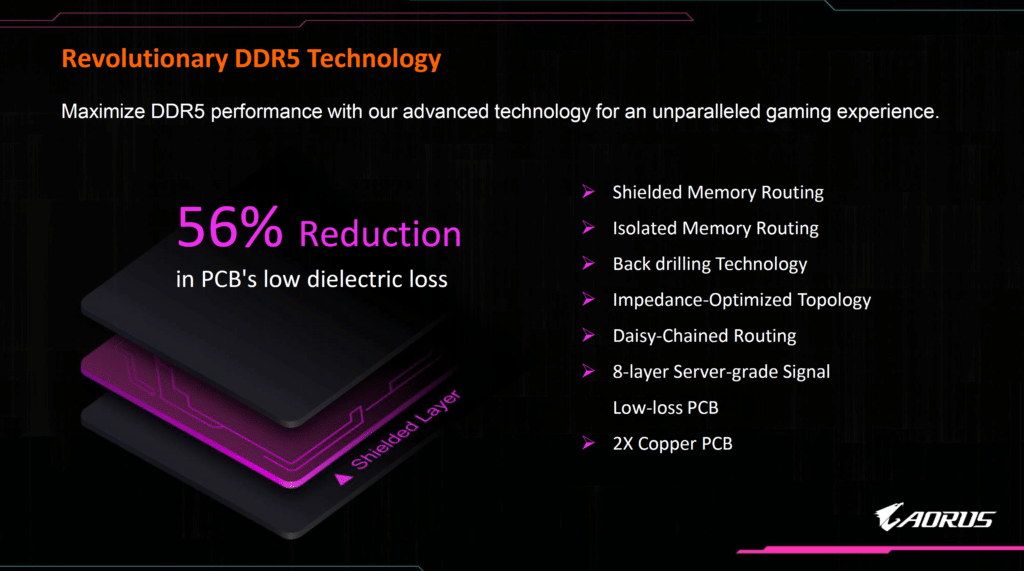
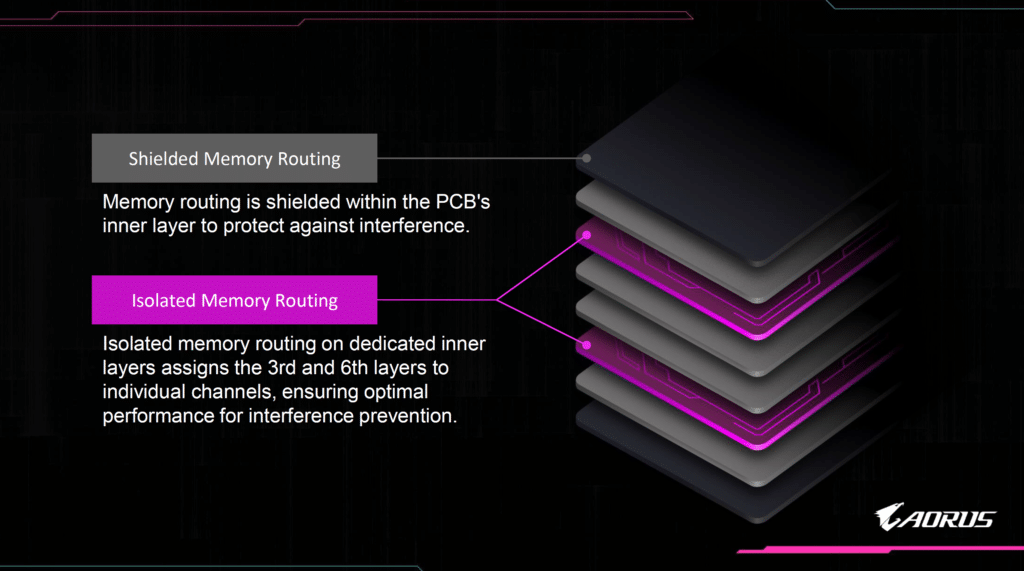
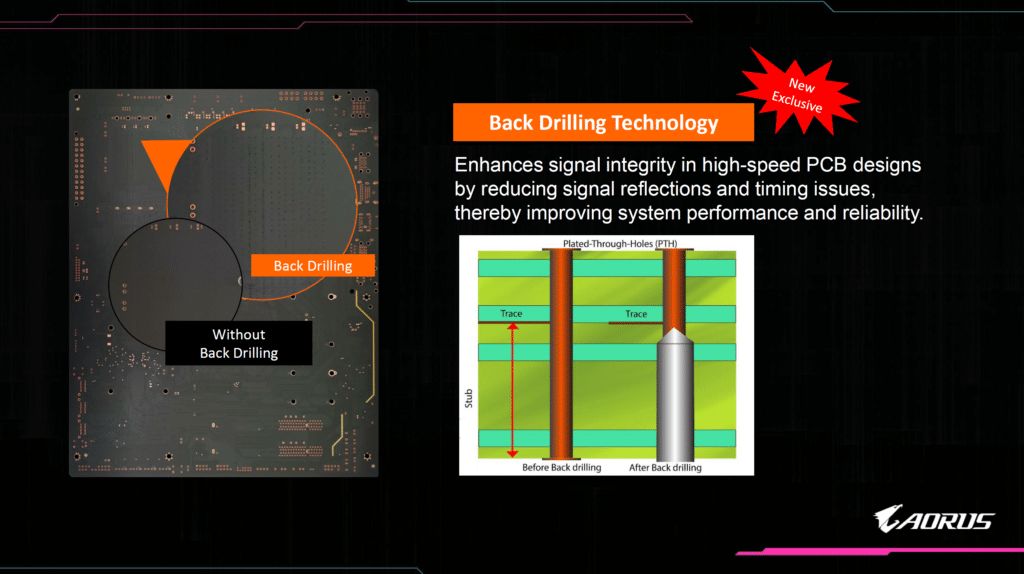
The PCB itself is an 8-layer, 2x oz copper PCB which GIGABYTE states is server grade. According to the slide deck above, this results in a 56% reduction in dielectric loss over more conventional PCB types used for this application. Many of the improvements to the PCB design are for the purpose of improving DDR5 memory clocking. This includes shielded memory routing, PCB isolation of memory traces, back drilling technology, impedance optimization, and of course a daisy chain topology.
Memory traces are isolated to specific PCB layers to reduce interference. Individual channels are isolated to specific layers as well. Back drilling technology is something I hadn’t ever heard of before, but GIGABYTE states that this enhances signal integrity in high-speed PCB designs by reducing signal reflections.


When it comes to power delivery, motherboard manufacturers can often be less than helpful when it comes to the specifications of their VRM designs. While some of the specs will always remain guarded, there are things we can learn about the designs through examination of the motherboard PCB and looking at the components. Fortunately, that is not necessary as GIGABYTE has generally provided this information.
The GIGABYTE AORUS Z790 ELITE X WiFi7 features a 16+1+2 phase power design. It calls this its “Twin Digital” design or something to that effect. In any event, there are 16 ISL99390F 90A MOSFETS used for the CPU, 1x ISL993660F 60A MOSFET for GT voltage, and 2x NCP303160 MOSFETs for VCCAUX power which is used for the PCIe and memory controllers. Additionally, GIGABYTE uses Tantalum-polymer capacitors which are said to reduce voltage spikes by up to 30%. MOSFETs of this power output would have been offered on the highest-end motherboards just a few years ago but today represent a midrange offering in the GIGABTYTE lineup as 105A MOSFETs are offered on higher-end boards like the AORUS XTREME X which has 24 105A MOSFETS.
Even so, the power delivery capabilities of the GIGABYTE AORUS Z790 ELITE X WiFi7 are indeed solid and will cover most use cases with ease. We would be remiss not to bring up GIGABYTE’s VRM cooling solution which it refers to as VRM Thermal Armor.
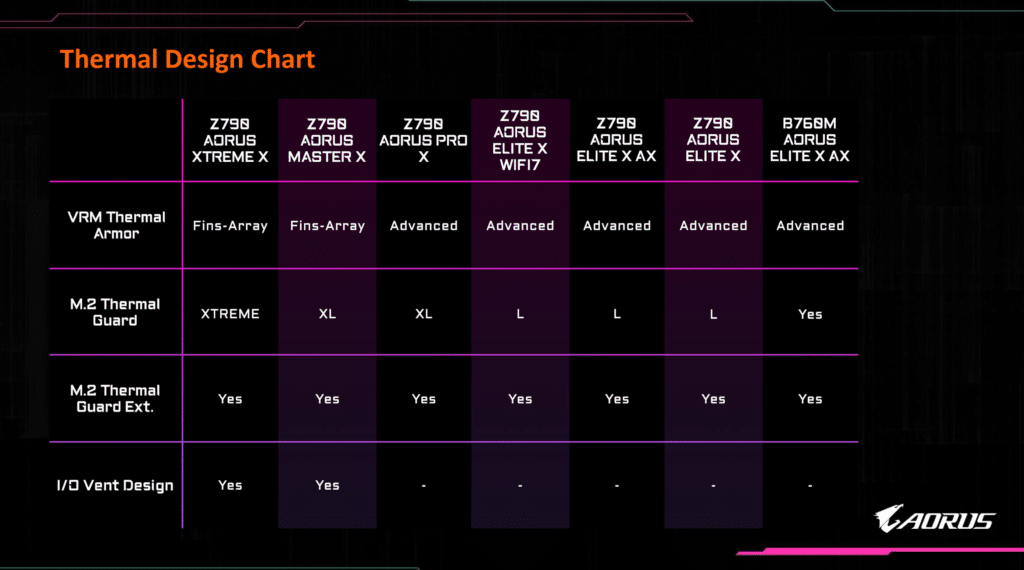
There are two kinds of VRM Thermal Armor according to the above chart. This includes the Fins-Array type found on the higher-end Z790 AORUS XTREME X and the AORUS MASTER. In this case, the GIGABYTE AORUS Z790 ELITE X WiFi7 uses the Thermal Armor advanced type which is described in the slide deck image below.
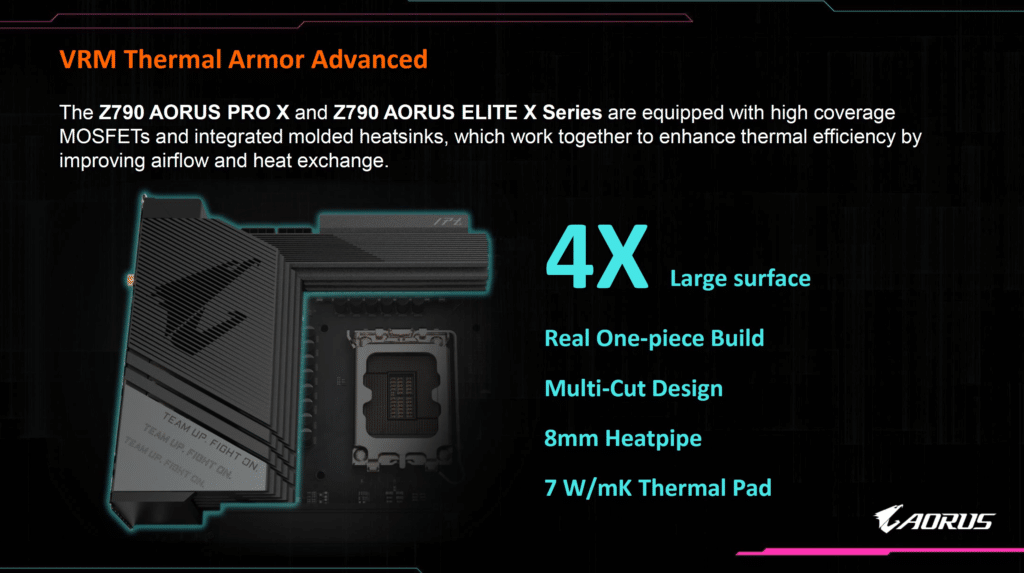
GIGABYTE’s Thermal Armor Advanced claims 4x times the surface area of conventional designs. It also advertises a true one-piece design with an 8mm heat pipe and 7 w.mK thermal pad.

The GIGABYTE AORUS Z790 ELITE X WiFi7 has four 288-pin DDR5 DIMM slots which are not color-coded to denote proper dual-channel memory mode operation. These slots also utilize a daisy chain topology but also feature PCB isolation, shielding, and other improvements in design which are in the slide decks above and have already been touched on. The name of the game is preventing signal interference and this becomes more difficult as clock speeds increase. Additionally, these slots use standard slots with two retention tabs per slot. The PCB is marked to identify proper dual-channel memory mode operation.
The GIGABYTE AORUS Z790 ELITE X WiFi7 does support XMP and EXPO technology. It goes a step further with its XMP Booster function which is primarily BIOS-related which we’ll talk about more in a bit.
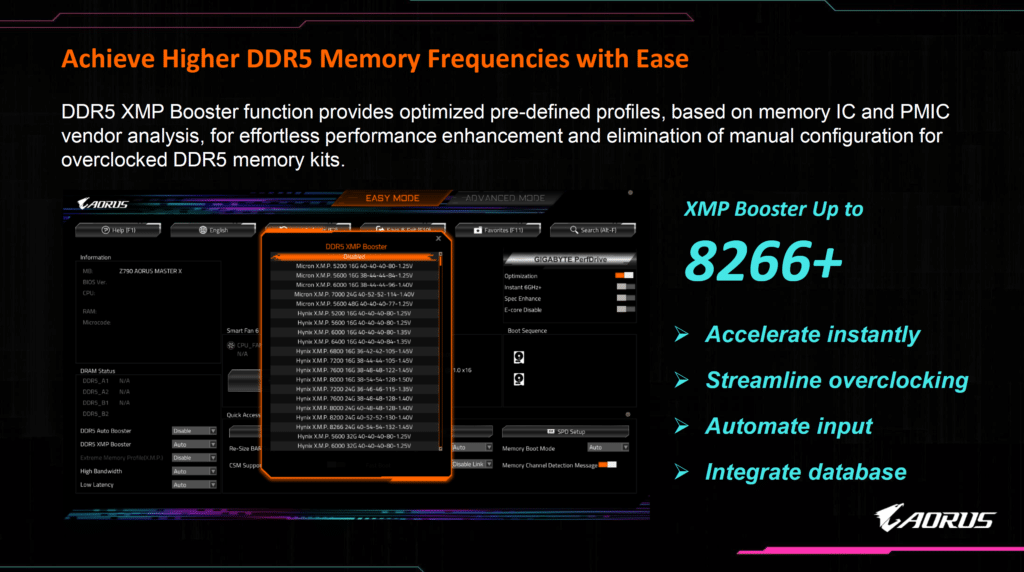
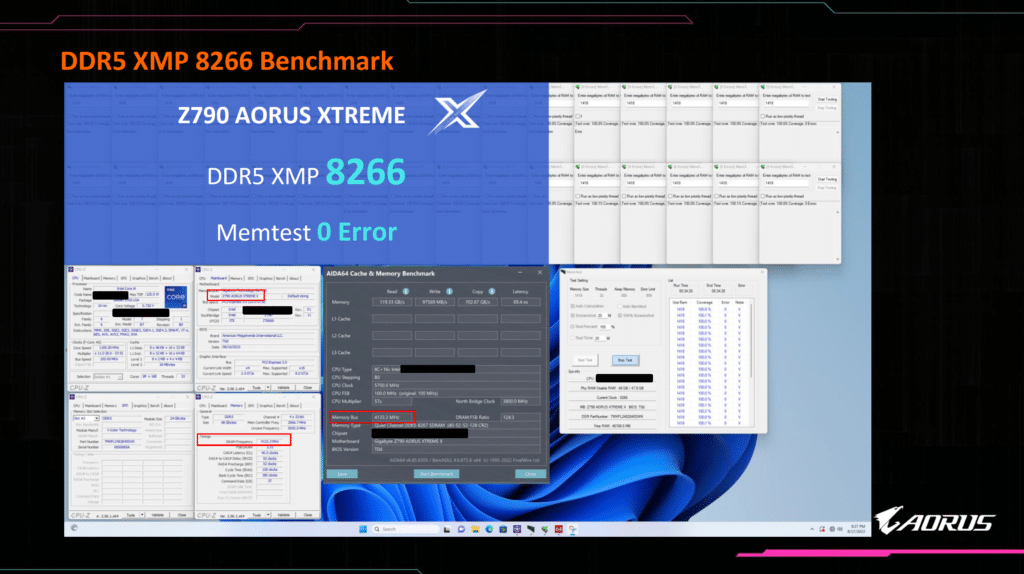
For storage, the GIGABYTE AORUS Z790 ELITE X WiFi7 offers 4x M.2 slots. The primary slot is attached to the CPU’s PCIe controller and features a very tall heat sink. This one sits between the CPU socket and the primary PCI-Express x16 Gen 5.0 slot. The other three slots Sit underneath where the GPU sits and in between the first PCI-Express x16 slot and the two other x16 slots which are 4x slots electrically.
The party trick for GIGABYTE here is an ingenious one. These slots all feature tool-less retention mechanisms. While you do have to loosen screws on the larger plate to gain access to the three M.2 slots connected to the chipset, you do not need to unscrew them all the way. There is a rotating retention lever similar to what we’ve seen before. However, these are all spring-loaded and beveled. Meaning that when the drives are installed they’ll click into place and be retained automatically. The same is true of the M.2 Thermal Guard L armor which serves as heat sinks for the M.2 devices.
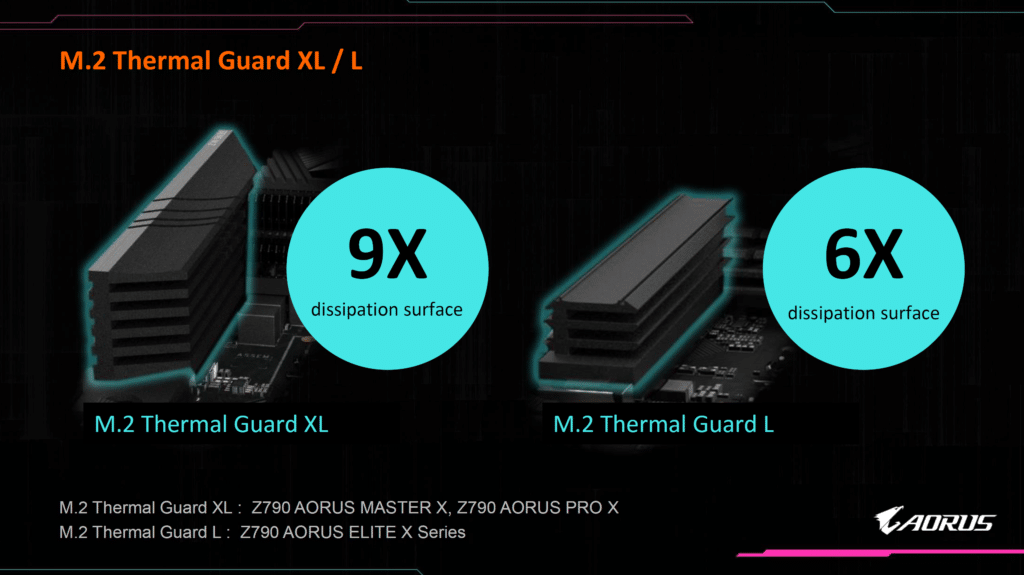
I can not state emphatically enough just how cool these are and how nice they are to use. M.2 as a form factor has always irritated me and frankly, never made sense in a desktop application. It’s generally fine when building systems but once a system is built, gaining access to the slots and installing drives can be a chore.
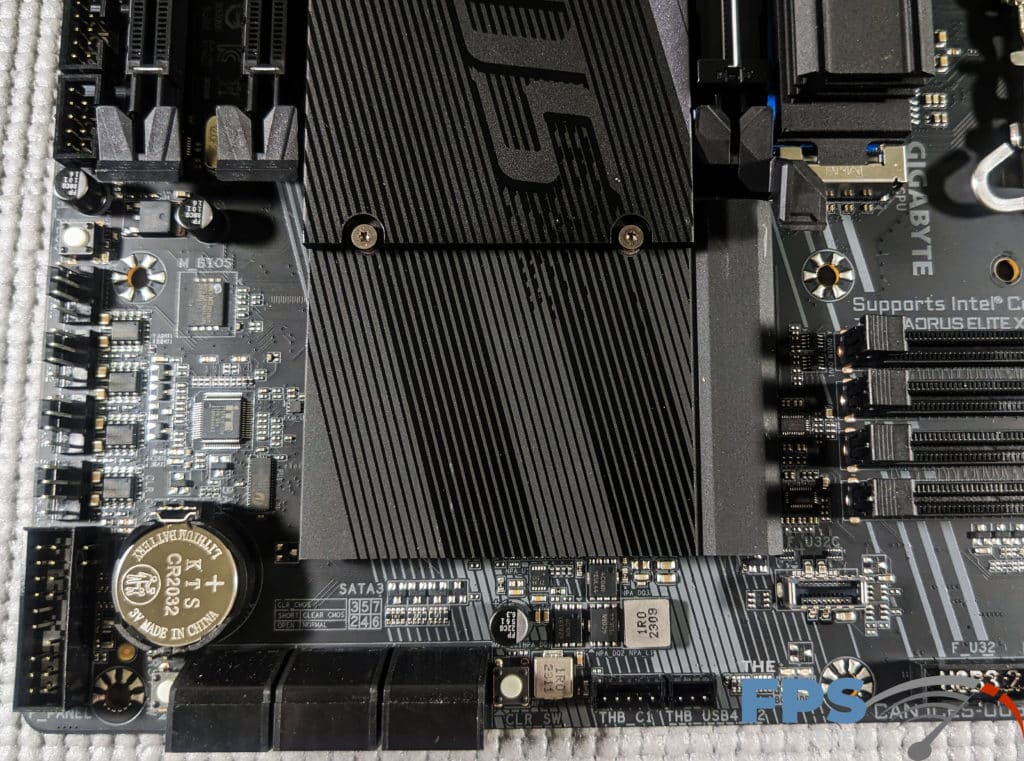
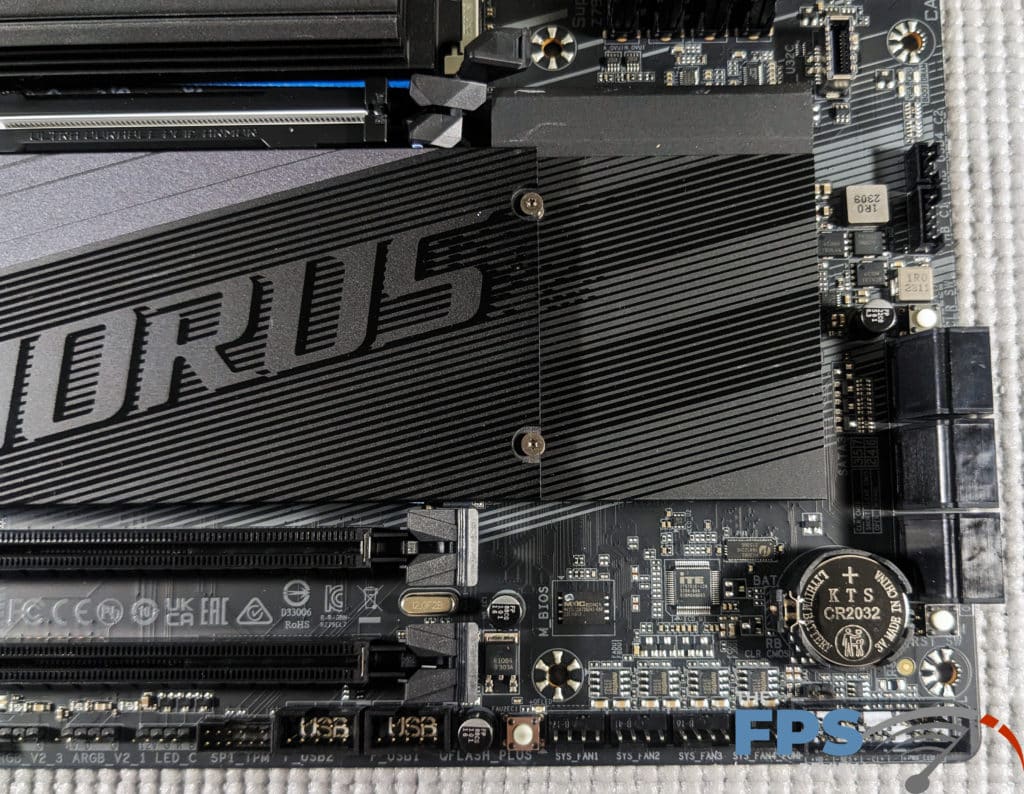
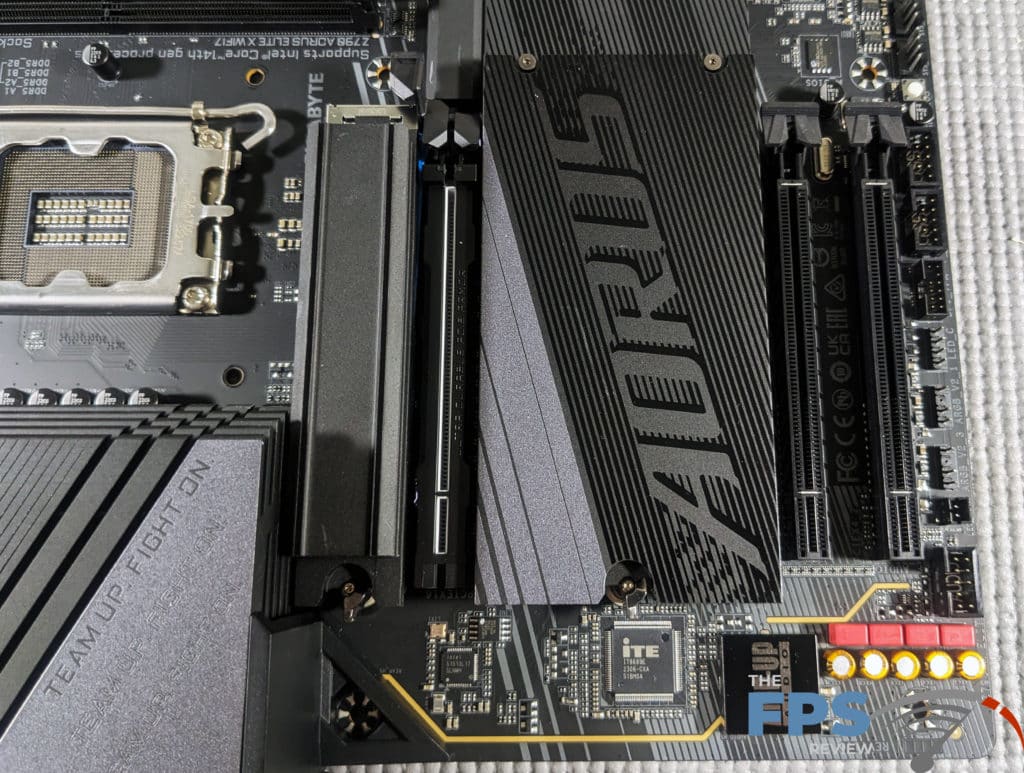
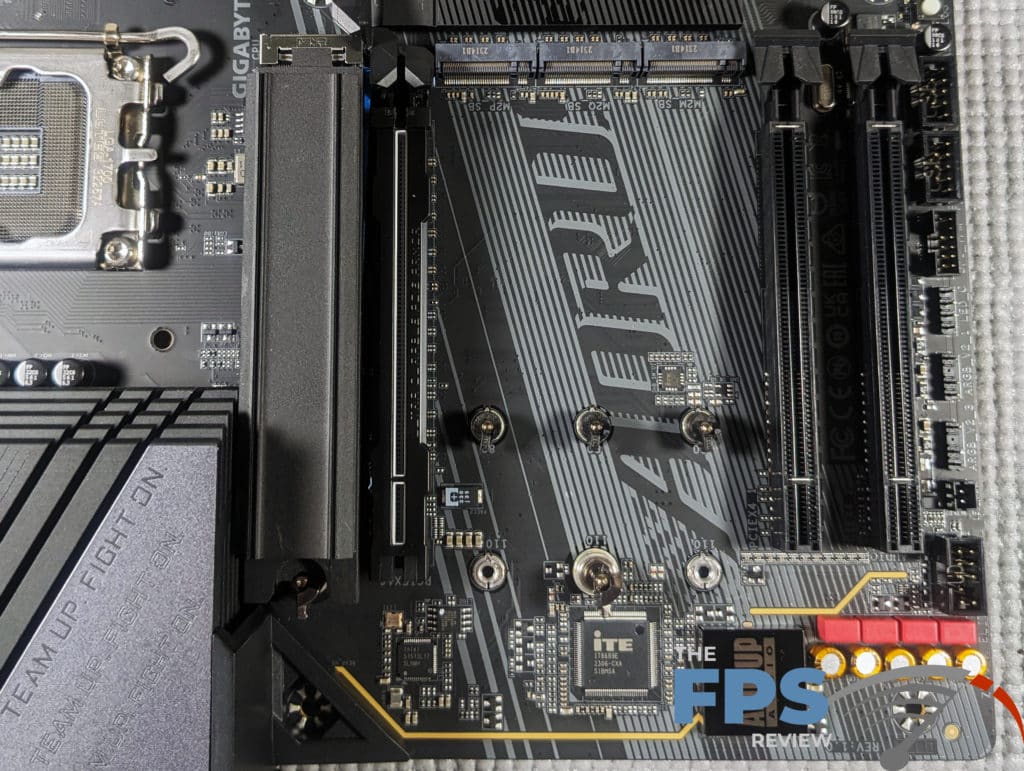

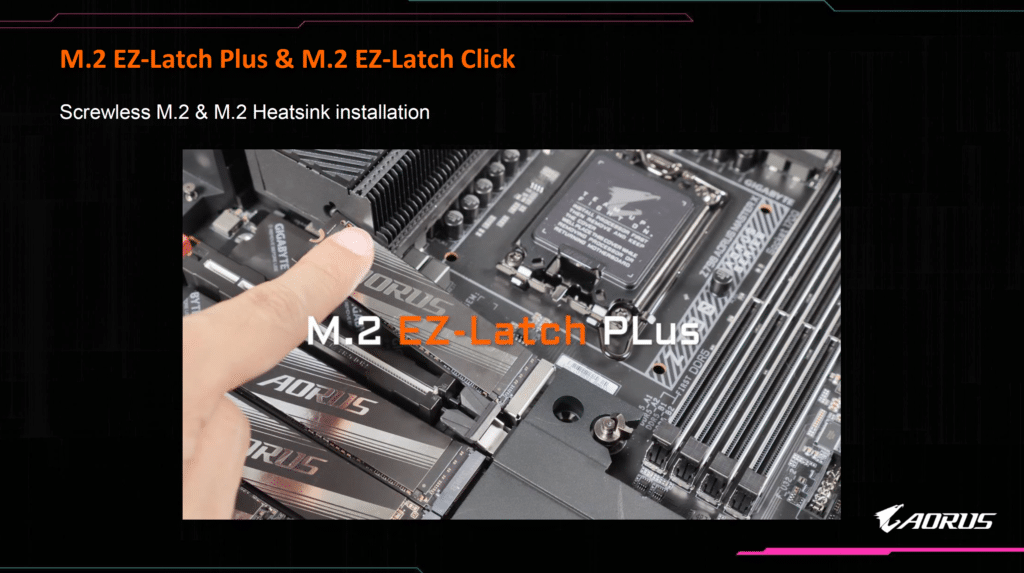
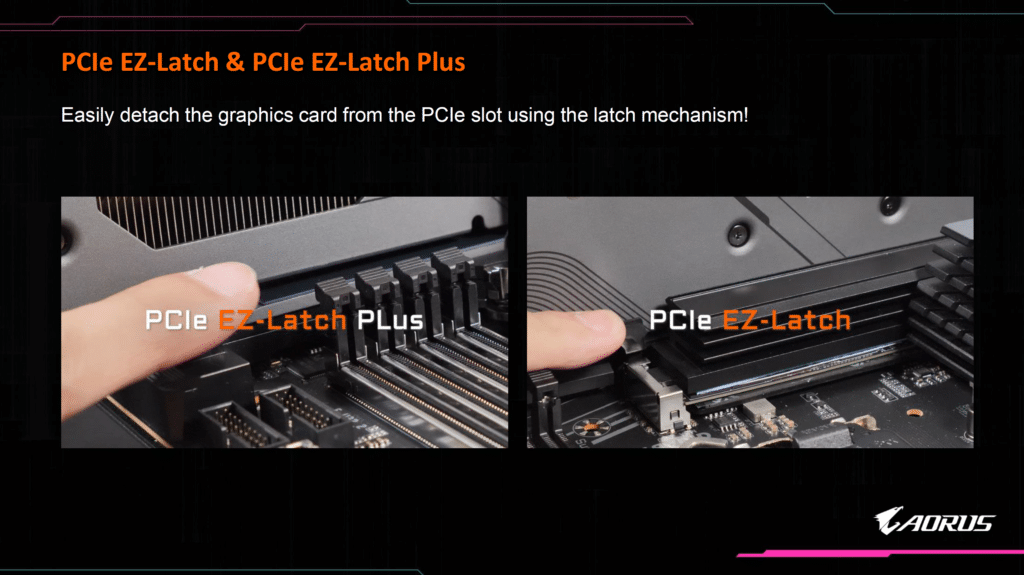
Sure, magnetic screwdrivers help but getting everything lined up isn’t easy dealing with that scale and awkward positioning. Often the covers are relatively heavy and you have to support their weight while screwing those in as well. In many cases, M.2 heat sinks are retained by the same screw that holds the drives themselves in place. It’s a nightmare in some instances. With GIGABYTE’s system, M.2 has literally never been easier to deal with.
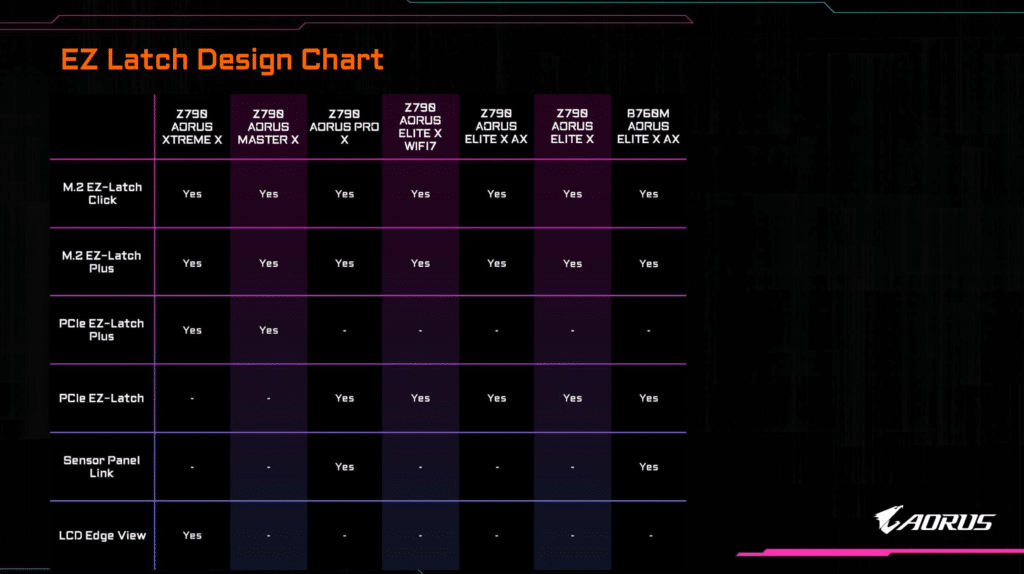
Each motherboard in the Z790 refresh batch from GIGABYTE has this M.2 Latch Plus / Click system, however, the PCIe latch system will vary depending on the trim level that you buy.
Rounding out the storage features, there are 17 USB ports of varying types and 6 SATA3 ports. These are of the right-angled and locking variety. For both cable routing these are my preferred type of SATA port.
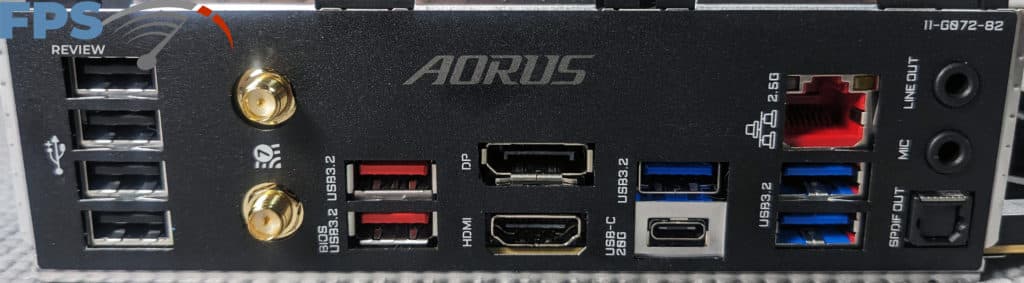
The rear I/O shield is built into the motherboard as is the trend we’ve seen now in all but the absolute lowest price points. The back panel layout is good with a decent amount of USB ports. Of course, you get your DisplayPort and HDMI outputs, USB Type-C USB 3.2 ports, 2.5GbE LAN port, WiFi antenna ports, audio line-in, line-out, and an optical output. For audio, the trend has been to reduce the number of ports. This is fair as traditional analog 5.1+ channel audio isn’t really done off computers if it really ever was. I know it has been done but it’s always been a niche thing at best. In this case, we have just a simple in and a simple output. I’m glad to see GIGABYTE left the optical output as more and more boards are dropping this as well.
BIOS
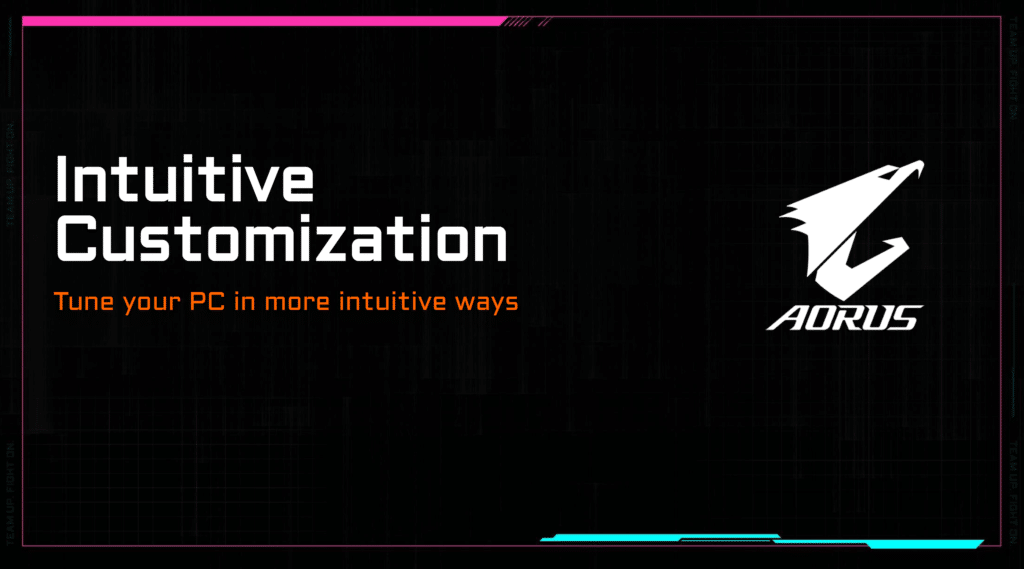
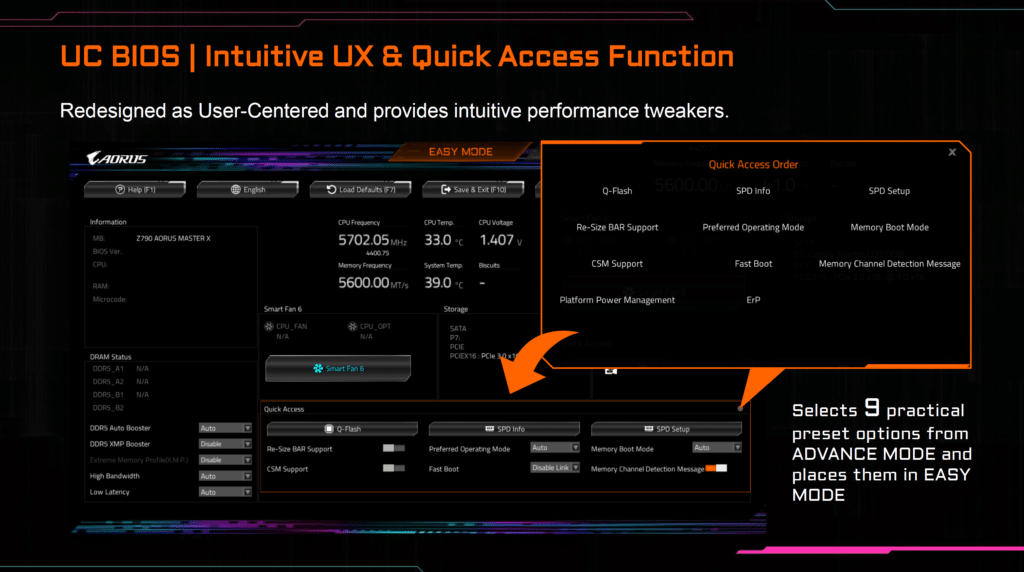
The GIGABYTE AORUS Z790 ELITE X WiFi7 uses a 256Mbit American Megatrends Licensed UEFI flash ROM supporting PnP 1.0a, DMI 2.7, WfM 2.0, SM BIOS 2.7, and ACPI 5.0. GIGABYTE has tuned the interface this generation and now calls it “UC BIOS” or “User-Centered” claiming it provides intuitive performance tweakers. To be frank, the BIOS is extremely deep and we’ve yet to fully explore it as it differs quite a bit from previous offerings. It has many options and features and is especially impressive at the midrange price point.

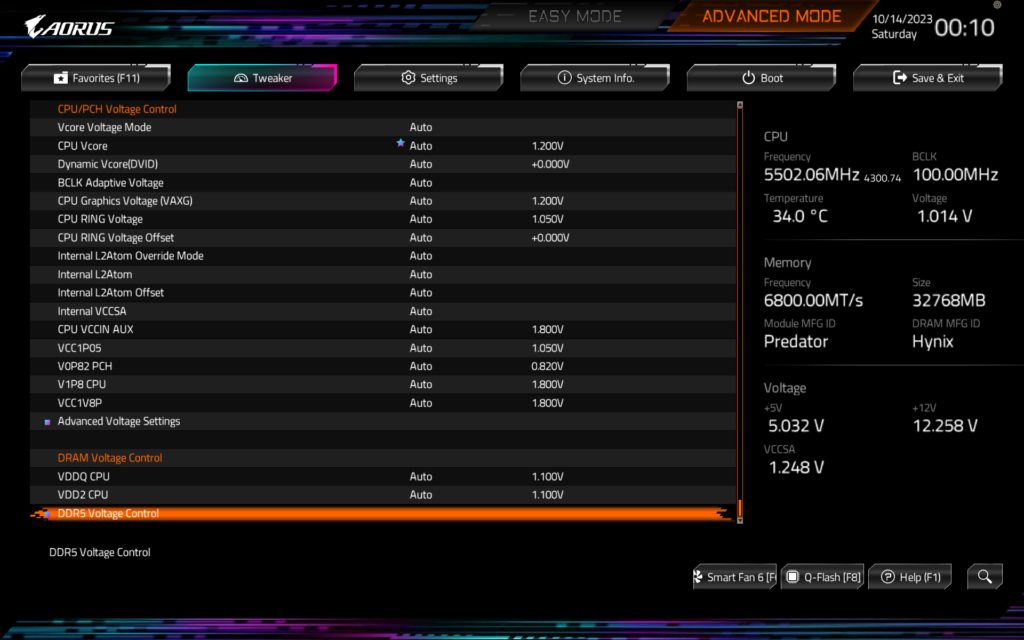
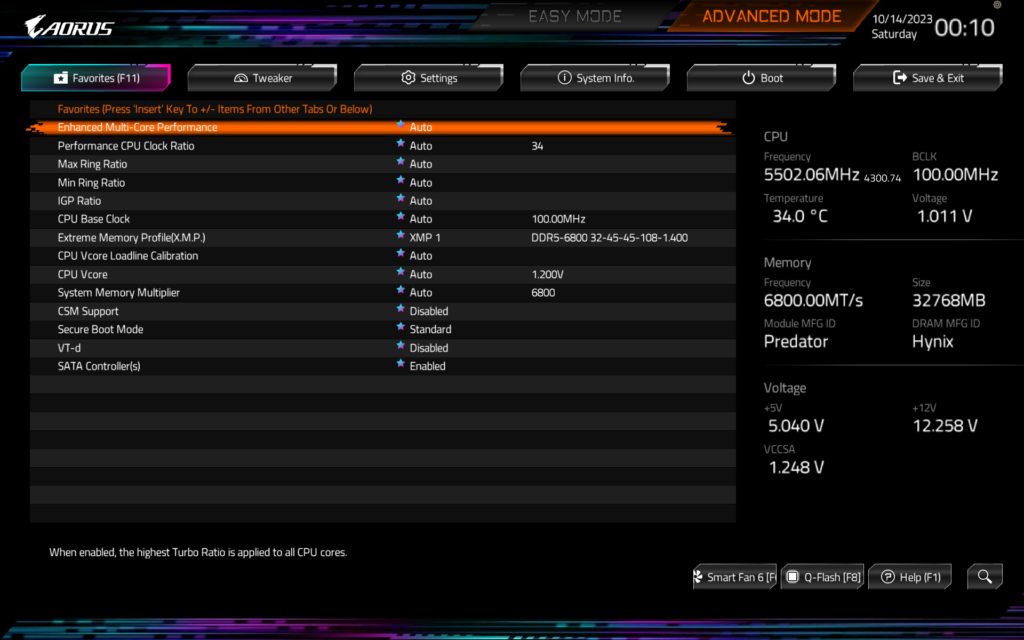
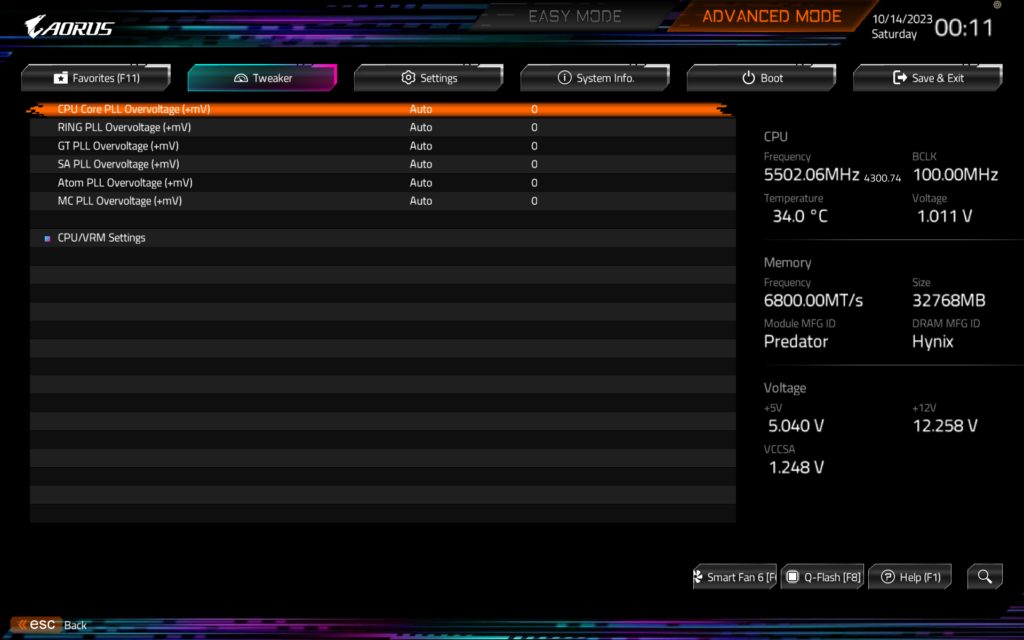

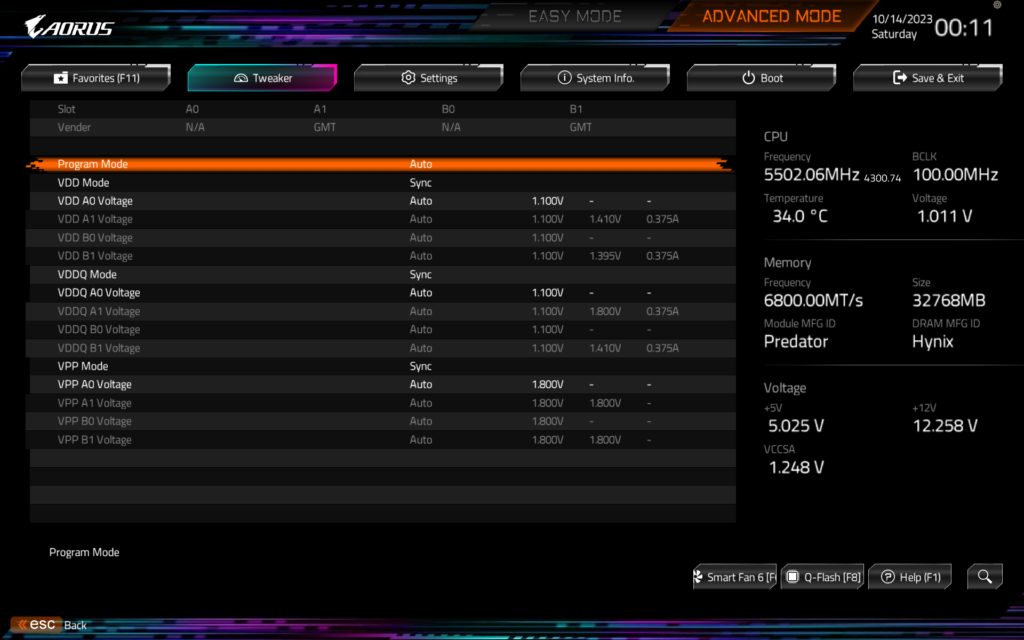
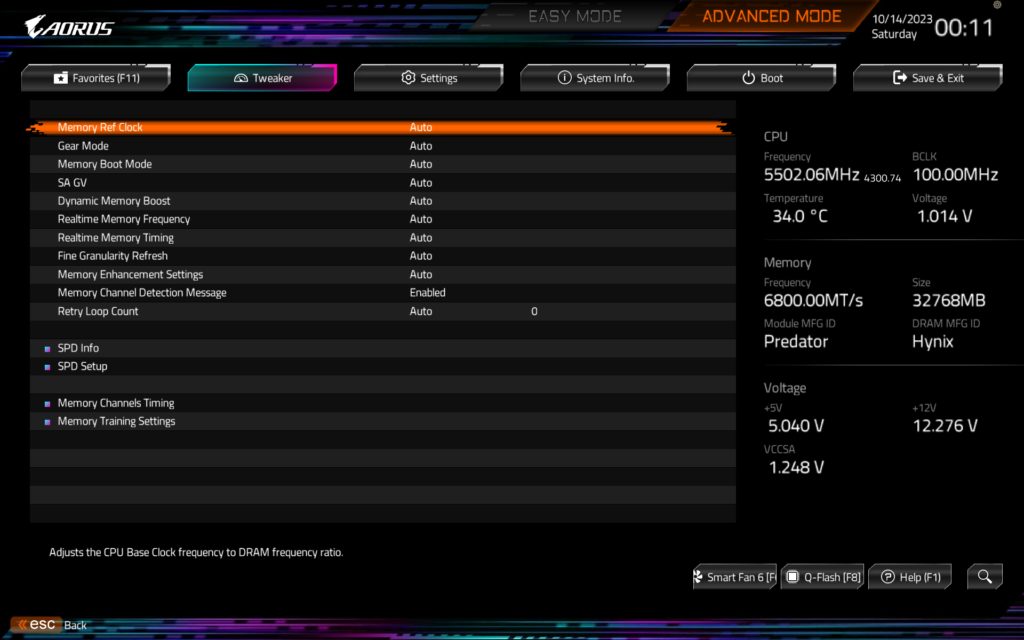


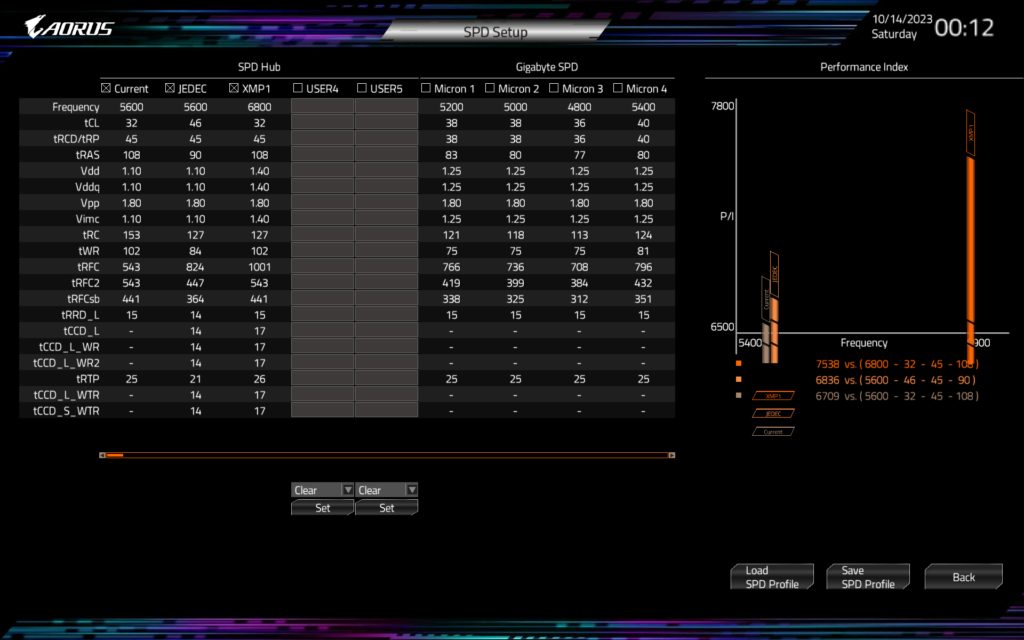
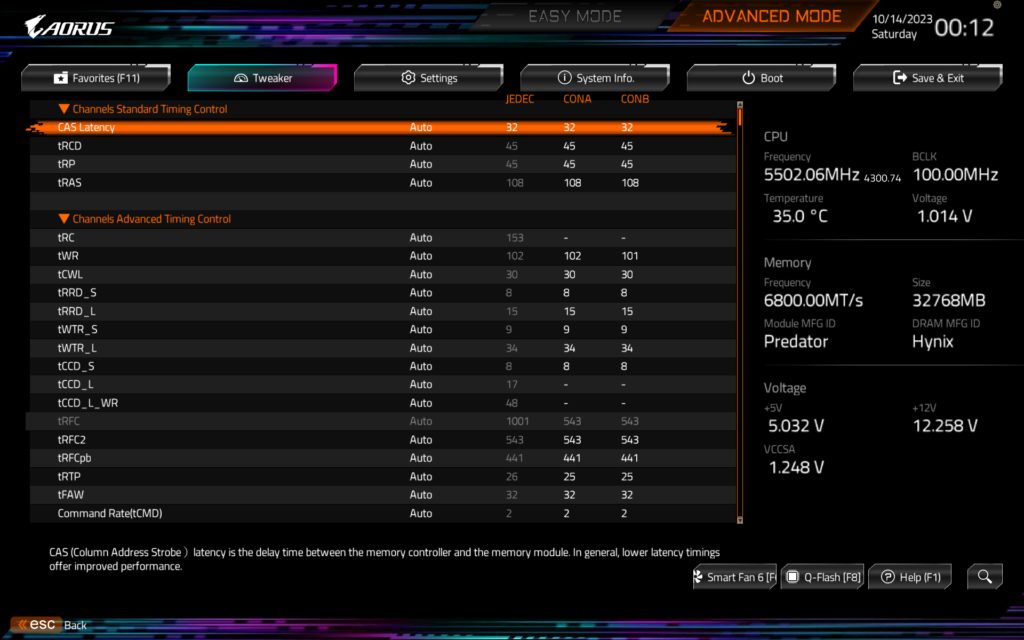
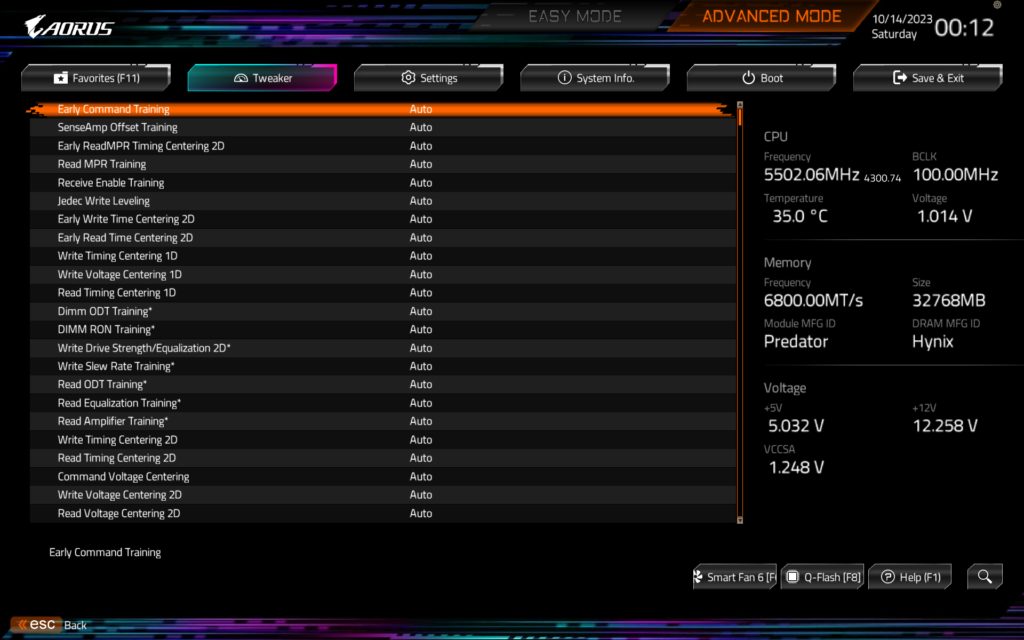

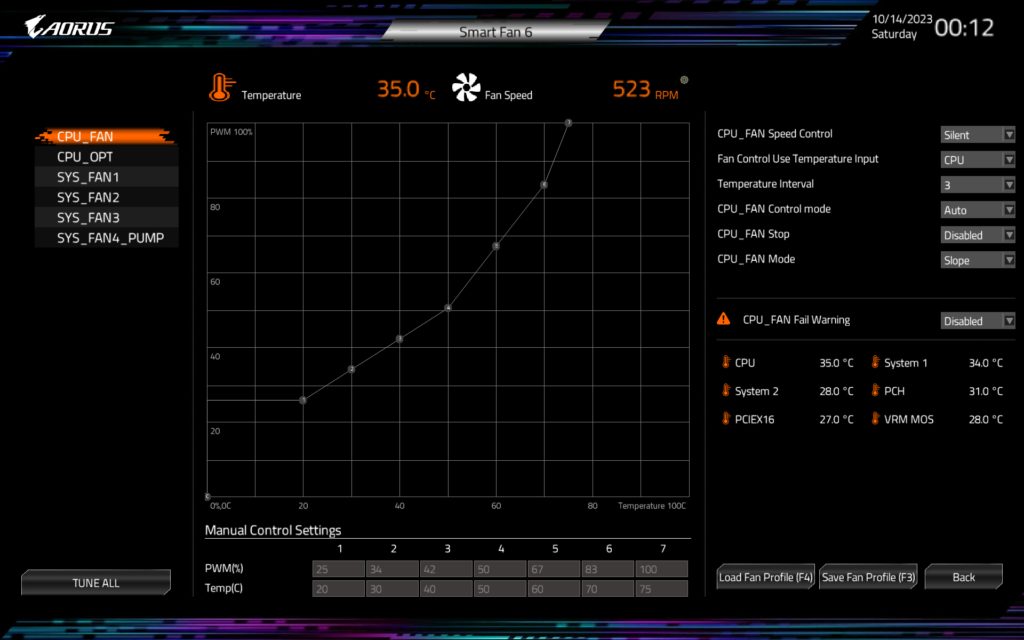
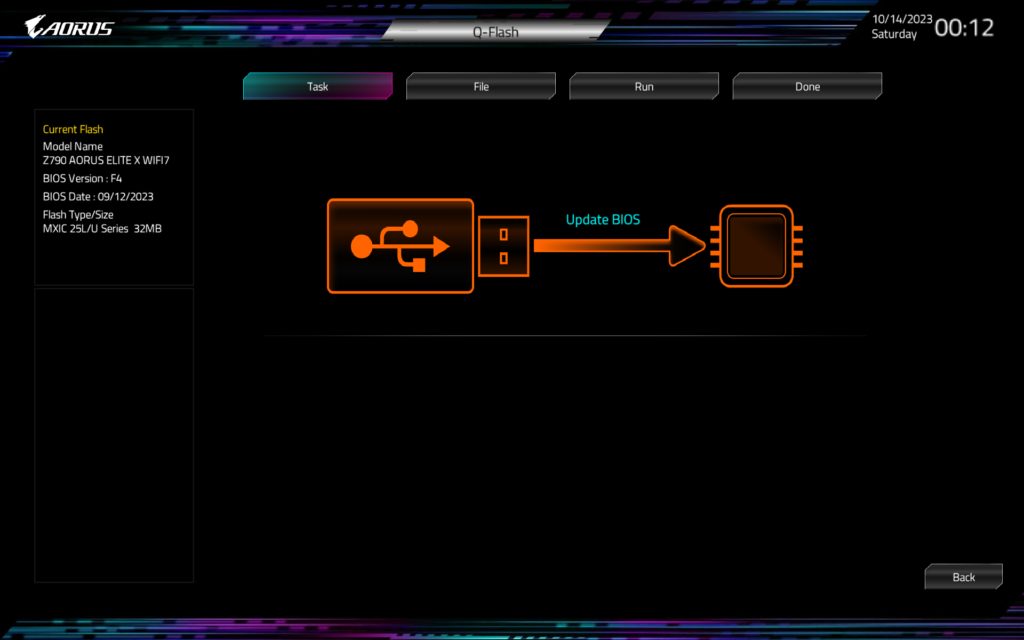
In my opinion, out of the major manufacturers, GIGABYTE has struggled the most with its UEFI BIOS. It has made more complete overhauls to the interface than just about all the other companies combined. GIGABYTE even dropped its GUI completely for a time back in the Z170 era or thereabouts. It has iterated more often than the others and for good reason. GIGABYTE has always lagged behind its competitors in this area.
However, with the GIGABYTE AORUS Z790 ELITE X WiFi7, I think GIGABYTE may have cracked it. It has finally achieved parity with its peers if not surpassing them. The interface is intuitive and easy to work with. It’s responsive and has a lot to offer. In my opinion, its aesthetically pleasing color choices notwithstanding.
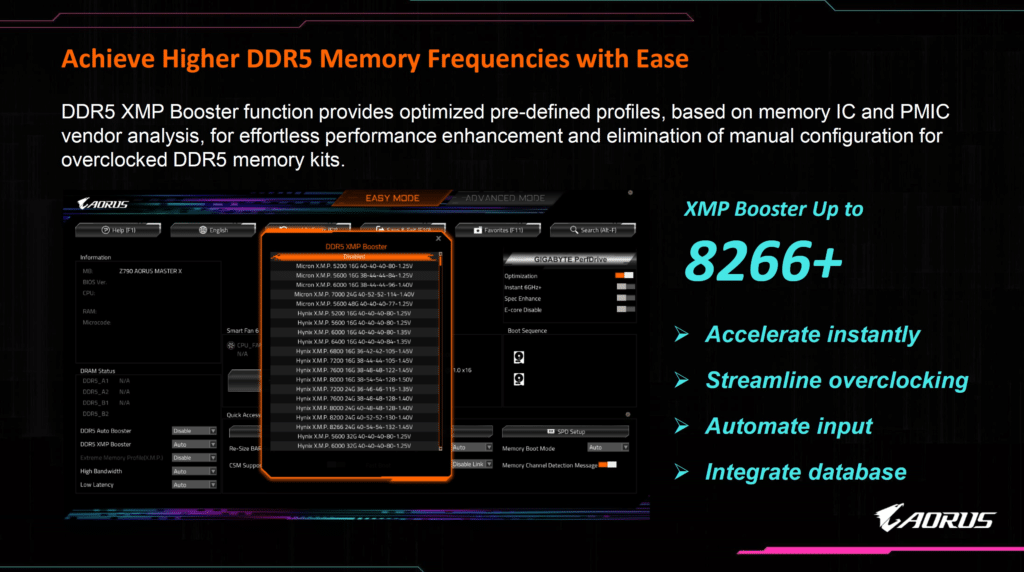
One of the nicest improvements to the GIGABYTE BIOS is the added profiles and its XMP Booster which allows for quick and effortless overclocking of memory. These features combined with an improved interface are a serious leap forward for GIGABYTE. The UC BIOS provides an excellent user experience regardless of what mode you are in or what you are doing in the UEFI itself.
Of course, the interface’s primary improvements are to its EZ mode and its tweaking options. However, it isn’t limited to just these. The PC health monitoring and fan tuning menus are excellent as well. The GIGABYTE AORUS Z790 ELITE X WiFi7 also lacks the quirks of some other boards regarding its UEFI flash feature forcing reboots to put it into a flash mode first before you can update it. All in all, the tweaks GIGABYTE has made to the UEFI implementation on the GIGABYTE AORUS Z790 ELITE X WiFi7 are welcome changes and I think GIGABYTE has finally caught up to the other manufacturers in this area.
Test Setup
At the time of this writing, version F4 is the latest BIOS for the GIGABYTE AORUS Z790 ELITE X WiFi7. All of our testing was performed with the BIOS on its default modes aside from enabling XMP or EXPO memory profiles and setting the memory for XMP and allowing it to set the memory to its maximum rated speed of DDR5 6800MHz. This was the fastest kit I had on hand for testing and wanted to see if GIGABYTE’s claims about DDR5 memory clocking would hold true as most boards tend to struggle the closer you get to 7,000MHz. The motherboard’s default power limits were left in place for our test CPU which was a Core i7 14700K.
Subsystem Testing
DPC Latency
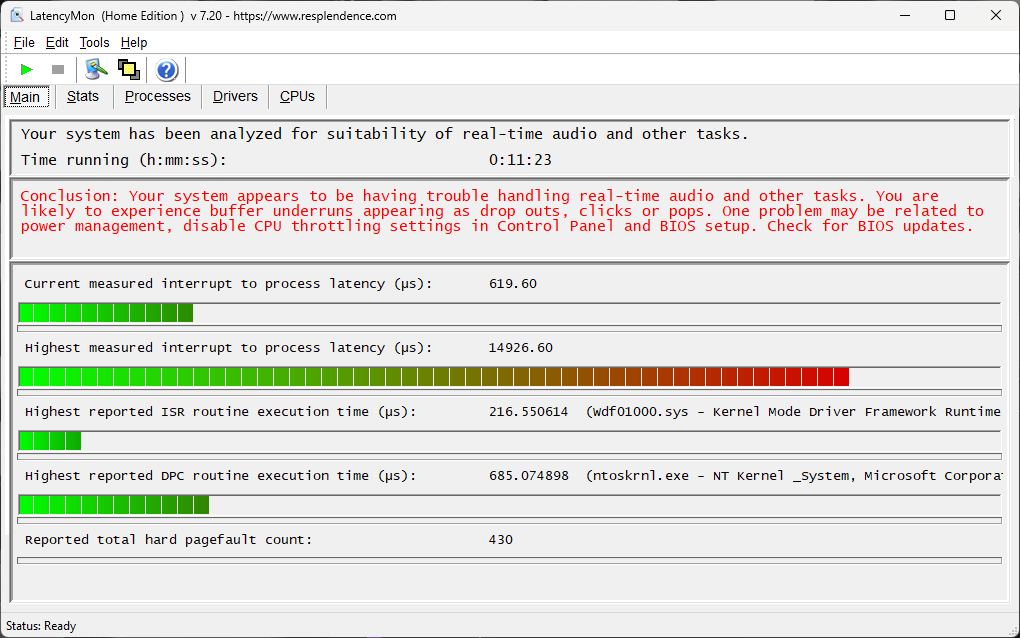
Don’t let the results alarm you. This is something specific to my test setup from what I can tell as this seems to be an issue with multiple boards I’ve tested, yet no actual issues with audio dropouts, lag, or anything else were experienced streaming movies or playing games. The results are primarily provided for transparency as this is something we test for and not all boards show this issue.
SSD Performance
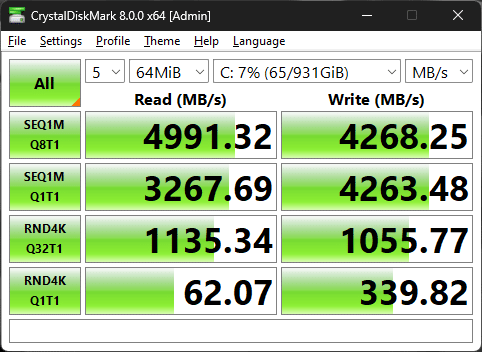
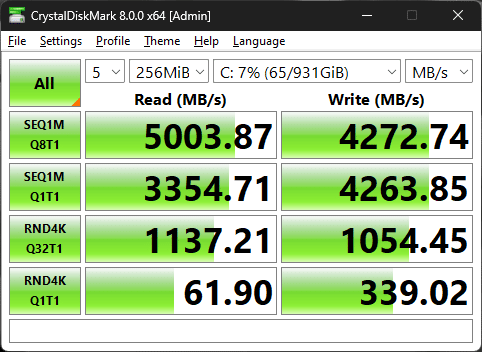
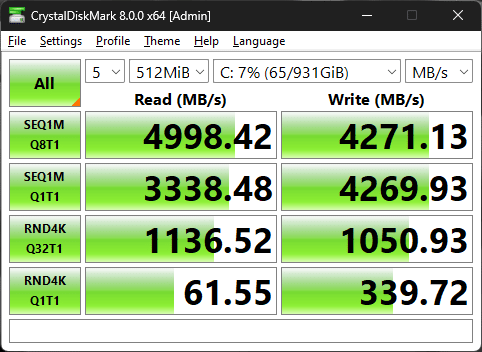
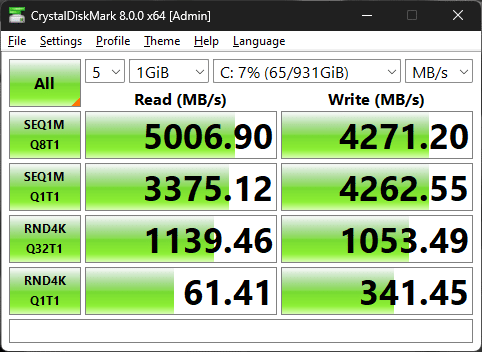
We tested our Corsair MP600 1TB NVMe, PCI-Express Gen 4.0 drive on the GIGABYTE AORUS Z790 ELITE X WiFi7 WiFi. We used 64k, 128k, 512k, and 1GiB test sizes for comparison. The results were precisely in line with what we expected, which are numbers very close to the manufacturer’s specifications for the drive. The drive was installed in M2_2 instead of the primary slot as it shared bandwidth with the PCI-Express x16 slot.
Application Benchmarks
Memory Bandwidth
In this test, the GIGABYTE AORUS Z790 ELITE X WiFi7 absolutely smoked everything we’ve tested previously with a memory read score of 103.98GB/s, write of 90,156MB/s, and for the copy test we saw a result of 93,400MB/s. The GIGABYTE AORUS Z790 ELITE X WiFi7 did very well when it comes to memory bandwidth but that’s because it’s easily capable of reaching higher clocks with DDR5 RAM.
PCMark 10
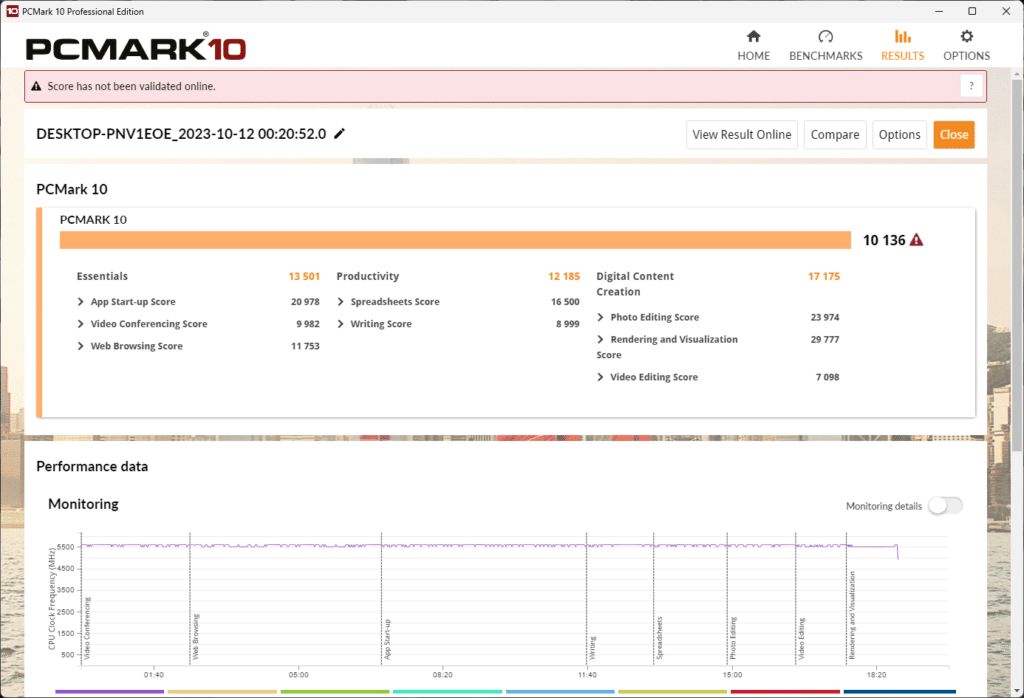
In this test, we saw a result of 10,136 which is about 900 points higher than what we typically see using a 12900K. That’s with a 14700K for reference.
Cinebench R23
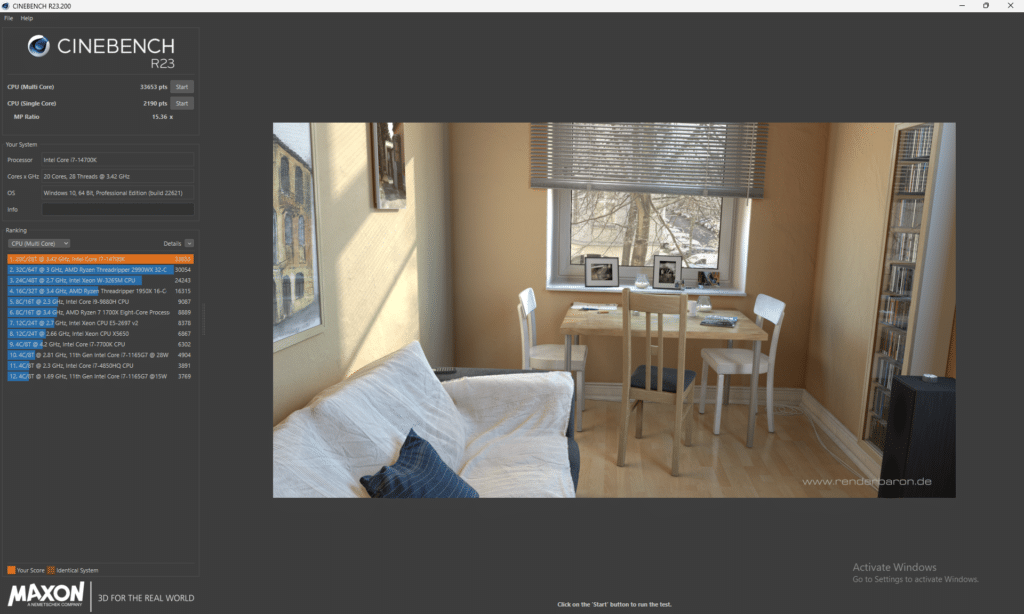
In Cinebench R23, the GIGABYTE AORUS Z790 ELITE X WiFi7 33653 points with a 14700K and DDR5 6800MHz memory in the multi-threaded test. For the single-thread test, we saw a result of 2190 points which isn’t nearly as far from the typical 12900K results we see as the multi-threaded score is. That result is nearly 1k over the 12900K I normally test with.
Blender Benchmark
In the Blender Benchmark tests, we saw a result of 226.71 in the Monster test, 145.63 in Junkshop, and 105.55 in the Classroom test. Typically, we see results that are a good 30% less than this from the aging 12900K we normally test with.
3DMark CPU Test
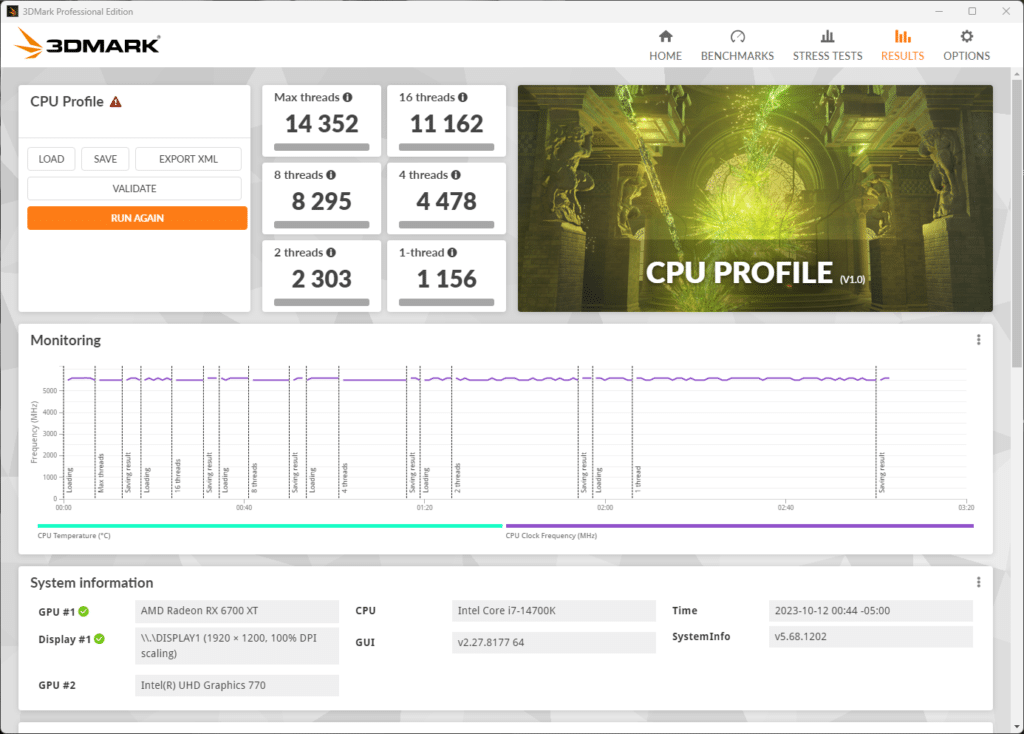
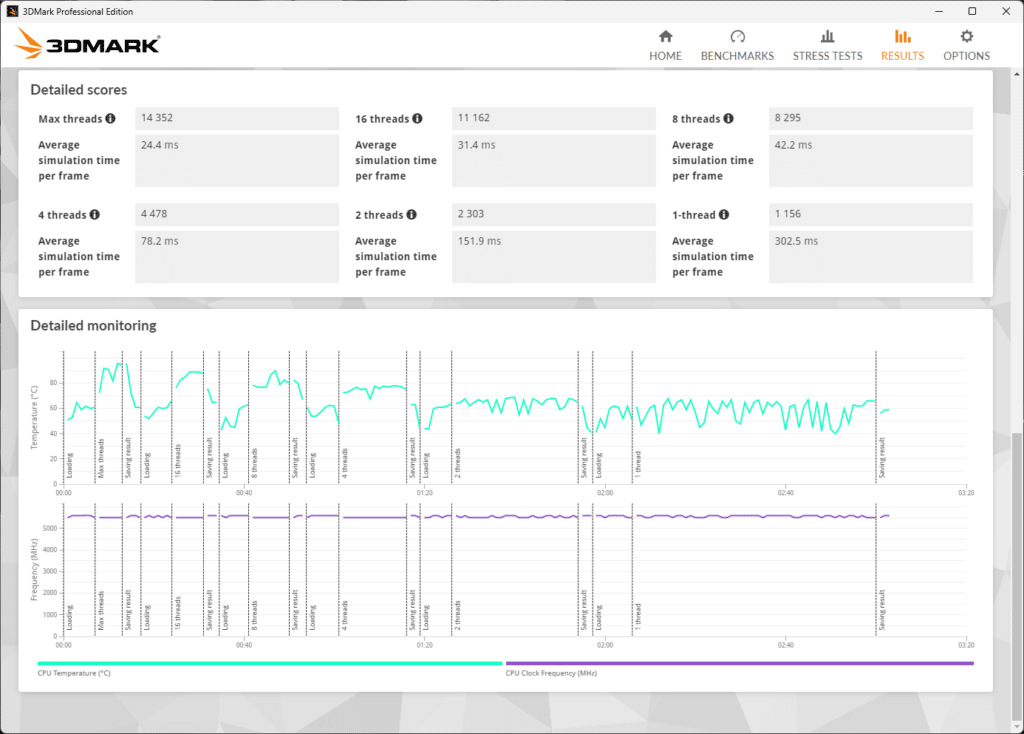
In our 3DMark 10 CPU test, we see a max thread test result of 14,352. By comparison, we normally get 11,485 or thereabouts with a 12900K. It’s important to note that even in cases like the 16 thread count test on down the 14900K is still significantly faster in all cases coming in around 10% faster at a minimum.
V-Ray Benchmark
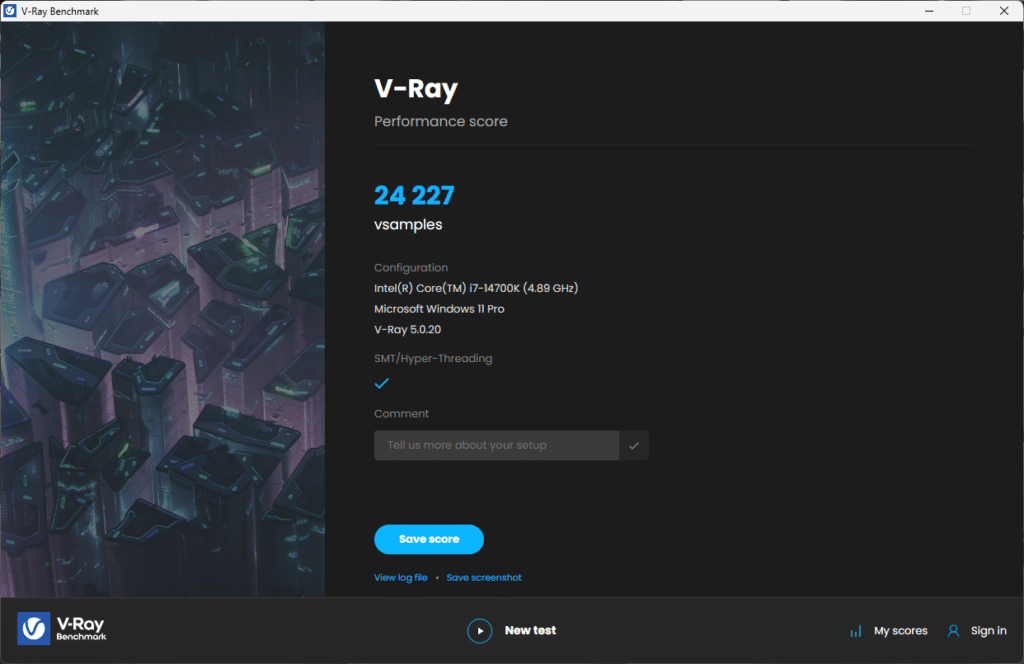
In our V-Ray test, we saw the GIGABYTE AORUS Z790 ELITE X WiFi7 achieve a result of 24,227 VSamples. On the last board review we did, the ASRock B760 STEEL LEGEND WiFi only managed 16,444 VSamples using a 12900K for comparison.
Conclusion
At first, I wasn’t terribly excited by the prospect of reviewing more Z790 boards. Frankly, the initial crop of them was pretty much the same as the Z690 boards they replaced and didn’t offer much beyond improved DDR5 memory clocking. However, they were far less of a headache in practice to deal with due to platform maturity.
With a new batch of Z790s, I wasn’t sure there was much to be excited about, and if compared to the older Z790s, you won’t need to upgrade to them as they really won’t offer much you don’t already have. However, if you are buying into the LGA 1700 socket today, the newer batch of Z790’s is worth a look. You will get to take advantage of superior memory overclocking and all the refinements being a third-generation revision of what is essentially the same platform brings to the table.
Installation and Use
Frankly, when it comes to installation and use, the GIGABYTE AORUS Z790 ELITE X WiFi7 represented the perfect computing experience. I never had an issue installing the OS, configuring the hardware, loading drivers, or anything else.
The BIOS was shockingly intuitive as it’s been a while since I’ve worked with a GIGABYTE board and though the BIOS isn’t that different than the outgoing models, it’s improved in a lot of subtle ways that add up. Namely, the attention to memory performance is amazing and there is a lot to offer the enthusiast. This is the sort of thing we’ve seen on ASUS’ upper-end ROG boards for some time, but brought down to a midrange price point and executed better in my experience.
The board is midrange but outside of fluff features is easily mistaken for a higher-end part. It exudes quality and performs as a mature product should. My experience with the GIGABYTE AORUS Z790 ELITE X WiFi7 was as flawless a computing experience as I have ever had.
Final Points
On one hand, it’s hard to recommend an LGA 1700 socket motherboard as it’s essentially a dead end for the platform. However, you will be getting a mature, stable, and refined platform that will last you several years and provide an outstanding ownership experience.
Of course, if you are someone who keeps a motherboard or platform for a long time and actually upgrades it, then this is probably too late in the product life cycle for you. However, if you are the type of person who won’t really be looking to swap CPUs in the next couple of years and only does GPU upgrades or won’t upgrade anything then the GIGABYTE AORUS Z790 ELITE X WiFi7 will no doubt serve you very well.
At the end of the day, the goals for the platform and its expected longevity in your rig are the primary deciding points here. At the price point, I think it’s worth it as the feature set is stellar and the user experience simply can’t be beat based on this sample.
GIGABYTE has built one of its best boards so far with the GIGABYTE AORUS Z790 ELITE X WiFi7 and I can’t say enough positive things about it. That being said, if this is what the midrange looks like then I’m eager to look at the rest of the lineup for myself as it really has a lot going for it. At $289.99 MSRP, I don’t think you can go wrong with the GIGABYTE AORUS Z790 ELITE X WiFi7, and it’s a far more attractive option in my opinion than some of the quirkier boards the platform has seen previously.
In terms of testing with the Intel Core i7-14700K, it looks like it is shaping up to be a competitively performing CPU as well, and we will be giving this CPU a full review in the future so be sure to check back.