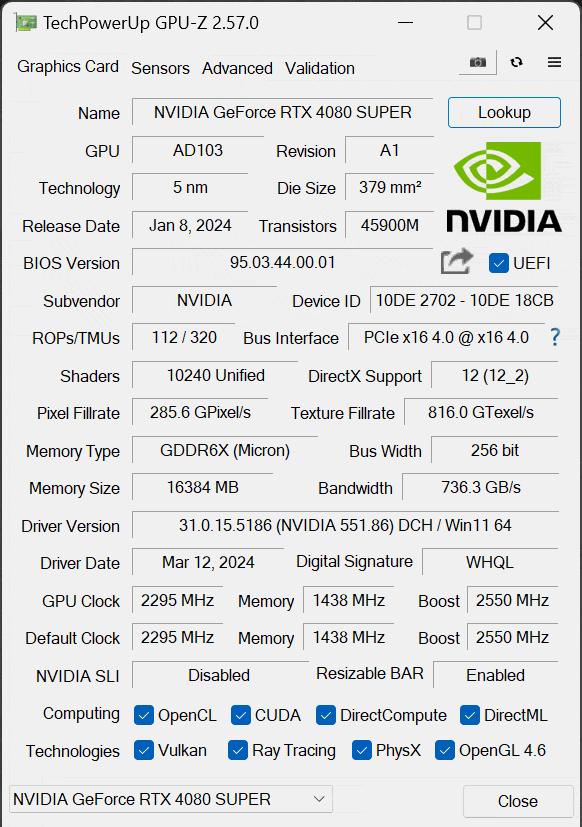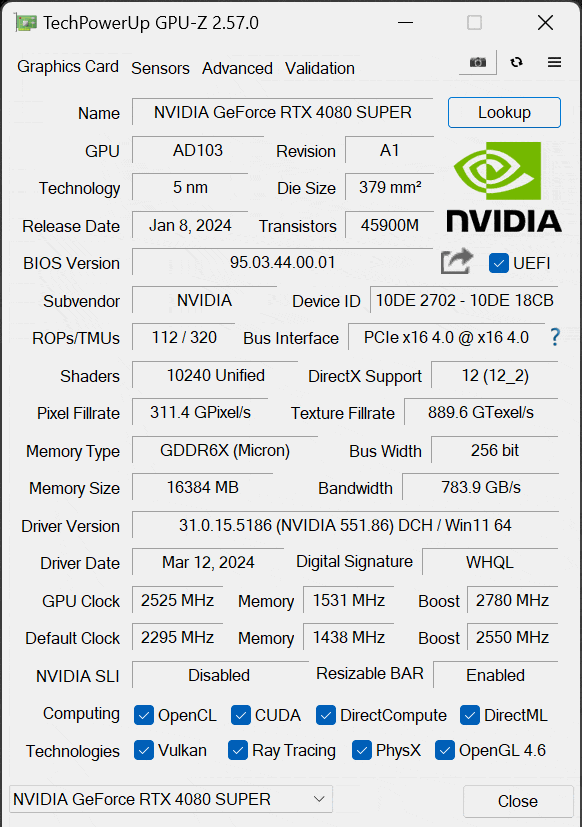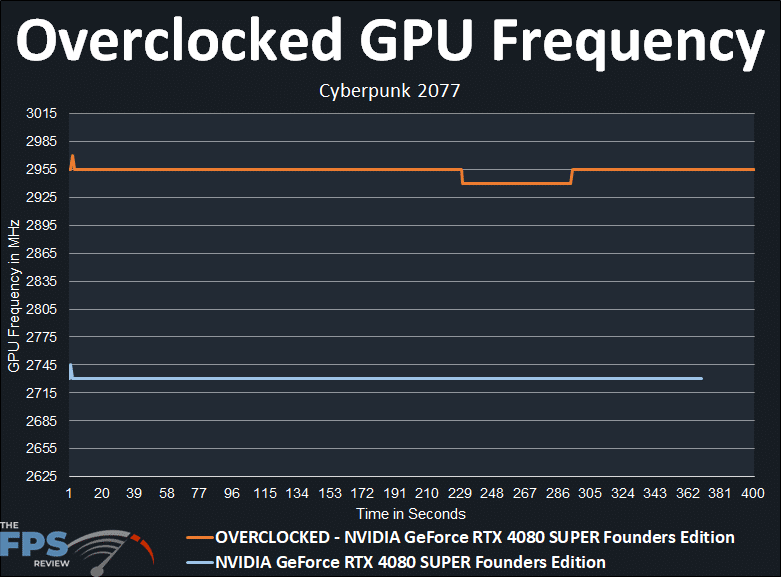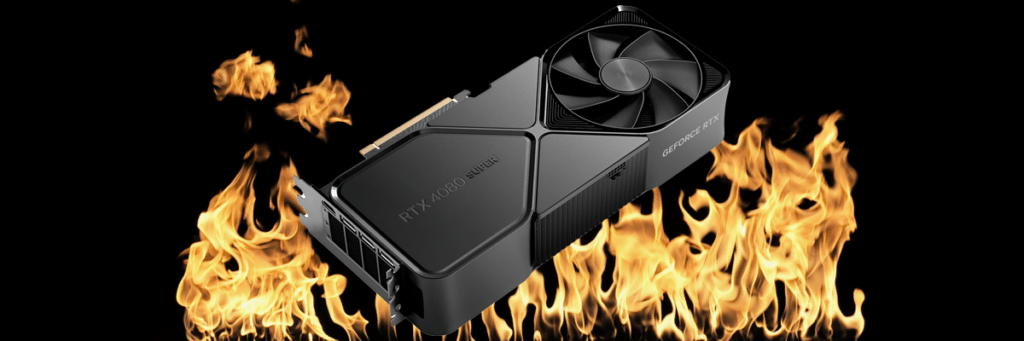
Introduction
We have reviewed the NVIDIA GeForce RTX 4080 SUPER, and now it is time to overclock the new video card and see what it can deliver in gameplay performance when pushed to the max. We will evaluate it at 4K, with Ray Tracing, and DLSS Upscaling. If you are not familiar with the GeForce RTX 4080 SUPER, this is the new GPU to replace the GeForce RTX 4080, utilizing the full spec of the AD103 die, it now comes in at a lower $999 price point. Here’s a quick rundown of the specs as a reminder.
The GeForce RTX 4080 SUPER has 80 SMs and 10,240 CUDA Cores which gives it 80 RT Cores and 320 Tensor Cores, 320 Texture Units, and 112 ROPs. The base clock is 2295MHz while the Boost Clock is 2550MHz. It has 65536K of L2 cache. It has 16GB of GDDDR6 at 23Gbps on a 256-bit memory bus giving it 736GB/s of memory bandwidth. The TGP is 320W. Now, let’s overclock it.
How To Overclock the GeForce RTX 4080 SUPER
To overclock the NVIDIA GeForce RTX 4080 SUPER Founders Edition, we chose to use the latest version of MSI Afterburner, which supports all overclocking features and allows plenty of headroom for overclocking. Our highest overclock is shown below in the screenshot.
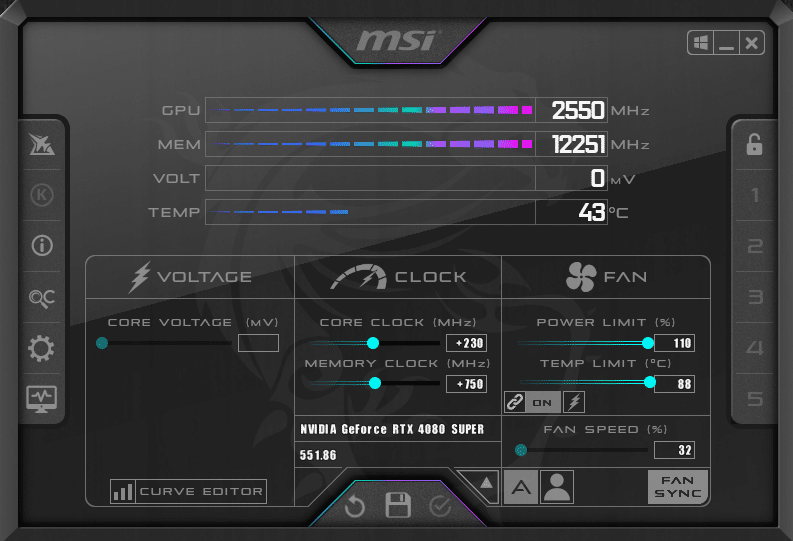
As you can see, with the Founders Edition of the NVIDIA GeForce RTX 4080 SUPER we had the ability to raise the Power Limit by 10% from 100% to 110%, giving us more headroom in terms of power. We could also change the fan speed, though we did not need to, we left it on automatic. We could not, however, change or overclock the Core Voltage.
Our highest stable overclock was to set the Core Clock to +230 and the Memory Clock at +750. Below, you can see what that translates to in terms of clock speed. On the memory overclock, the default memory is at 23Gbps (1438MHz). With the memory clock overclocked at +750 this pushes the clock speed to 1531MHz or 24.5Gbps, an increase of 6.5% on the memory overclock alone. This increases the memory bandwidth from 736GB/s to 784GB/s of memory bandwidth from overclocking.
The default GPU Frequency of the NVIDIA GeForce RTX 4080 SUPER is set at 2550MHz for the Boost Clock. By default, thanks to NVIDIA GPU Boost, the clock speed ends up being 2730MHz while gaming, which means it is boosting already 7% above the quoted boost clock. Now, when we overclock the GPU to +230 we can see that this boosts the clock speed up to 2955MHz now, and dips to 2940MHz at the lowest. At 2955MHz that is an 8% overclock from the default GPU clock speed. We did manage to hit 3GHz briefly, but it was not stable, keeping it just under 3GHz was stable and allowed the memory to overclock higher as well. On the left screenshot below are the default settings, and on the right are our overclocked settings.