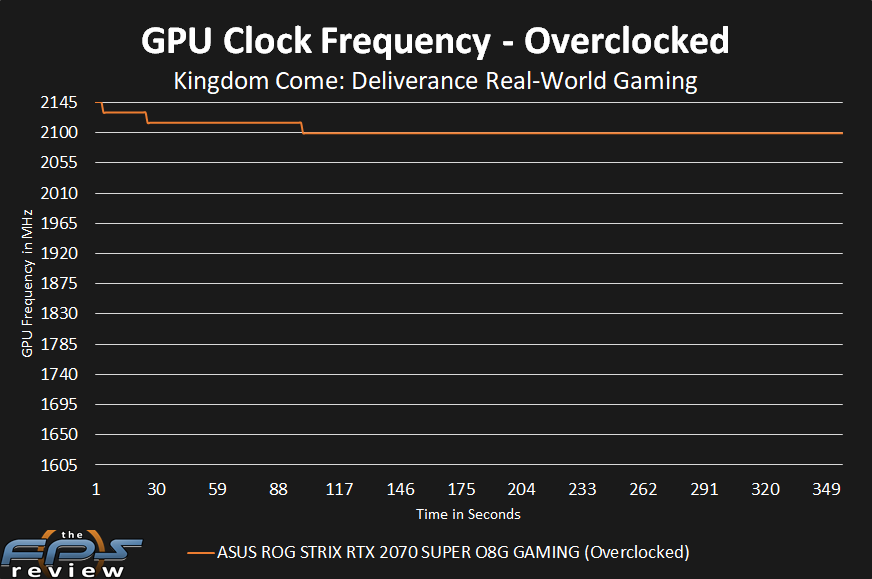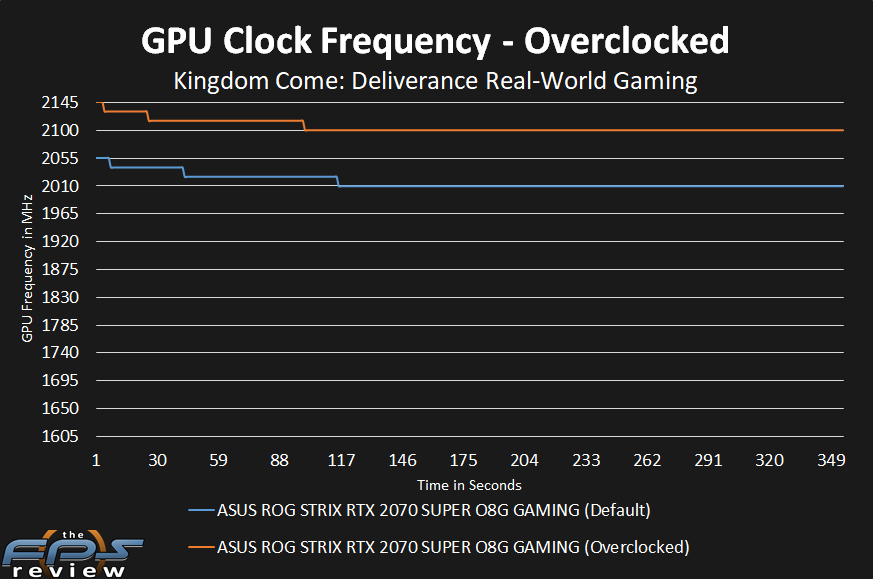Overclocking
Now that we know where we are starting from let’s overclock. We are using ASUS GPU Tweak II. Ambient temperature was 70F.
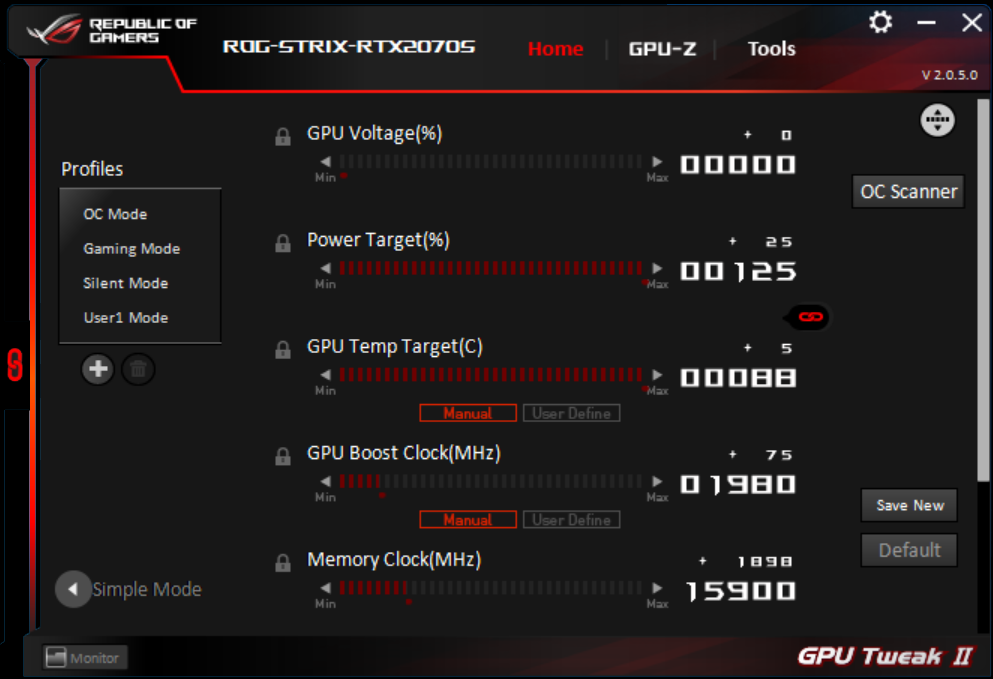
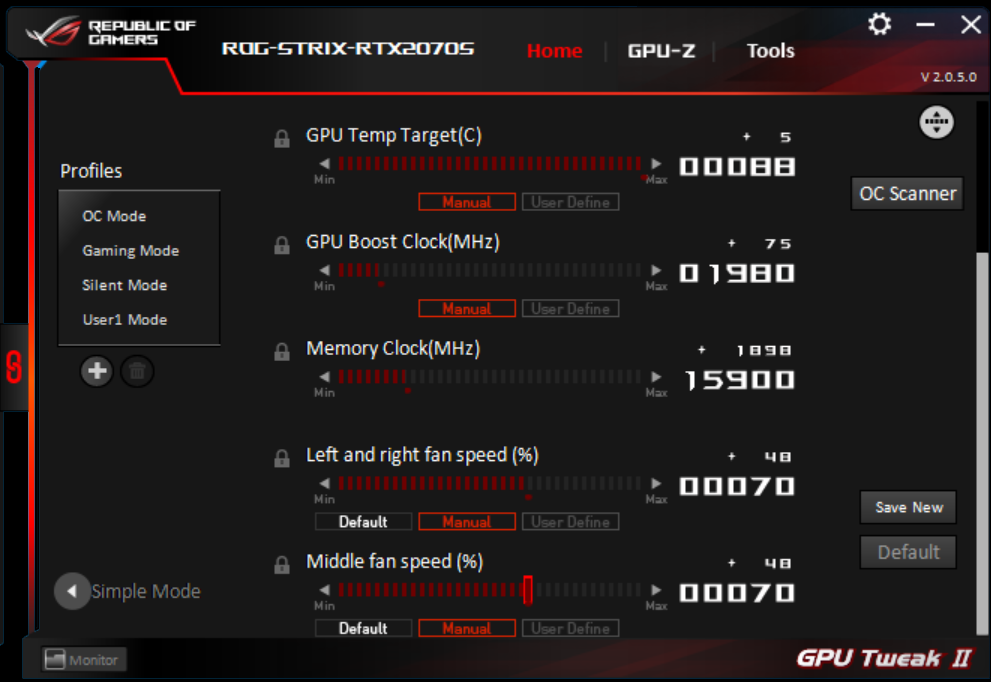
You will see ASUS GPU Tweak II above with the highest overclock we found on the ASUS ROG STRIX RTX 2070 SUPER O8G GAMING video card. We have the power target at 125 and we found that we could set the GPU Boost Clock up to +75 or 1980MHz. In addition, we have the memory set to +1898 or 15,900MHz which is 15.9GHz.
We found that overall raising the GPU Voltage did not help us to overclock more. It was a bit of a give and take. Without overvolting, we managed 1980MHz GPU Boost. However, it was on the edge of being stable but did provide consistent frequency. Another option was to lower it to 1970MHz and raise the voltage to the max if instability ever occurred. A game here or there might be unstable at 1980MHz without voltage, but dropping to 1970MHz and raising voltage fixes that.
We were surprised how much headroom the GPU had still even without voltage applied. Adding voltage remember, just takes away from the overall board power and you hit the TDP wall much quicker. This overclock is higher than what we found was achieved on the Founders Edition video card. We’ll show the exact frequency below in a graph.
We were also impressed by how high we could overclock the memory. It is 14GHz by default, but we were able to take it to 15.9GHz, which is higher than what we achieved on the Founders Edition at 15.8GHz. BTW, we did all this with a forced fan speed of only 70%. This kept the GPU very cool. After testing we found that we really didn’t even need to set it that high, 55-60% would be more than sufficient.
GPU Frequency Overclocked
Here is a graph of our overclock. You can see it starts off briefly at 2145MHz, but ultimately does drop down to right at 2100MHz sustained and consistent! That’s 2.1GHz no sweat. When you look at the Founders Edition our final overclock with added voltage was 2070MHz. With the ASUS ROG STRIX RTX 2070 SUPER O8G GAMING we are achieving 2.1GHz with no extra voltage!
In this graph, we are comparing the ASUS ROG STRIX RTX 2070 SUPER O8G GAMING Default clock speed with the now overclocked clock speed. You can see very visually how much this overclock is.
GPUz
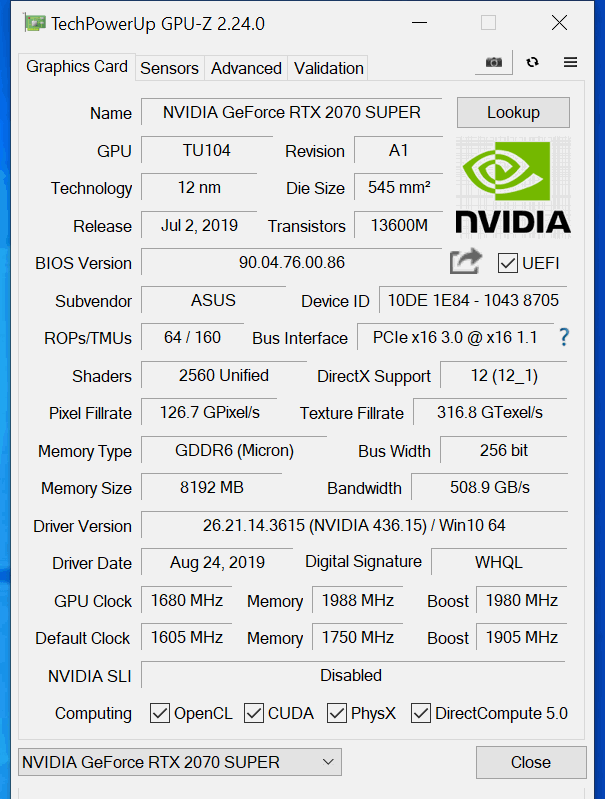
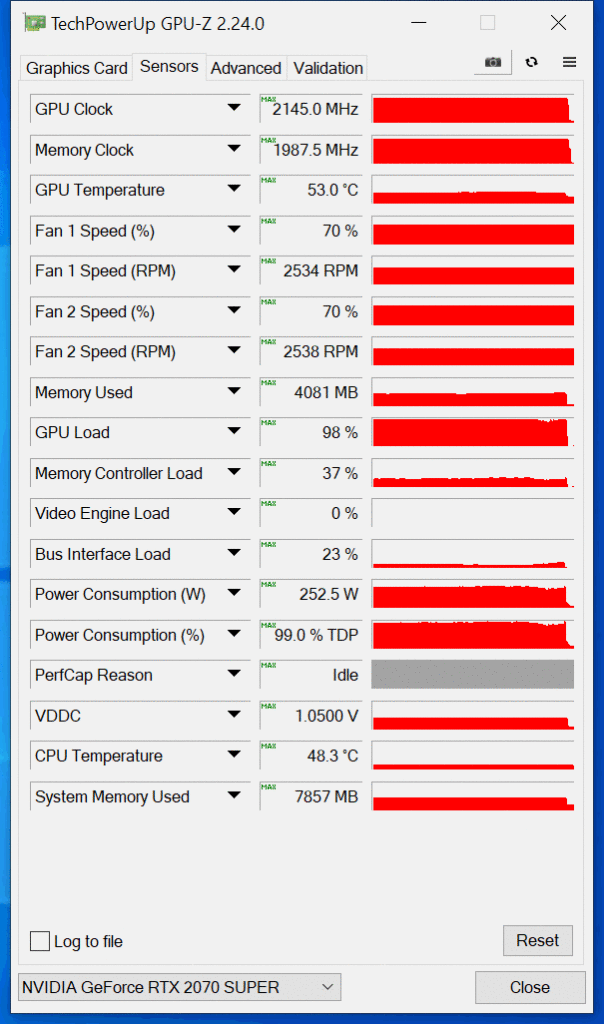
Check this out, 508GB/sec of memory bandwidth versus 448GB/sec at default. At 70% fan speed the temp was only 53c. When we added voltage, it rose to 56c.
Our final stable overclock is:
GPU – 2100MHz
Memory – 15.9GHz