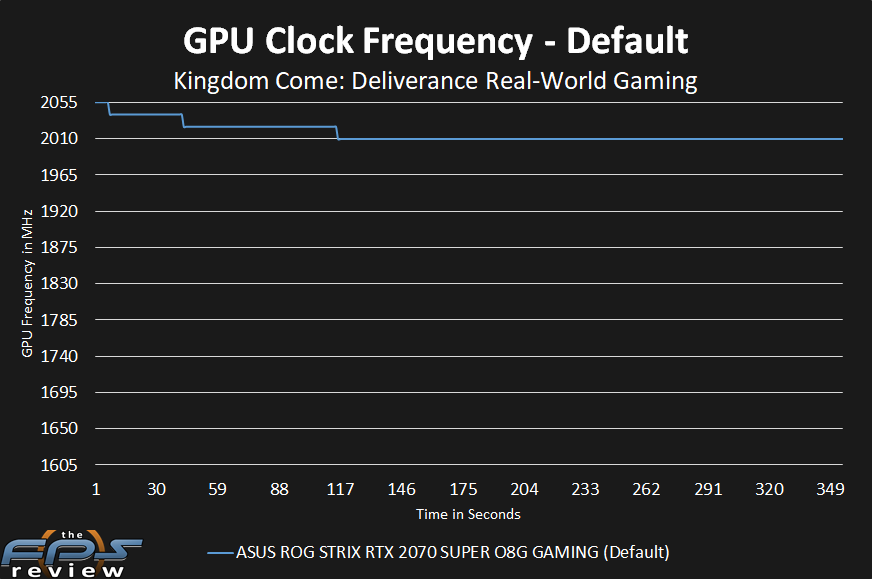Default GPU Frequency
To start off, we are going to see where we are starting from. We can’t very well overclock till we know what the starting line is so we can compare the overclock. This page serves as our information page for how the video card behaves at default, with no changes. This is out-of-the-box behavior.
GPU Clock Frequency Default
The first thing we test is the actual in-game GPU Boost frequency that the video card is hitting by default. We need to know where the GPU frequency is at first before we can overclock. In this way we can also see how consistent it is, and if it is throttling or achieving beyond the boost clock. In this graph above you can see the GPU frequency. Keep in mind that the base clock is 1605MHz and the boost speed is supposed to be at 1905MHz on this video card.
This graph proves and shows us that the GPU frequency is boosting beyond the 1905MHz boost clock while gaming. On the ASUS ROG STRIX RTX 2070 SUPER O8G GAMING the clock speed settles to a consistent 2010MHz at default. This is higher than the GeForce RTX 2070 SUPER Founders Edition operates at.
We found that the GeForce RTX 2070 SUPER Founders Edition averages 1905MHz while gaming. That means that the higher boost clock on the ASUS ROG STRIX RTX 2070 SUPER O8G GAMING is providing a higher base default gaming performance. It gives us a 105MHz faster GPU clock speed while gaming. In addition, it is much more consistent than the Founders Edition. With a positive result like this, the price premium is starting to make more sense.
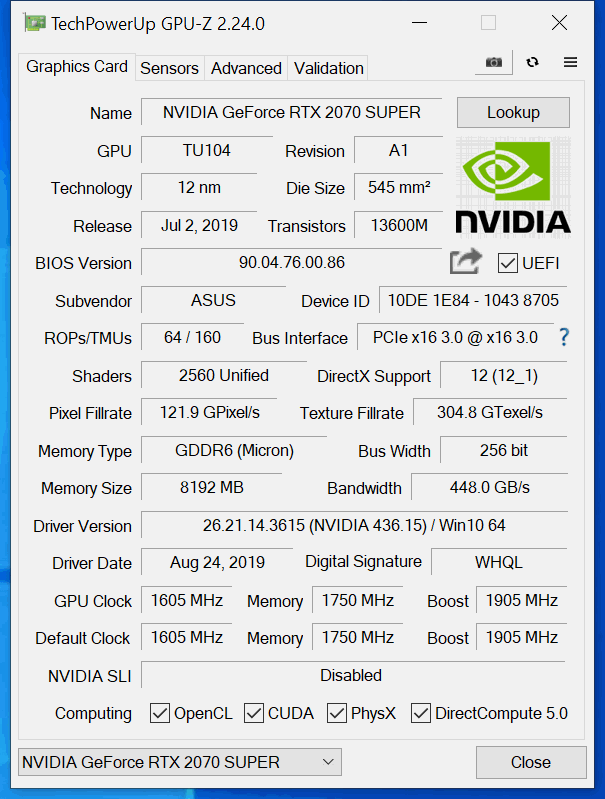
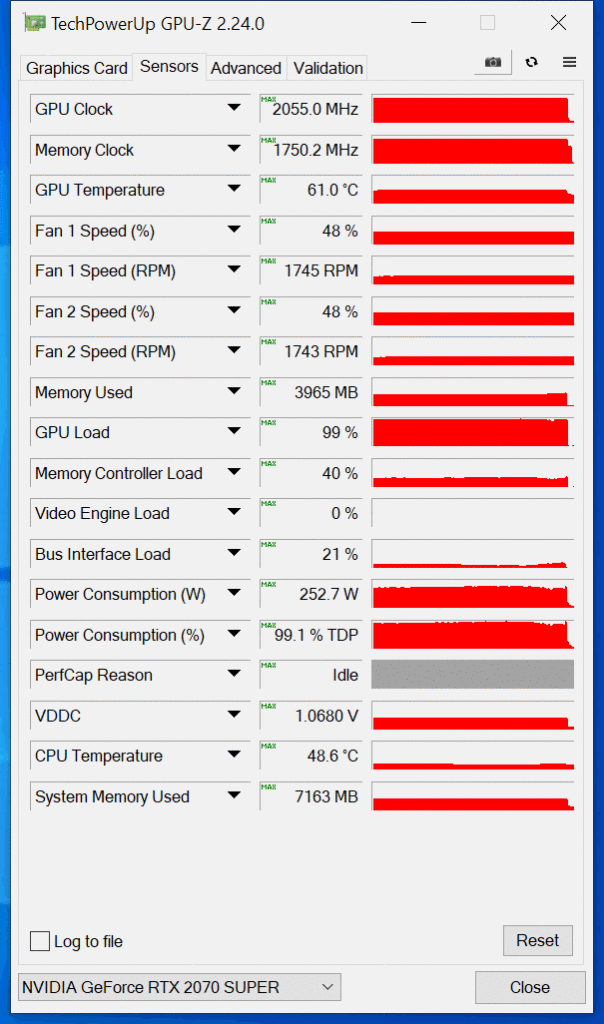
These two GPUz screenshots prove the proper configuration for this video card. It hits 1.0680V by default, at the maximum. At full-load, the GPU was 61c while gaming, which is a good temperature, the fans only spin up to 48% to maintain this.
ASUS GPU Tweak II
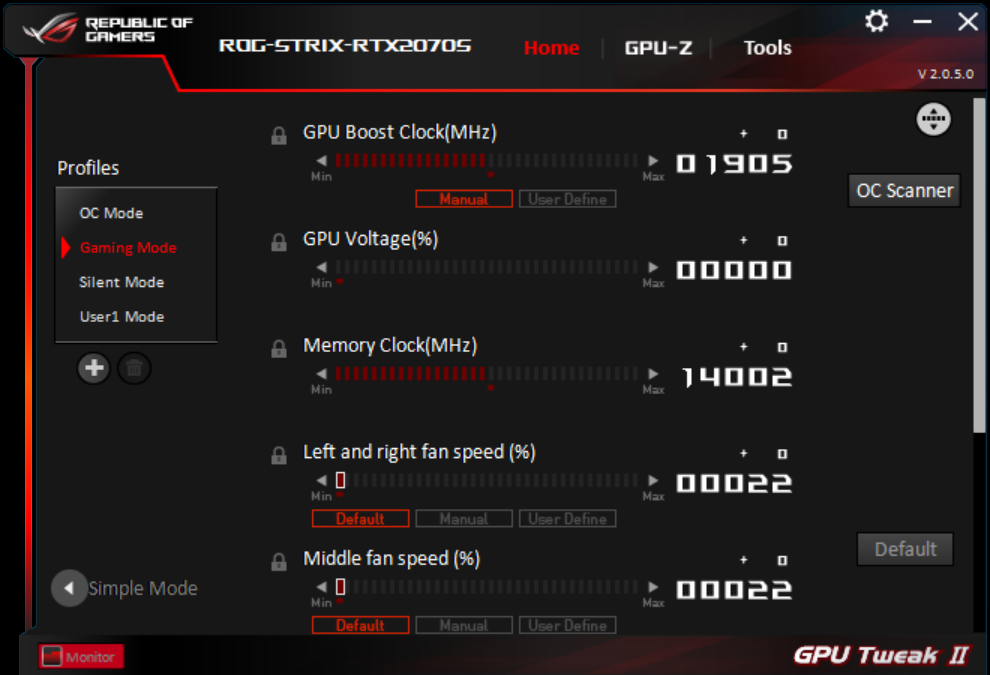
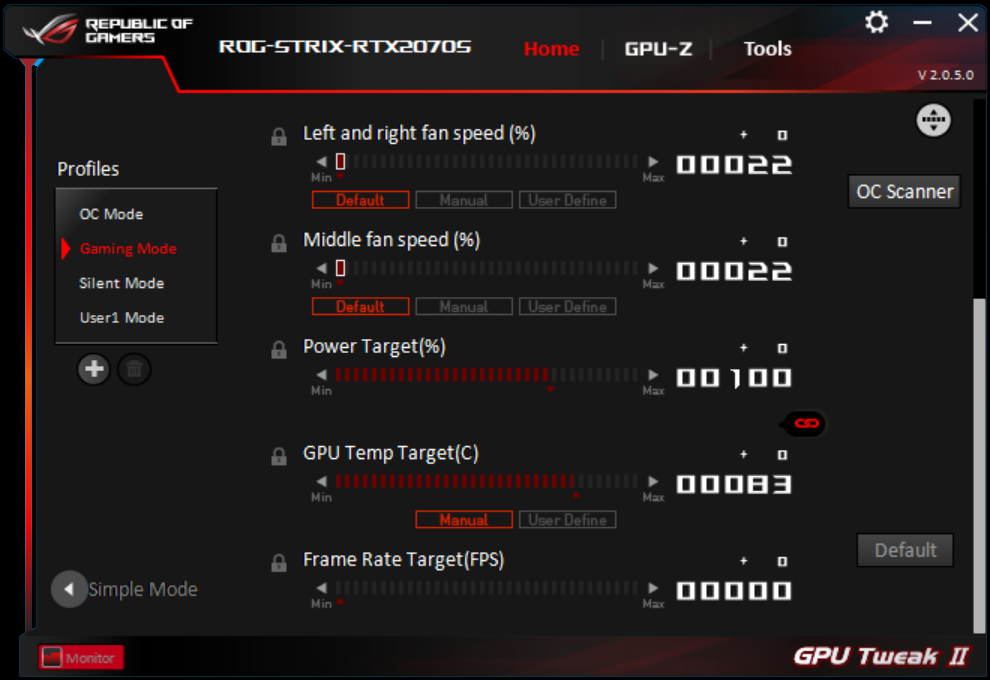
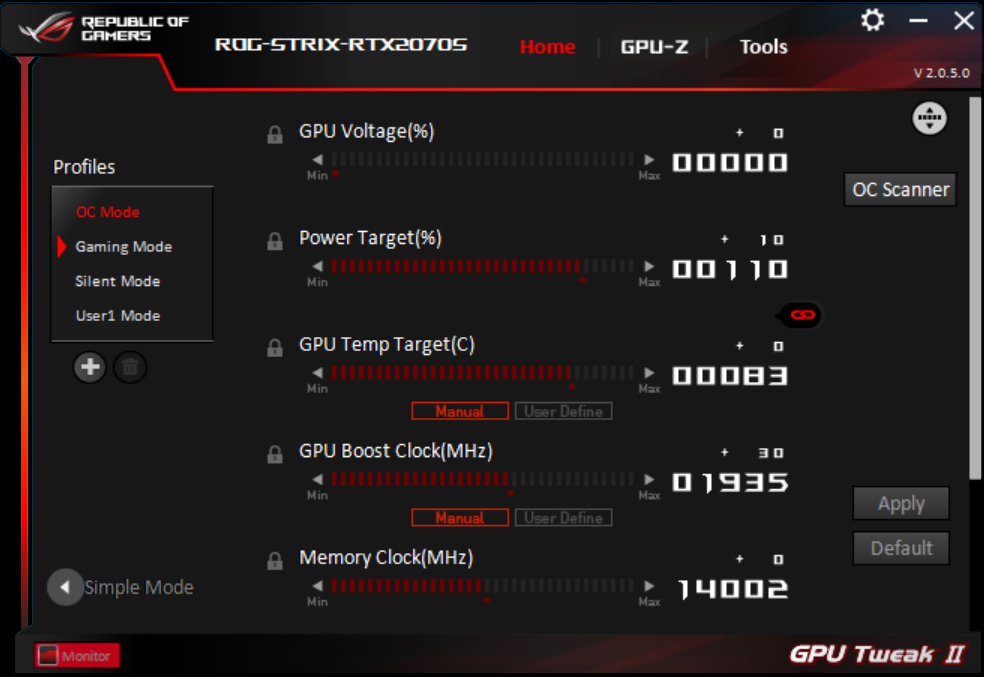
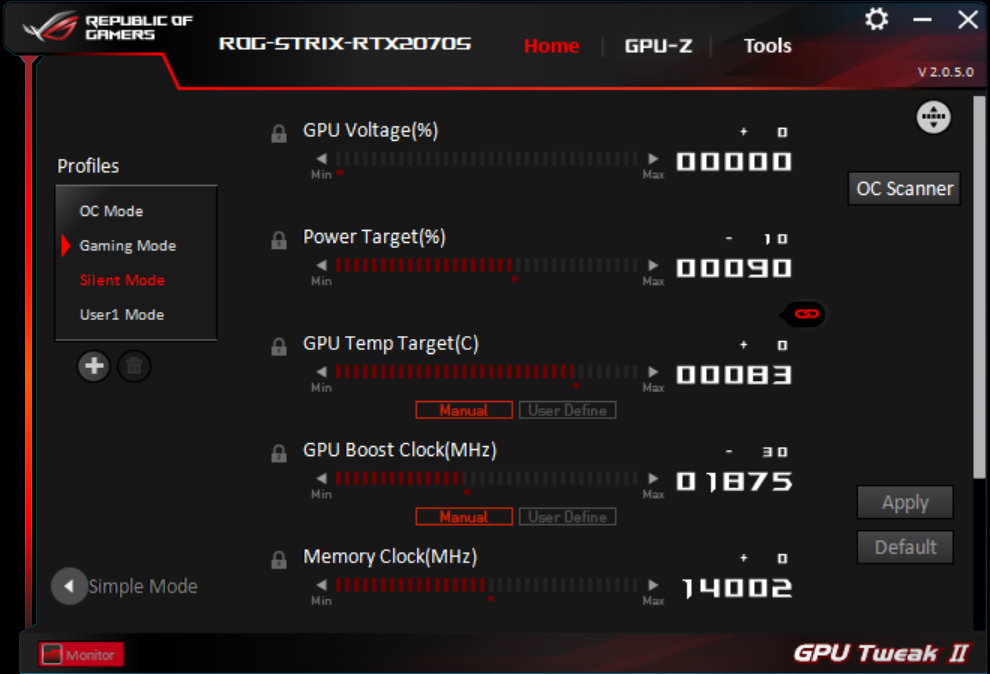
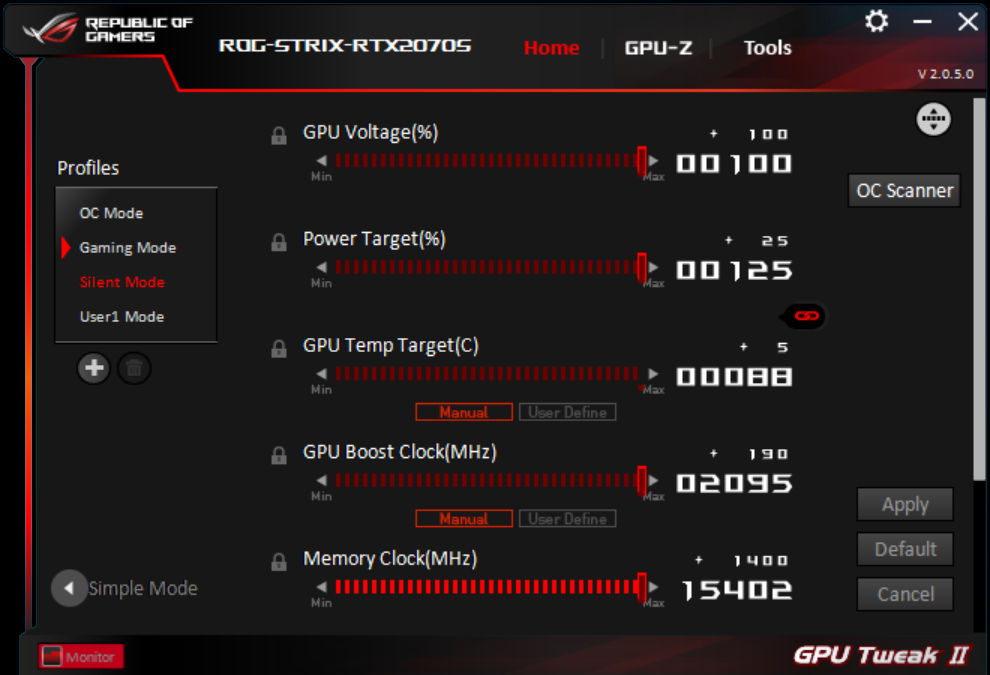
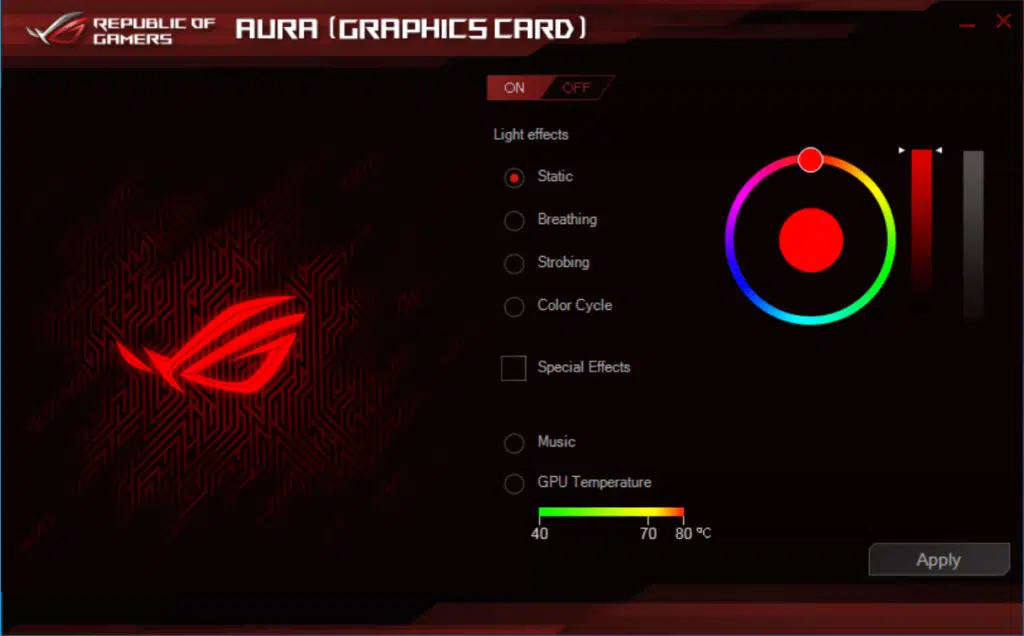
In ASUS GPU Tweak II you can see the default settings above. This software allows us to separately configure the speed of the center fan, and or the two outer fans separately.
There is a software-selectable OC Mode and Silent Mode. You can see that it increases or decreases the boost clock and power target.
This software allows us to set a maximum power target that is +25 or 125% versus 100% default. This is also higher than the Founders Edition video card allowed us to increase, which was only +20 or 120%. The ASUS ROG STRIX RTX 2070 SUPER O8G GAMING gives you 5 extra percent.