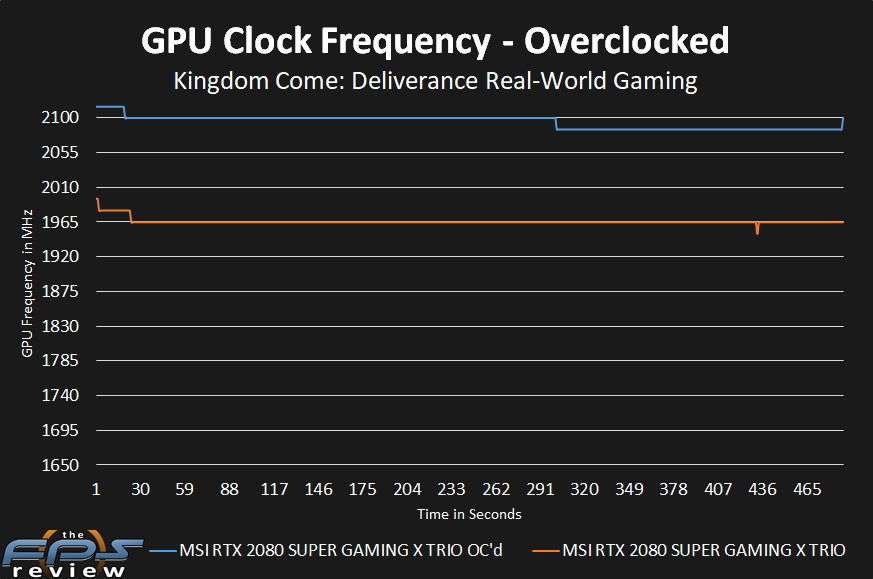Overclocking
Now that we know where we are starting from let’s overclock. We are using the latest MSI Afterburner. Ambient temperature was 68F.
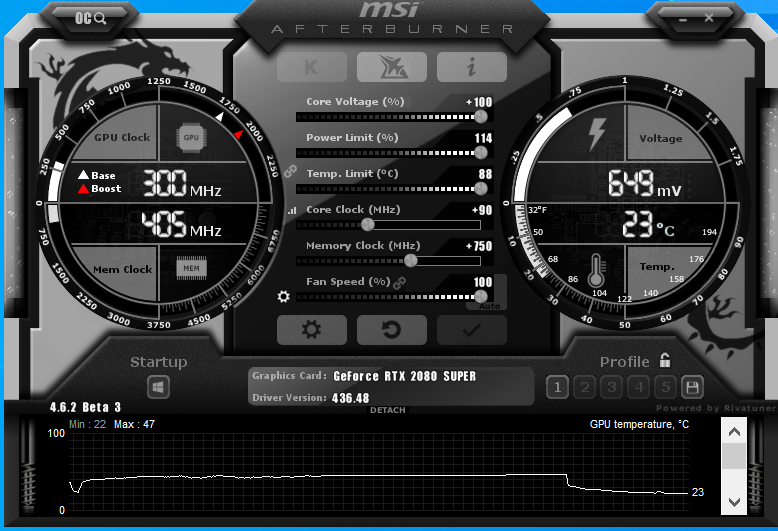
Here is the highest overclock we achieved in MSI Afterburner. We were able to raise the voltage to +100 with an advantage to the clock speed. We managed to hit +90 on the Core Clock and +750 on the memory clock. Now, we did set a 100% fan speed to make sure we could get the highest overclock. However, this 100% fan speed was not required for this overclock. We observed that at 60% fan speed the fan was quiet, putting it at 75% was a bit of noise and 100% was louder of course. We only really needed between 60-75% fan speed for this overclock.
Maximum Frequency
So this is where the overclock put us. We actually started out slightly above 2.1GHz, but just for a few seconds, otherwise, it ran at a solid 2.1GHz (2100MHz) for a few minutes. However, after a few minutes, the frequency settled to 2085MHz. At 2085MHz the voltage settled at 1.031V. We have to go with the sustained frequency after a long-time gaming, so our final overclock frequency we will go with is 2085MHz with this overclock. That is a 6% overclock from the 1965MHz default frequency.
In terms of the memory overclock at +750 we were running at a solid 17GHz now versus 15.5GHz default. This brings the memory bandwidth up to 544GB/sec overclocked versus 496GB/sec at default. That is a very nice memory overclock and GPU overclock.
GPUz
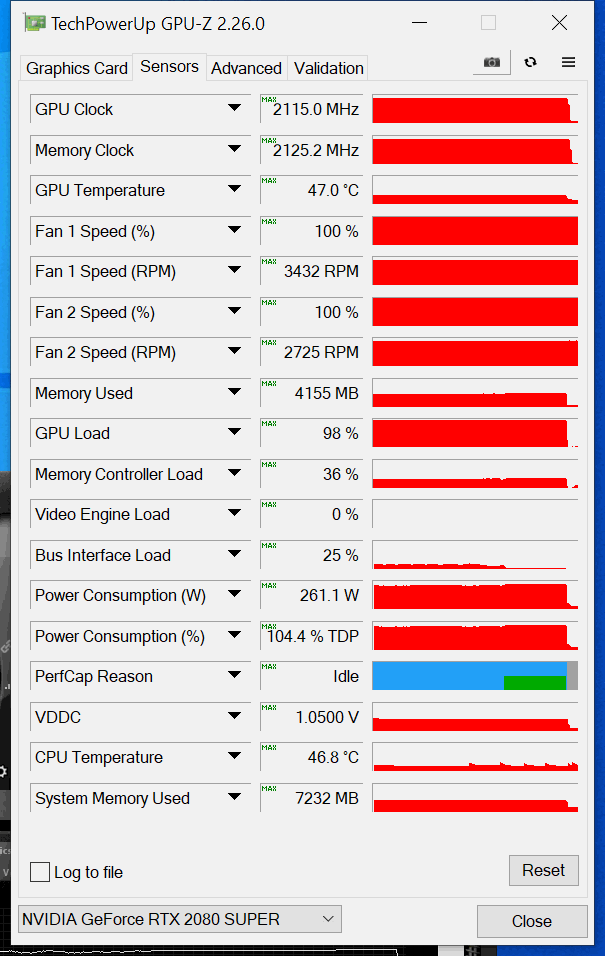
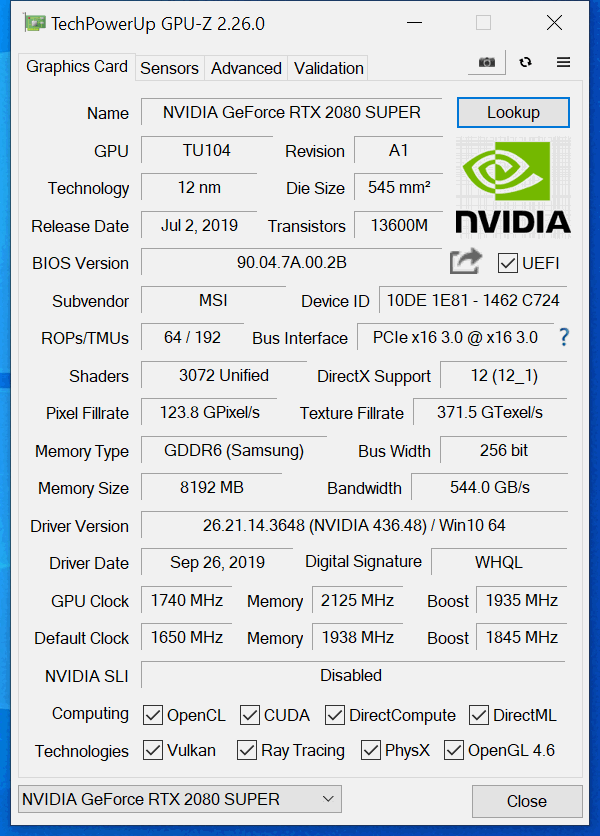
You can see that with a 100% fan speed the GPU temp was a crazy low 47c, again this high fan speed wasn’t required for this overclock. We never did exceed 1.0500V, but it actually did decrease with the higher TDP to 1.031V as we indicated, which kept the GPU at 2085MHz. This is an incredible overclock.
Our
final stable overclock is:
GPU – 2085MHz
Memory – 17GHz