Control
We are using the latest version of the new game Control. For our testing we are using the in-game quality presets for overall graphics. We are running this game in DX12. We are gathering real-world gameplay utilizing a custom run-through in the Cafeteria and Dead Letters area in the game with combat.
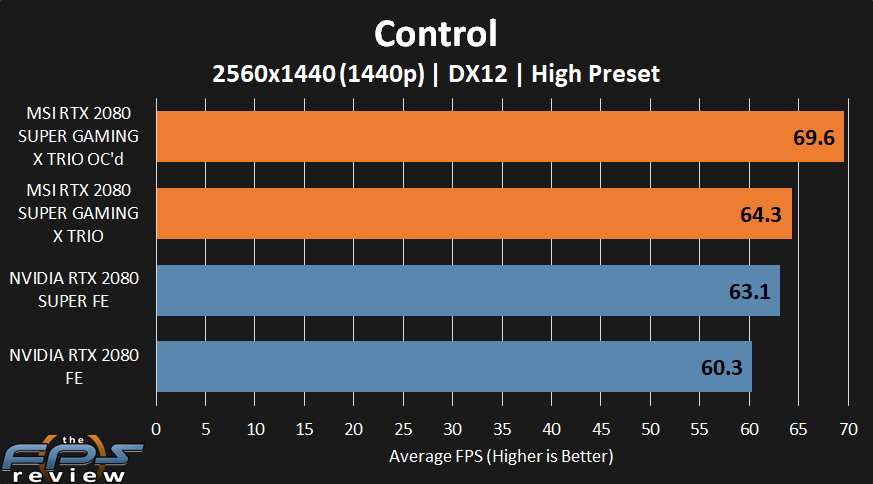
This game runs great at 1440p and the “High” graphics preset. The “High” graphics preset is the game’s highest graphics settings, other than Ray Tracing. All of these video cards run this game well at that setting. When the MSI GeForce RTX 2080 SUPER GAMING X TRIO is overclocked it really sets itself apart from the rest and gives us a very nice experience. Overclocking it improves performance by 8% over its default performance, so there are big gains in this game.
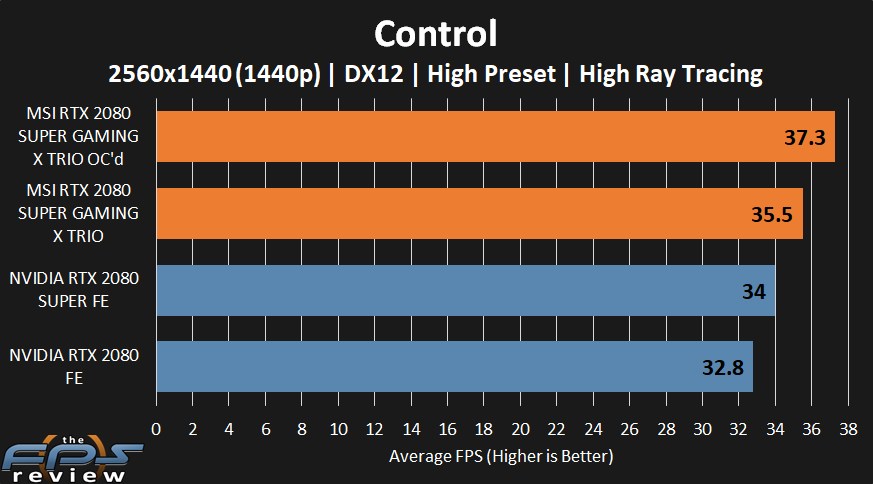
In this second graph, we are still running “High” graphics preset, however, we have also enabled “High” Ray Tracing. With “High” Ray Tracing this game is not playable at 1440p on any of these video cards. You’ll have to go one level down to “Medium” to be playable. Even with the video card overclocked “High” Ray Tracing is a huge burden on performance.
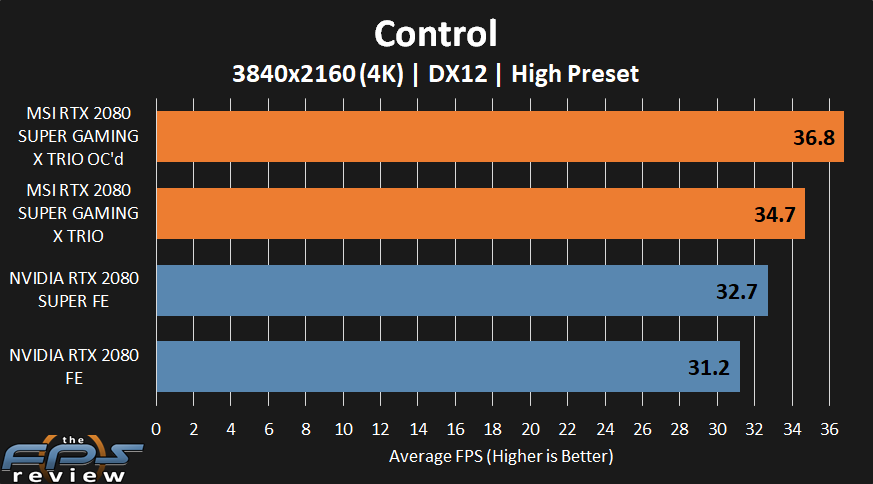
4K also seems to be a big burden on performance in this game. We are running the “High” preset, but no Ray Tracing. Raising the game to 4K also makes it unplayable on all video cards here. In order to make it playable, you’ll have to really lower the in-game settings. This game is just very hard on graphics.
