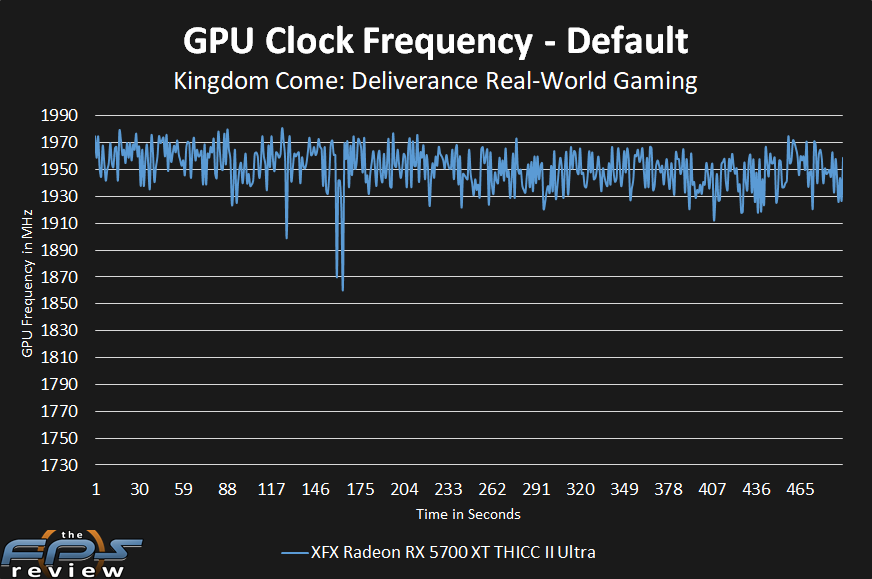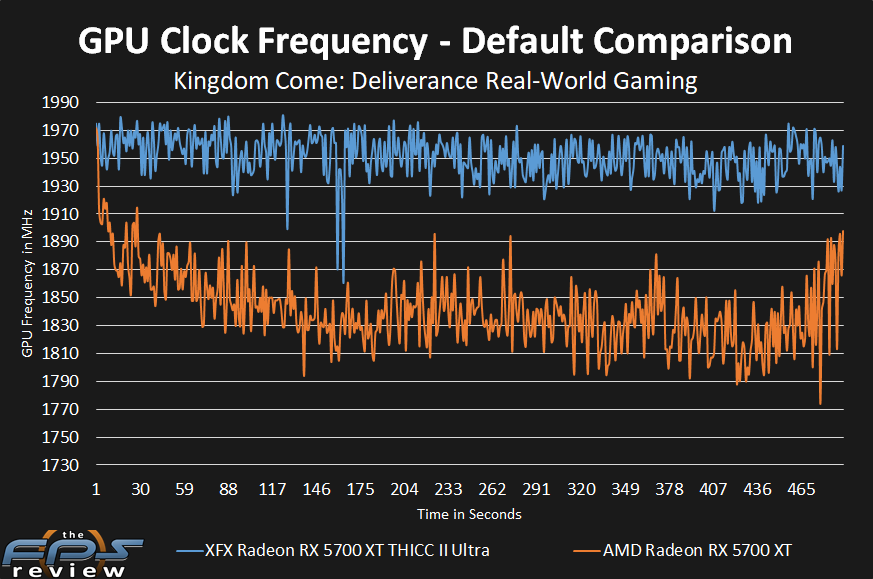Default GPU Frequency
To start off, we are going to see where we are starting from. We can’t very well overclock till we know what the starting line is so we can compare the overclock. This page serves as our information page for how the video card behaves at default, with no changes. This is out-of-the-box behavior.
GPU Clock Frequency Default
The first thing we test is the actual in-game GPU Boost frequency that the video card is hitting by default. We need to know where the GPU frequency is at first before we can overclock. In this way we can also see how consistent it is, and if it is throttling or achieving beyond the boost clock. In this graph above you can see the GPU frequency. Keep in mind that the base clock is 1730MHz and the game clock is 1870MHz and the boost clock potential is 1980MHz. The clock speed we expect to see while gaming is around 1870MHz.
This graph proves and shows us that the GPU frequency is boosting beyond the 1870MHz game boost clock while gaming. In fact, it is closer to the maximum boost potential of 1980MHz. The average of all this clock speed is 1949MHz!
At 1949MHz this average is 6% higher or 113MHz higher than the default clock speed on the reference AMD Radeon RX 5700 XT video card. It averages 1836MHz.
In this graph, you can visually see how much higher the clock speed operates on the XFX Radeon RX 5700 XT THICC II Ultra versus a reference AMD Radeon RX 5700 XT video card. The XFX video card’s clock speed can definitely be maintained at a much higher frequency out-of-the-box without having to touch anything. This alone will provide a performance boost over the Radeon RX 5700 XT, with no input from you at all.
Default Settings
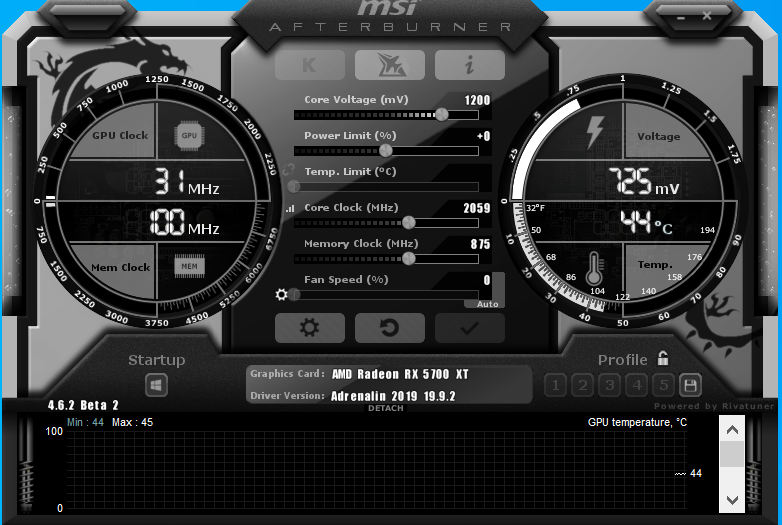
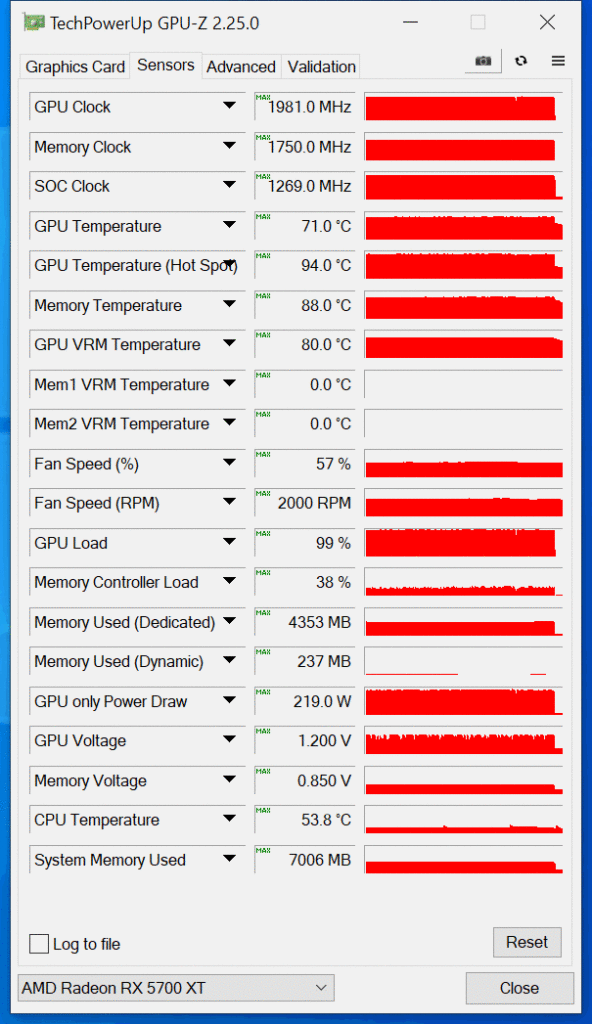
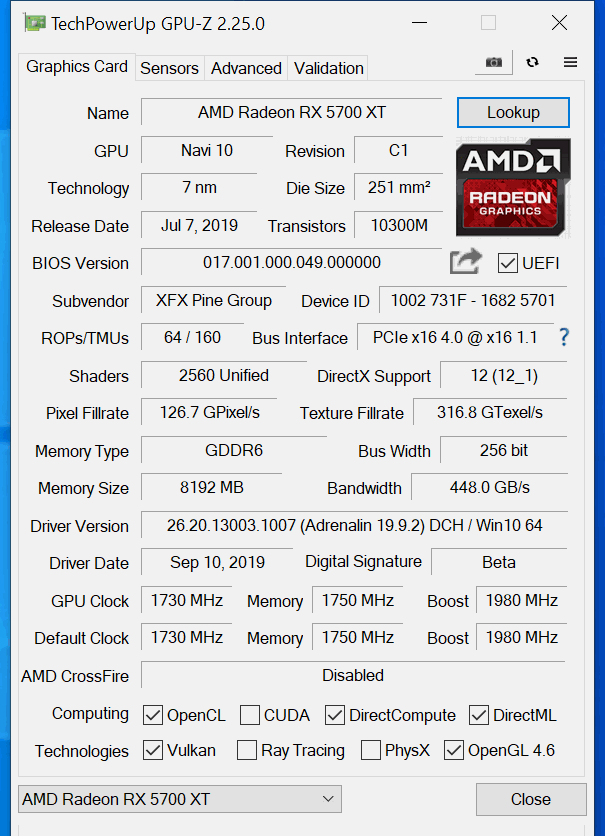
The MSI Afterburner screenshot shows you the default options and settings. You will note that this video card defaults to 1.200V. This is higher than the reference AMD Radeon RX 5700 XT which defaults to 1.193V. It does have a bit of a voltage bump. We will compare temperatures later, but note that the XFX card has a Junction Temperature of 94c and a package temp of 71c. The GPU Only Power Draw is also reporting right at 220W as it should for the Performance BIOS.