Test Setup
We are going to start with synthetic benchmarks and then move into playing games and showing you performance in many games. With the synthetic benchmarks, we use the options built-in that test GPU performance. We use the default benchmark runs built into each application.
In the gaming section we are using a bunch of games. First, we will look at games where we can run the built-in benchmark inside the game. With these games, we will show three resolutions of performance, 720p (the lowest we could set), 900p and 1080p. Many games would not work at non-16:9 resolutions, so we couldn’t actually drop the resolution to 800×600 for example. 720p (1280×720) was the lowest resolution we could utilize in all the games. In addition, due to the level of performance, you will find that we mostly are using the lowest game settings.
Then, after the games that have built-in benchmarks, we will show you some other games where we performed manual run-throughs. In those games, we will just show one resolution, 720p and talk about the highest playable settings at 720p in those games.
Vega 8 Drivers
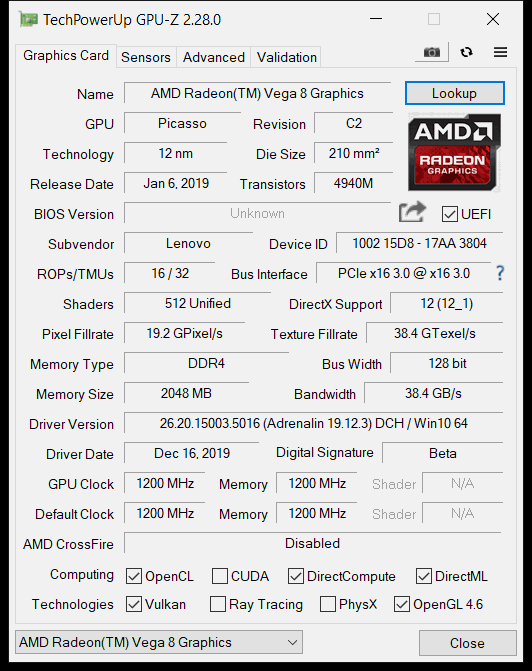
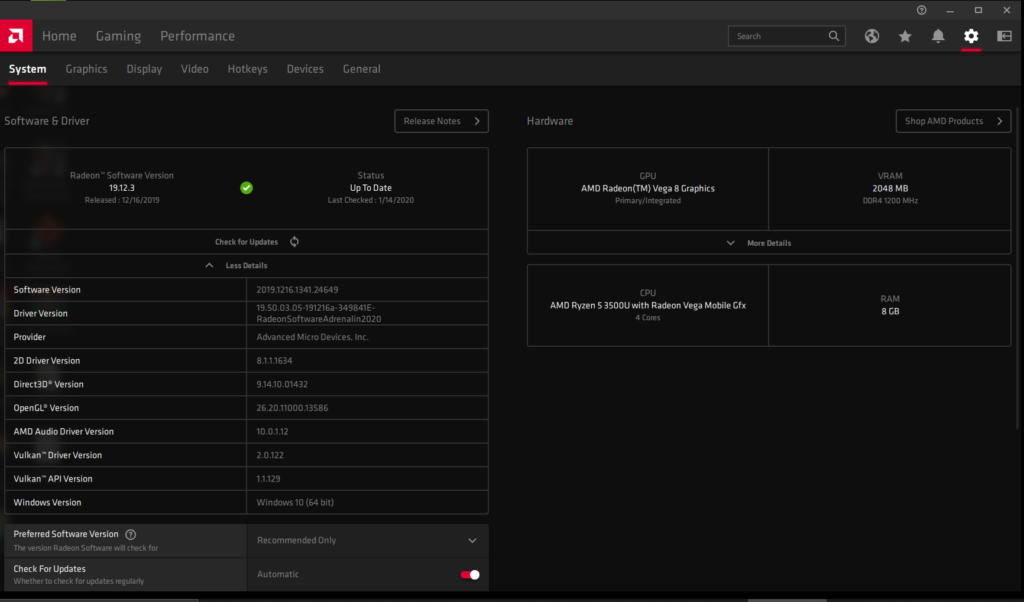
Lenovo does not have any updated drivers for the Vega 8 part of the system that goes past the summer of last year. Therefore, we did manually go to AMD.com and download the latest mobile chipset drivers (1.11.22.0454) and the latest Radeon drivers for the iGPU. This was, in fact, necessary in order to get Red Dead Redemption 2 to run. It wouldn’t run before updating the Radeon drivers.
The package we downloaded is labeled: win10-radeon-software-adrenalin-2020-edition-19.12.3-dec18. These are the latest Adrenalin 2020 Edition drivers for this laptop directly from AMD.
