Overclocking
Here is how to overclock the ASUS ROG STRIX GeForce GTX 1660 Ti O6G OC Edition video card and our final overclock. We used the latest version of ASUS GPU Tweak II.
Highest Stable Overclock
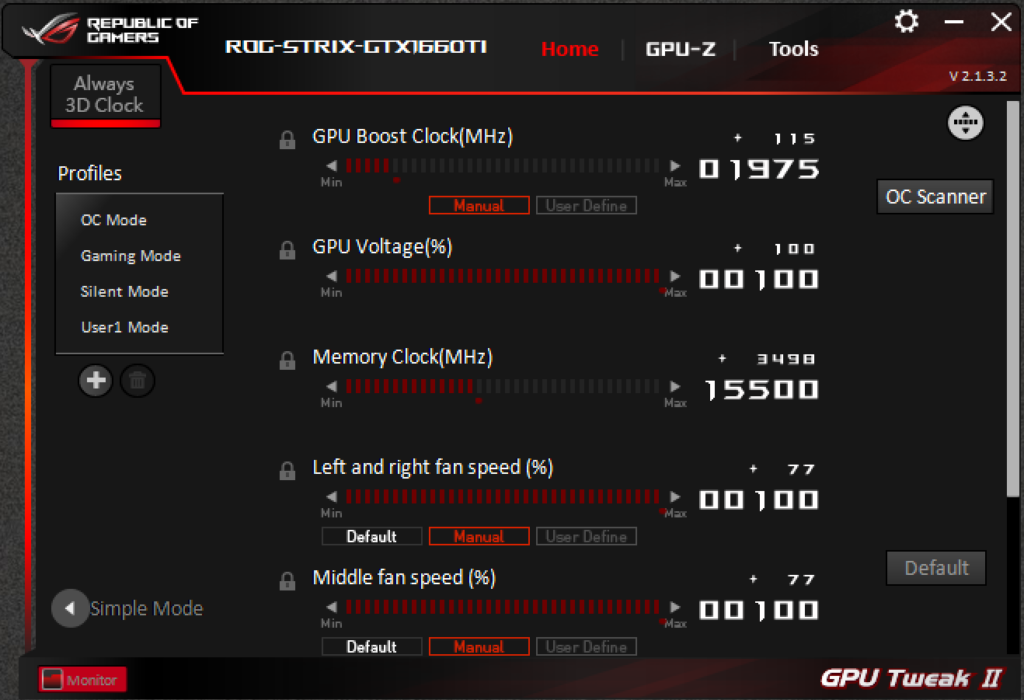
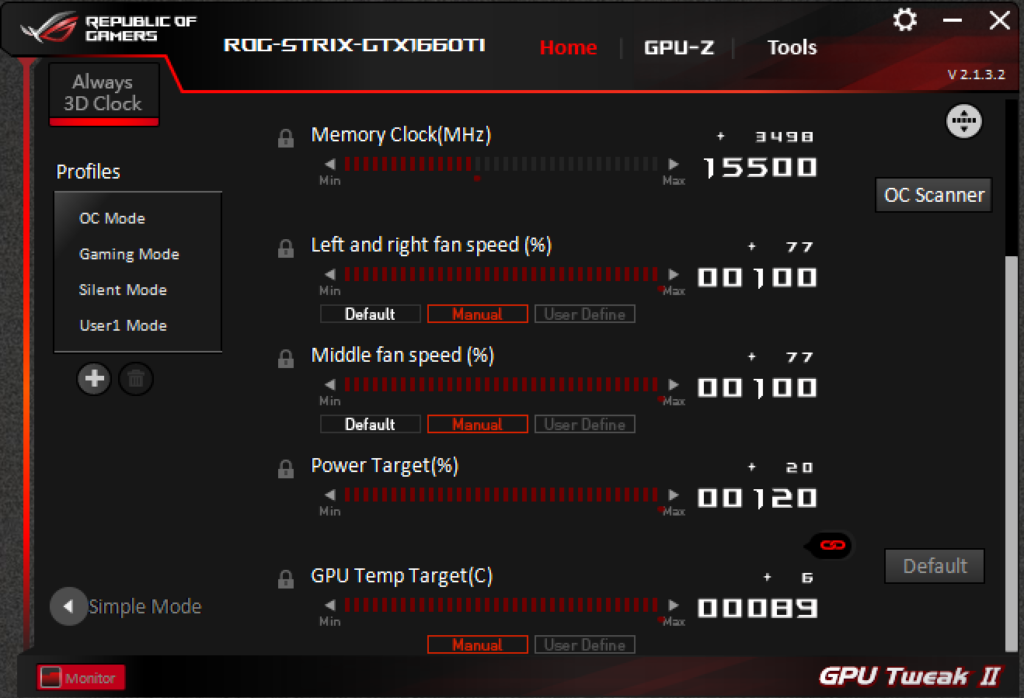
Using ASUS GPU Tweak II, we were able to bring the Power Target up to +20 on this video card for a total of 100 to 120%. We also raised the GPU Temp Target and turned up the fan speeds to 100% to ensure the highest possible overclock. Interestingly the fans can be controlled separately, there are separate controls for the left and right fan speed and the middle fan speed. We were also able to manipulate the voltage of the GPU with this software by setting it to +100.
In the software, we found the highest stable setting of +115 GPU Boost Clock which set it to 1975MHz boost clock versus 1860MHz boost clock. For the memory, we were able to set it to +3498 for a total of 15.5GHz versus the default 12GHz. This brings the memory bandwidth up from 288GB/sec to now 372GB/sec, a nice big jump.
GPU Frequency
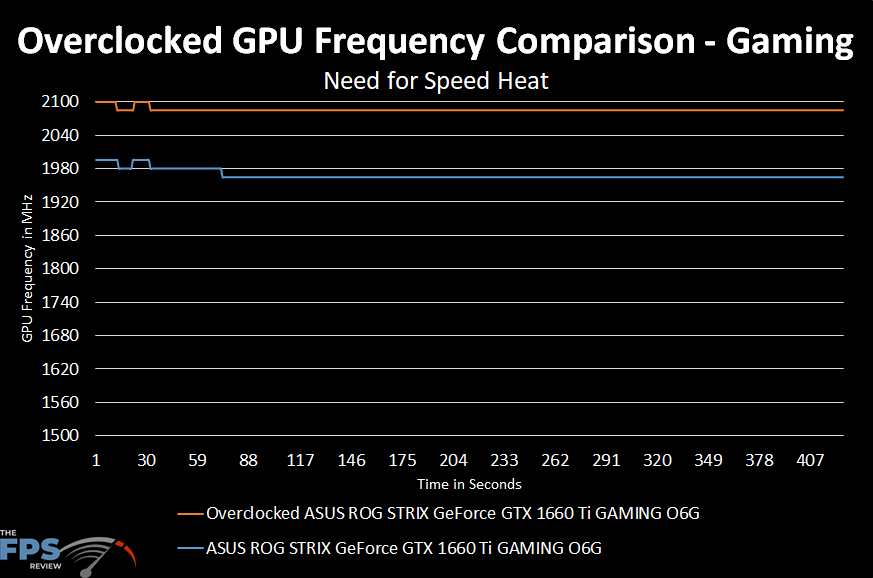
In the graph above we see what this overclock translates to on the GPU frequency while gaming compared to the default clock speed. Remember, this video card runs at 1965MHz out-of-the-box with no changes.
Our overclock has taken this GPU up to now 2085MHz sustained consistent clock speed. It actually started out at 2100MHz, but quickly drops to 2085MHz and maintains that throughout. From 1965MHz to 2085MHz is a 120MHz overclock or a 6% GPU frequency increase.
Importantly as well the memory was overclocked quite a bit from 12GHz to 15.5GHz giving it 29% more memory bandwidth. Combined, this is a very high overclock for the GeForce GTX 1660 Ti.
GPUz
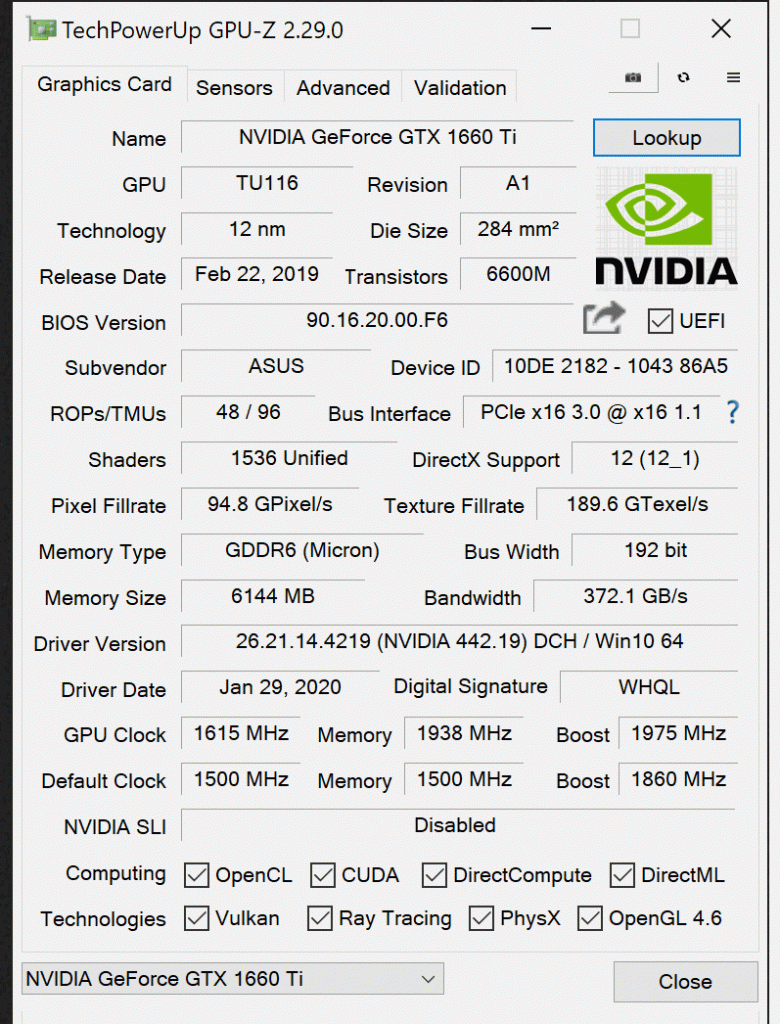
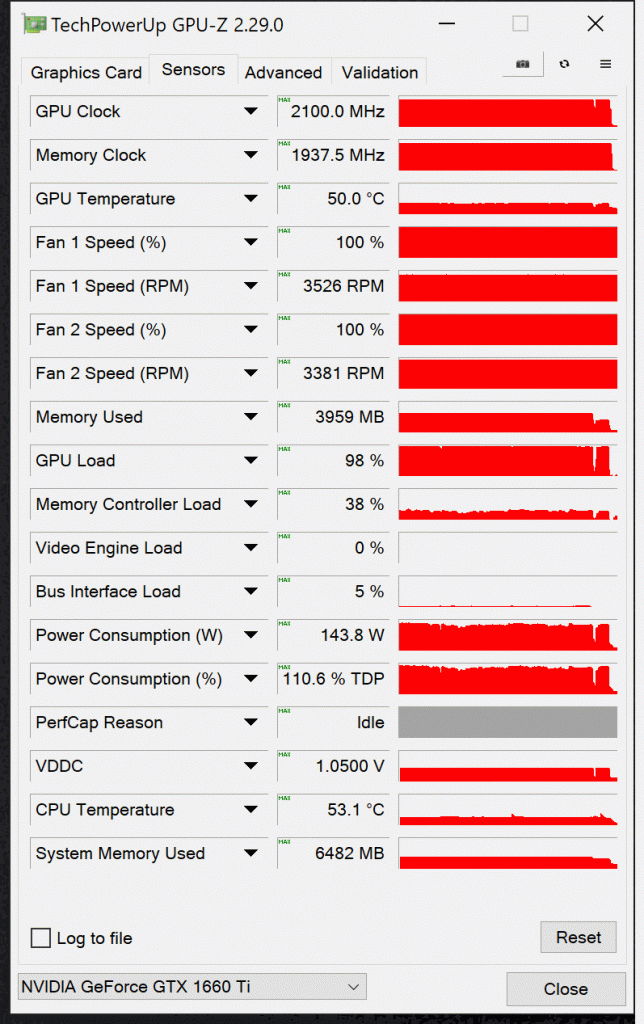
Above are the GPUz screenshots. The GPU temperature is only 50c with the fans at 100%, so the temperature is not an issue holding the GPU back. Power consumption is 143.8W and the voltage actually didn’t even increase, staying at 1.0500V meaning the video card was automatically setting that anyway. If we were truly able to increase voltage and force a constant voltage the GPU may have hit 2100MHz sustained.
Final Overclock
GPU: 2085MHz
Memory: 15.5GHz
