Power and Temp
System power is measured at the wall in Watts and represents the total system load. Our power supply is a Seasonic Prime 1000W Titanium. Temperature is measured via GPUz and room temperature of the testing rig was at 71F while testing.
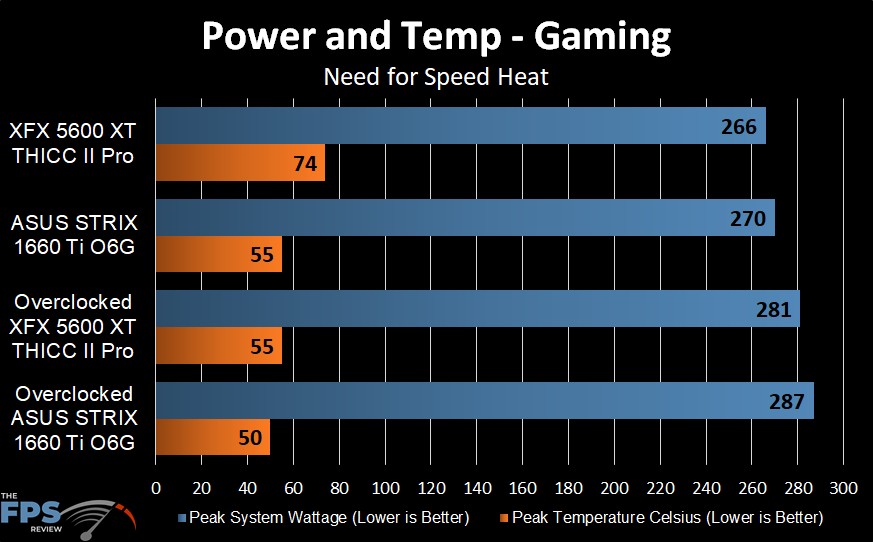
In terms of system Wattage, lower is better. For this, the XFX Radeon RX 5600 XT THICC II Pro provided the lowest full-load Wattage of 266W. However, the ASUS ROG STRIX GeForce GTX 1660 Ti O6G OC video card is very close at only 270W. These cards are very close to each other at default performance in terms of system Wattage.
Considering the XFX Radeon RX 5600 XT was faster in each game, it is more efficient technically. However, there is another glowing difference, the GPU temperatures. At 55c the ASUS ROG STRIX GTX 1660 Ti O6G OC video card is keeping much cooler than the XFX card at 74c.
When we overclock both cards, they naturally consume more power. The overclocked ASUS ROG STRIX GTX 1660 Ti demanded the most at 287W, a 6% power increase. The overclocked XFX Radeon RX 5600 XT settled in at just a little less at 281W. Once again, it was much faster and therefore much more efficient.
The GPU temperatures were not an issue when the fans were pushed up on both video cards. The ASUS ROG STRIX GTX 1660 Ti has a more than ample heatsink/fan arrangement that keeps the GPU very cool and does not hold back its overclocking ability. The fan speed at the default percentage is not loud. You can barely hear the fans.
