Overclocking
Here is how to overclock the ASUS DUAL RTX 2070 MINI OC video card and our final overclock. Remember, we are starting from about 1858MHz average at default.
Highest Stable Overclock (GPU Only)
Ok, here is where it gets a bit complicated. The intention of this video card is that it will be put into a small form factor case. As such, raising the Power Target and GPU Voltage to the max is going to make it run hotter and eat a lot more power in a small case. This means you must have very good cooling, a good PSU, ventilation and so forth.
In addition, we found that the Power Target is very limited on this video card, probably for such reasons as stated above. We could only get the Power Target up to +8 or 108% versus 100% default. This is not a lot of headroom to worth it before hitting the TDP of the video card. Therefore, doing something like raising the GPU Voltage is going to make the video card hit its TDP wall much quicker and overall limit our overclock, especially trying to tie in a memory overclock with the GPU overclock.
Therefore we tested two ways. First, we ramped up only the GPU first, as high as we possibly could. For this we have the GPU Voltage in GPU Tweak II maxed out at +100. We also have the fans maxed out at 100% (which are loud.) We only touched the GPU Offset and raised the GPU as high as we could possibly push it, with no memory overclock. We did this to find the ultimate stopping point of stability with the GPU only first. Our result is shown in the graph below.
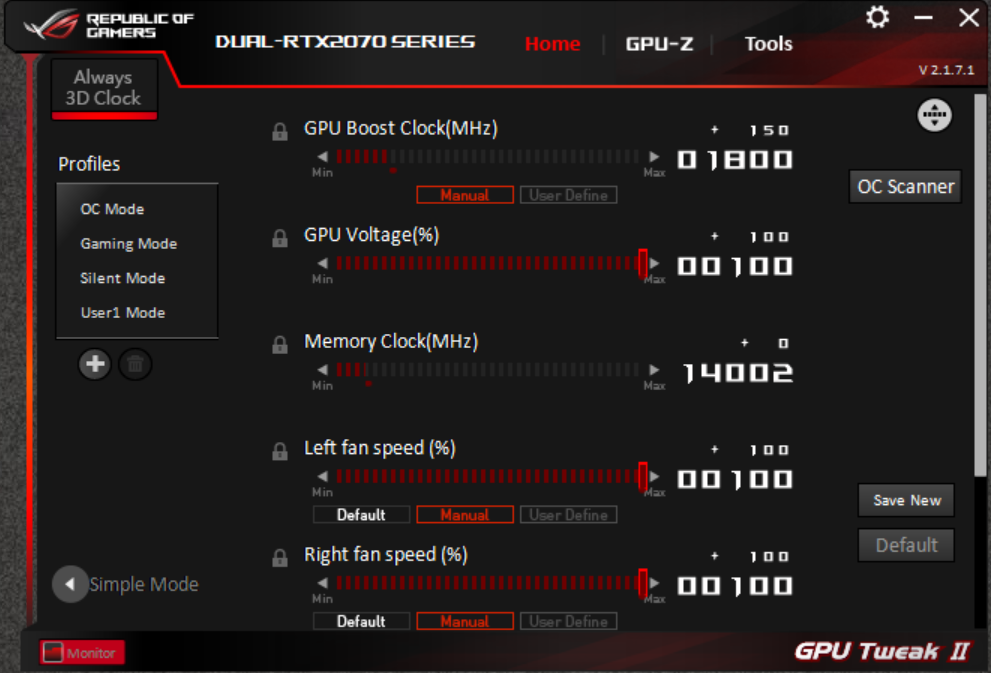
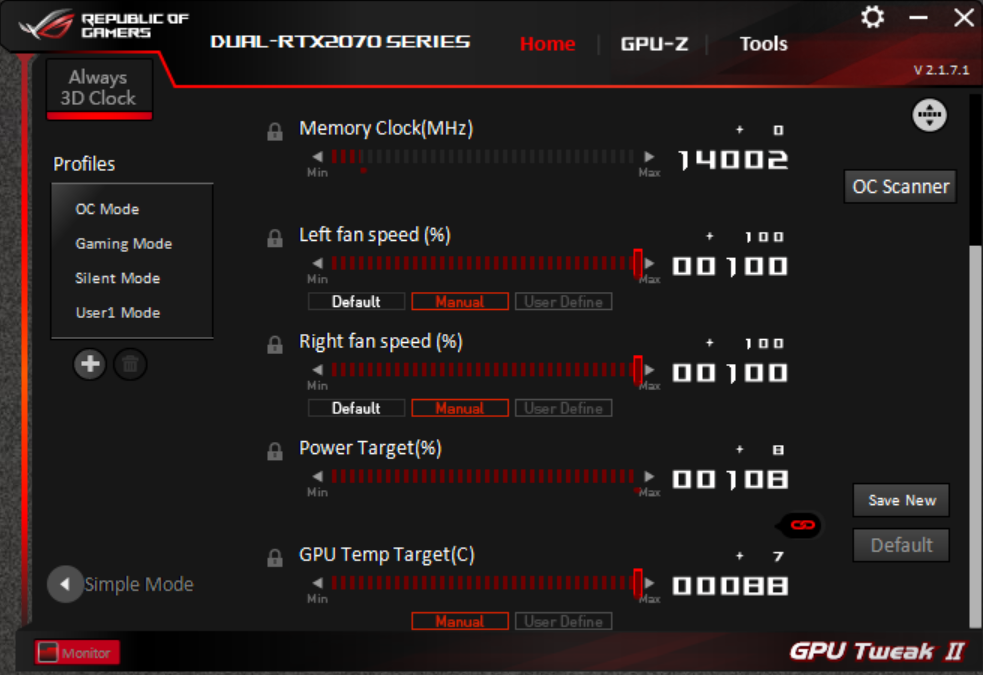
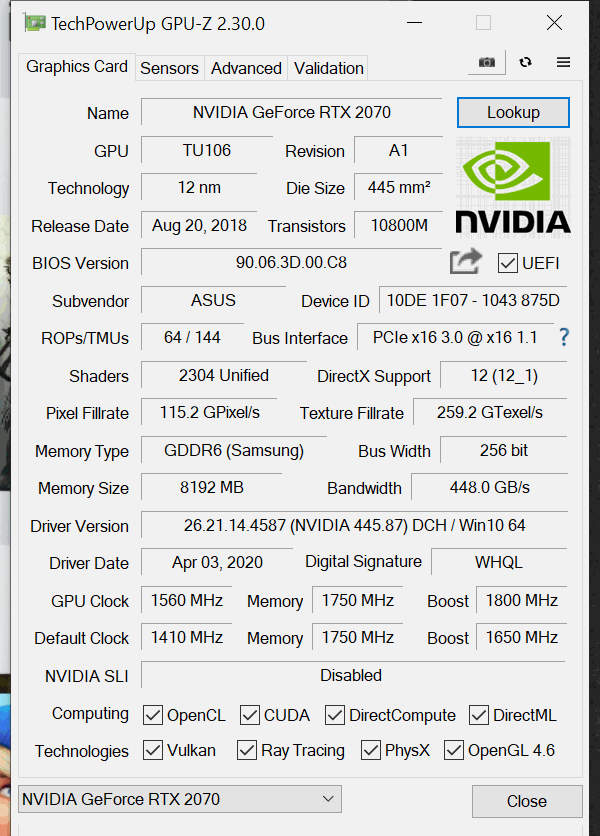
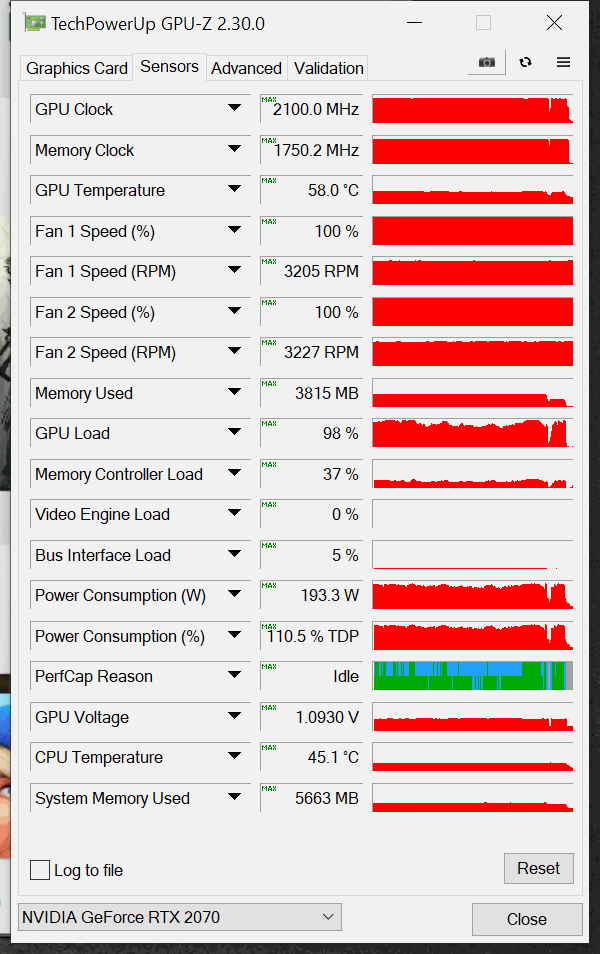
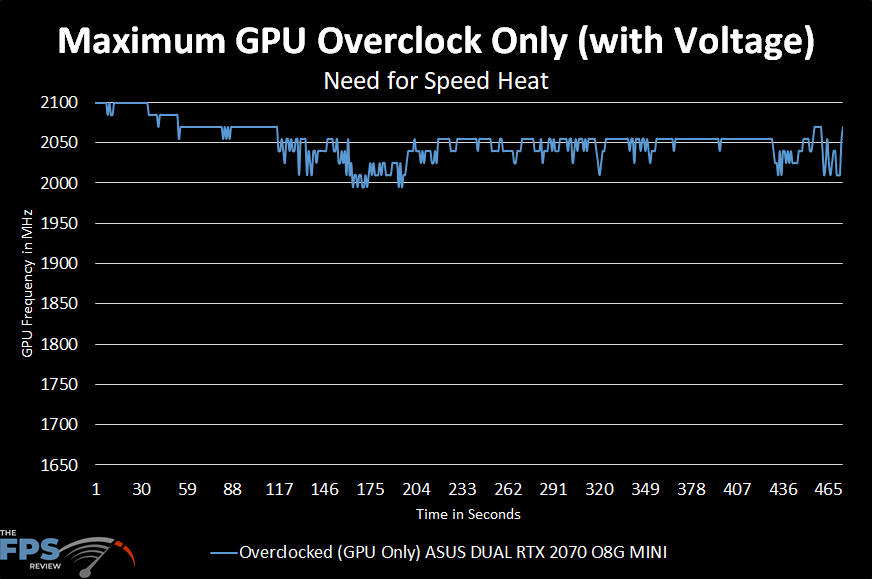
As you can see from this graph, when we push the GPU only, as far as possible with maximum voltage this is as high as we could get it. It actually started out at 2100MHz, but quickly dropped to around 2050MHz while gaming. The average of the clock speed shown above is 2036MHz. That means, GPU alone, we got a 10% overclock on the GPU maximum. But this does not take into consideration memory. If we try and overclock the memory even just a little, it drops the GPU clock speed because it hits the TDP wall. Also, to maintain this level of GPU performance we have to use 100% fans.
At the end of the day, this kind of overclock is not sustainable in a small form factor case. No one in their right mind would run settings like this all day while gaming. Instead, we want to opt for a more sustained overclock with the video card. We want to show what someone in their right mind would enjoy running at all day while gaming in a small form factor case with this video card. We also want to include a memory overclock.
Therefore, in the testing below we are going to show our overall final overclock with GPU and memory, but no extra Voltage to the GPU. Adding Voltage simply pushes the video card too much into hitting its TDP wall with only +8 Power Target.
Final Highest Stable Overclock
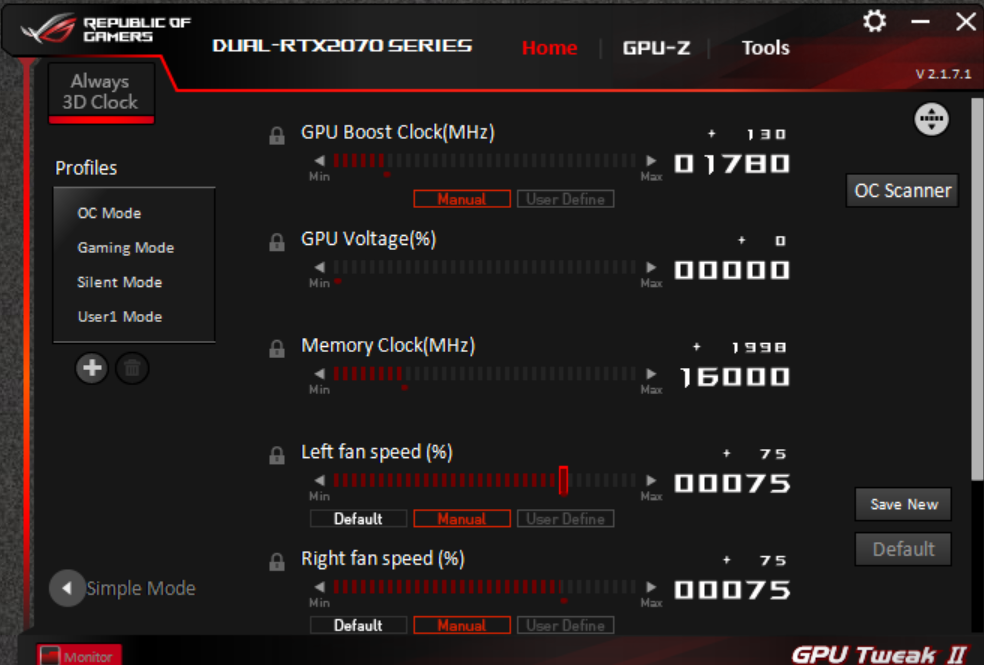
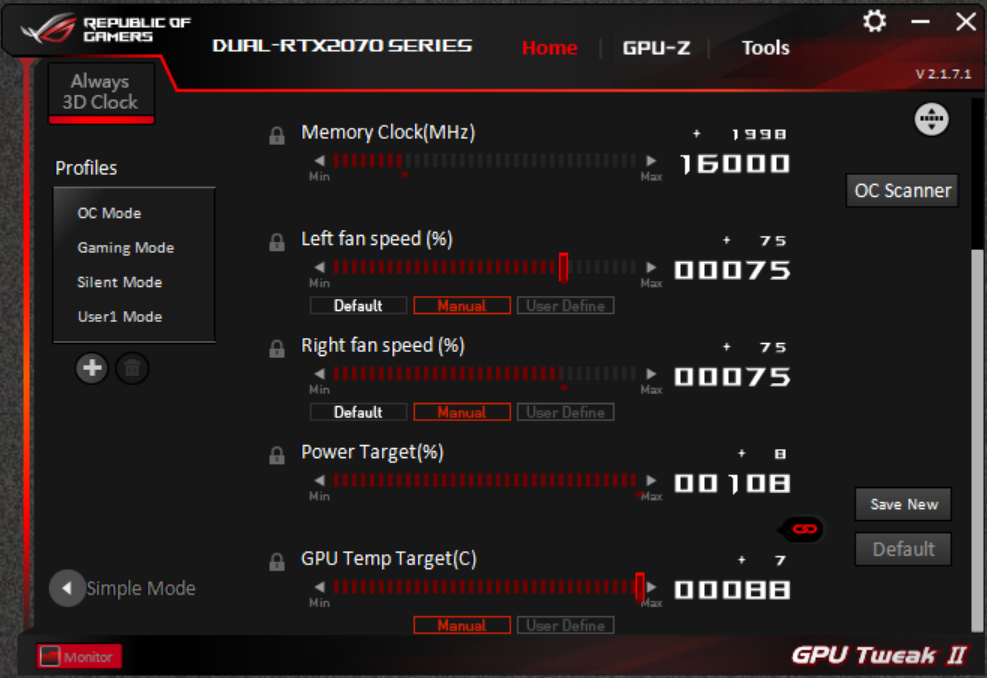
As we mentioned, the goal of this overclock above is to not add extra Voltage to the GPU, thus giving us more TDP headroom to work with. We can set the GPU Offset as high as possible, plus the memory overclock as high as possible with a less aggressive fan speed. In this overclock we have the fans set at 75% instead of 100%. This is much more tolerable long-term. Also, we have no GPU Voltage added, and +8 Power Target.
Our maximum GPU Boost is now 1780MHz (versus 1650MHz by default) and the memory overclock is 16GHz versus 14GHz default.
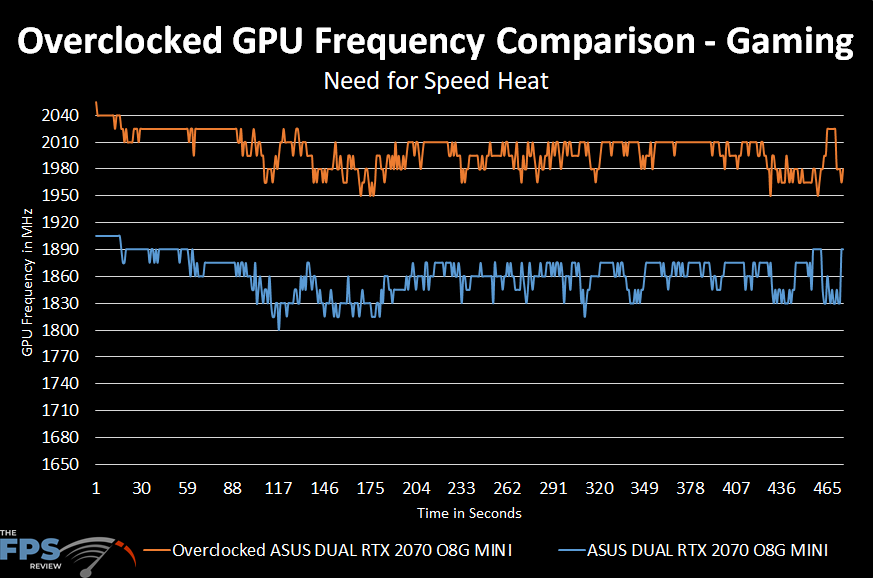
You can see that with a 1780MHz GPU Boost the actual frequency boosts up to 1980-2010MHz while gaming. This level of GPU frequency is much more sustainable on this video card and represents a decent GPU overclock. The average of this frequency shown above for the overclock is 1996MHz versus the default 1858MHz. That gives us a 7% GPU frequency overclock. At this overclock the frequency is above the GeForce RTX 2070 Founders Edition clock speed. Performance overclocked should, therefore, be better than the RTX 2070 FE.
On the memory we have a 16GHz overclock versus 14GHz. This boosts the memory bandwidth up to 512GB/sec versus 448GB/sec by default. This is also a nice bump in performance.
GPUz
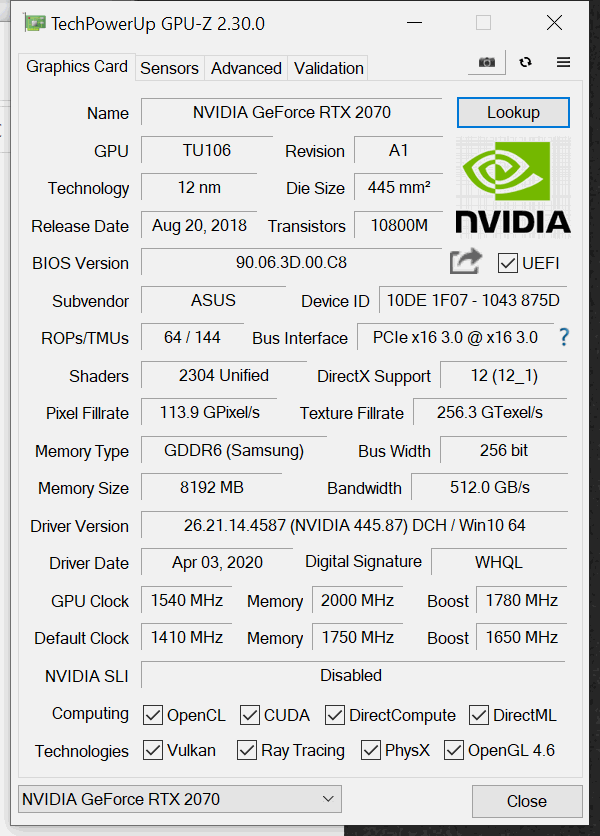
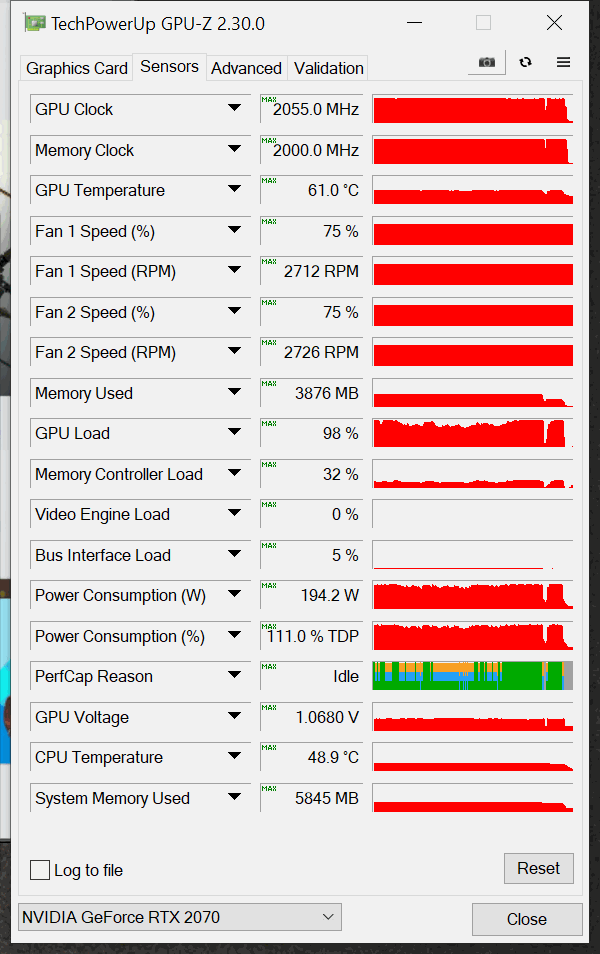
This is the GPUz of the final overclock we are sticking with. You will note that the GPU temp is only 61c with the fans at 75%. The Power Consumption is up at 194.2W and GPU Voltage is at 1.0680V, so it did increase a little bit on its own compared to the default 1.0620V. It’s best to just leave the Voltage on its own and let it do its own thing.
it’s nice to know that even this small little video card has enthusiast features to play with overclocking in many respects. It also has overclocking headroom, not a ton with that +8 Power Target, but some. At the end of the day, it means higher performance is possible out of it with a little time spent.
Final Overclock
GPU: 1996MHz
Memory: 16GHz
