The ASUS PRIME X570 Pro
ASUS’s PRIME X570 Pro is based on AMD’s X570 chipset as its name denotes. It supports AMD’s 1st, 2nd, and 3rd generation Ryzen CPUs. It’s very likely that it will support upcoming 4th generation Ryzen CPU’s as well. The ASUS PRIME X570 Pro supports all of the standard features offered by the chipset.
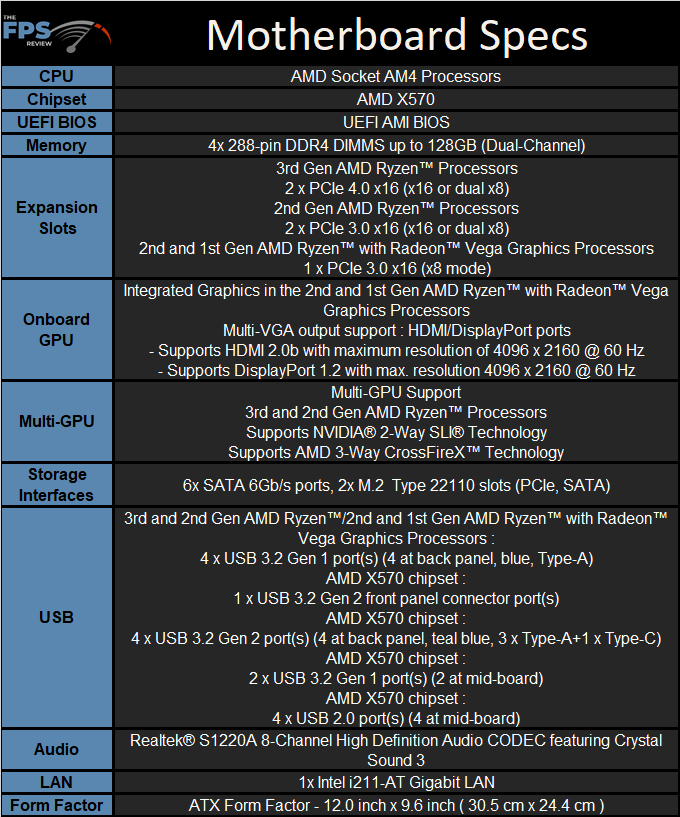
Again, I would normally cover the packaging and the contents of said packaging. I’ve seen what the packaging looks like and it is identical to the rest of the offerings in the PRIME series. Unfortunately, that’s all I can say about it. ASUS sent us this motherboard in the wrong box. As a result, it was well protected, but nothing in the box was for the board we are looking at today.
This was a strange occurrence as we normally receive motherboards that are indistinguishable from retail offerings including their packaging. The PCB versions and variants we see are all the same ones you find on the shelves of your local Microcenter or from your favorite online retailer. In my 15 years of doing this, I’ve only seen motherboards arrive in the wrong box which was engineering samples at various stages of their engineering. However, this is a retail board as the PCB version matches what’s in retail.
*Editors Note – One possible explanation for this is current world events, capturing review samples has been difficult with slowdowns at warehouses and shipping, and to get this motherboard to us it may have had to be sent in a different box so we could at least have the hardware to review. When you purchase the motherboard in retail you’ll get the right packaging, all we need anyway is the hardware to review.
Motherboard Layout & PCB Features
The PRIME X570 Pro features a 6 layer PCB. This is relatively thin, but X570 motherboards aren’t made with the traditional compounds. PCI-Express 4.0 signaling either requires newer materials or thicker PCB’s. ASUS obviously opted for the thinner design.
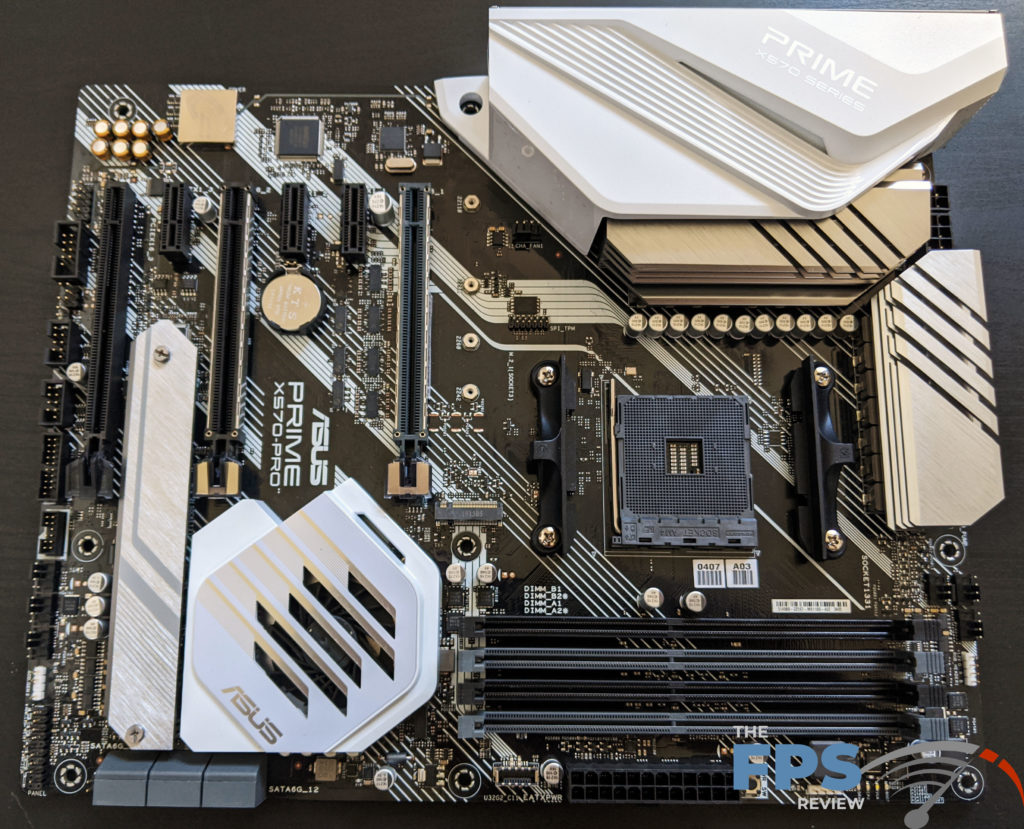
The PRIME X570 Pro features two standard RBG headers and one addressable RGB header. You will find full support for ASUS AURA SYNC. You will also find a dedicated pump header supporting PWM and DC water pumps and another for AIO’s. There are also four, 4-pin fan headers support DC and PWM controlled fans. Each header is also protected from over temperature and over current conditions by a dedicated circuit.
Unfortunately, the ASUS PRIME X570 Pro doesn’t have a POST code display or much in the way of onboard controls.
It does have some color-coded debug LEDs that tell you if there is a CPU, memory, or voltage problem but nothing more. It also lacks the onboard controls for bench operation. It does have a single power button, but it’s hard to spot. This motherboard also lacks the BIOS Flashback feature and instead only supports ASUS’ Crashfree BIOS 3.
The motherboard does feature 6x SATA 6Gb/s ports, 1x Intel GbE LAN controller, 2x M.2 slots, and support for Crossfire with up to three graphics cards and SLI / NVLink using up to two graphics cards. It also has a Realtek ALC1220A 8-Channel HD audio CODEC. We’ll talk about more of these features in the subsystem section, but to put it mildly, the PRIME X570 Pro has a solid, albeit basic feature set.
General Layout
The general layout is excellent. There are no major flaws I can see with how the board is laid out. The M.2 slots are in good positions which should avoid too much heat from expansion cards. The CPU socket is clear of any problems, though some coolers will overhang the first memory slot. Port placement is well documented on the board’s PCB and the ports are logically mapped out.
The only complaint I can leverage against the design is that the PCIe x1 slot underneath the first PCI-Express x16 slot is totally worthless. Unless your using an APU and don’t have a PCI-Express graphics card installed in the top slot, you will never be able to place anything in this first x1 slot. Even water-cooled graphics cards still normally have a dual-slot backplane with ports top and bottom.
Power Delivery
The power delivery system is competitive for this price point. The ASUS PRIME X570 Pro features a 12+2 phase power delivery system. The motherboard’s VRM solution is actually a native 6 phase solution which uses doublers to achieve a higher phase count. This is pretty normal in the industry and isn’t a cause for concern. ASUS employs the use of DrMOS MOSFETS combining high and low side and drivers into a single package.
The ASUS PRIME X570 Pro also uses alloy chokes and aluminum electrolytic capacitors. From what I can tell, these are low RDS capacitors from Vishay / Sprague. ASUS claims 110% better performance than the industry standard calls for. I wasn’t able to determine the precise specifications for these, but from what I could find, these are at least good quality capacitors.
Motherboards always suffer some sort of design compromise for one reason or another, and ASUS opted for a design that’s capable enough with some power to spare, but it’s not over the top. Even running on a single 8-pin power connector, you can easily get 384 watts out of this VRM which is far more than you need for even a 3950X. This would be super light for the HEDT market, but solid for mainstream market segment builds.
Cooling
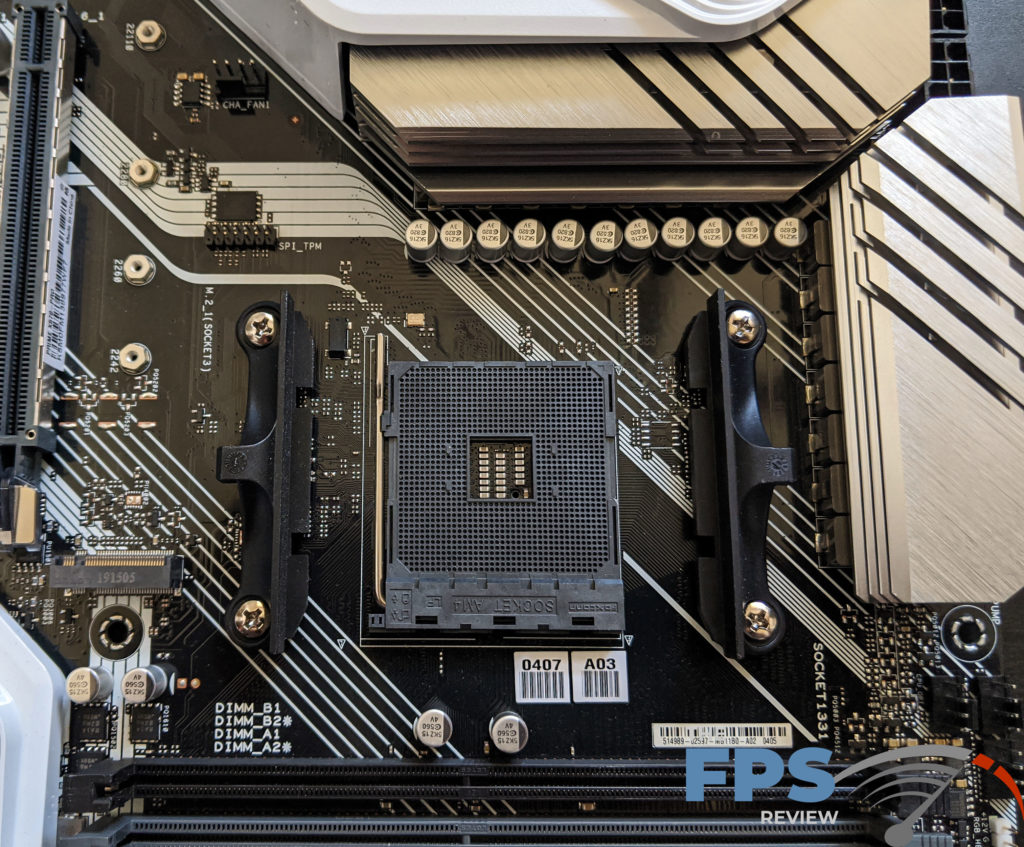

The VRM’s are cooled with tow massive aluminum heat sinks with a brushed stainless steel type of finish to them. These are mounted with set screws rather than push pins with springs. Unfortunately, despite being rather large, these will need good airflow over them. Without much in the way of airflow, these reached temperatures of 136 degrees (right) and 134 degrees (top) during stress testing.

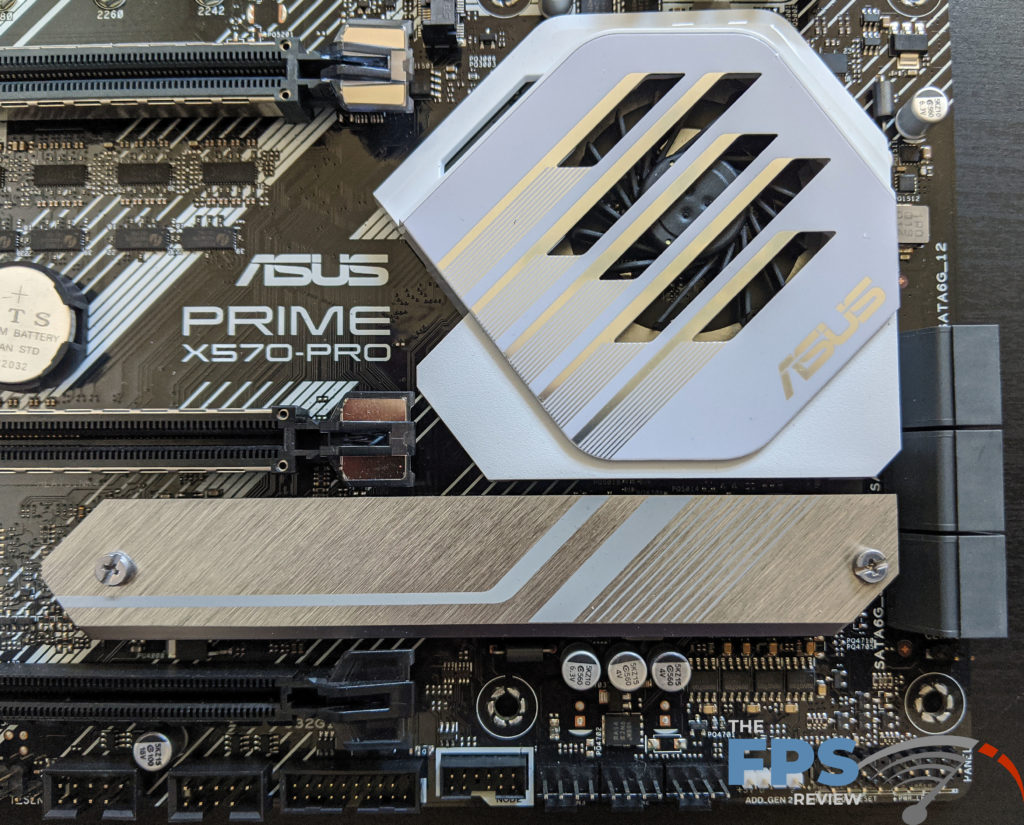
The chipset is cooled with a flat heat sink that includes a recessed cooling fan. The AMD X570 chipset is known to get hot, and most X570 motherboards use some sort of active cooling similar to what we see on the PRIME X570 Pro. There is a cover over the fan and heat sink that fits the motherboards aesthetic and includes some accent lighting.
The chipset has a TDP of 15w, and get upwards of 50c easily. This one often ran at 63c and the cooling fan was normally on according to the monitoring tools. I had to reference the hardware monitor as the GPU covered the chipset cooler and I was unable to hear it. The chipset cooler normally ran at 2600RPM and impressively, it was nearly silent or at least quiet enough that my test GPU covered its noise.
All X570 active chipset coolers are designed to prioritize silence overcooling. The chipset has to get quite hot before the fans kick in and even when they do, they rarely operate at high RPMs again favoring silence. The idea being that the average enthusiast doesn’t want to listen to some noisy fan. There are reliability concerns about such fans historically, but these haven’t been around long enough to know one way or another. However, as rare as these kick in, I’m not sure there is a real reason to be concerned about reliability but only time will tell.
