Memory Support
The ASUS PRIME X570 Pro is like most other X570 chipset based boards in that it supports up to four 288-pin DDR4 DIMM modules in dual-channel mode. It also supports a total installed memory capacity of 128GB. The memory slots are color-coded to denote proper dual-channel memory mode operation. These slots also use single-sided locking tabs for module retention.
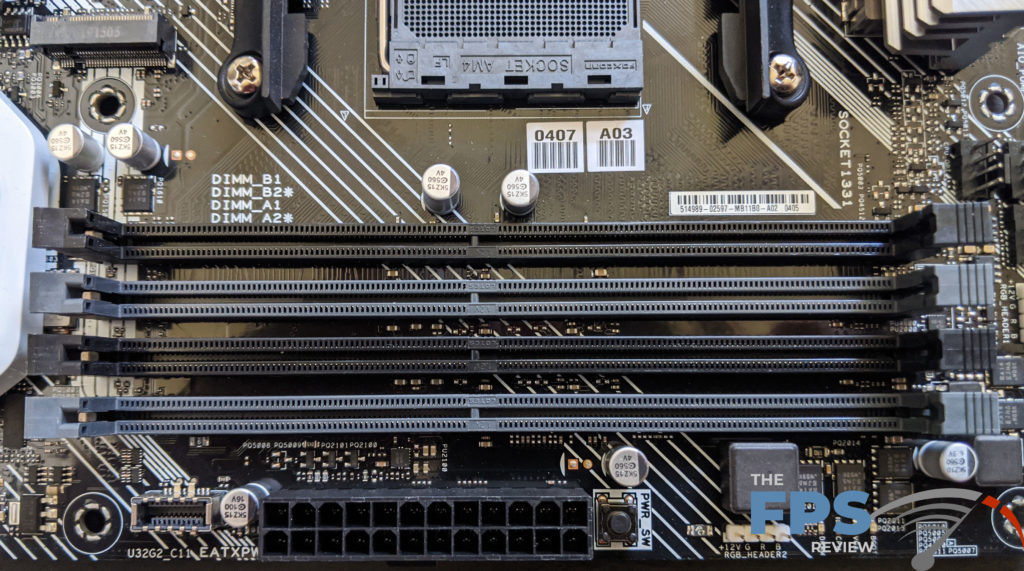
These slots were designed to allow module installation while a graphics card is installed. Not all motherboards require these as their expansion slots are far enough away to avoid clearance problems while installing RAM. In the case of the PRIME X570 Pro, these slots aren’t needed as the primary PCI-Express x16 slot is far enough away to allow the full range of motion required for traditional locking tabs.
This motherboard uses a single power phase for its memory slots which is standard. This is also a daisy chain topology motherboard, meaning that memory clocks may suffer when four modules are installed. This is pretty standard for the X570 chipset and its really something that both AMD and motherboard makers have to compromise on.
With two modules, clock speeds can be increased which benefits the Ryzen 3000 series CPU’s based on the Zen2 core. However, T-Topolgy is generally better for running four modules albeit with a lower clock speed ceiling than you would see running two. This isn’t to say that you can’t run four modules, but keep in mind AMD’s official line is that speeds of only DDR4 2666MHz or 2933MHz are supported depending on if you are running dual or single ranked DIMMS.
Expansion
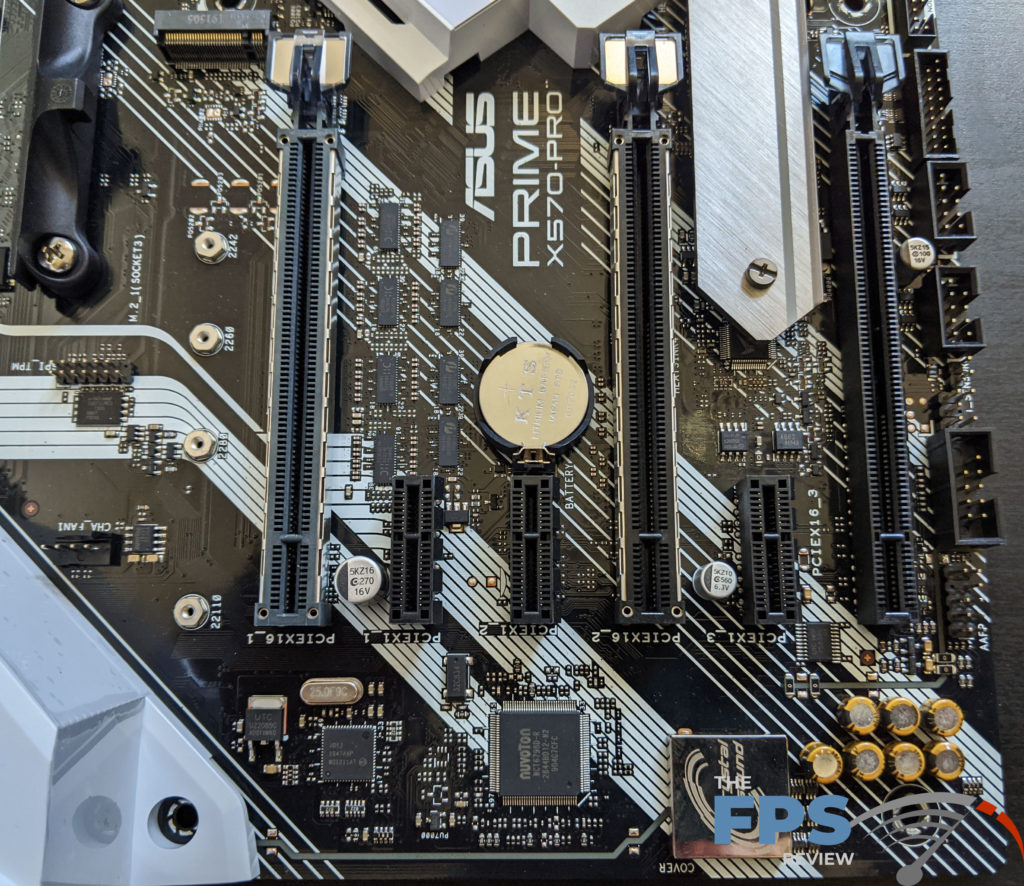

The expansion slot is generally well thought out. The ASUS PRIME X570 Pro features three PCI-Express x16 slots and three PCI-Express x1 slots. All of the slots are PCI-Express 4.0 compliant. It supports PCIe lane configurations of x16/x0, x8/x8 and x8/x8/x4. As I said earlier, the main complaint here is with the PCIe x1 slot directly under the primary PCI-Express x16 slot. It’s basically useless, as there are very few configurations that would allow you to leverage it. This is generally not a huge deal as most people will never use that many slots, much less be forced into a configuration where they would need that specific slot.
You also get two M.2 slots which each support devices up to 110mm in length. The top slot is uncovered while the bottom one has a cover that doubles as a heat sink. These each have 4x PCIe lanes and support SATA devices as well.
Back Panel I/O

The back panel is built-in like we’ve seen on options from ASUS in the past. ASUS was the first company to do this and though it started on the more expensive models first, it’s trickled down too much less expensive offerings. It’s one of those features that I liked from the start, wondering why ATX motherboards weren’t always built this way from the start.
In any case, we have a single dedicated PS/2 keyboard or mouse port which is color-coded. We also have an HDMI port and a DisplayPort connector, 1x USB Type-C, 4x USB 3.x Gen 1 ports and 3x USB 3.x Gen 2 ports. We also have a single RJ-45 LAN port, 1x optical output and 5x mini-stereo jacks for analog audio. These are color-coded via plastic rings on the outside of the ports.
Note, that ASUS’ BIOS Flashback and clear CMOS buttons are not present. To be perfectly honest, I think the exclusion of these at this price point is disappointing.
