Intel Core i9-10900K
The “ten-nine-hundred-K” is a ten core CPU and has what most would call an awkward name if they are being charitable. The awkwardly named CPU boasts a 10 core, 20 thread configuration with a base clock frequency of 3.7GHz and 20MB of Intel Smart Cache. Through various boosting technologies we’ll get to later on, it has a maximum boost clock frequency of 5.3GHz. Impressive numbers for sure, but truthfully the 10900K still falls well short of AMD’s 3900X and 3950X CPUs. When you get down to it, Intel’s 10900K really only needed to compete with the 3900X given their similar price points.
It should come as no surprise that another Intel chips Skylake descendant at 14nm isn’t going to challenge AMD’s multithreaded dominance in CPU cores. Intel knows this and in my opinion, this is why Intel is marketing the 10th generation Core family to gamers first rather than as an afterthought. It’s the one area Intel competes well in and its the one place that it can extend its lead. The extra cores largely mitigate some of the difference between the old 9900K and AMD’s Ryzen 9 3900X to some extent, but It still isn’t enough as you’ll see shortly. However, on the gaming front, the CPU looks to be an improvement all around.

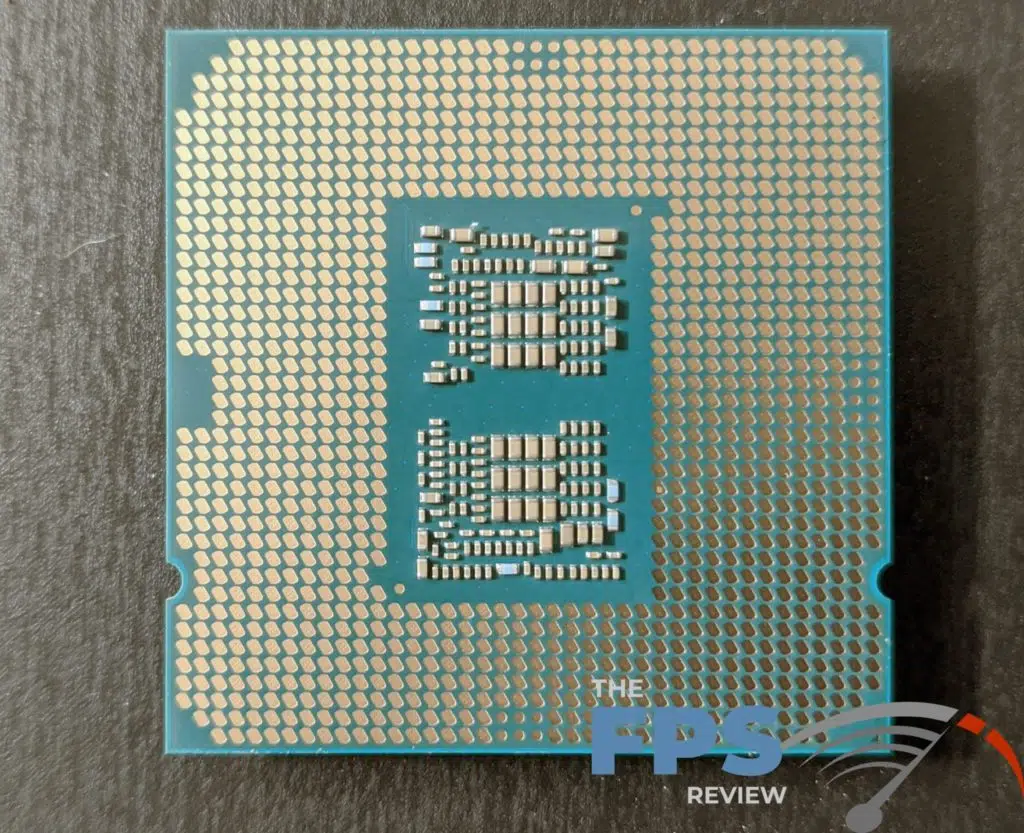
Intel’s Core i9-10900K utilizes a new LGA 1200 socket which requires a new chipset. In this case, it’s Intel’s 400 series chipsets such as it’s enthusiast-level Z490 Express chipset which we will cover in more detail separately from this article. You can find that article here.
At present, MSRP on this CPU is right around $488 in 1,000 unit quantities. Its actual street price is unknown but, I suspect it will be right at $499.99 or so to start with. This puts it squarely in the sights of AMD’s Ryzen 9 3900X which is priced at or below $499.99.
Architecture & Clock Speeds
Ordinarily, I’d delve into the architecture and tell you what’s changed and how it compares to its immediate predecessor and highlight Intel’s improvements. Unfortunately, Intel didn’t really provide much in the way of information about the changes made under the hood of its 10th gen Comet Lake CPUs. We don’t even really have the usual PR Powerpoint slide deck to speak of.
Having said that, it’s obvious what’s going on here. Hyper threading is a big part of Comet Lake which should help content creation workloads. Comet Lake is another Skylake refresh, it’s the direct successor to Coffee Lake. It’s still a 14nm CPU and thus, there isn’t much to say. What Intel is done here isn’t hard to understand. Intel pulled a few tricks to increase its performance and reduce the gap between its offerings and AMD’s. Specifically, Intel now employs a 20MB L3 cache on the Core i9-10900K instead of 16MB as we saw with the 9900K. TDP has been increased from 95w to 125w.
The reason for the cache increase is simple. Games generally seem to benefit from increases in L3 cache sizes. This is literally how AMD mitigated the latency issues that remain in the Zen2 architecture. The TDP increase makes sense as well. Intel simply had to do this as there is no way a 10c/20t CPU would have worked with a 95w TDP given the clocks it needed to match or exceed the performance of the outgoing Core i9 9900K.
Intel also increased its rated speed from DDR4 2666MHz to DDR4 2933MHz. Although, as we know this really is meaningless as we’ve been running RAM well in excess of 4,000MHz on Skylake variants for a while now.
Turbo Boost, Turbo Boost Max 3.0 and Intel Thermal Velocity Boost
Intel had to do more than simply increase its L3 cache and add a couple of cores. It also needed to increase its clock speeds and core turbo to help give it an advantage in applications that aren’t deeply multi-threaded. Intel can’t compete on core counts due to the constraints of its 14nm manufacturing process. Frankly, Intel also often loses the race in regard to IPC. AMD’s Zen2 is simply more efficient per clock cycle. AMD can only achieve boost clocks of 4.7GHz on its top model. This is why the 9900K was able to compete in single-threaded applications or lightly threaded applications such as games.
Aside from the two additional cores and threads, the 10900K’s most significant improvement over the 9900K is with regard to its boosting behavior. Like the 9900K, it can reach speeds of 4.8GHz all core using Intel Turbo Boost 2.0. Utilizing Intel’s Turbo Boost Max Technology 3.0, the 10900K can reach speeds of 5.2GHz on up to two cores in lightly threaded applications. However, it can go further utilizing a new boost technology called Intel Thermal Velocity Boost or “TVB.” Here is Intel’s description of the feature:
“Intel® Thermal Velocity Boost (Intel® TVB) is a feature that opportunistically and automatically increases clock frequency above single-core and multi-core Intel® Turbo Boost Technology frequencies based on how much the processor is operating below its maximum temperature and whether turbo power budget is available. The frequency gain and duration is dependent on the workload, capabilities of the processor, and the processor cooling solution.”
Sound familiar? Well, if you’ve ever looked into how the Ryzen 3000 series CPU’s behave in regard to boost clock, you’ll see familiar behavior. When specific conditions are met, AMD’s CPU’s can boost up to 4.7GHz (3950X) on a single core and around 4.1GHz or so all core on any model. Intel’s solution works essentially the same way. It depends on the workload and your cooling solution. If you can keep these CPU’s cool enough, they can theoretically hit 5.3GHz on a single core or 4.9GHz all core.
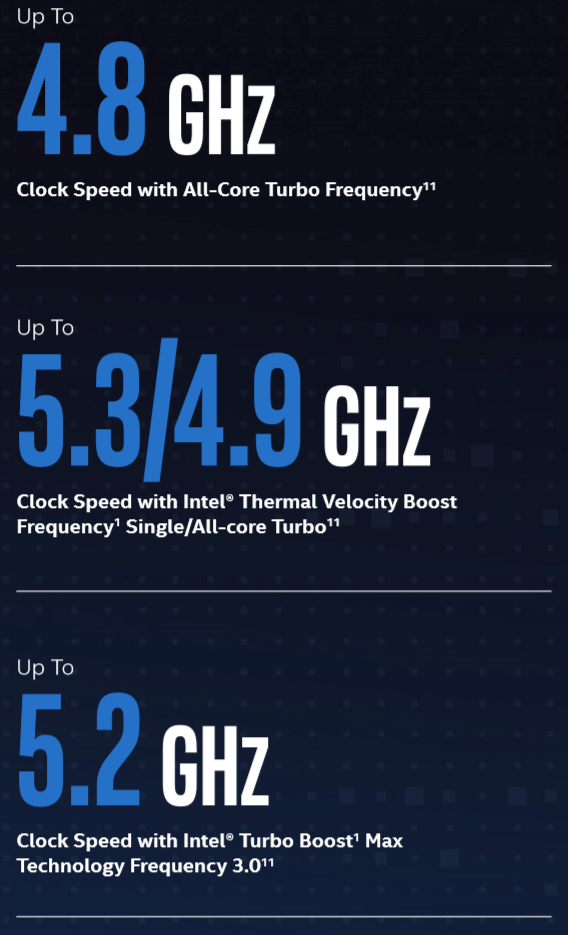
That may sound exactly similar to what AMD does, and you would be right except that Intel gives more specific information. Beyond the single-core boost, AMD doesn’t really promise anything specific. Motherboard vendors also have a hand in this and essentially if a given board can supply 320w-350w or more, then all the end-user has to do is keep the CPU below 70c to get the maximum clock speeds of 5.3 GHz (single-core) and 4.9GHz (all core). This complicates motherboard selection as getting one that can produce more power may be the difference between being able to fully utilize your CPU or not at 5.3GHz. I’m not sure what the cut off is, as I have little information on this and I haven’t had time to test the CPU on multiple motherboards.
