
Introduction
MSI is a well-known staple of the DIY computing industry. It’s been serving the computing enthusiast for decades in all manner of price points and product types. Though MSI has diversified in recent years, the company remains primarily known as a motherboard manufacturer though it’s more of a gaming brand than anything else. Even so, motherboards are one of its core products.
Today we are taking a look at the MSI MAG B760 TOMAHAWK WIFI which is the DDR5 version of the motherboard. As a B760-based board, it is squarely in the mid-range to budget segment of the market by design. However, the TOMAHAWK series is known for being robust and well-made. It does sacrifice fluff features to achieve its lower price point. You won’t find ultra high-end built-in audio or 10GbE network controllers which are not the sole reason why a motherboard would be expensive, but features like that definitely contribute significantly towards the final price. Check out our pricing widget below for the latest online pricing.
MSI MAG B760 TOMAHAWK WIFI
The MSI MAG B760 TOMAHAWK WIFI is based on Intel’s B760 Express chipset. Naturally, it is an LGA 1700 socket board. As a result, it supports many of the latest technologies available such as PCI-Express Gen 4.0 & 5.0, PCIe Gen 4 NVMe devices, and DDR5 memory. It will support the upcoming Raptor Lake CPU refresh coming up shortly with a BIOS update.
Inside the package, the bundle is very lean. You get a quick installation guide, regulatory guide, SATA cables, WiFi antenna, some labels, and a bag of M.2 screws and one of the tool-less retention mechanisms for that. There are no driver discs or USB flash drives with drivers on them. On paper, the MSI MAG B760 Tomahawk offers mid-range performance for budget board money.


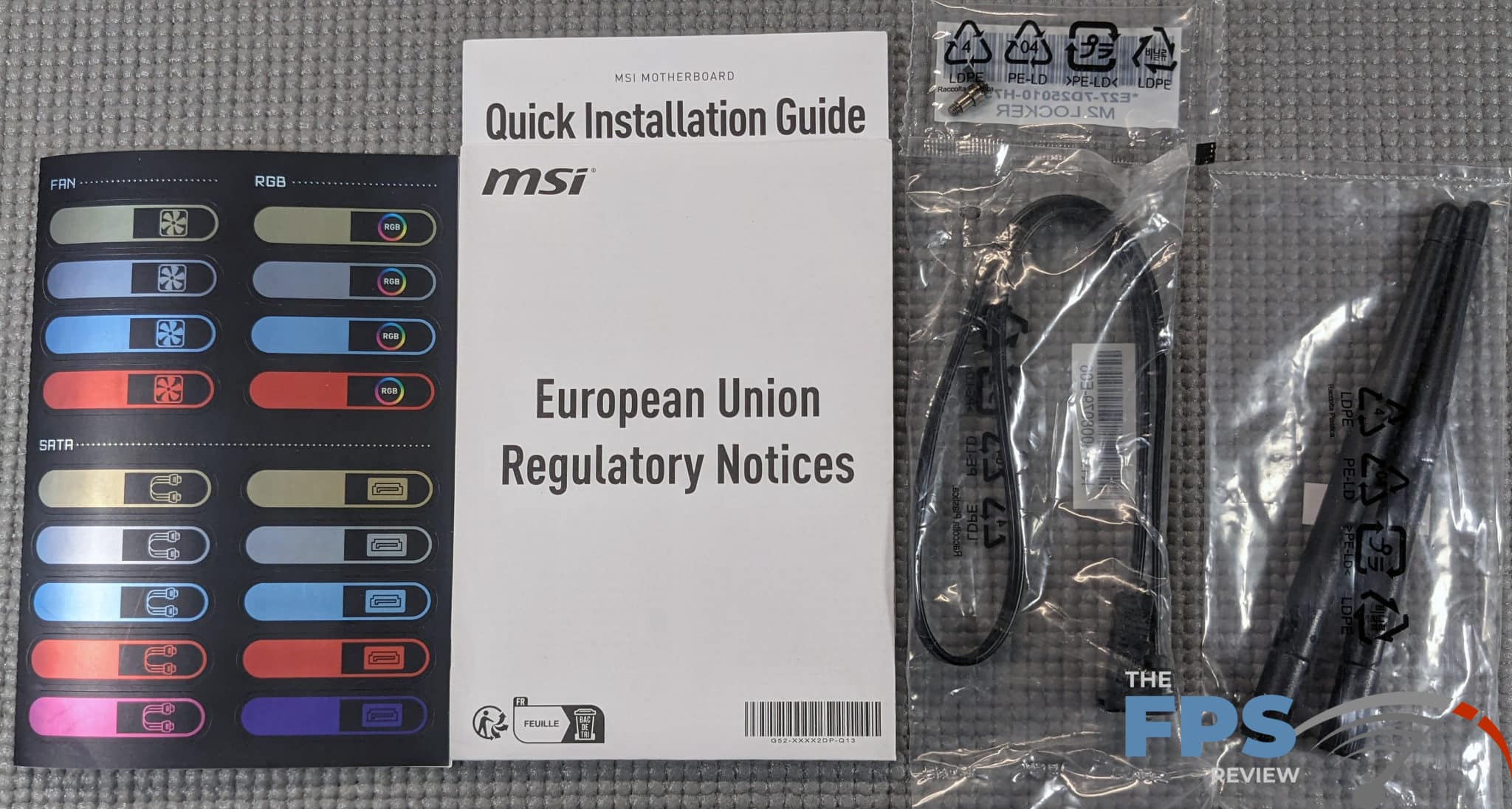
MSI MAG B760 TOMAHAWK WIFI Motherboard PCB & Features
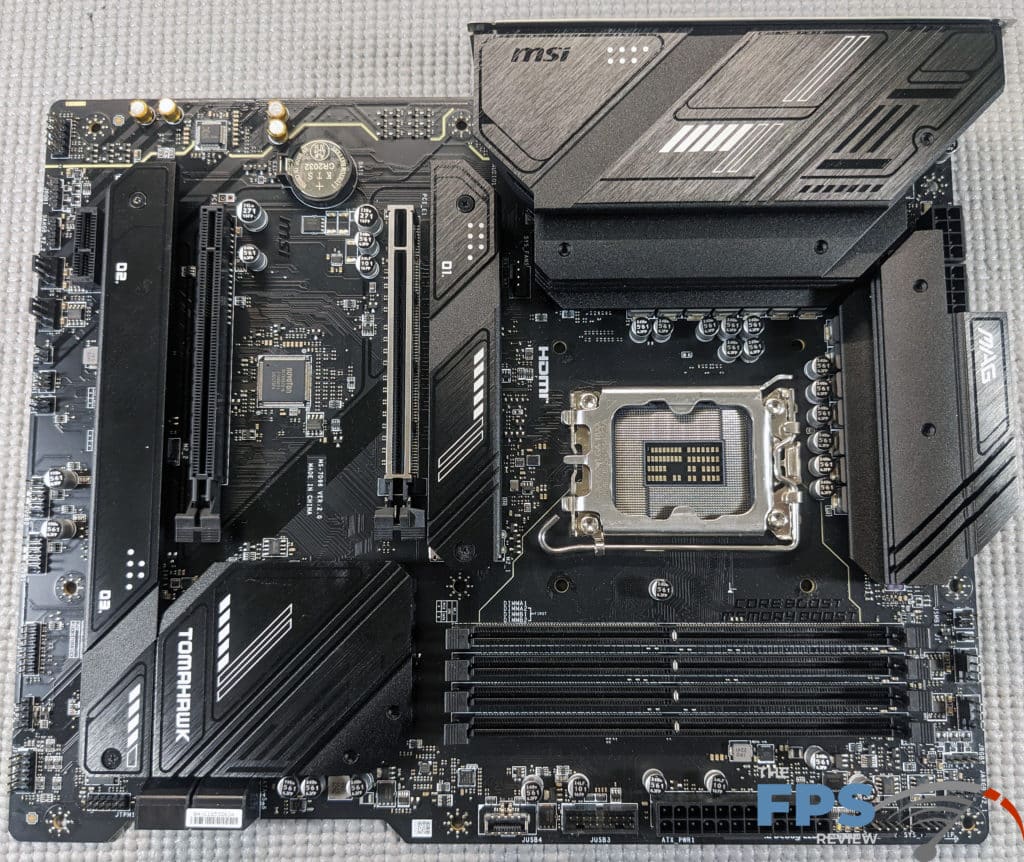
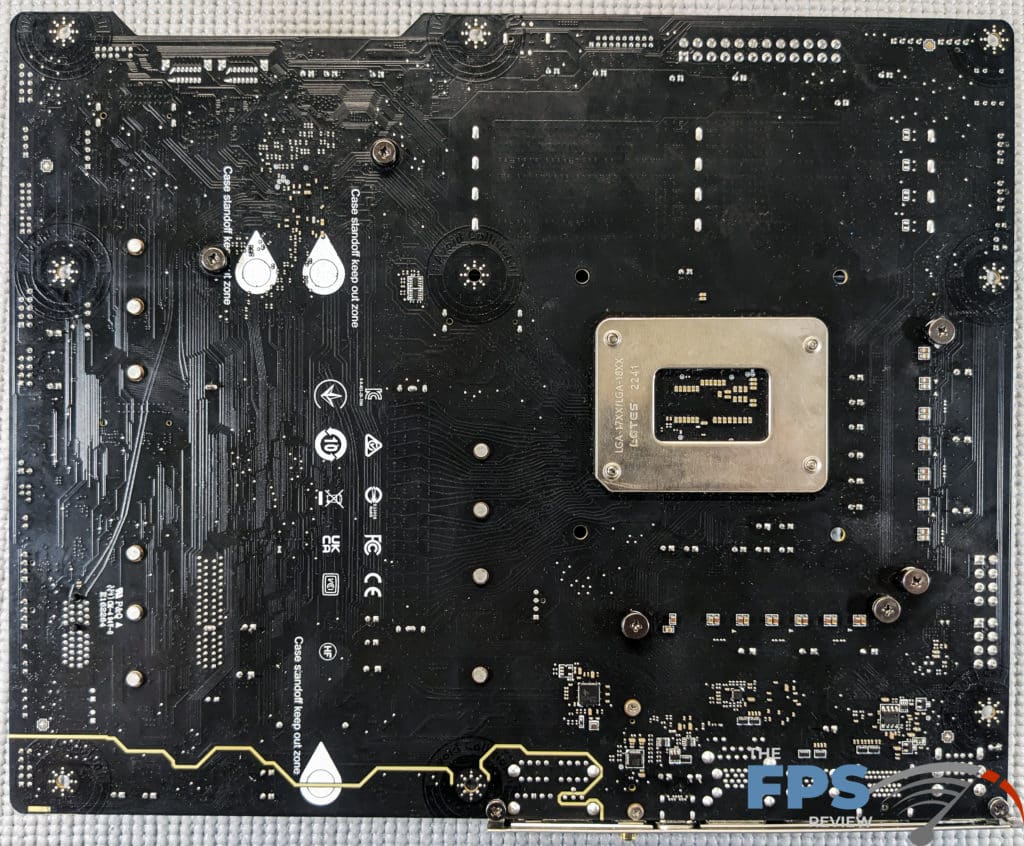
The layout of the MSI MAG B760 TOMAHAWK WIFI motherboard is excellent. If I had to leverage any complaints against it I suppose the CMOS battery location could be better. Given how little that matters, I’m calling this one excellent. At this price point, you won’t find a lot of plastic cladding, thermal armor, or anything like that. You do get some M.2 Shield Frozr covers for the M.2 slots. There is some cladding around the built-in I/O shield and around the back VRM heatsink. Header and port locations are well thought out and nothing stands out as being especially problematic. The MSI MAG B760 TOMAHAWK WIFI seems solidly constructed.
Aesthetically the board has a classic, aesthetically pleasing look. It’s not particularly gaudy, nor does it blind you like the Vegas strip at night with an overabundance of integrated RGB lighting. In some cases less is more and I think that’s the approach MSI took with this board’s looks.
The MSI MAG B760 TOMAHAWK WIFI itself is built with a 2oz copper, 6-layer PCB. Speaking of which, the PCB offers 7 USB ports via headers on the PCB ranging from USB 2.0 to USB 3.2 Gen 2. Most of the headers save for the USB 3.2 Gen 2 header offer two USB ports each for a total of 7 USB ports of varying speeds.
There are 7, 4-pin fan headers on the board. One is a CPU pump fan, another is a dedicated CPU fan. However, all of them are PWM capable. You will also find the usual TPM header, Thunderbolt headers, MSI DASH connector, and 4x RGB LED strip controls. Though only half of those are addressable.
I used to take POST code LED’s for granted. Unfortunately, it’s a premium feature these days which almost seems laughable. Even so, many motherboards don’t provide much of anything. At least the MSI MAG B760 TOMAHAWK WIFI offers idiot lights in lieu of a proper POST code LED solution. This isn’t unlike when car makers quit offering real gauges on some models and gave you a bunch of warning lights that conveyed almost no information. Evidently, that’s where we are with motherboards now.
Power Delivery
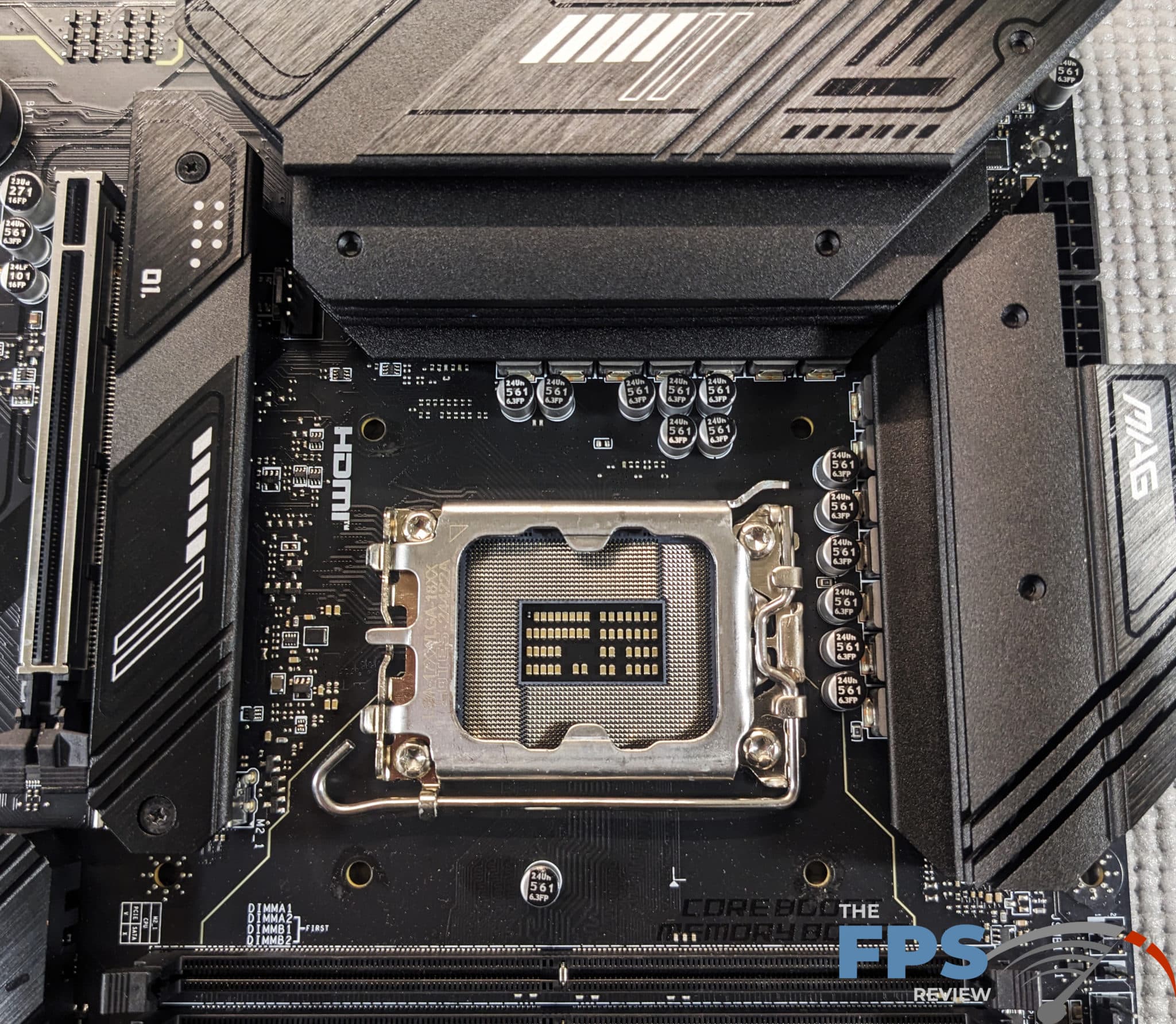
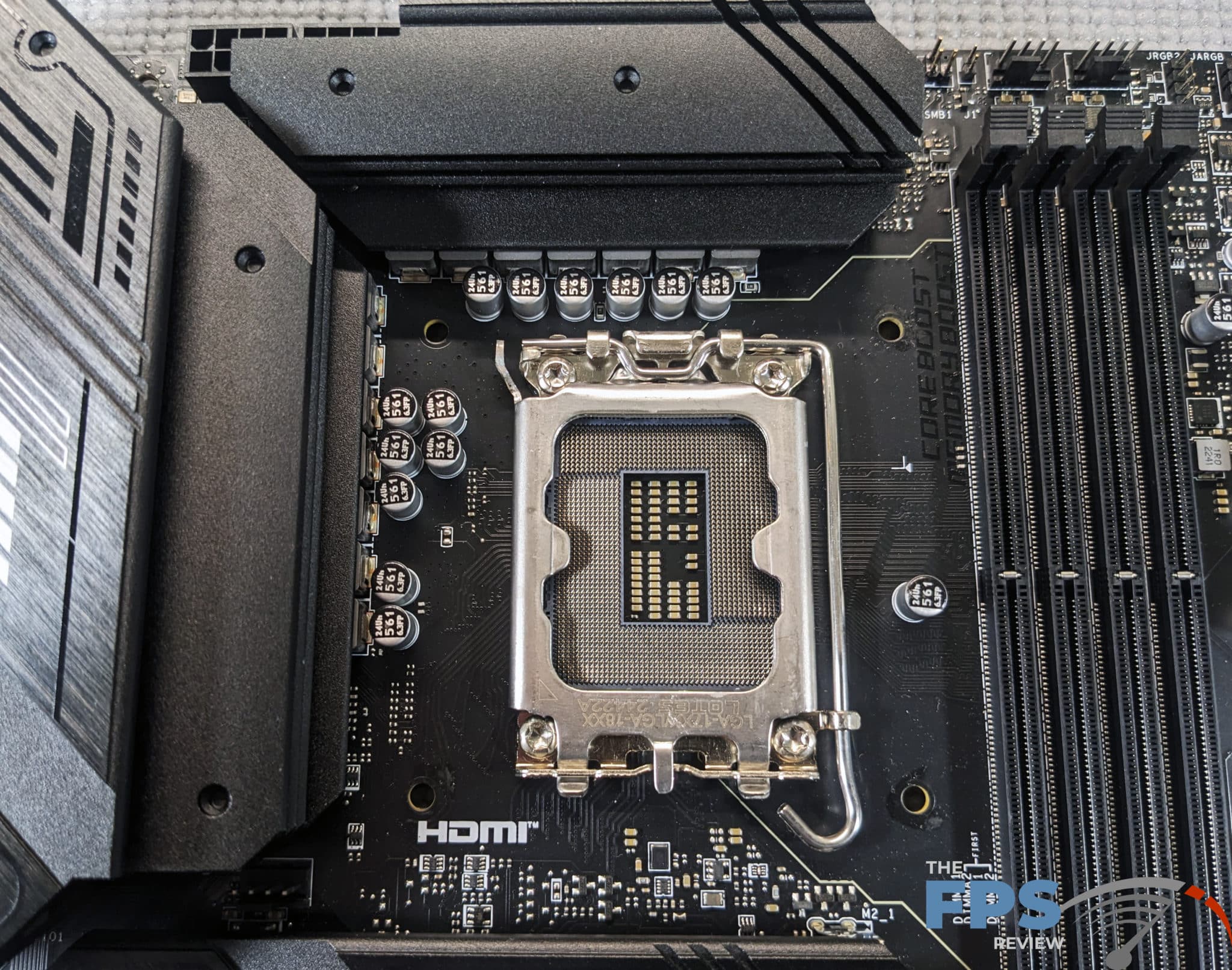
The MSI MAG B760 TOMAHAWK WIFI utilizes MSI’s Duet rail power system. This consists of what it refers to as a 12-phase consisting of 75A power stages. At this time I have to point out that the duet system is a lot like others we’ve seen before in that it’s really a 6-phase setup using dual inductors per phase. It’s not a true 12-phase setup, nor does it employ doublers the way older designs would have. There are two benefits to this design. First and foremost is cost-cutting as using 12 actual phases or even 12 via doublers is quite expensive and such a design has limitations as well.
75A power stages would have been ultra-high-end a couple of generations ago and despite not being top of the range they provide more than enough power for modern CPUs. Given the price point of this motherboard, I think the VRM implementation is a solid one. I don’t think it’s going to be setting any overclocking records but at the same time, I think it’s perfectly adequate and even above average for most people’s needs.
The MOSFET heat sinks are about average in size but appear to be made well enough. At no point did they ever seem inadequate. Some motherboard cooling systems can create issues with clearances for certain CPU cooling solutions. I haven’t seen a real problem in years outside of larger heat sinks creating a really tight fit with some thermal solutions but that won’t be a problem here.
Memory
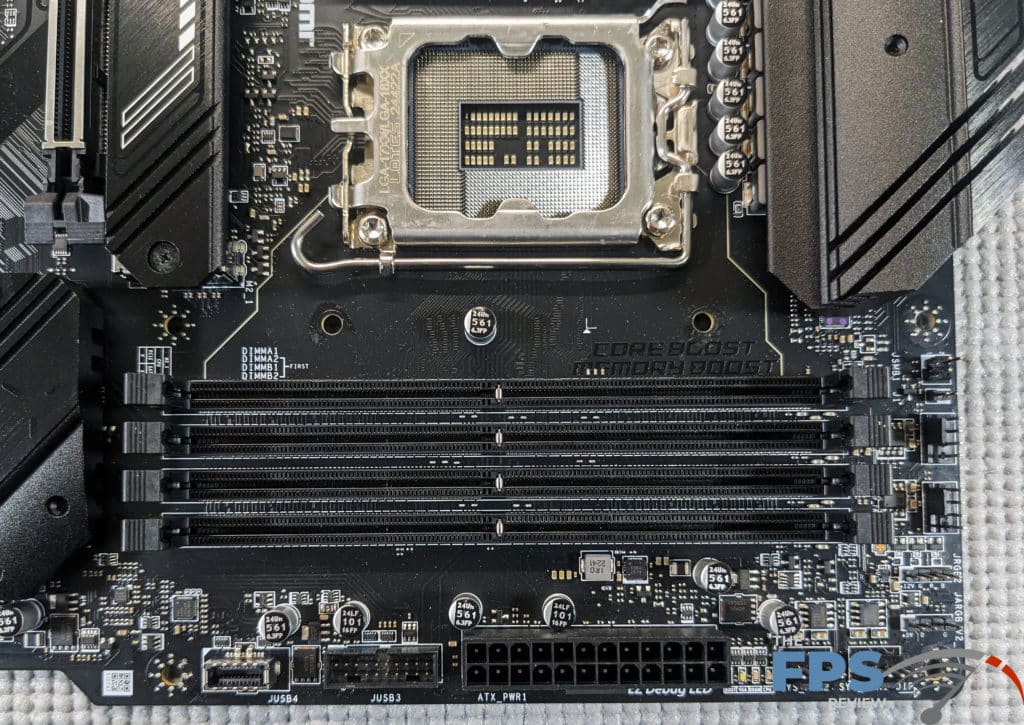
The MSI MAG B760 TOMAHAWK WIFI has four 288-pin DDR5 DIMM slots supporting up to 192GB of RAM at speeds up to 7000MHz depending on the type of modules used and how many modules are installed. Even with two dual-ranked modules per channel, you can still hit DDR5 5600MHz speeds. With Z690 boards you would be lucky to achieve that with only two modules.
The memory slots support dual-channel memory mode operation, though there are essentially two channels per DIMM with DDR5. The PCB is marked to indicate the proper use of the slots to enable dual-channel memory mode but the slots are not color-coded. Physically, these slots have locking tabs on both sides. Many motherboards have a locking tab on one side only. As this type of retention mechanism was designed for motherboards with clearance issues between the memory slots and expansion slots, it’s needed in some cases. Fortunately, the MSI MAG B760 TOMAHAWK WIFI doesn’t have those clearance problems.
Expansion
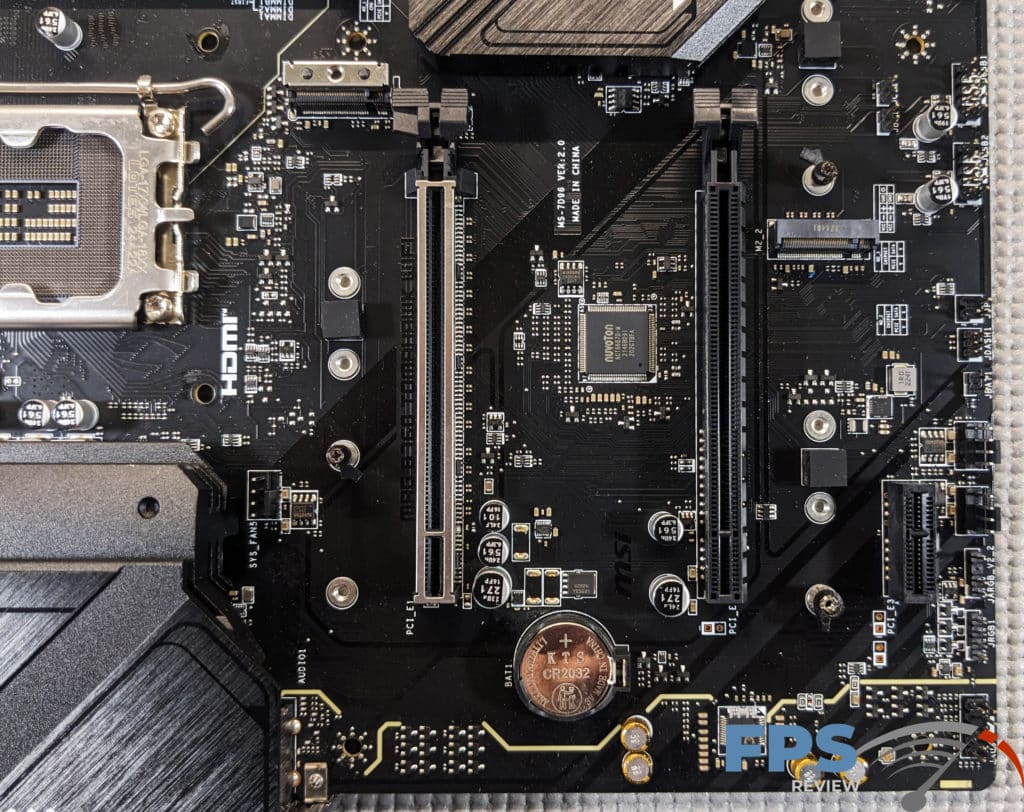
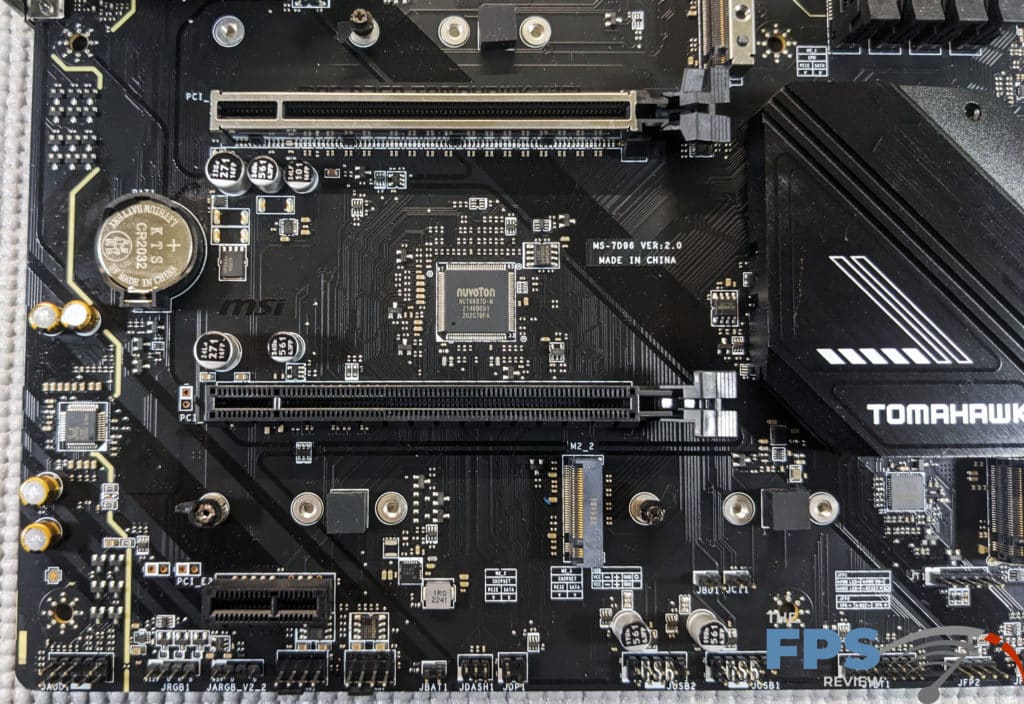
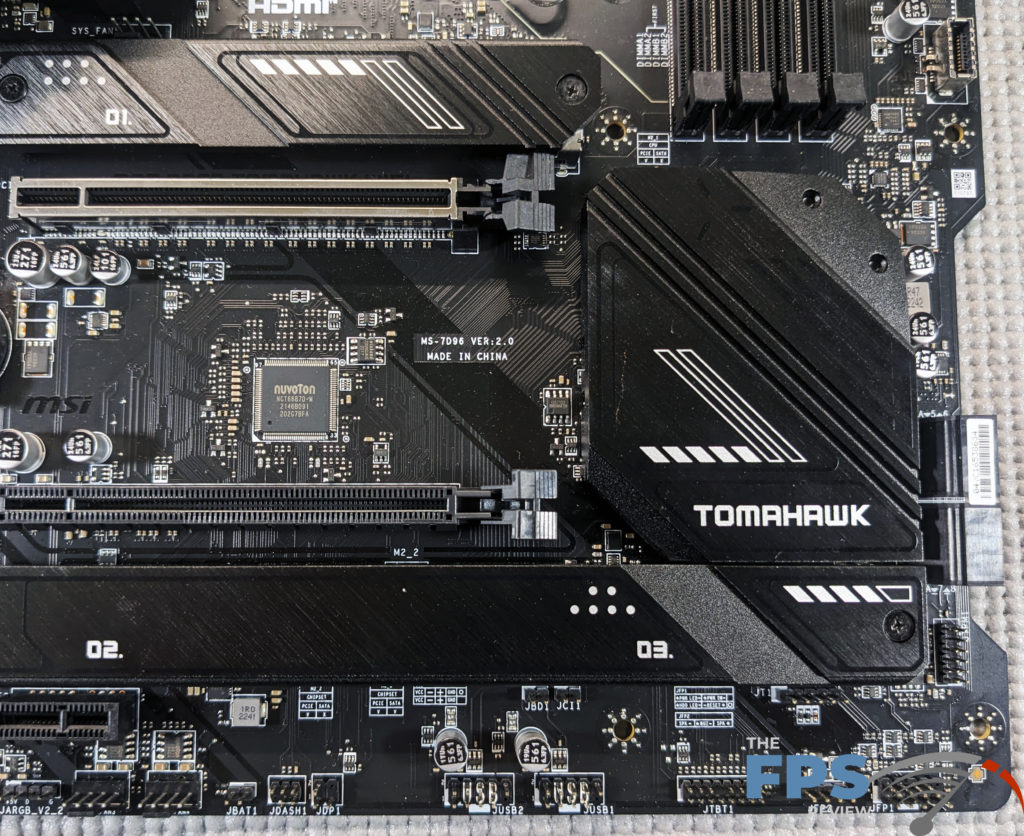
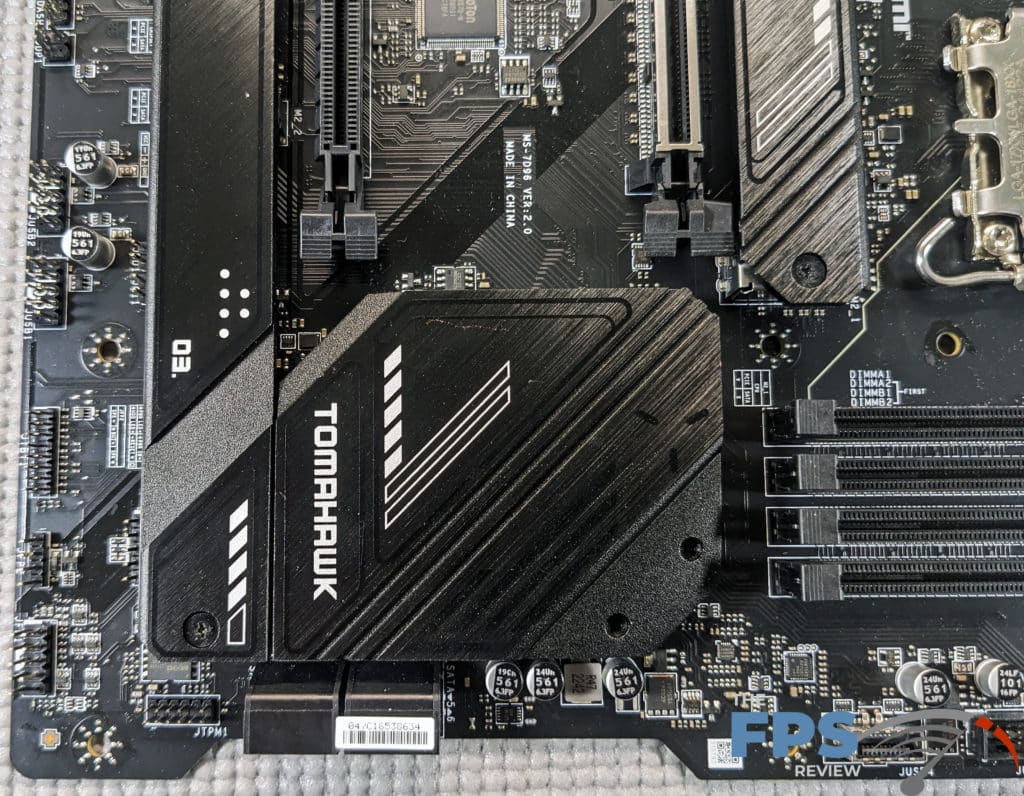
The expansion slot area only offers two PCI-Express x16 slots and one PCI-Express x1 slot. The PCI-Express x16 slots support a x16, x4 configuration. The primary PCI-Express x16 slot is a Gen 5 compatible slot. The second PCI-Express x16 slot is an x16 slot in form factor only. It only supports an x4 lane configuration electrically and is Gen 3.0 compatible. Finally, the PCI-Express x1 slot is Gen 4.0 compatible. The first slot is connected to the CPU’s PCI-Express controller and PCI_E2 and PCI_E3 are connected to the chipset’s PCI-Express controller.
Ordinarily, the number of slots would seem like a bit of a letdown. However, it’s rare that anyone needs more than one PCI-Express expansion slot much less two or more.
Unfortunately, if you need more slots than that you’ll have to step up to something else with more of a focus on that sort of thing. MSI reinforces its slots with what it calls “Steel Armor.” Steel armor consists of heavy soldered connections and a steel bracket which helps resist plate bending and sheering. Given how heavy GPUs are these days it’s a prudent feature.
The two PCI-Express x16 slots have a considerable amount of space between them allowing for the use of two and three slot coolers with ease. The bottommost slot would allow for a dual-slot cooled GPU and more depending on your case.
In addition to the PCI-Express slots, the MSI MAG B760 TOMAHAWK WIFI has 3x M.2 slots. M.2_1 supports PCIe Gen 4.0 speeds and devices up to 110mm in length. M.2_2 and M.2_3 are also Gen 4.0 compliant but are limited to the more standard 80mm device lengths. The M.2_3 slot also supports legacy SATA-type devices.
Additionally, the MSI MAG B760 TOMAHAWK WIFI has four SATA ports and supports RAID 0, 1, 5, and RAID 10 for SATA storage devices.
Audio Hardware
For its audio solution, MSI chose Realtek’s ALC897 HD Audio CODEC. Unfortunately, this is one of the areas where MSI cut corners on the cost of the MSI MAG B760 TOMAHAWK WIFI as the Realtek ALC897 is an extremely old CODEC at this point. That being said, it’s perfectly serviceable and the implementation of the CODEC is quite good despite its budget nature.
The motherboard features the standard PCB isolation for the left and right audio channels. It also isolates it from the motherboards and other electrical systems. A de-pop circuit prevents the annoying pop you get when plugging in analog audio devices into the back panel ports. Dedicated Chemicon audio capacitors round out the package. Interestingly, despite the connector becoming almost non-existent at this price point, the MSI MAG B760 TOMAHAWK WIFI has an optical output.
While the audio CODEC is pretty old at this point, it has a good implementation which often matters more than the CODEC itself. Real audiophiles will likely be using a USB DAC of some sort anyway making this a moot point.
Networking
For networking, the motherboard offers two solutions. A wired Realtek 2.5Gbps RJ-45 port and an Intel Wi-Fi 6E module. It supports MU-MIMO TX/RX, 2.4GHz / 5GHz / 6GHz (160MHz) up to 2.4Gbps. It also supports 802.11 a/b/g/n/ac and ax standards.
Rear I/O Panel

On the back panel, you’ll find 4x USB 2.0 ports, 4x USB 3.2 Gen 2 Type-A ports, 1x USB 3.2 Gen 2×2 Type-C port, 2x antenna connections, 1x HDMI port, 1x DisplayPort port, 1x optical output, and 5x mini-stereo jacks for analog audio.



