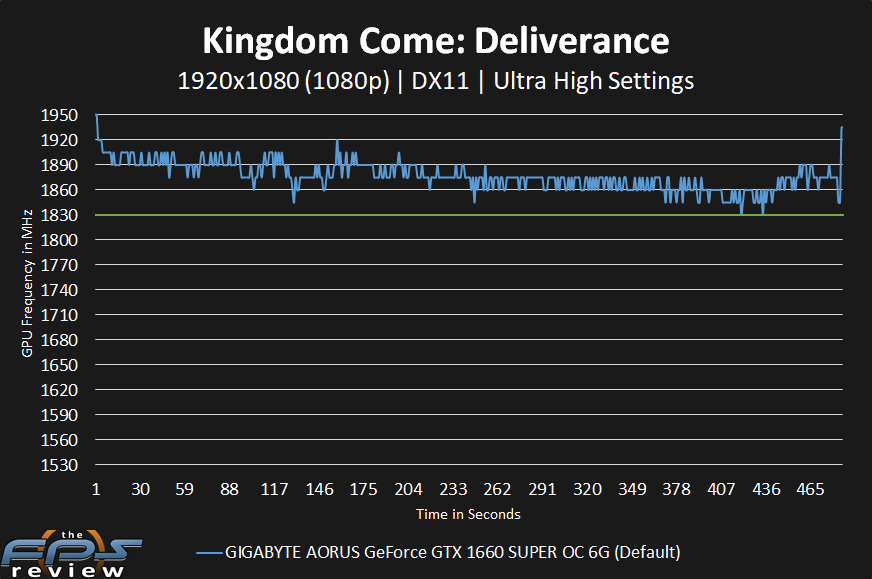Default Operation
Before we begin game testing or overclocking, we must first wee where the GPU sits in terms of GPU frequency and other settings. In this section, we will explore the default GPU frequency while gaming and compare that to the quoted boost clock speed. We will look at GPUz information and overclocking utility information.
In the graph above we are looking at the real-time real-world GPU frequency while playing a game. This is the default GPU frequency. The GIGABYTE GTX 1660 SUPER OC 6G has a base clock set at 1530MHz and a boost clock set at 1830MHz. This clock speed graph shows that the clock speed does remain above 1830MHz the whole time. Therefore, GPU Boost is boosting generally beyond the boost clock. However, it does come close to, if not right on the boost clock.
The clock speed is relatively close to the boost clock, closer than we see on higher-end video cards. So, on the one hand it’s good that it is over the boost clock and never drops below it, but on the other hand it’s a tight margin and could fall from time to time slightly below on demanding game loads.
The average frequency of all this data is 1877MHz. It seems to settle mostly around 1860MHz. This is higher than 1830MHz, but not by a lot. It is however much higher than a reference frequency would be.
GPUz
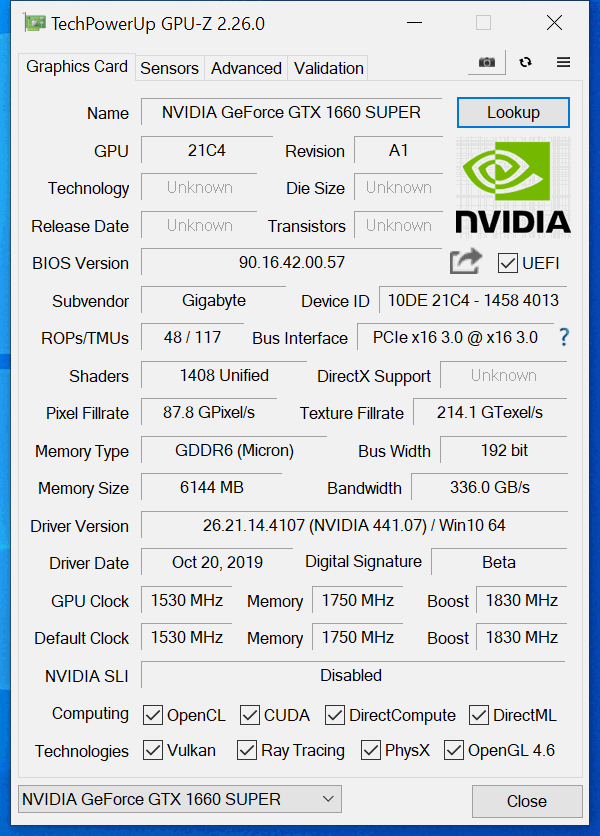
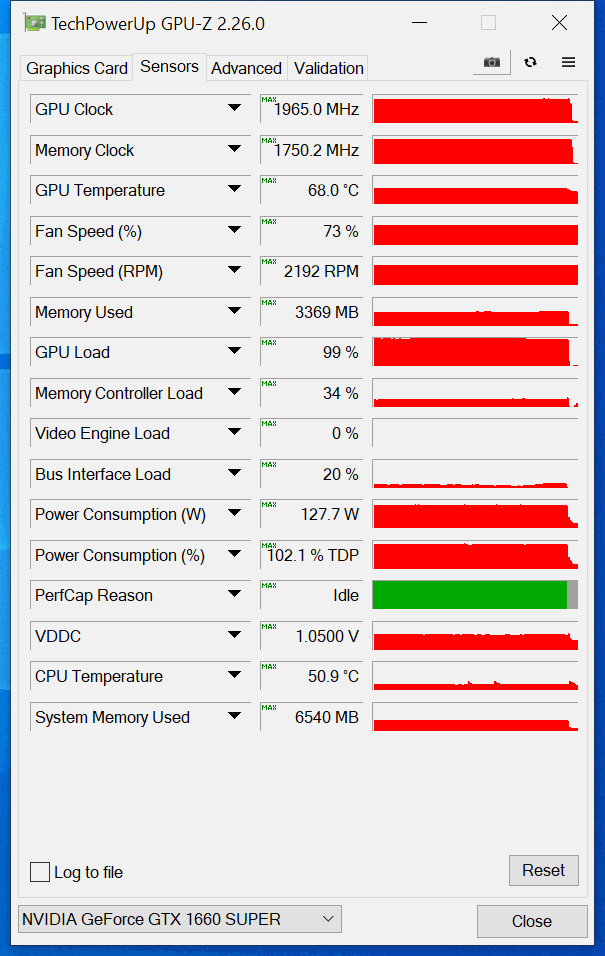
Note that the current version of GPUz doesn’t officially support this new video card, there is some incorrect data like the number of TMUs. The important bit is the sensor information. You can see the GPU hit 68c while gaming with a 73% automatic fan speed. The VDDC is 1.0500V and Power Consumption is 127.7W.
GIGABYTE AORUS Engine
This is the default settings on GIGABYTE AORUS Engine software. This shows that you can manipulate the GPU Voltage and other things. The Power Target goes up to 120% on this video card.