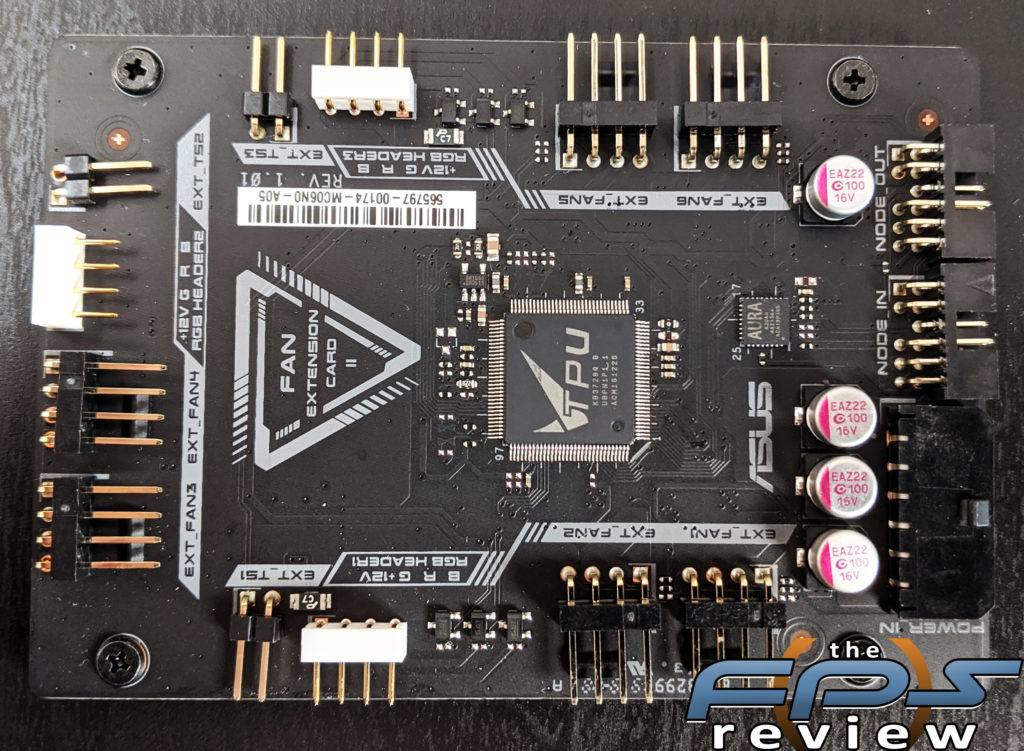Introduction
ASUS is one of the most well known and influential technology companies on the planet in the realm of personal computing. The company has been around since the late 1980s and has been offering a wide range of motherboards and other products since that time. ASUS’s product portfolio includes motherboards, graphics cards, monitors, peripherals and even smartphones.
To celebrate ASUS’ 30th anniversary, ASUS has built a special motherboard called the ASUS Prime X299 Edition 30. It might seem odd to many that the only motherboard that ASUS produced for this occasion would be an Intel processor compatible motherboard, much less one for Intel’s HEDT platform. However, there is something special about this as ASUS’s initial rise to prominence is tied with Intel. When the company was new, ASUS’ engineers managed to create an Intel processor compatible motherboard before Intel themselves had done so and beat Intel and others to market with their design. Intel took notice of this and a relationship began between the two companies.
Therefore, it’s only fitting that the 30th anniversary of the company should be commemorated with an Intel CPU compatible motherboard like the ASUS Prime X299 Edition 30. I’ll be the first to say, this isn’t a motherboard for everyone. First off, it’s a $750 motherboard and it is for Intel’s LGA 2066 HEDT platform. I think that says plenty right there.
The ASUS Prime X299 Edition 30
The ASUS Prime X299 Edition 30 represents ASUS’s pinnacle offering for Intel’s high-end desktop / LGA 2066 platform. This motherboard is packed with ASUS’ latest technologies, highest build quality and the necessary options for pushing these power-hungry CPU’s to their absolute limits. It is based on Intel’s X299 Express chipset and thus, is LGA 2066 compatible. It is compatible with most all LGA 2066 CPU’s, save for the Core i7 7740X which was EOL at the time this motherboard was released anyway.
The packaging of the ASUS X299 Prime Edition 30 is a bit different than what we normally get with even a Republic of Gamers motherboard. It’s a white commemorative package with 30th-anniversary logos on it and exquisite foam packaging and presentation. Naturally, the cost of this motherboard justifies ASUS going the extra mile to provide an ultra-premium experience to anyone who ponies up this kind of cash.
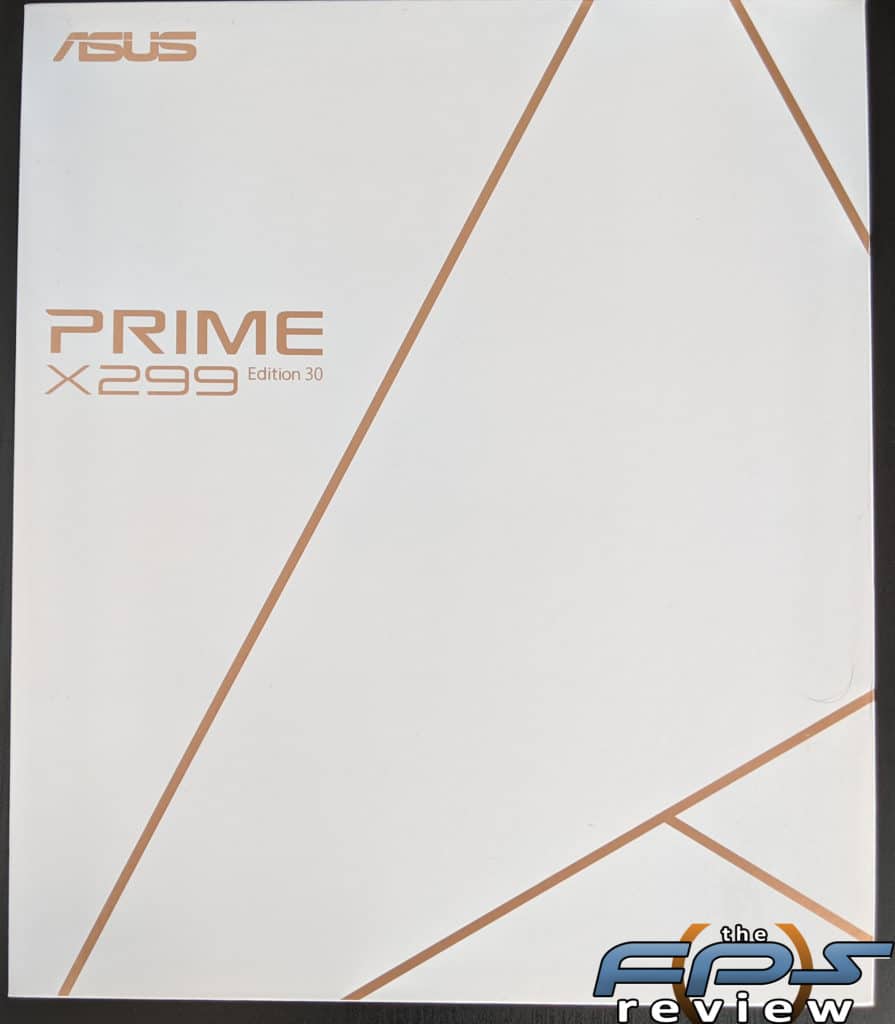
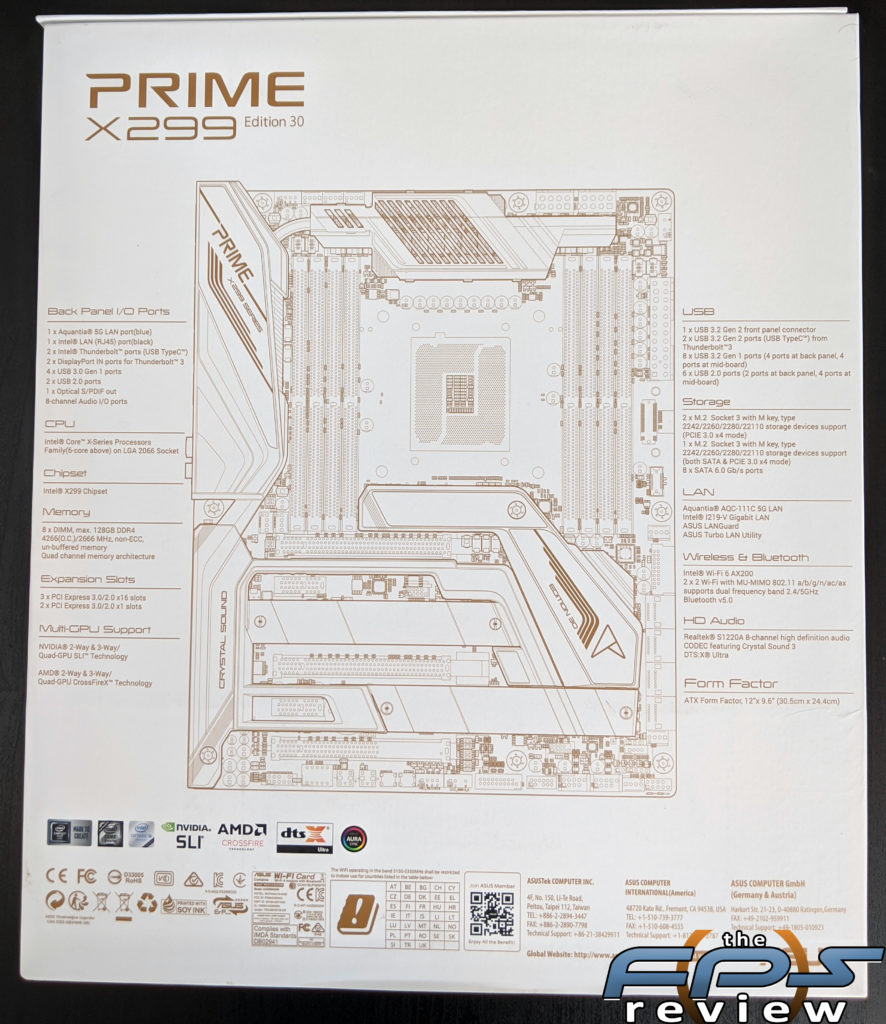
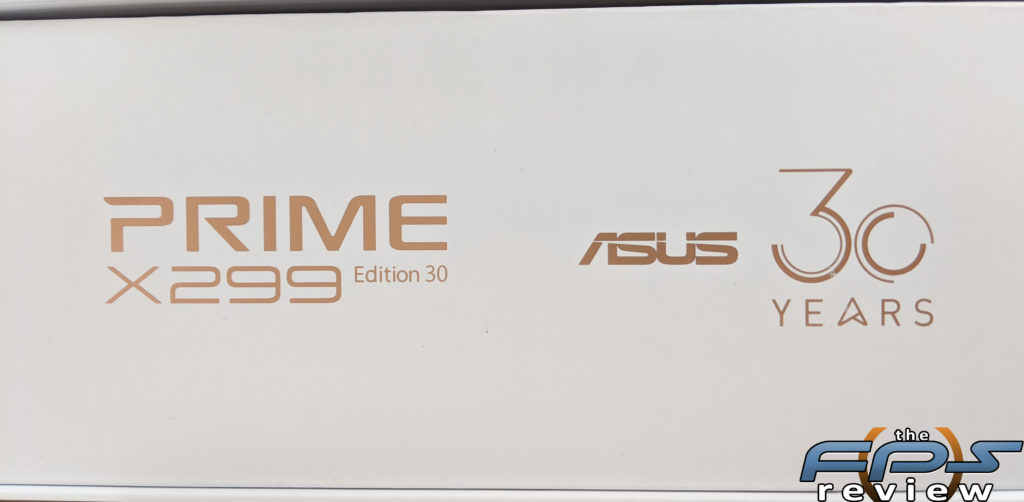
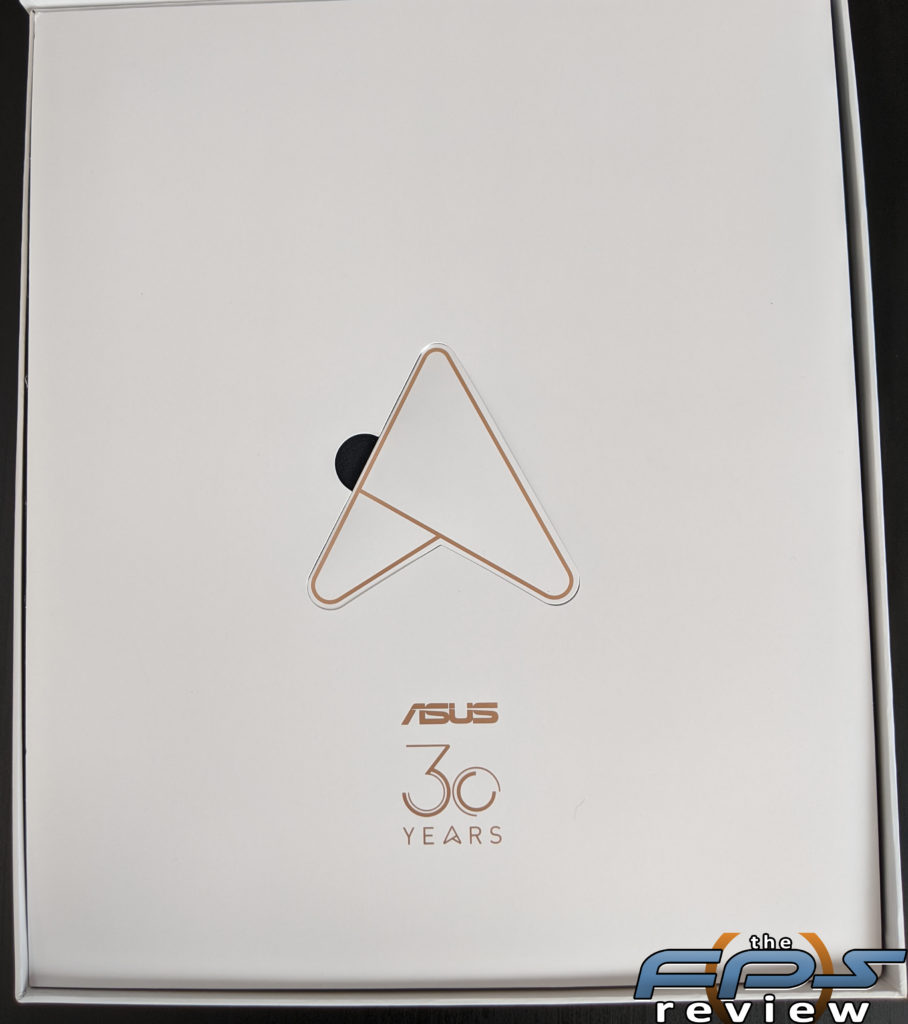
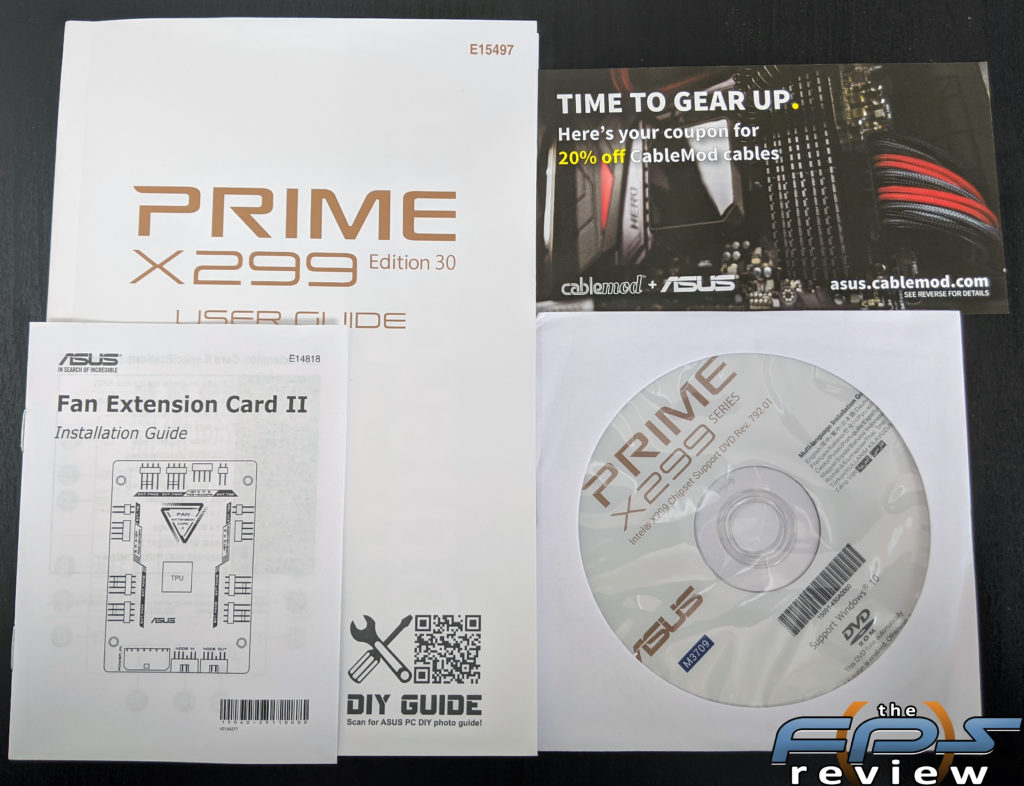





Inside the box, you’ll find a ton of accessories. You’ll see a quick install guide, user’s manual, fan extension card install guide, driver disc, Cable Mod coupon, WiFi antenna, Thunderbolt cable, vertical M.2 bracket, SATA cables, an RGB extensions for both RGB and addressable RGB headers, fan extension card II power cable, node cable, screws, Q-connector pack, DisplayPort cable, M.2 screw package, 3x thermistor cables, smart control console, and 2x micro-USB cables for the smart control console.
The Fan Extension cards are something I have criticized in the past for not having a mounting solution. I’m pleased to report that the Fan Extension II cards are sized like a 2.5″ SSD and have standoffs to accept the same type of screws. If you have a 2.5″ drive mount, you now have a way to mount the Fan Extension Card. The Node in and Node out headers on the card also allows you to daisy chain more of these together should you need to for some ridiculously over the top build. The Fan Extension II card also has an additional three RGB headers on it in addition to six more fan headers. Each of these can be controlled in the UEFI or in ASUS Fan Xpert software to the same level as any onboard header.
The card also has two additional thermal sensors marked EXt_TS1 and EXT_TS2. Because the Fan Extension Card II does more than just handle fans, it is not compatible with the old Fan Extension port on older ASUS motherboards and has to use the Node connector.