MSI GTX 1660 SUPER GAMING X
On our test bench, today is the MSI GeForce GTX 1660 SUPER GAMING X. It can be found at Amazon for $269.99 currently. If we look at the price trend on the video card it’s been around $260 mostly, though it has dropped to $245 briefly, and it looks like it’s actually the cheapest on B&H right now at $254.99 after a $15 mail-in rebate.
If you go to MSI’s website, under GeForce GTX 1660 SUPER you will find a handful of different SKUs of GeForce GTX 1660 SUPER based video cards. There are mainly two brands, VENTUS, and GAMING. The VENTUS is a simpler design but still looks good. The GAMING series though has the most robust cooling, RGB and the highest factory clock speeds. There is a regular GAMING version, and the model we are reviewing which is the GAMING X version. It has the highest factory overclock MSI has to offer.
Factory Overclock
The default base clock on a stock GeForce GTX 1660 SUPER is 1530MHz and the boost clock is 1785MHz. On the MSI GeForce GTX 1660 SUPER GAMING X the boost clock is bumped up to 1830MHz. Of course, because of the way GPU BOOST works, with the robust cooling, we are expecting frequencies in excess of this boost clock while gaming. Memory runs at the default 14GHz.
This video card requires an 8-pin power connector and the rated power consumption is 125W. MSI recommends a 450W PSU. The video card measures 9.7” in length. There are three DisplayPorts and one HDMI.
Custom Specs

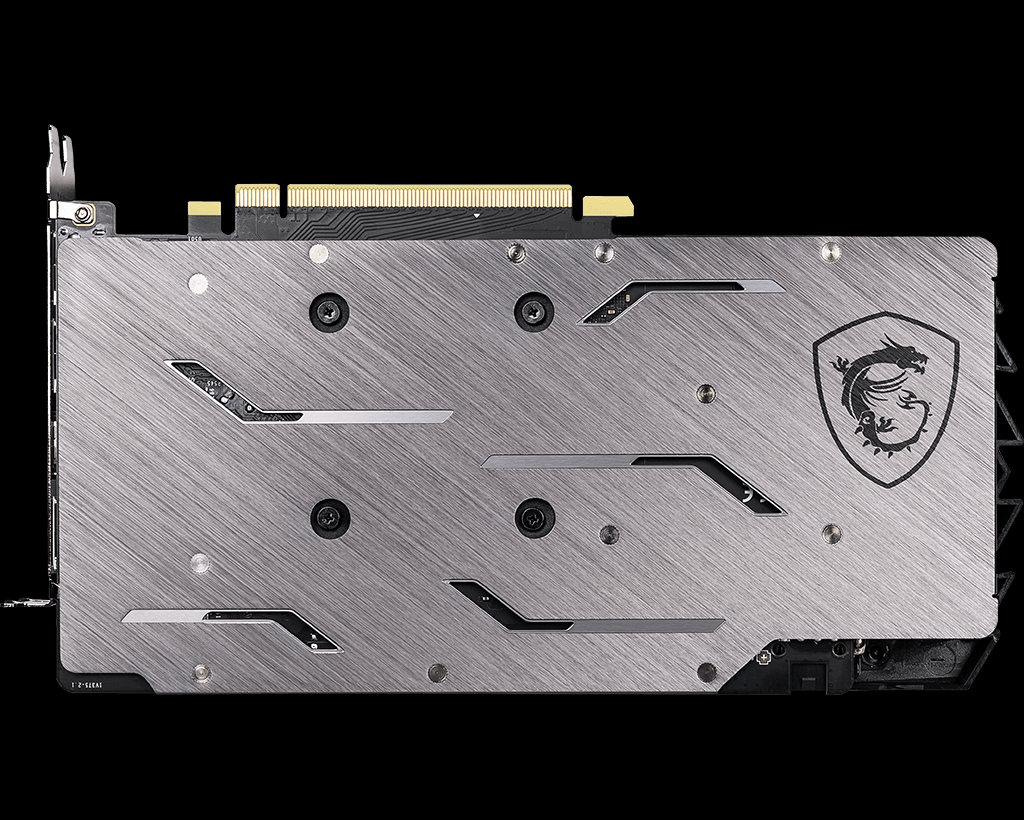
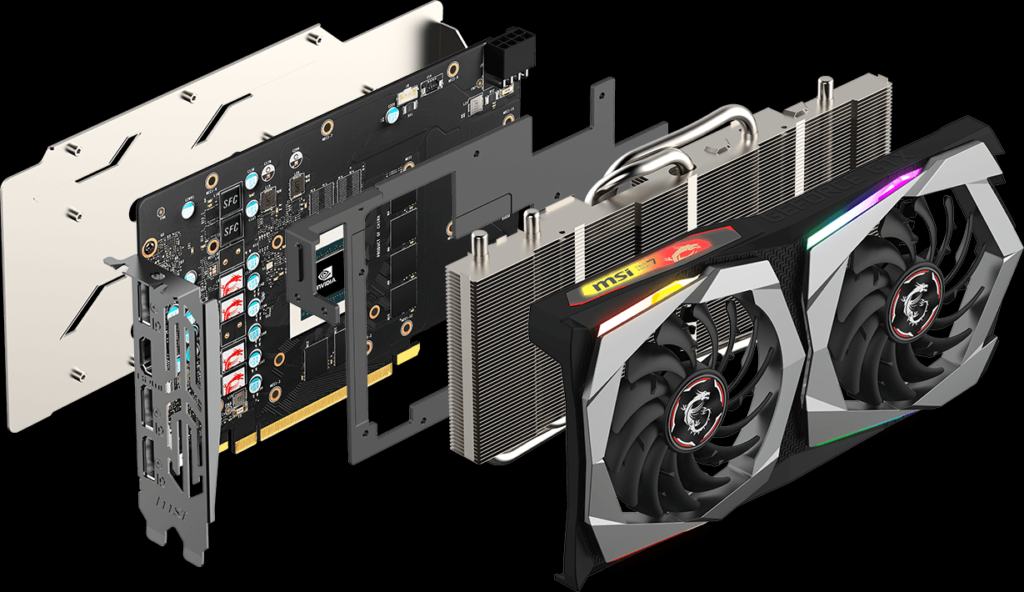
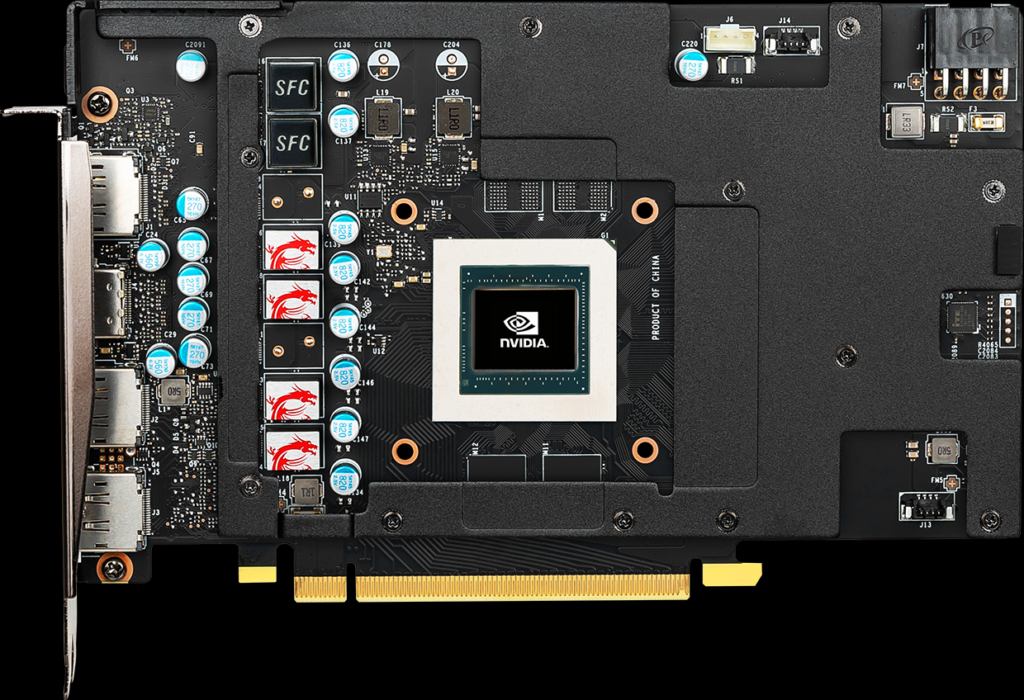
This is a fully custom video card from MSI. It has a custom PCB and custom cooling with custom hardware components. This uses MSI’s best custom hardware circuitry for capacitors and VRMs. There are many MSI specific features and technologies in place. One of the main cooling components is MSI’s Twin FROZR 7 Thermal Design. This combines the fans, heatsink and cooling for VRMs and memory.
Custom Fans


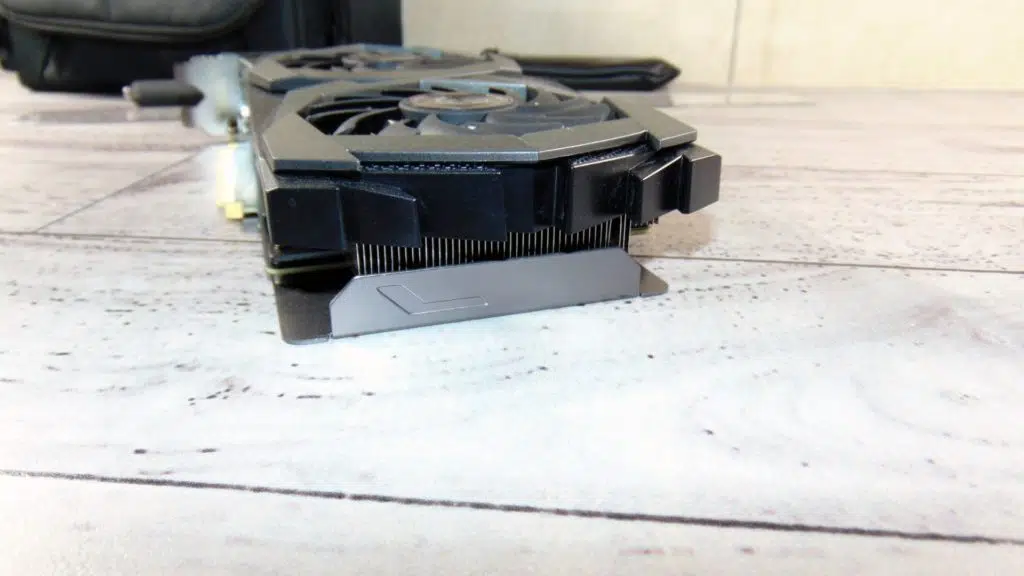
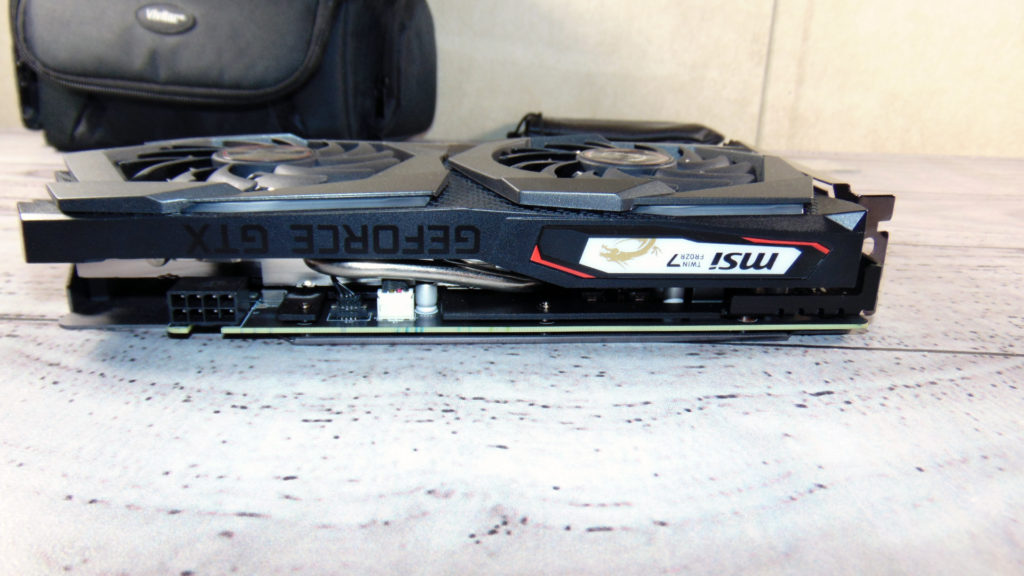
Starting with the fans, MSI uses its TORX Fan 3.0 technology. This is a brand new version of MSI’s TORX fan technology. These use dispersion fan blades with steep curved blades accelerating airflow. In addition, it also combines traditional fan blades for steady airflow to the massive heatsink. The fans also use Zero FROZR technology which stops the fans in low-load situations.
Custom Heatsink



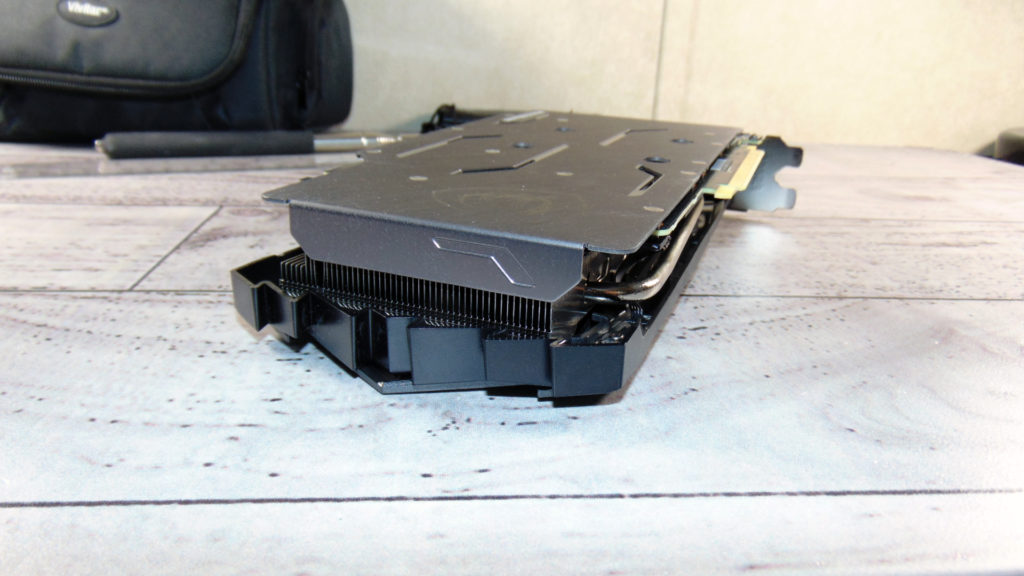
The heatsink on this video card is oversized and enlarged past the size of the PCB. This additional area adds more space and area for heat dissipation. The heatsink has what is called Airflow Control Technology. It uses specially designed shapes into the metal that guide airflow directly onto the heatpipes for added cooling. Therefore, it not only cools the fins but also the heatpipes directly.
The copper heatpipes are positioned close to each other so that they can all make direct contact with the GPU. Two heatpipes direct heat out to one end, and three to the other larger end. The baseplate on the heatsink is made of solid nickel-plated copper. MSI applies thermal compound X which is a premium compound.
To aid in cooling there are ample amounts of thermal pads on the PWM and memory. There is also a tense cooling die-cast metal plate installed on the video card which helps strengthen the video card and aid in heat dissipation. There is a full backplate on this video card to help strengthen the video card. It also uses thermal pads to help transfer heat, and it is ventilated to help improve airflow and heat dissipation.
Software and RGB




What’s a video card these days without some form of RGB. This video card uses MSI’s Mystic Light and Dragon Center to control LEDs. You can set various RGB lighting effects or turn them off very easily. The top logo of the video card lights up, and there are four distinct stripes on the edge of the shroud that light up. Even the shroud of the video card is pretty with its mix of black and gunmetal grey with a classy brushed metal backplate. MSI Afterburner is fully supported for manual overclocking.







