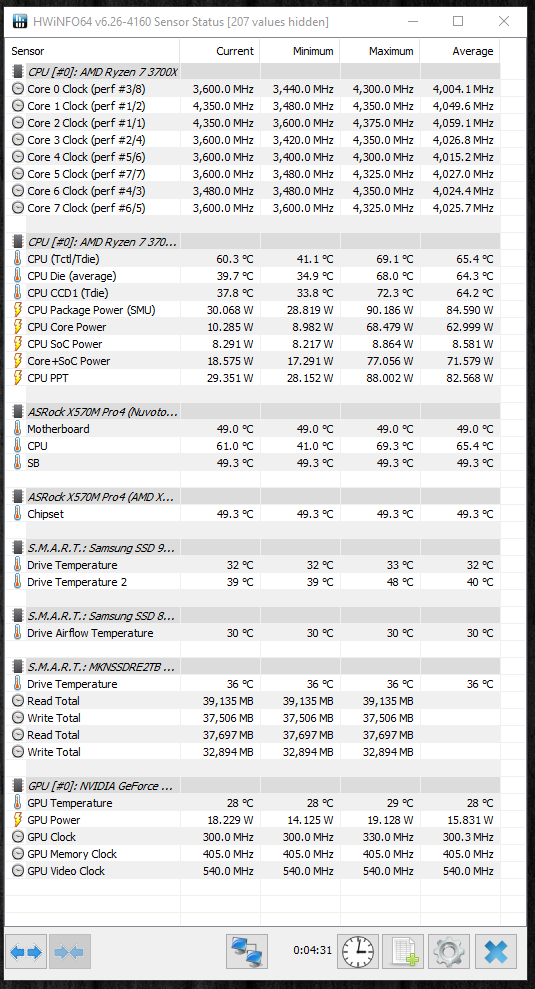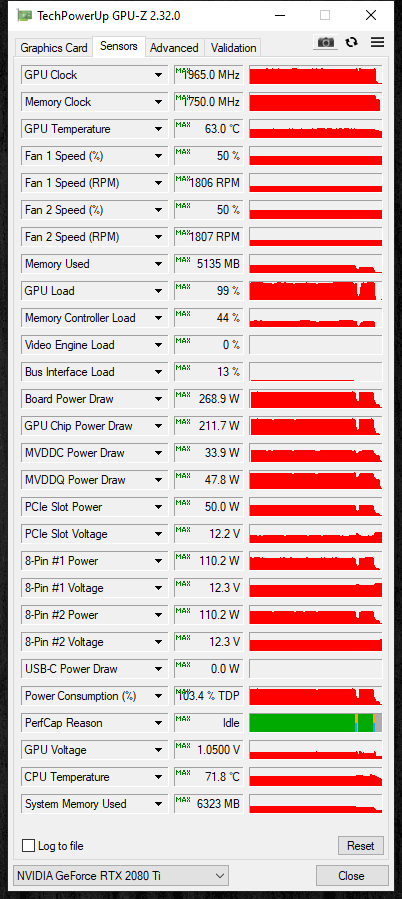Hardware Testing
Below we will go over GPU temperature, GPU frequency, CPU temperature and frequency of this system to see how it behaves. We are most curious to see how temps are.
CPU Temperature and Frequency
We wanted to test the CPU temperature while gaming, and the maximum frequencies would could obtain in all-core frequency when the CPU is maxed out, and also at single-core.
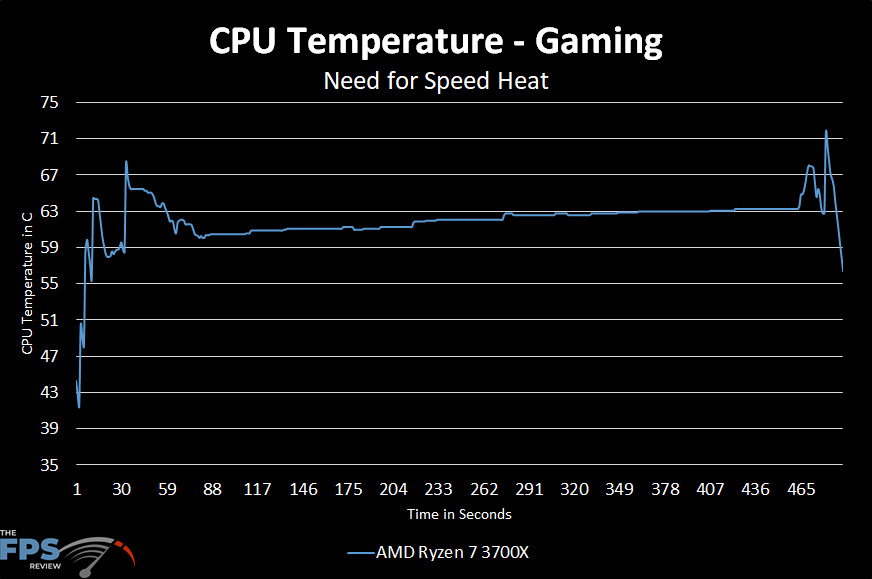
In this graph we can see that while playing a game our CPU temperature averages around 63c at maximum while gaming. Starting the game, and exiting the game we get a peak of 70-72c when it is pushing a single-core to the maximum, the burst frequency. However, our temps are very good while playing games staying in the lower 60’s, maybe mid 60’s at the worse during high usage in a game. That means we will not be bottlencked at all in clock speed here, and will benefit from the highest boost clocks the CPU can achieve.
According to the HWiNFO, maxing out the CPU in Cinebench R20 we do see temps around 69-72c, and that is with all-cores maxed out. Not maxed out the average was 67c max. The CPU package power is 90.1W. The frequency does hit 4.375 and 4.350 at maximum on single-core. On all-core it seems to be running around 4.3GHz. We did update our BIOS to the latest, which includes the latest AGESA. The frequency seems to be holding very well on this motherboard with the H100i cooling.
GPU Frequency and Temp
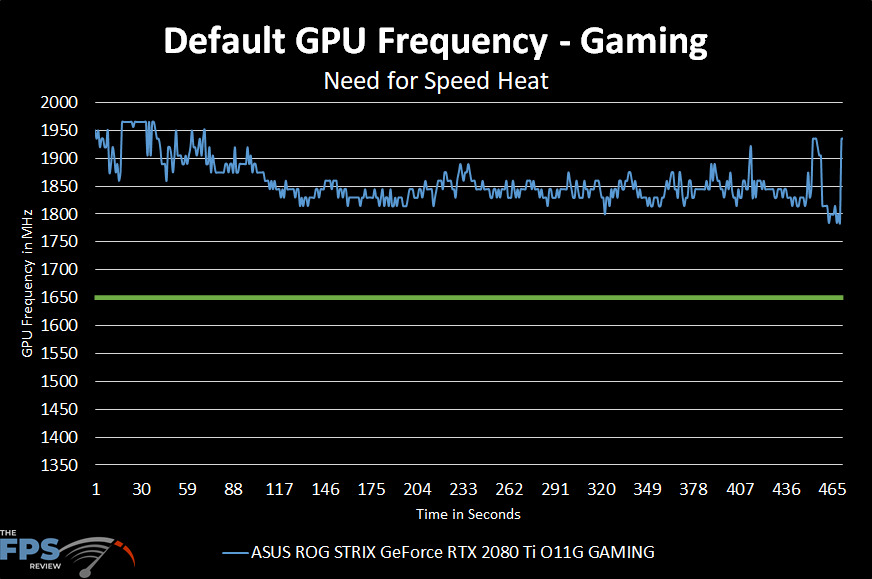
On the video card, the GPU frequency is also very high, operating well over the quoted boost on this video card of 1650MHz. The frequency maintains between 1800-1850MHz while gaming, sometimes boosting higher. This is much higher than a reference RTX 2080 Ti which runs at a boost of 1545MHz or the Founders Edition which runs at 1635MHz. This means very good RTX 2080 Ti performance in every game.
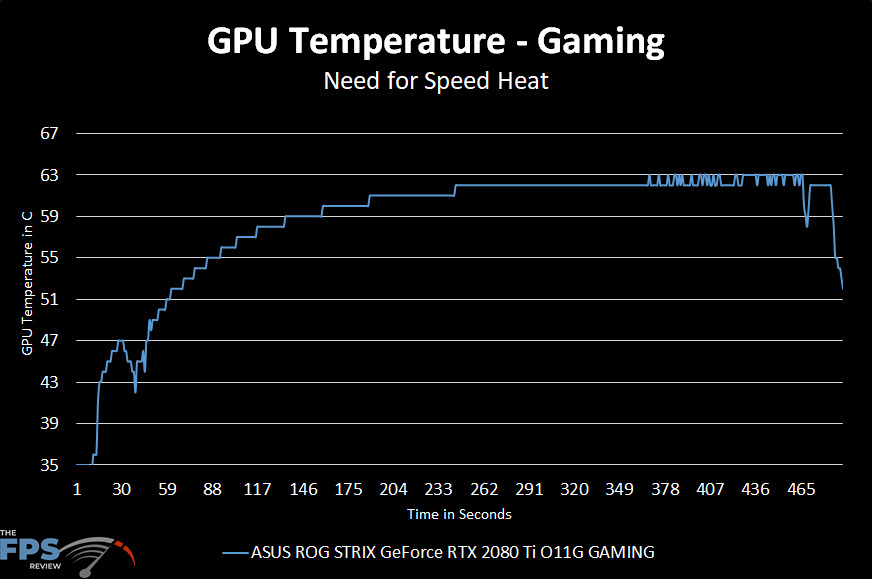
The GPU temperature is also great on this build, it peaks at only 63c and stays in this lower 60c range. Remember, this is a smaller mATX case, but with the meshy front and lots of air coming in plus the fan blowing over the video card where it is at, it means great video card temps, no thermal throttling here.
GPUz shows the peak GPU clock and 63c temp at only 50% fan speed. The board power draw is 268.9W. GPU Voltage is 1.0500V. This build has allowed a very cool running and high performance video card situation.