Game Benchmarks
Similar to what we did on the previous page, we will display our gaming performance in a table format here as well. I utilized the built-in benchmarks in each game to get these results which are in average FPS. We focused at 1440p since that is the resolution I’ll be playing the games. We also played them at the highest possible in-game settings to see what the result would be and if we would need to lower any games graphics settings to attain 60FPS average.
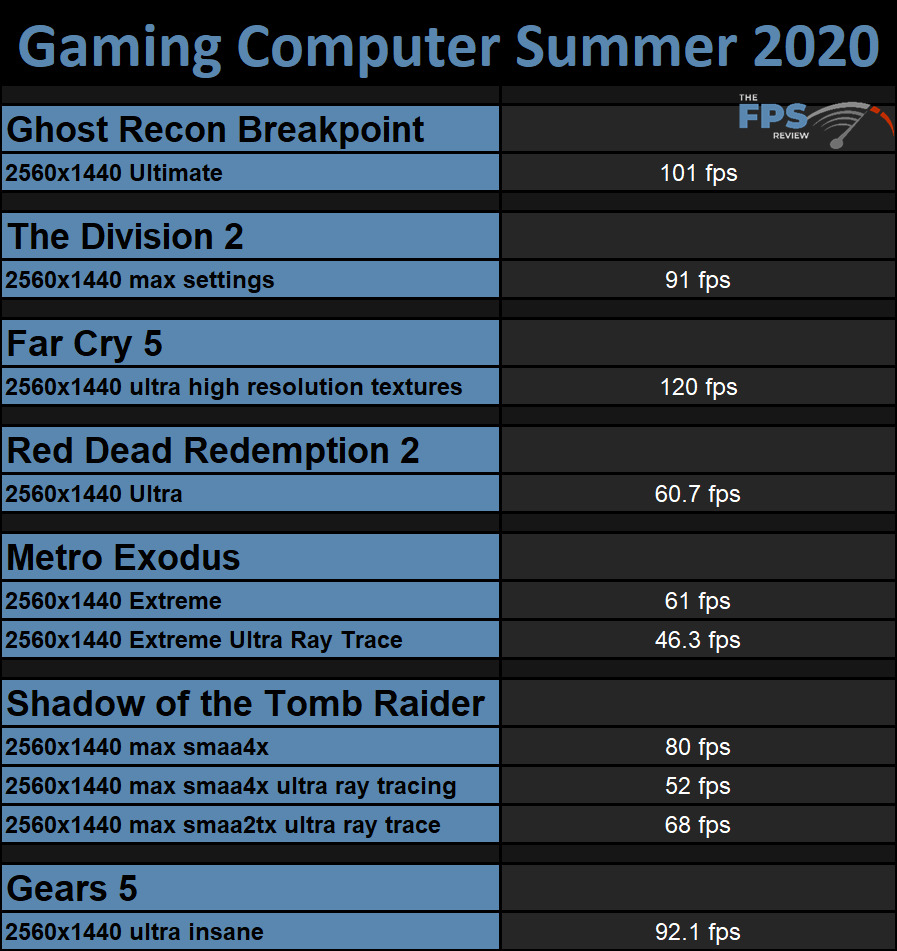
There are several things we can evaluate from these results. For the most part, 1440p 60FPS gaming at the game’s highest game settings will be a reality, except in some specific games. In Ghost Recon Breakpoint playing at 1440p with “Ultimate” game settings, the highest settings, is more than doable here averaging 100FPS. I’ll easily be able to record that at 60FPS and play smoothly at 60FPS, the same for The Division 2 as well with the highest in-game settings.
Far Cry 5 is another game where this is more than possible, with the highest settings plus the high resolution texture pack 120FPS is observed. Gears 5 is another game that will also do this very well at 92FPS at “Insane” settings at 1440p.
There are a few games though that can be demanding, Red Dead Redemption 2 is one of them. Technically I am getting 60FPS in the benchmark at 1440p with the highest in-game settings enabled (no MSAA though.) But this is just right at the line, recording may take that down a few FPS, so it would be just under 60FPS, especially in more tough graphical areas. To maintain 60FPS I might actually have to lower a game setting or two to keep the FPS high enough.
Metro Exodus is another game there can get demanding. If I do not use Ray Tracing I am just getting 60FPS average at “Extreme” quality. However, once I enable Ultra Ray Tracing the average drops to a low 46FPS, well below my threshold. This shows that even with a GeForce RTX 2080 Ti factory overclocked I will not be able to play this game at 1440p 60FPS with “Extreme” settings and “Ultra” Ray Tracing enabled, which is what I’d like to play it at. I am going to have to probably drop the game to 1080p in order to get 60FPS with “Ultra” Ray Tracing enabled. This game shows the need for next-gen cards already.
Another game that can get demanding is Shadow of the Tomb Raider when Ray Tracing is enabled. It only achieves 52FPS with SMAA 4X and the highest level of Ray Tracing. In order to get over 60FPS I’ll have to drop down to SMAA 2TX to get 68FPS, sacrificing that AA quality.
You can see now that even with the GeForce RTX 2080 Ti factory overclocked turning on the highest levels of Ray Tracing in games is going to be challenging in some of them. I want to play with Ray Tracing enabled, so some sacrifices like lowering resolution, or lowering a graphics setting somewhere may be necessary. However, that is as fast as it is going to get right now until the 3080 Ti or whatever is next. At least with this build I will be able to upgrade to that next-gen card in this case.
