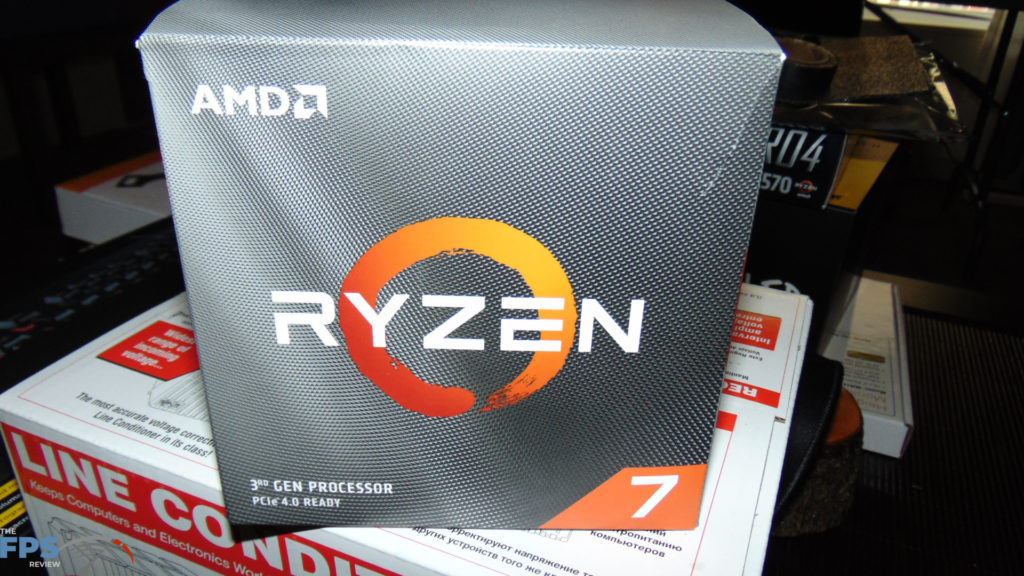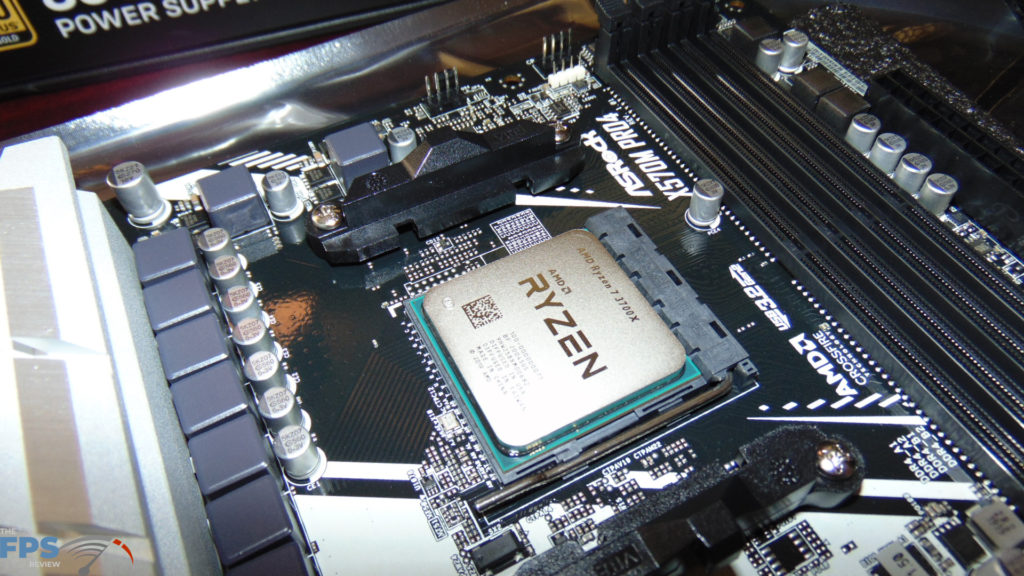Build Process – Motherboard, CPU, Memory
Motherboard
[Link to Website – HERE] [Link to Buy – HERE and HERE]
Next was the motherboard. In this option, my choices were very limited. I wanted the AMD X570 chipset, but there is only one mATX X570 motherboard, the ASRock X570M Pro4 motherboard. There aren’t any other micro ATX motherboards available. Since this was my only choice this is what I got. It was actually not a bad price though when I bought it, I got it for $179.99 which is not bad for X570. It’s actually not a bad motherboard if you aren’t overclocking, which I am not. Even if I did want to add a little Precision Boost to the CPU it would work just fine with the CPU I’m running.
The motherboard uses the X570 chipset, and it is actively cooled, so it supports all the features of the Ryzen 7 3700X I’ll be putting in here. It gives me PCI-Express 4.0, NVME PCIe 4.0, and lots of USB. It has two M.2 PCIe 4.0 slots, which is great, and plenty of SATA. It has all the PCIe slots I need. The primary M.2 provides a heatsink and cooling. I updated the BIOS on my motherboard, and it just worked perfectly first boot, haven’t had a single issue with it.
If I was considering a motherboard now that the AMD B550 chipset motherboards are out, I might have considered one of them. However, at the time I put this all together they were not released yet. You do have even more options with the B550 chipset now. But with the ASRock X570M Pro4, I have the full X570 chipset and features and future CPU support for Zen 3 so I’m happy with that for sure. I didn’t have to sacrifice at micro-ATX.
CPU
[Link to Website – HERE] [Link to Review – HERE] [ Link to Buy – HERE and HERE]
Naturally, I went with the AMD Ryzen 7 3700X CPU. It is just the best value hands down for gaming right now this summer. This CPU has all the performance you need for gaming. It has 8 cores and 16 threads to handle any multi-threaded game well. That’s all you need for gaming. It can boost high enough that in single-core situations it is very fast. There isn’t much more to say really, this CPU was a given when I was thinking about the configuration for this build. I paid $298.99 for the CPU when I bought it, but pricing has lowered since then, Amazon has it now for a nice low price of $271.99 Newegg also has it at $274.49.
Memory
[Link to Website – HERE] [Link to Buy – HERE and HERE]
In terms of memory, you don’t need more than 16GB, even today, for gaming. Put your money elsewhere for better performance. However, with Zen 2 you do still want fast memory, with low timings. However, you don’t want to exceed 3600Mhz because this will offset the ratio of the infinity fabric with the rest of the CPU. To keep it lock-step in tune, you want to keep it at 1800MHz, which means do not install RAM that goes higher than 3600Mhz. Instead, aim for lower timings if you can, which is more expensive.
I got a pair of G.SKILL Trident Z Neo (For AMD Ryzen) Series 16GB (2x8GB) DDR4 3600MHz RAM. The memory model is F4-3600C16D-16GTZNC. This RAM is qualified to run well on AMD Ryzen 3000 CPUs. The timings are 16-19-19-39-1T which is plenty fast for gaming and it runs at 3600Mhz so I have good bandwidth. I paid only $119.99 for this RAM, and Amazon and Newegg have it even a little lower now at $114.49 and $114.99. This is the best RAM I’ve ever used on AMD Ryzen systems.