Shadow of the Tomb Raider
For Shadow of the Tomb Raider, we are using the built-in benchmark in DX12. This game supports Ray Traced shadows and DLSS, and we will utilize both, but first, we will test without.
1440p
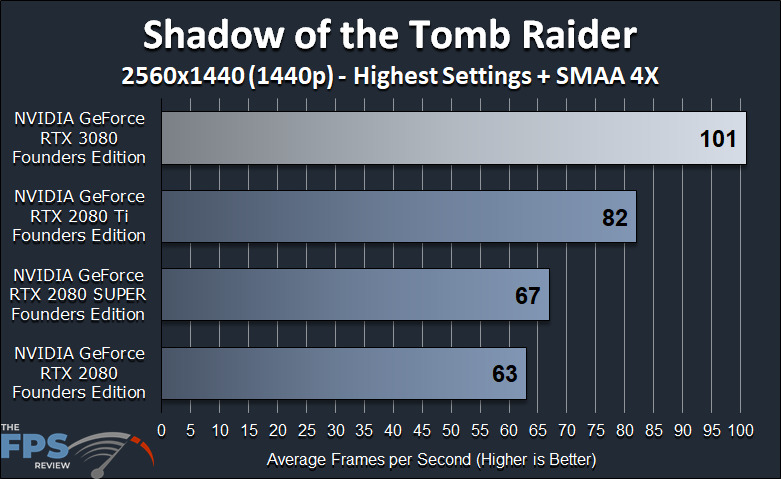
To really push this game and the graphics card we decided to enable the highest in-game settings plus SMAA 4X. SMAA 4X AA setting has a high-performance cost penalty compared to SMAA 2TX, which would run much faster. However, we really wanted to push these video cards, especially the new RTX 3080 FE to see what could bring it to its knees.
At 1440p with the highest in-game settings and SMAA 4X the GeForce RTX 3080 FE brings in the best performance we’ve seen in this game at 101 FPS. It’s way faster than the RTX 2080 FE at 60% performance advantage. It’s 23% faster than the GeForce RTX 2080 Ti. Maybe not as high as we’d like compared to the RTX 2080 Ti FE. That SMAA 4X though is really a burden and you can’t complain about 101 FPS.
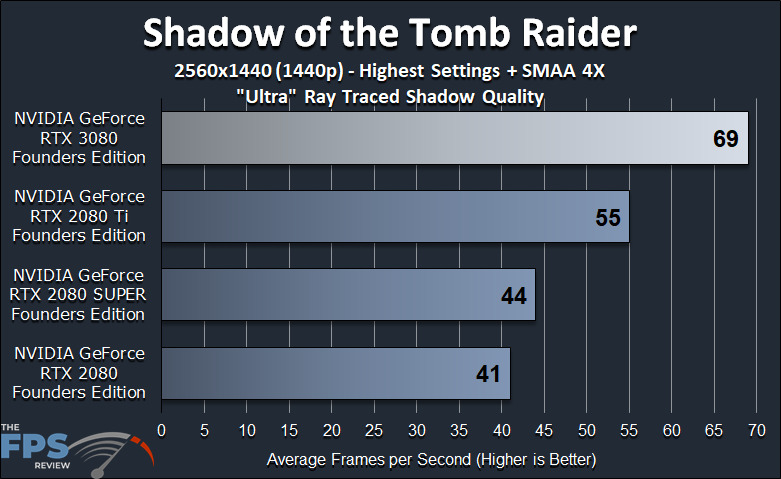
Here’s where it starts to get tough, we have now enabled the “Ultra” Ray Traced Shadow Quality option. This brings the GeForce RTX 2080 FE to its knees at 41 FPS. The GeForce RTX 3080 FE is very playable near 70 FPS though. This is 68% faster than the GeForce RTX 2080 FE and 25% faster than the GeForce RTX 2080 Ti FE.
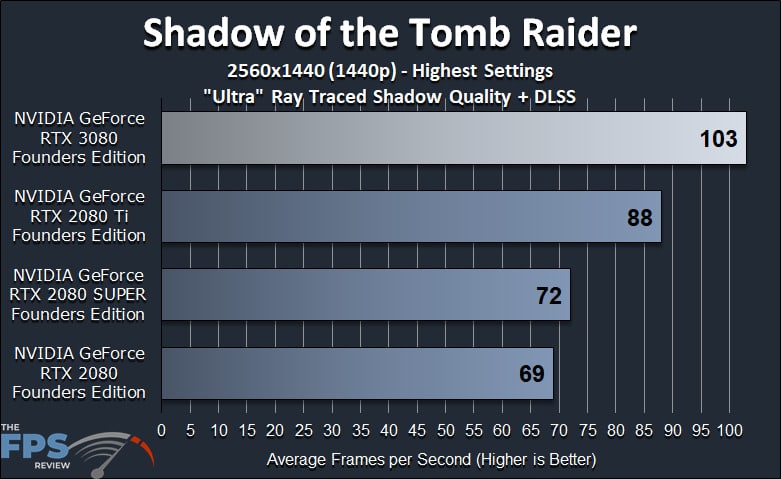
Turning on DLSS improves performance and now the GeForce RTX 2080 FE is playable. Keep in mind with DLSS turned on SMAA 4X turns off, DLSS takes over AA. However, it cannot compete with the 103 FPS of the GeForce RTX 3080 FE. That performance is actually faster than without Ray Tracing enabled, and this is WITH it enabled in the graph. That’s 49% faster than the RTX 2080 FE and 17% faster than the RTX 2080 Ti FE.
4K
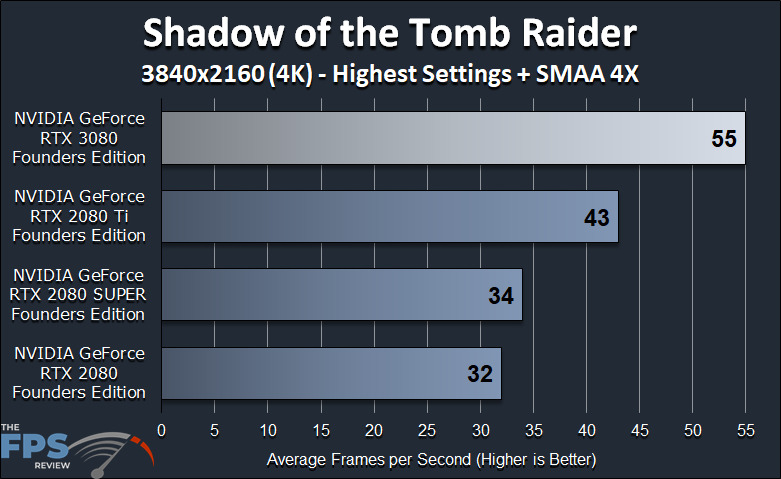
Moving up to 4K with SMAA 4X enabled really pushes the video cards very hard here. The GeForce RTX 2080 FE and RTX 2080 SUPER FE just cannot even muster the game without special features at these settings, they are unplayable. Only the GeForce RTX 2080 Ti FE was somewhat playable, until the GeForce RTX 3080 FE arrived. Now it offers 55 FPS and makes this setting very playable. That’s 72% faster than the GeForce RTX 2080 FE and 28% faster than the RTX 2080 Ti FE, the highest advantages we’ve seen so far in this game.
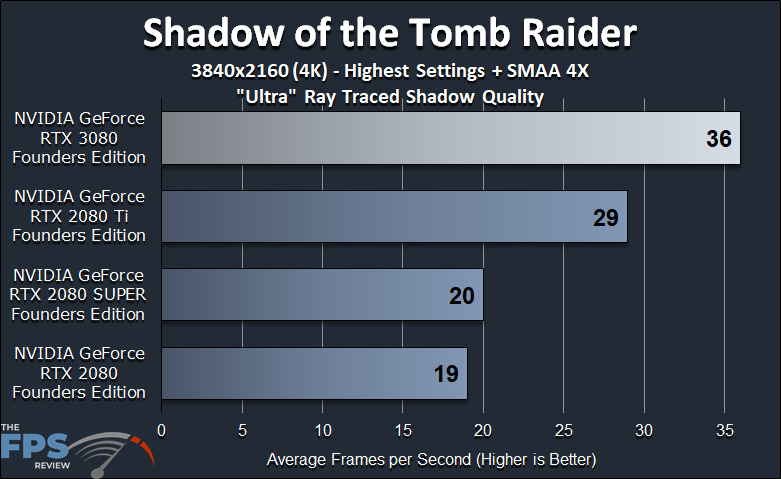
This right here is as hard as it gets pushing the video cards to their limits. We have 4K resolution with SMAA 4X enabled plus Ray Tracing. This puts even the GeForce RTX 2080 Ti FE into unplayable territory, it just kills them. The GeForce RTX 3080 FE though actually provides above 30 FPS gameplay, at 36 FPS. It’s not stellar, but it is the best and kind of manages a somewhat playable game. It’s 89% faster than the GeForce RTX 2080 FE and 24% faster than the GeForce RTX 2080 Ti FE.
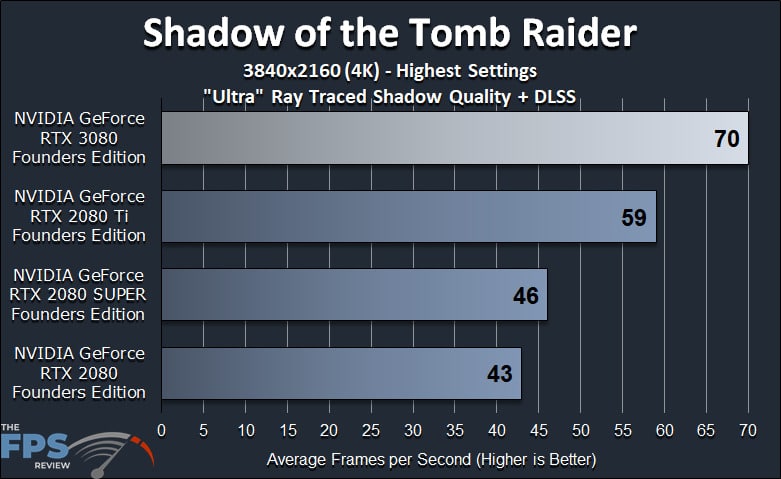
DLSS is what is needed to make 4K with Ray Tracing playable in this game. Now performance is a very enjoyable 70 FPS on the GeForce RTX 3080 FE and 60 FPS on the GeForce RTX 2080 Ti FE. The GeForce RTX 3080 FE is 63% faster than the GeForce RTX 2080 FE and 19% faster than the GeForce RTX 2080 Ti FE.
