Game Performance Part 4
Metro Exodus
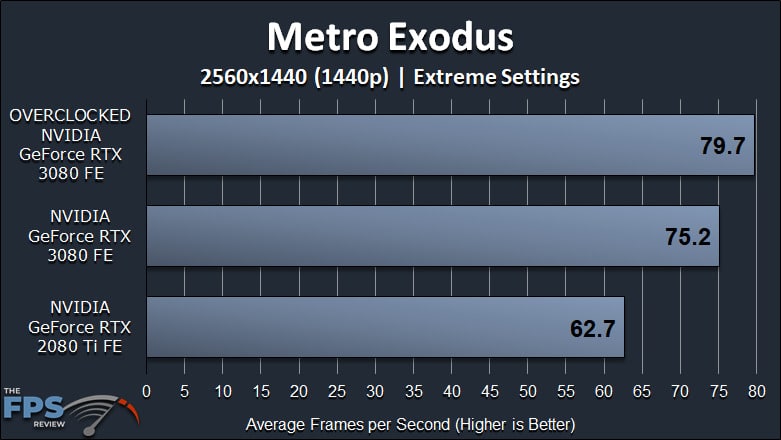
In Metro Exodus, we are running at 1440p with the “Extreme” setting in the game. We also have PhysX and HairWorks enabled. The overclocked RTX 3080 FE is 6% faster than default. Compared to RTX 2080 Ti FE it is 27% faster.
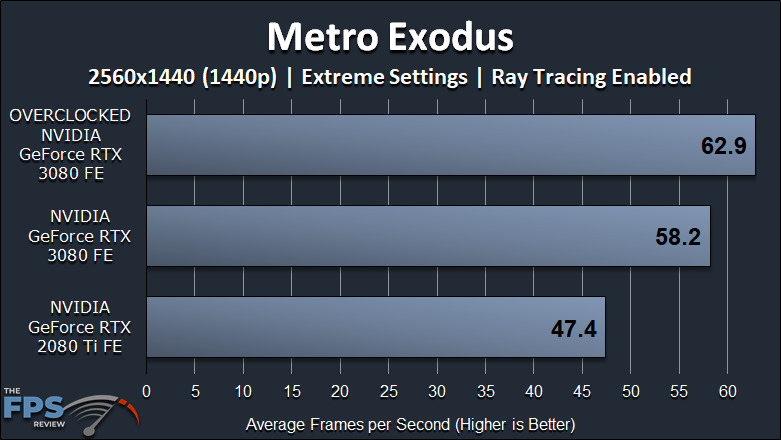
In this graph, we have enabled Ray Tracing at the highest quality mode at 1440p. Overclocking the RTX 3080 FE improves performance by 8% with Ray Tracing enabled versus default performance. It certainly makes the game more fluid. Compared to the RTX 2080 Ti FE it is 33% faster.
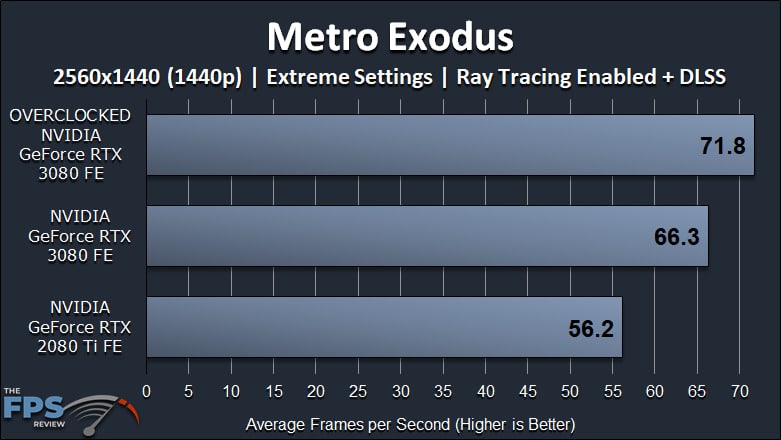
In this graph, we have added DLSS with Ray Tracing. In this game we do see a performance advantage thanks to overclocking, it improves performance by 8%. Compared to the RTX 2080 Ti FE it is 28% faster.
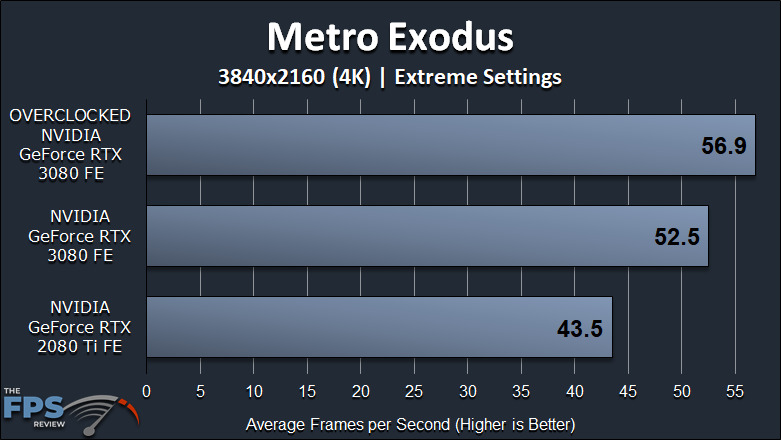
In this graph, we are now running at 4K. The overclocked RTX 3080 FE is 8% faster than default. It makes 4K much more playable now with this overclock. Compared to the RTX 2080 Ti FE it is 31% faster.
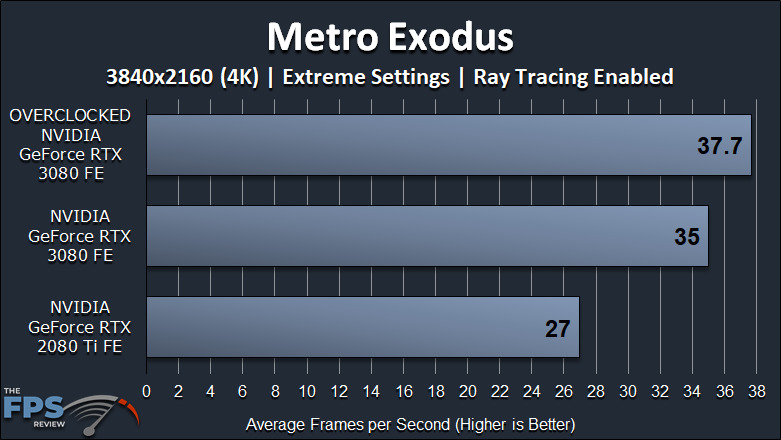
Turning on Ray Tracing at 4K in this game really struggles performance-wise. Overclocking doesn’t add as much to performance, it’s only about 2FPS average, which percentage-wise is 8%. However, that does not make it playable even on this video card, Ray Tracing and 4K is very challenging in this game. Compared to the RTX 2080 Ti FE it is 40% faster.
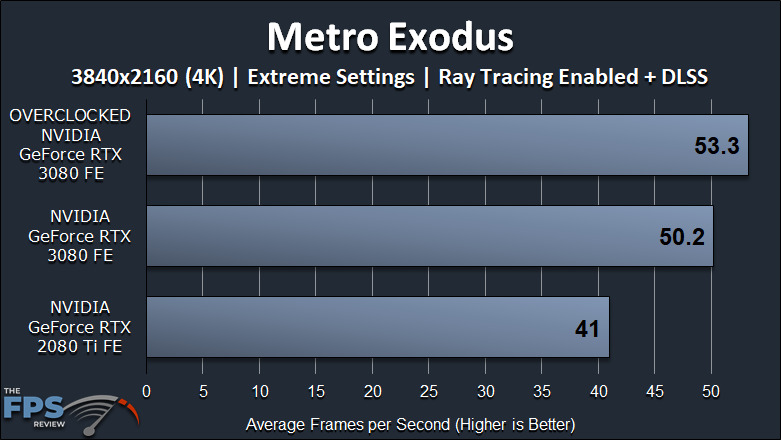
At 4K with Ray Tracing and DLSS the overclocked RTX 3080 FE is 6% faster than default. This doesn’t really make the game all that playable though, it’s closer, but not smooth city. Compared to the RTX 2080 Ti FE it is 30% faster.
