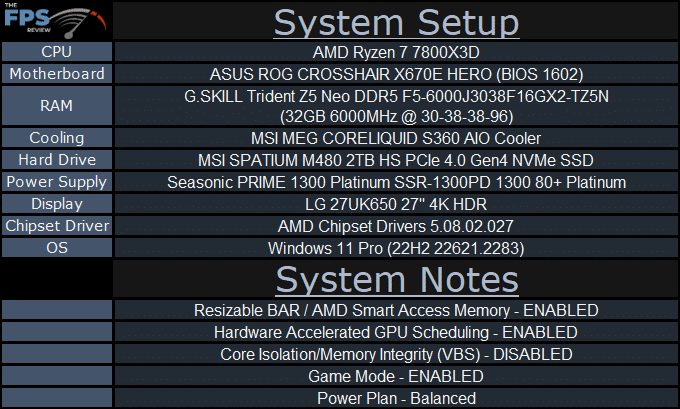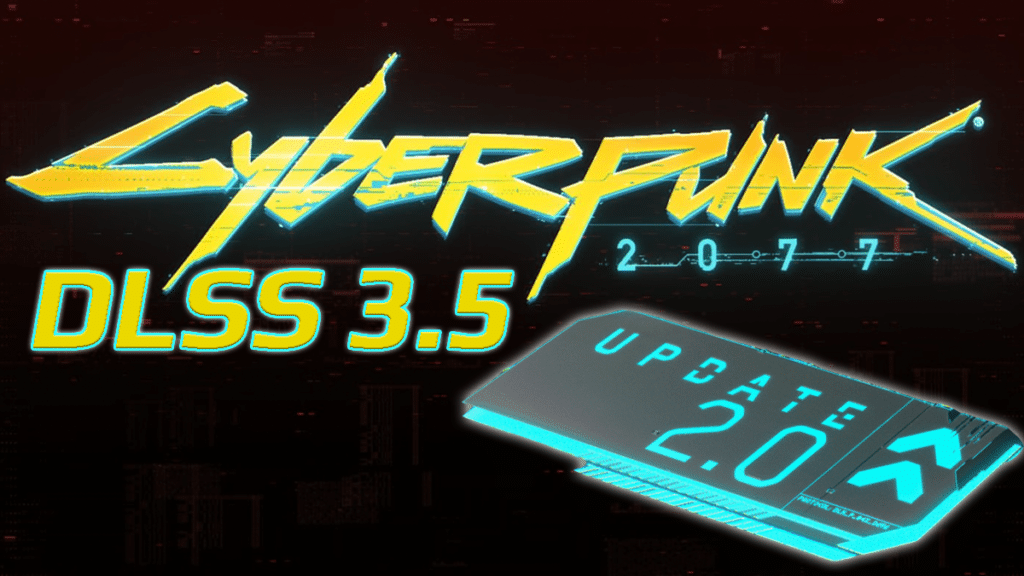
Introduction
Cyberpunk 2077 2.0 update debuts with NVIDIA DLSS 3.5 support, bringing Ray Reconstruction to the game, for the first time in RT Overdrive mode. In addition, other DLSS 3 features such as Super Resolution, NVIDIA Reflex, and Frame Generation are included, all with the intent of improving the gameplay experience. In our performance evaluation today, we are going to take the brand new Cyberpunk 2077 update 2.0 for a spin across all the GeForce RTX 40 Series GPUs and test performance in this game. We will look at the Quick Preset: “Ultra” performance, Ray Tracing: “Ultra” performance, in addition to DLSS Super Resolution, the new Ray Reconstruction, and of course Frame Generation, in our Cyberpunk 2077 2.0 DLSS 3.5 performance review.
Want to know how DLSS 3.5 Ray Reconstruction affects performance in Cyberpunk 2077 2.0? We will find out. Understand that the goal and point of Ray Reconstruction is to provide better image quality to Ray Tracing in games. Instead of using traditional denoisers, Ray Reconstruction utilizes AI and machine learning that is trained on a reference image, to provide better Ray Tracing image quality. The benefit will be an image quality improvement with Ray Tracing, especially in poorly optimized games with lesser denoisers or less accurate denoisers.
Any performance differences are likely due to the simple fact that some games can have layers of complex denoiers, and removing or lessening that burden, can have a side effect of improving performance, but keep in mind that a performance improvement is not the goal, merely a side effect that can potentially occur in a game. There can also be the opposite, where adding complexity requires extra horsepower, and for an image quality improvement, there could be a slight performance hit. This will all simply vary by the game. You can read all about Ray Reconstruction and what it will do for you here.
For the new Cyberpunk 2077 2.0 update, Ray Reconstruction will function when running in the Ray Tracing (RT) Overdrive mode only. Once you enable RT Overdrive, and once you enable DLSS, there will be a toggle that you can turn Ray Reconstruction on or off. The other key point is that DLSS has to be enabled for this to work. You cannot turn on Ray Reconstruction without DLSS, DLSS Super Resolution (DLSS SR) is required. Let’s go over the menus and how this all works in Cyberpunk 2077 2.0.
Quick Preset: Ultra
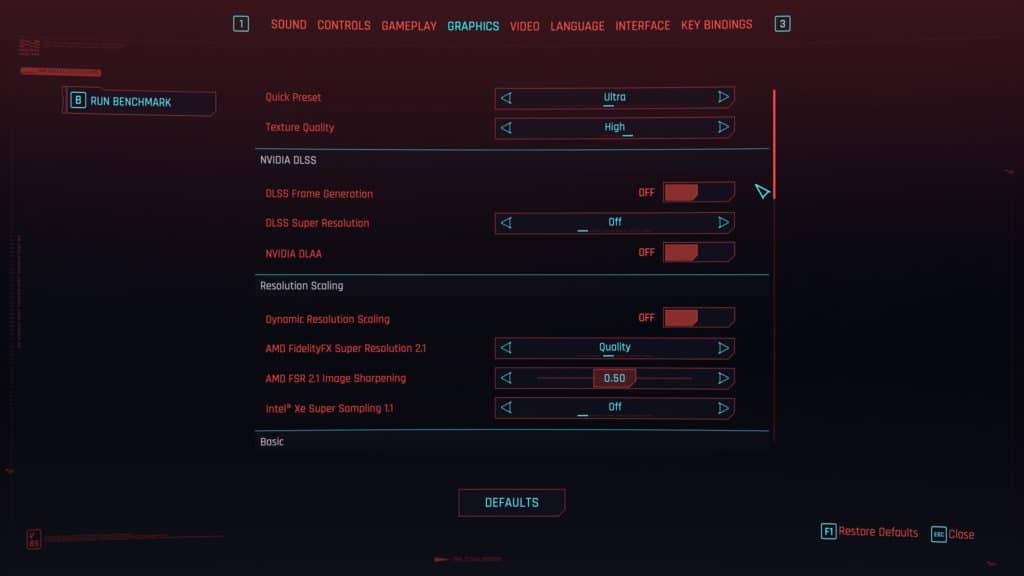
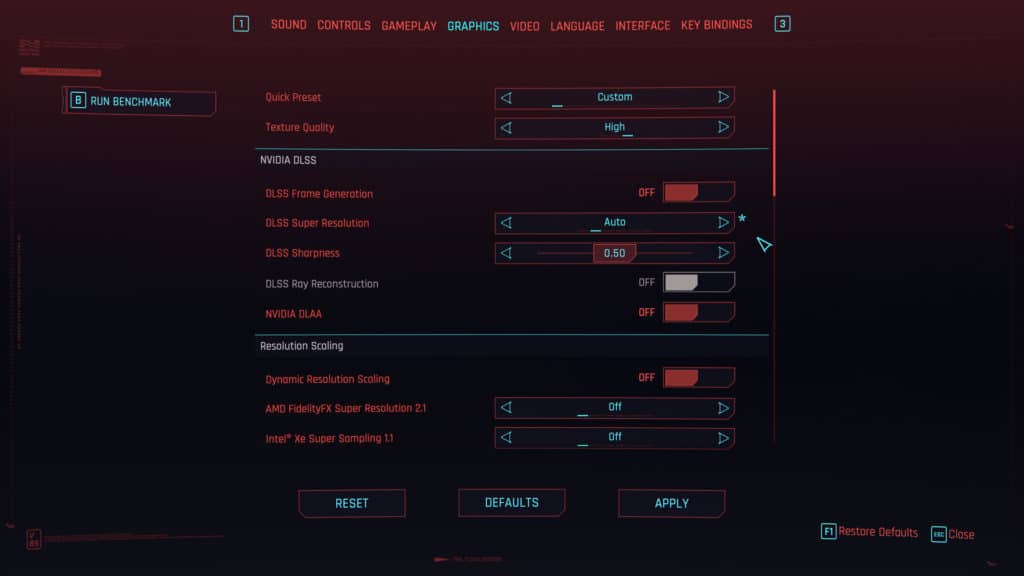
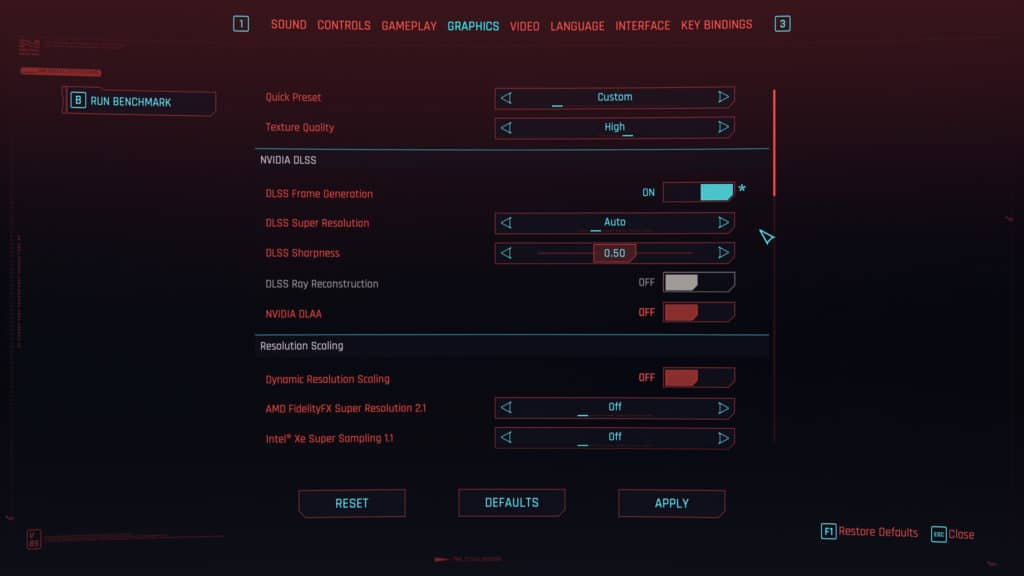
First, let’s start with the base settings using the “Quick Preset” option of “Ultra” quality in the. Just like the previous version of Cyberpunk 2077 when you set the Quick Preset to “Ultra” quality a pre-defined set of Ultra options are enabled. Be aware that doing this automatically enables AMD FidelityFX Super Resolution (FSR) to the Quality mode. Therefore, you will want to manually disable this option so that you can then enable NVIDIA DLSS options right above that.
In regular Ultra mode, once you enable NVIDIA DLSS Super Resolution, and set the quality level you want, you will see a new toggle called DLSS Ray Reconstruction. This is greyed out because it only works in RT Overdrive mode. However, under Ultra settings you can still enable DLSS Super Resolution to any quality you want (we used Auto for testing) and you can also enable Frame Generation. That’s right, Frame Generation is a separate toggle, and you can enable or disable that at any time, in any mode as long as DLSS Super Resolution is enabled.
Ray Tracing: Ultra
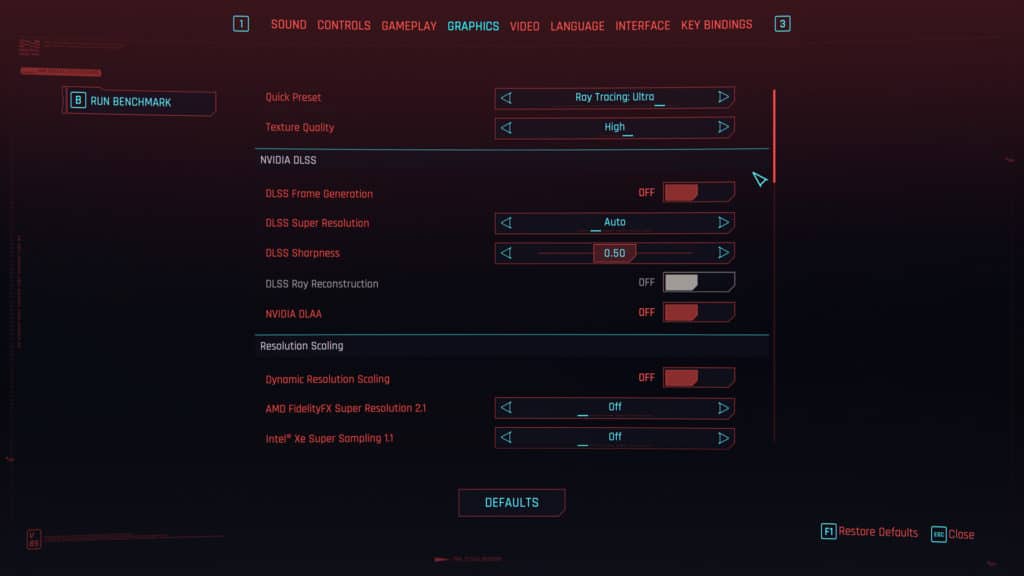
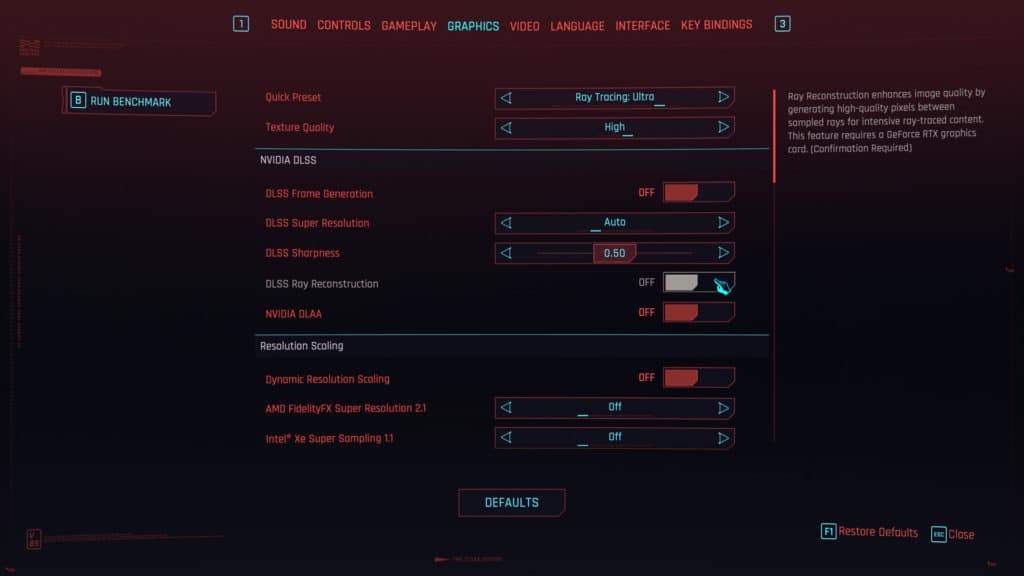
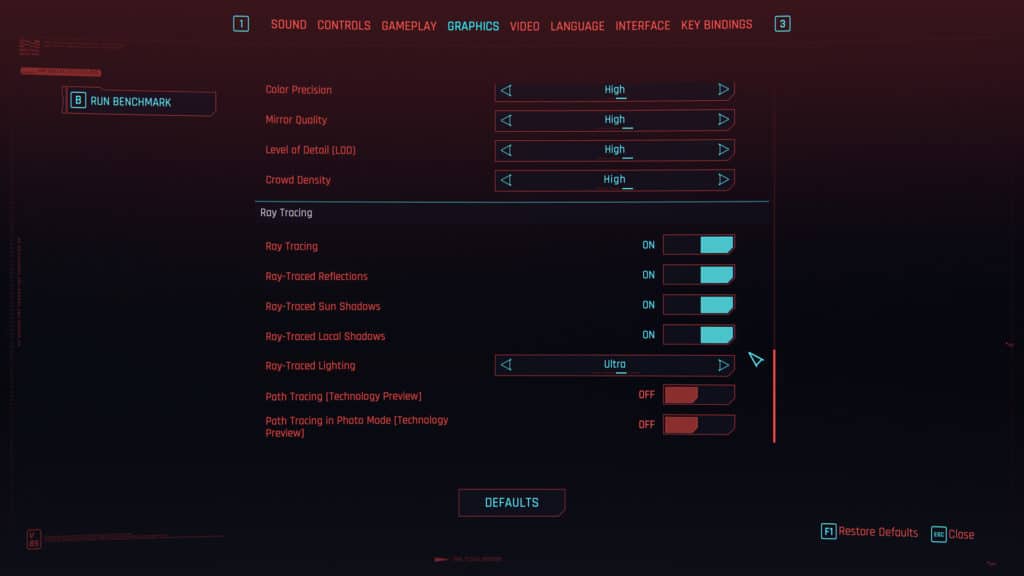
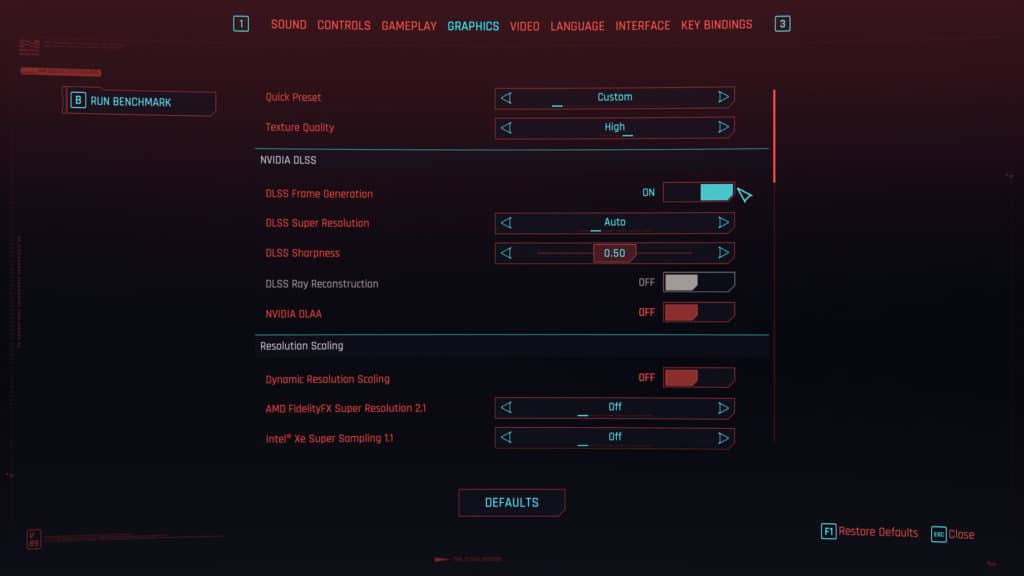
Now let’s look at the original Ray Tracing: Ultra option in the game. When you select the Quick Preset for Ray Tracing: Ultra you will find that the game automatically enables NVIDIA DLSS and sets DLSS Super Resolution to Auto. Therefore, if you don’t want DLSS enabled you will have to manually disable it, as it is enabled by default with Ray Tracing: Ultra mode. You will also notice that once again the Ray Reconstruction mode is disabled because this only works in RT: Overdrive mode. You can though turn on Frame Generation in Ray Tracing: Ultra mode.
Ray Tracing: Overdrive with Ray Reconstruction
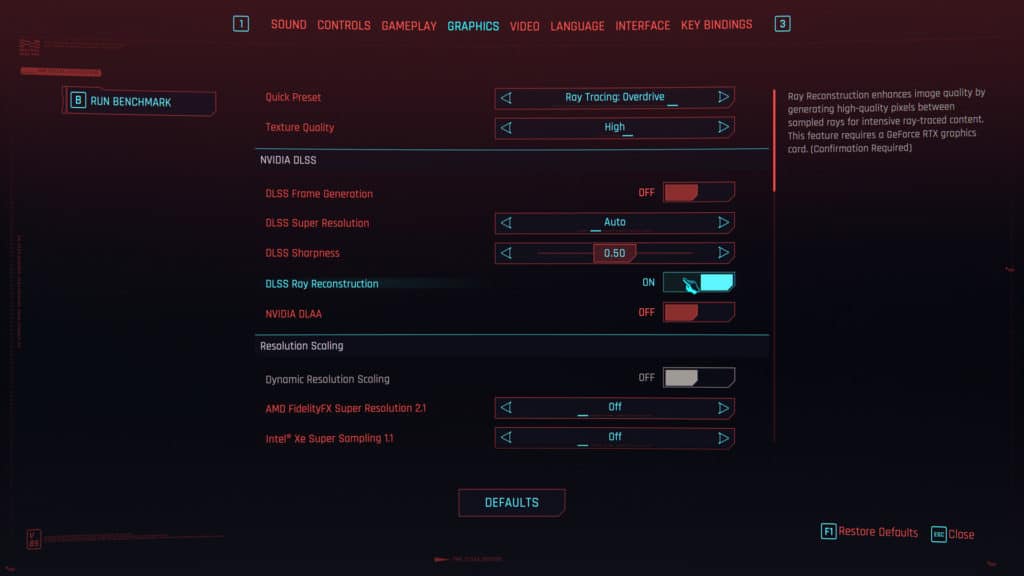
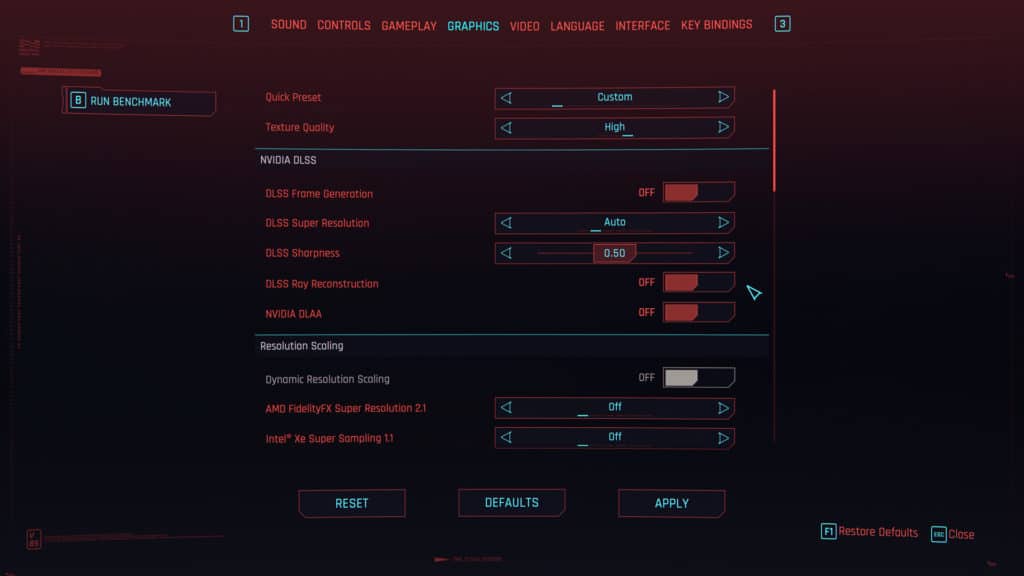
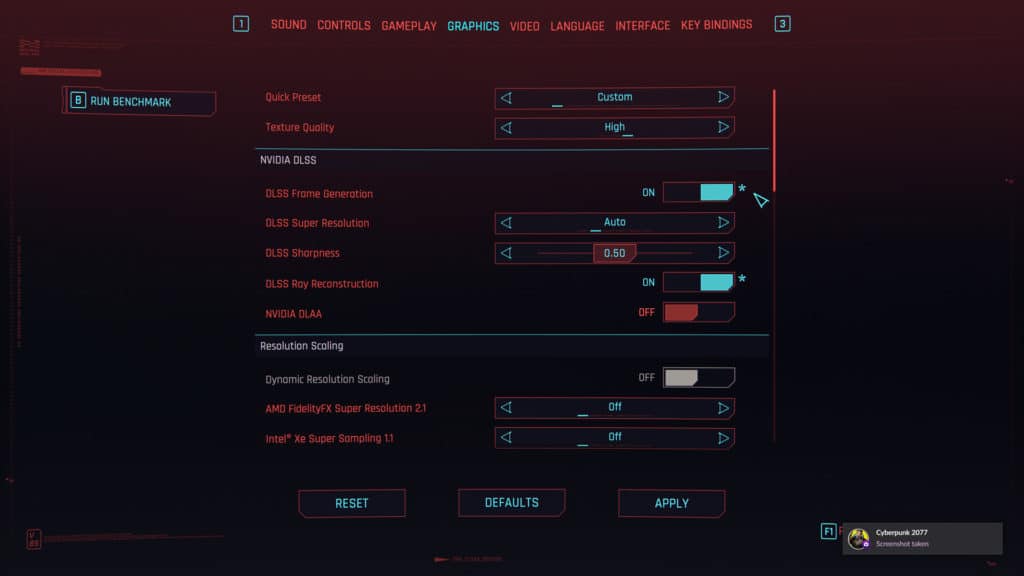


Now we come to the Ray Tracing Overdrive, this is where the fun begins with Path Tracing in Cyberpunk 2077 2.0. When you select Ray Tracing: Overdrive from the Quick Preset option, you will find NVIDIA DLSS is automatically enabled as well. It enables the DLSS Super Resolution at Auto quality. In addition, it will now also enable the new DLSS Ray Reconstruction by default.
You can see that the toggle is enabled, and we can disable it if we want to. That means we can just run DLSS Super Resolution without Ray Reconstruction, but we cannot run Ray Reconstruction without DLSS Super Resolution. If you turn off NVIDIA DLSS you will not get Ray Reconstruction. In addition, we can also enable Frame Generation at any point with or without Ray Reconstruction. Remember, make sure NVIDIA Reflex is enabled when using Frame Generation, it should be by default.
For our system setup, we are using our standard GPU Review rig, with every series of NVIDIA GeForce RTX 40 series GPUs using the latest NVIDIA driver, 537.34.