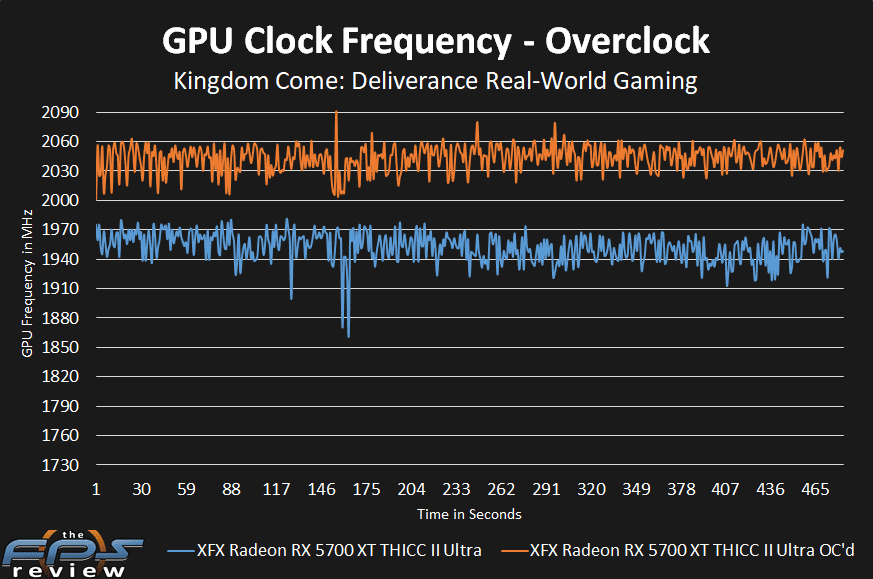Overclocking
Now that we know where we are starting from let’s overclock. We are using the latest MSI Afterburner. Ambient temperature was 70F.
First, we want to show you what the highest allowed settings are with this video card. This differs, for the positive, from the AMD Radeon RX 5700 XT, slightly. Firstly, just like the AMD Radeon RX 5700 XT, there are some limitations in place set by AMD. Firstly, we cannot at all raise the voltage. We are “maxed out” at 1.200V on this video card. However, this is higher than the default 1.193V on a reference Radeon RX 5700 XT video card. We could also overclock that video card to 1.200V, so that’s just a hard lock on both.
Second, the memory is also locked at no more than 950MHz (15.2GHz) on this video card, same as the reference Radeon RX 5700 XT. However, what we can set higher is the core clock. We have the ability to set it up to 2200MHz on this video card, versus a hard lock of 2150MHz on the reference AMD Radeon RX 5700 XT. Now neither video card is going to get that high, but it’s nice to have the slider headroom anyway. Otherwise, both video cards can set a +50 Power Limit and higher fan speeds. Now let’s show you our highest overclock.
Highest Stable Overclock

Remember, we cannot raise the voltage anymore than 1.200V, so all we can do is raise the fan speed, the power limit, and let her rip. We did set the fan speed to 100% to try and get the highest overclock. The fans weren’t as loud as we thought they would be, they are quieter than the reference video card blower fan by a large margin.
We managed to push Afterburner up to a setting of 2130MHz on the core clock slider, and 930MHz on the memory slider. At 2130 on the core clock slider we are +10 higher than the reference Radeon RX 5700 XT. Remember, both are at the same voltage, so this makes sense.
For the memory, this brings the clock speed up from 14GHz to 14.88GHz. This memory frequency is higher than what we were able to achieve on the reference Radeon RX 5700 XT video card, which was 910MHz or 14.56GHz.
In this graph, we are showing you the overclock frequency (orange) compared to the out-of-box default frequency (blue) on the XFX Radeon RX 5700 XT THICC II Ultra. You can see that overclocking the video card definitely brings up the clock speed into the 2040MHz range. The average of all this clock speed is 2043MHz. That is just a hair higher than the 2040MHz average on the reference card.
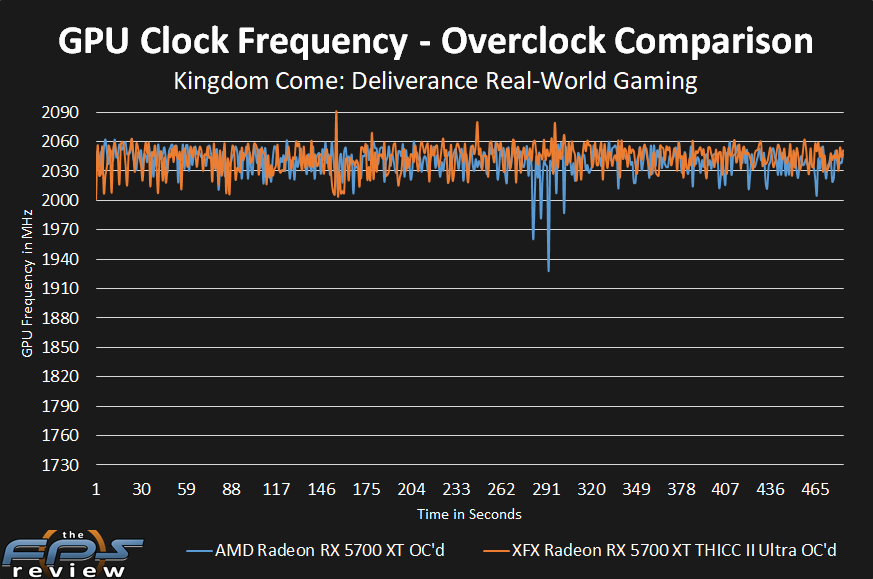
On this graph, we are showing how the XFX Radeon RX 5700 XT THICC II Ultra Overclocked (orange) compares to the maximum overclock on the AMD Radeon RX 5700 XT (blue). They do look very similar, the voltage is the same at 1.200V, and as such, they are very near the same setting, only a +10 difference. The XFX card is then only marginally faster. The bigger difference was with the memory overclock. Naturally, temps are also better on the XFX, which is a big positive here.
Overclocked Settings
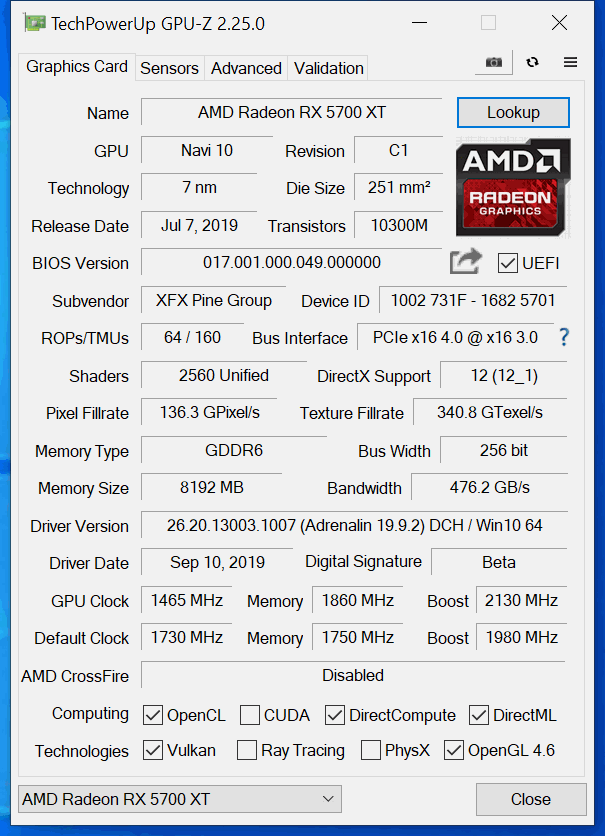
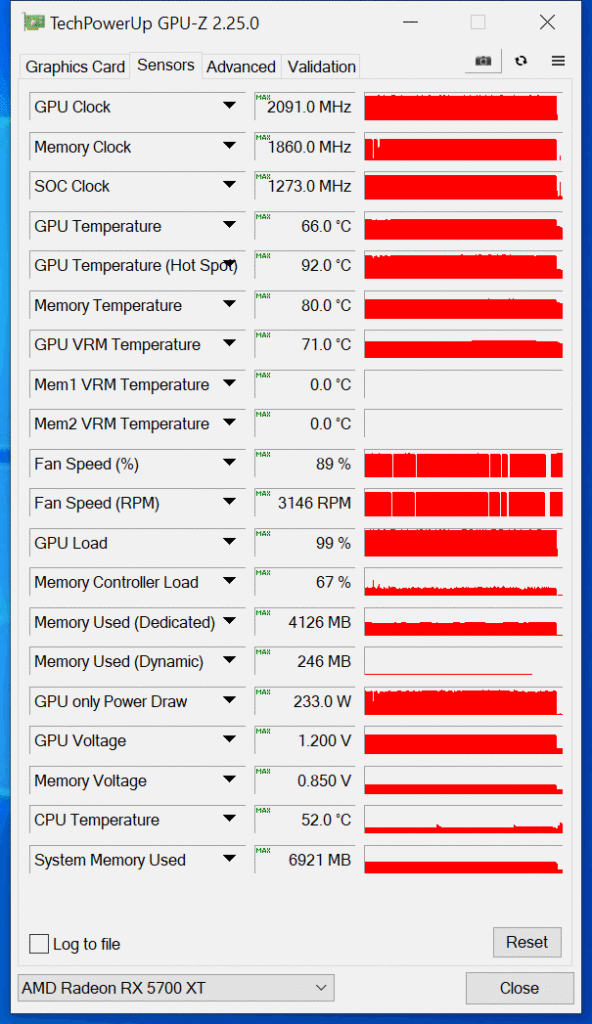
In GPUz you can see that overclocked with a near 90% fan the Junction Temperature is 92c and the package temp 66c. We are definitely pushing up on the wattage of the video card at 233W there. The reference card was at a Junction Temp of 107c when it was overclocked, and that was also a high fan speed. We will show temperatures compared later in the review.
Our final stable overclock is:
GPU – 2043MHz
Memory – 14.88GHz