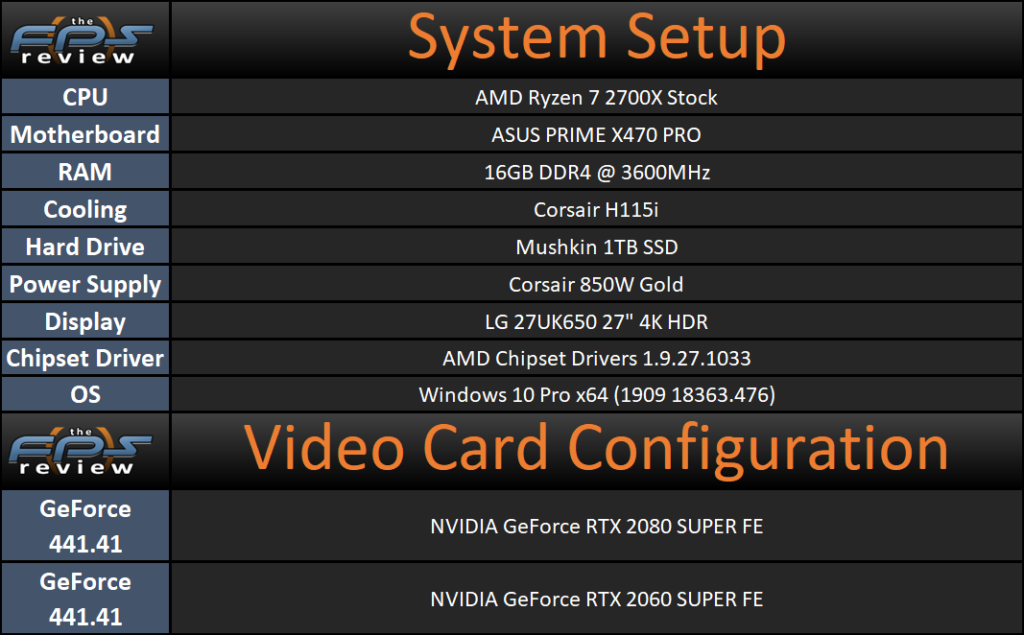How We are Testing
To test this practically, in a real-world environment we are taking several data samples that will be important to look at.
Idle and Full-Load Wattage – Naturally, we need to find out which options affect power usage and by how much. Therefore, we will look at the total system Wattage at Idle and Full-Load in a game and compare them. In addition to total system Wattage, we will report the Power Consumption that GPUz finds for the graphics card. With these two different power data points we’ll have a good grasp on the power demands with each option.
GPU Temperature – We are also collecting GPU temperature data to see if any option is more demanding on the GPU or not.
GPU Clock Frequency – This one is very important; we are tracking the GPU clock frequency in real-time as we play a game. The goal here is to see if any of these power modes actually changes the potential of the GPU. Will it give us more or less GPU frequency? Will the card run faster under “Prefer Maximum Performance”? That’s the question.
Game Performance – Finally, we will see if it all adds up to changing game performance between each power mode. We have two games benchmarked with a manual run-through, and two games benchmarks using the game’s built-in in-game benchmark runs. We also tested 3DMark Timespy.
We chose two video cards to use to collect all this data. We are using an NVIDIA GeForce RTX 2080 SUPER FE and an NVIDIA GeForce RTX 2060 SUPER FE. This represents mid-range up to high-end video card performance.